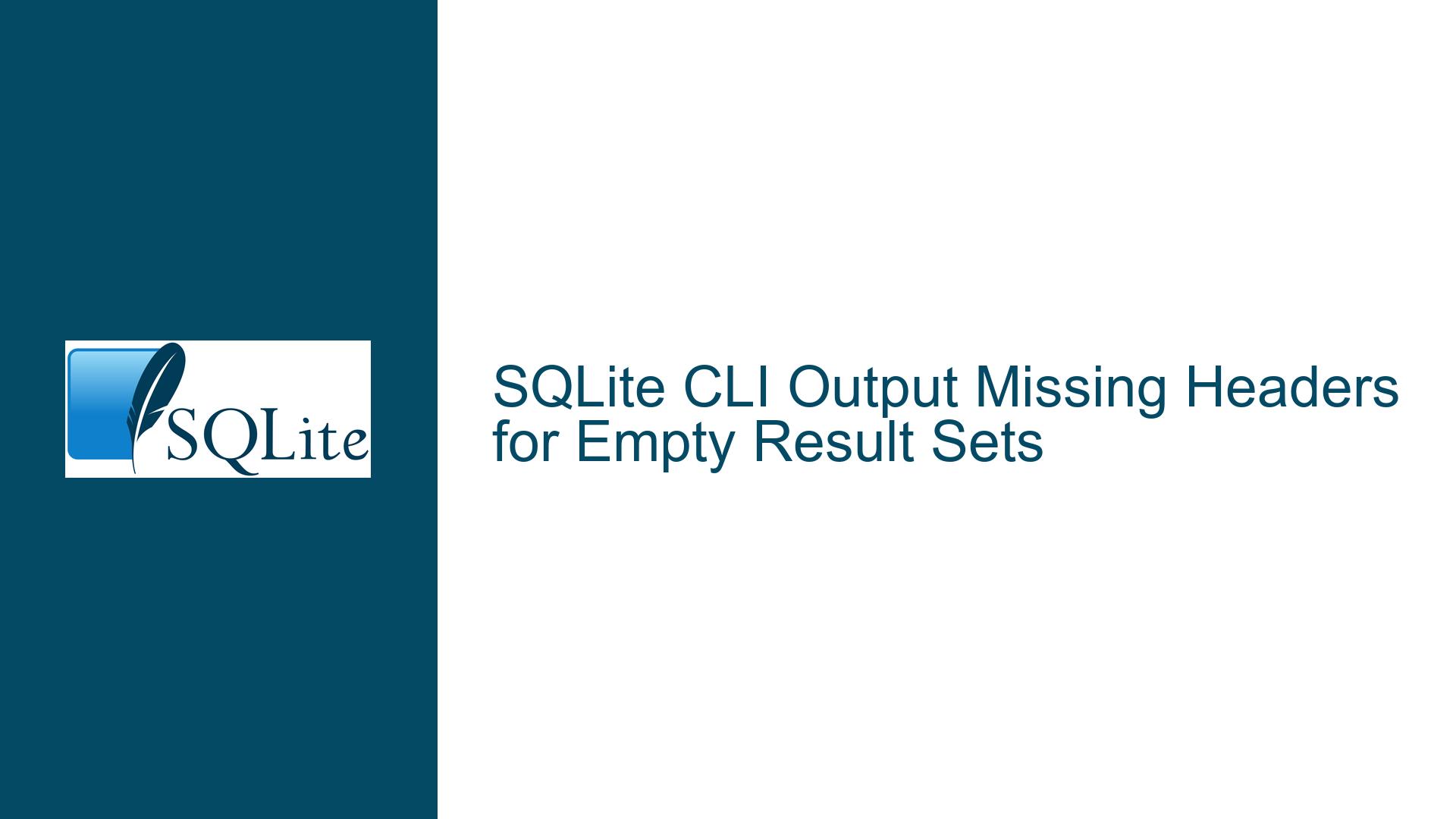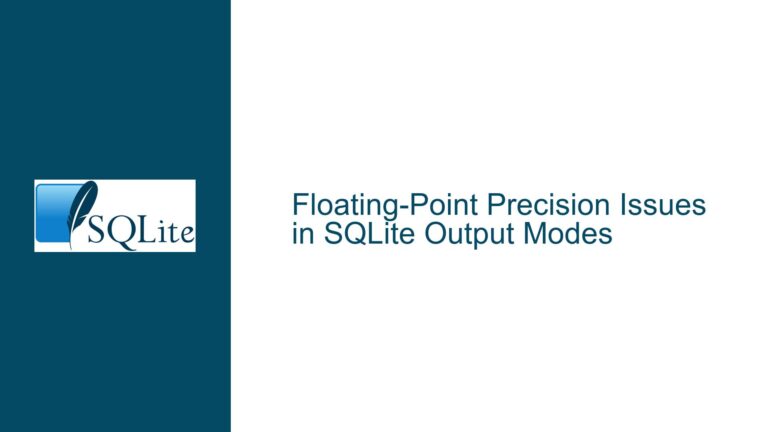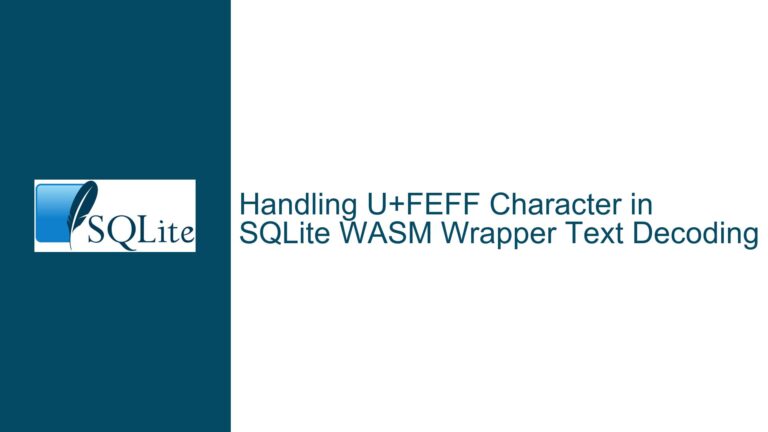SQLite CLI Output Missing Headers for Empty Result Sets
SQLite CLI Output Behavior with Empty Result Sets
When using the SQLite command-line interface (CLI) tool, sqlite3.exe, users often rely on the .headers on setting to include column headers in the output of their queries. This is particularly useful when exporting query results to a file, such as a TAB-separated file, for further processing or analysis. However, a notable behavior occurs when the query returns an empty result set: the output file contains no headers, even when .headers on is enabled. This behavior can be problematic for users who expect a consistent output format, regardless of whether the query returns rows or not.
The SQLite CLI tool is designed to emit headers only when there is at least one row of data to accompany them. This design choice is rooted in the callback mechanism used by the CLI to process and emit query results. When a query returns no rows, the callback responsible for emitting headers is never invoked, resulting in an output file that lacks headers entirely. This behavior, while logical from a programming perspective, can be counterintuitive for users who rely on headers for data interpretation or downstream processing.
The issue is not new and has been acknowledged by the SQLite development community. Proposed changes to modify this behavior have been discussed, but they have not been implemented due to the complexity of the required modifications. The callback mechanism used by the CLI is deeply integrated into the codebase, making it challenging to localize changes without introducing unintended side effects. As a result, users must work around this limitation when dealing with empty result sets.
Callback Mechanism and Header Emission Logic
The core of the issue lies in the way the SQLite CLI tool handles query results and emits output. The CLI uses a callback-based approach to process query results, where different callbacks are responsible for different aspects of the output, such as formatting data, emitting headers, and writing to files. When a query is executed, the CLI iterates over the result set, invoking the appropriate callbacks for each row of data.
The header emission logic is tightly coupled with the data emission process. Specifically, headers are emitted only when the first row of data is encountered. This design ensures that headers are always paired with data, preventing scenarios where headers are emitted without corresponding data rows. However, this coupling also means that if no rows are returned by the query, the header emission callback is never triggered, resulting in an output file that lacks headers.
This behavior is consistent with the CLI’s design philosophy of minimizing unnecessary output. From a programming standpoint, emitting headers for an empty result set could be seen as redundant, as there is no data to contextualize. However, from a user perspective, this behavior can be frustrating, especially when the output is intended for automated processing or when consistency across different queries is required.
The challenge in modifying this behavior lies in the complexity of the callback mechanism. The callbacks are deeply embedded in the CLI’s codebase, and changing the header emission logic would require significant refactoring. Additionally, any changes would need to be carefully tested to ensure they do not introduce regressions or unintended side effects. Given these challenges, the SQLite development team has opted to maintain the current behavior, leaving users to implement workarounds as needed.
Implementing Workarounds for Consistent Header Output
While the SQLite CLI does not natively support emitting headers for empty result sets, users can implement workarounds to achieve the desired behavior. These workarounds typically involve modifying the query or post-processing the output to ensure that headers are always present, regardless of whether the query returns rows.
One approach is to use a UNION query to ensure that at least one row is always returned. By appending a dummy row to the result set, users can trigger the header emission callback, ensuring that headers are included in the output. The dummy row can then be filtered out during post-processing. For example, consider the following query:
SELECT * FROM my_table WHERE some_condition
UNION ALL
SELECT NULL, NULL, NULL WHERE FALSE;
In this query, the UNION ALL clause appends a dummy row with NULL values to the result set. The WHERE FALSE condition ensures that the dummy row is not included in the actual result set, but its presence triggers the header emission callback. This approach guarantees that headers are always included in the output, even if the main query returns no rows.
Another approach is to post-process the output file to add headers if they are missing. This can be done using a script or a command-line tool. For example, a simple shell script could check if the output file contains headers and, if not, prepend the headers to the file. The headers can be obtained by running a separate query that returns the column names. Here is an example of how this could be implemented in a shell script:
#!/bin/bash
# Run the query and capture the output
sqlite3 my_database.db ".headers on" ".mode tabs" "SELECT * FROM my_table WHERE some_condition" > output.txt
# Check if the output file is empty (no rows returned)
if [ ! -s output.txt ]; then
# Get the column headers
headers=$(sqlite3 my_database.db ".headers on" ".mode tabs" "SELECT * FROM my_table LIMIT 0")
# Prepend the headers to the output file
echo "$headers" > temp.txt
cat output.txt >> temp.txt
mv temp.txt output.txt
fi
This script first runs the query and captures the output in output.txt. If the output file is empty (indicating that no rows were returned), the script retrieves the column headers by running a query with LIMIT 0 and prepends the headers to the output file. This ensures that the output file always contains headers, regardless of whether the query returned rows.
For users who prefer a more integrated solution, it is possible to modify the SQLite CLI tool itself to support emitting headers for empty result sets. This would require changes to the CLI’s source code, specifically to the callback mechanism responsible for header emission. While this approach is more complex and requires familiarity with the SQLite codebase, it offers a permanent solution to the issue. Users interested in pursuing this approach can refer to the SQLite source code and contribute their changes to the SQLite development team.
In conclusion, while the SQLite CLI’s behavior of omitting headers for empty result sets can be inconvenient, there are several workarounds available to achieve consistent header output. By using UNION queries, post-processing scripts, or modifying the CLI tool itself, users can ensure that headers are always included in their output files, regardless of the query results. These solutions provide flexibility and allow users to tailor the SQLite CLI’s behavior to their specific needs.