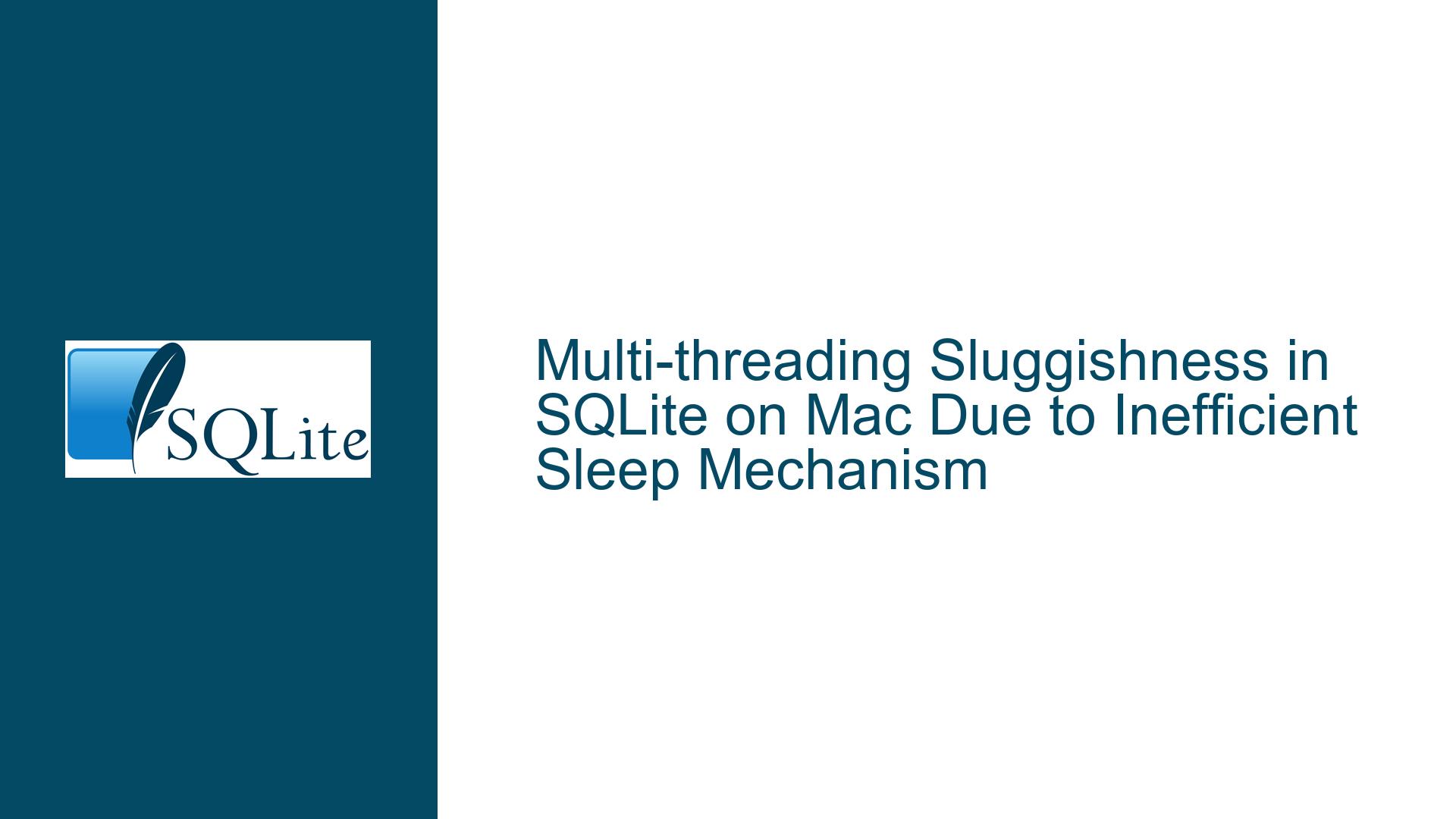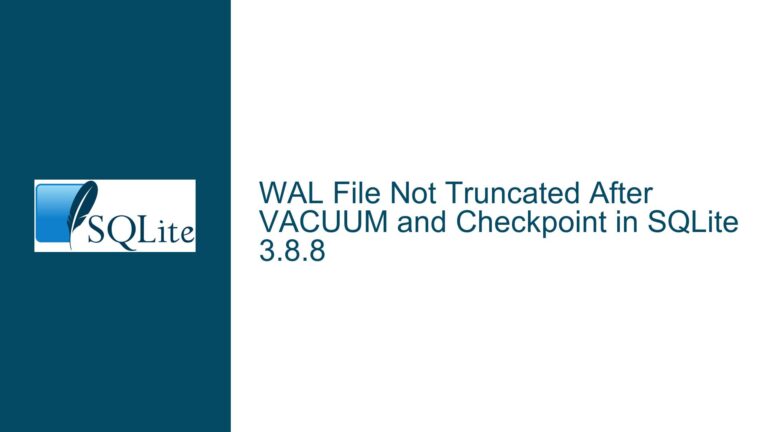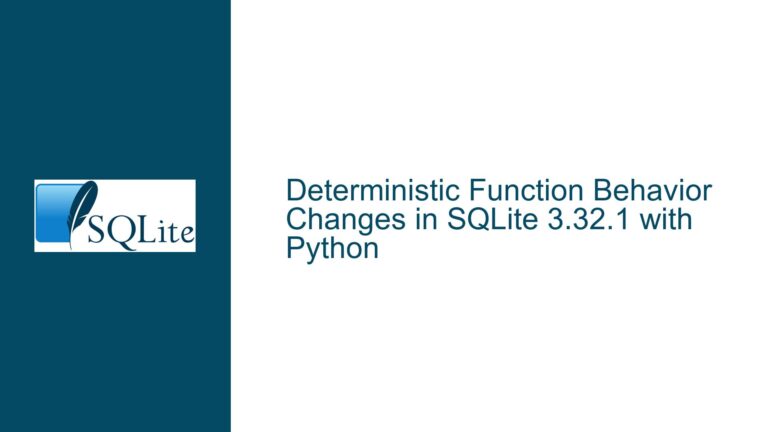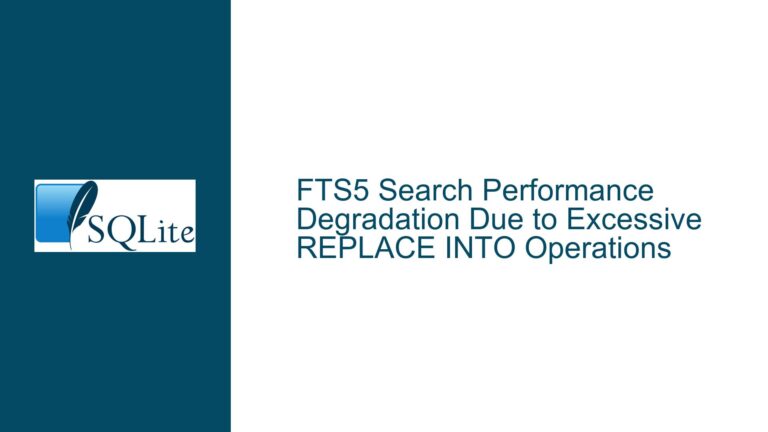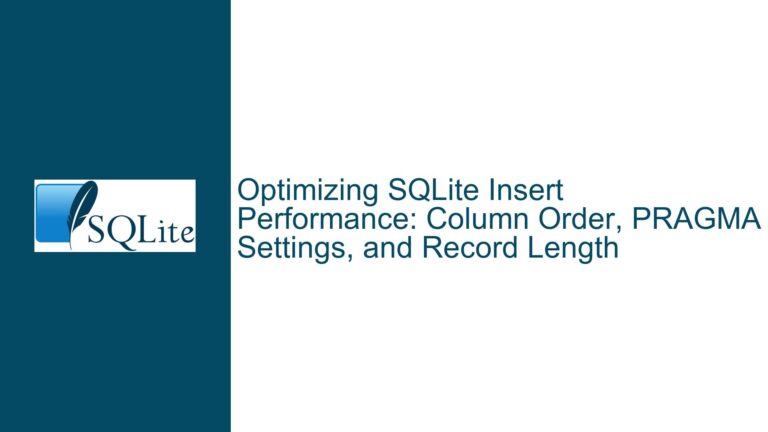Multi-threading Sluggishness in SQLite on Mac Due to Inefficient Sleep Mechanism
Multi-threading Performance Degradation in SQLite on macOS
SQLite is a widely-used, lightweight, and efficient database engine that supports multi-threading through various configurations. However, certain environments, particularly macOS, can exhibit performance degradation when SQLite is used in a multi-threaded context. This issue manifests as sluggish transaction execution times, even for small transactions, when multiple threads attempt to access the database concurrently. The problem is particularly pronounced on macOS High Sierra (10.13.6) and is often accompanied by threads entering a sleep state, which is not efficiently managed, leading to unnecessary delays.
The core of the issue lies in the way SQLite handles thread synchronization and sleep mechanisms on macOS. When multiple threads attempt to acquire a read lock on the database, SQLite may force threads to sleep for a hard-coded period of time if contention is detected. This sleep mechanism, while intended to prevent excessive CPU usage during contention, can lead to inefficiencies, especially when the sleep duration is not optimized for the underlying operating system. The result is a situation where threads remain in a sleep state even after the contention has been resolved, leading to suboptimal performance.
The issue is further exacerbated by the fact that the sleep duration is calculated based on the number of contention attempts. If a thread fails to acquire a lock multiple times, the sleep duration increases exponentially, which can lead to significant delays in transaction execution. This behavior is particularly problematic in high-concurrency scenarios where multiple threads are frequently contending for database locks.
Inefficient Sleep Mechanism in SQLite’s WAL Mode
The root cause of the performance degradation in SQLite on macOS can be traced to the inefficient sleep mechanism used in the Write-Ahead Logging (WAL) mode. WAL mode is a popular configuration for SQLite databases, as it allows for concurrent reads and writes, improving overall performance in multi-threaded applications. However, the implementation of the sleep mechanism in WAL mode on macOS is not optimized, leading to the observed performance issues.
In WAL mode, SQLite uses a combination of shared and exclusive locks to manage access to the database. When a thread attempts to acquire a read lock, it first checks if the lock is available. If the lock is not available, the thread enters a sleep state for a short period before retrying. The duration of this sleep is determined by the walTryBeginRead function, which calculates the sleep duration based on the number of contention attempts.
The sleep duration calculation in walTryBeginRead is as follows:
- For the first five contention attempts, the sleep duration is set to 1 microsecond.
- For contention attempts between 6 and 100, the sleep duration increases quadratically, with a maximum sleep duration of approximately 39 microseconds.
- For contention attempts beyond 100, the function returns a
SQLITE_PROTOCOLerror, indicating that the lock could not be acquired.
This sleep mechanism, while effective in preventing excessive CPU usage, is not well-suited for macOS, where the underlying operating system may not handle very short sleep durations efficiently. As a result, threads may remain in a sleep state for longer than necessary, leading to performance degradation.
Additionally, the sleep mechanism in SQLite relies on the sqlite3OsSleep function, which is implemented differently across operating systems. On macOS, the default implementation of sqlite3OsSleep may not support very short sleep durations, further exacerbating the issue. This is particularly problematic in high-concurrency scenarios, where multiple threads are frequently contending for database locks, leading to increased sleep durations and reduced performance.
Optimizing SQLite for Multi-threading on macOS
To address the performance degradation caused by the inefficient sleep mechanism in SQLite on macOS, several steps can be taken to optimize the database engine for multi-threaded environments. These steps include modifying the SQLite build configuration, adjusting the WAL mode settings, and implementing custom sleep mechanisms.
Modifying the SQLite Build Configuration
One of the most effective ways to improve SQLite’s performance on macOS is to modify the build configuration to enable support for very short sleep durations. This can be achieved by defining the HAVE_USLEEP flag at build time. The HAVE_USLEEP flag enables the use of the usleep function, which is capable of handling very short sleep durations more efficiently than the default sleep mechanism.
To define the HAVE_USLEEP flag, the following steps can be taken:
- Modify the SQLite source code to include the
HAVE_USLEEPdefinition. - Rebuild SQLite with the modified configuration.
Once the HAVE_USLEEP flag is defined, SQLite will use the usleep function for short sleep durations, which is more efficient on macOS. This can lead to significant performance improvements in multi-threaded environments, as threads will be able to acquire locks more quickly, reducing the overall transaction execution time.
Adjusting WAL Mode Settings
In addition to modifying the build configuration, adjusting the WAL mode settings can also help improve SQLite’s performance on macOS. Specifically, the synchronous setting can be adjusted to reduce the frequency of sleep operations. The synchronous setting controls how often SQLite flushes data to disk, with higher values providing greater data integrity at the cost of performance.
In the context of WAL mode, the synchronous setting can be adjusted as follows:
NORMAL: This setting provides a balance between performance and data integrity. It is suitable for most applications, but may still result in frequent sleep operations in high-concurrency scenarios.FULL: This setting provides the highest level of data integrity, but may result in significant performance degradation due to frequent sleep operations.OFF: This setting disables synchronous writes, providing the highest level of performance but at the cost of data integrity.
For applications that require high performance in multi-threaded environments, setting synchronous to NORMAL or OFF can help reduce the frequency of sleep operations, leading to improved performance. However, it is important to carefully consider the trade-offs between performance and data integrity when adjusting this setting.
Implementing Custom Sleep Mechanisms
For applications that require even greater control over the sleep mechanism, a custom sleep function can be implemented. This function can be tailored to the specific requirements of the application, allowing for more efficient handling of short sleep durations.
To implement a custom sleep function, the following steps can be taken:
- Define a custom sleep function that uses the
usleepfunction or another efficient sleep mechanism. - Modify the SQLite source code to use the custom sleep function in place of the default
sqlite3OsSleepfunction. - Rebuild SQLite with the modified configuration.
By implementing a custom sleep function, applications can achieve even greater performance improvements in multi-threaded environments, as the sleep mechanism can be optimized for the specific requirements of the application and the underlying operating system.
Conclusion
The performance degradation observed in SQLite on macOS when using multi-threading is primarily caused by an inefficient sleep mechanism in the WAL mode. By modifying the SQLite build configuration to enable support for very short sleep durations, adjusting the WAL mode settings, and implementing custom sleep mechanisms, significant performance improvements can be achieved. These optimizations allow SQLite to handle high-concurrency scenarios more efficiently, reducing transaction execution times and improving overall application performance.