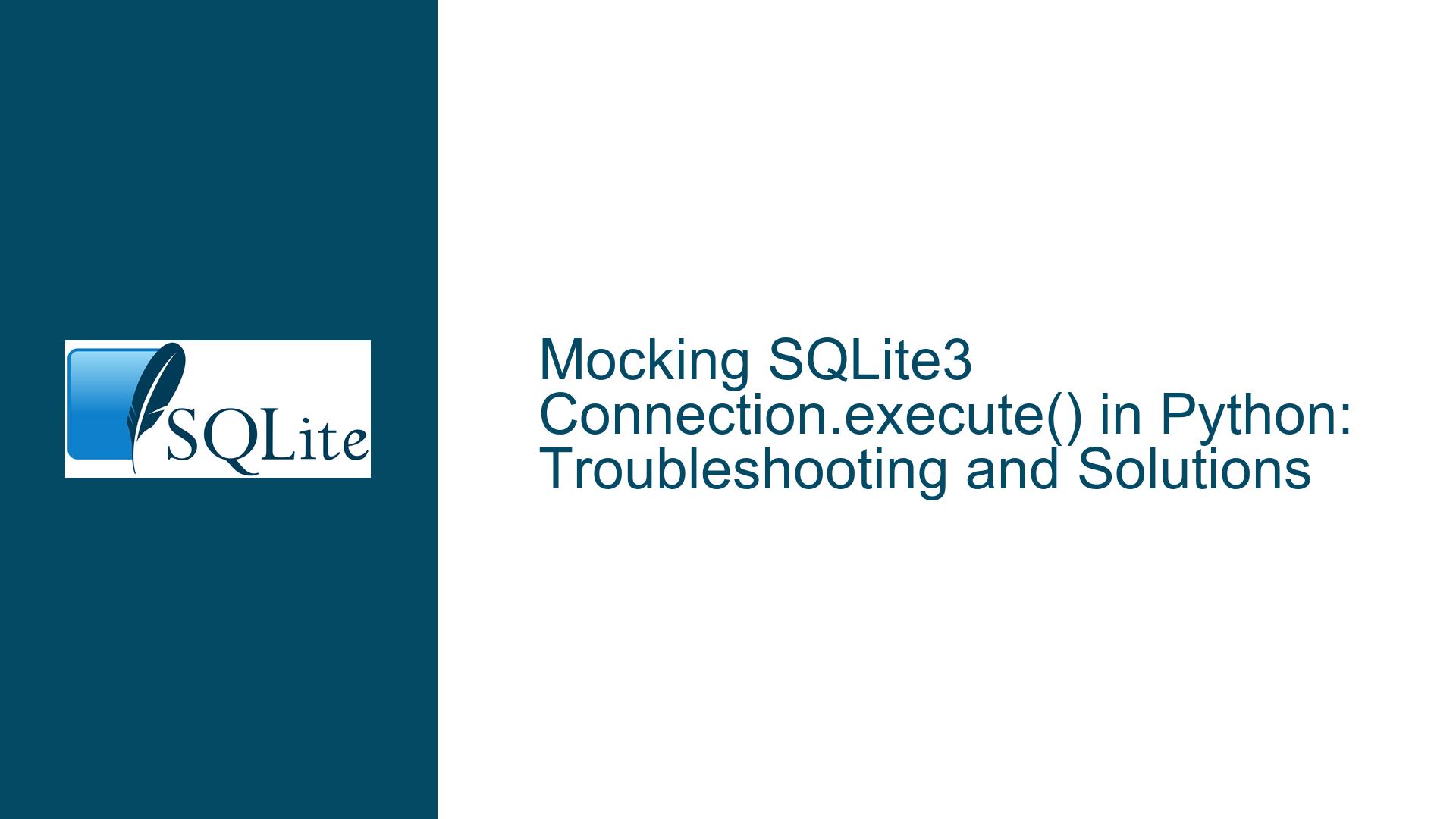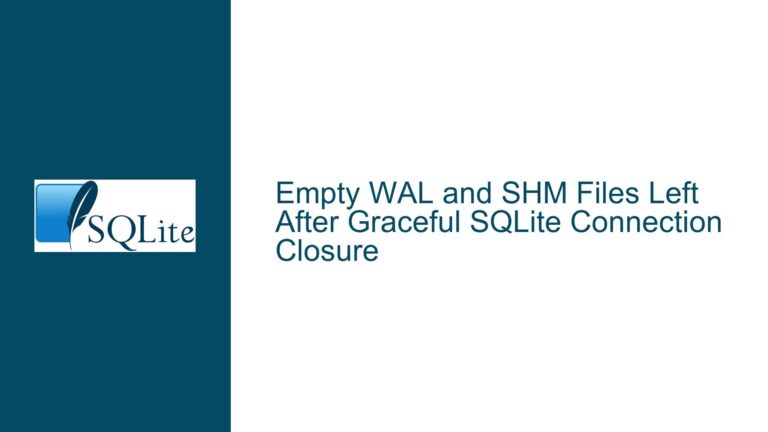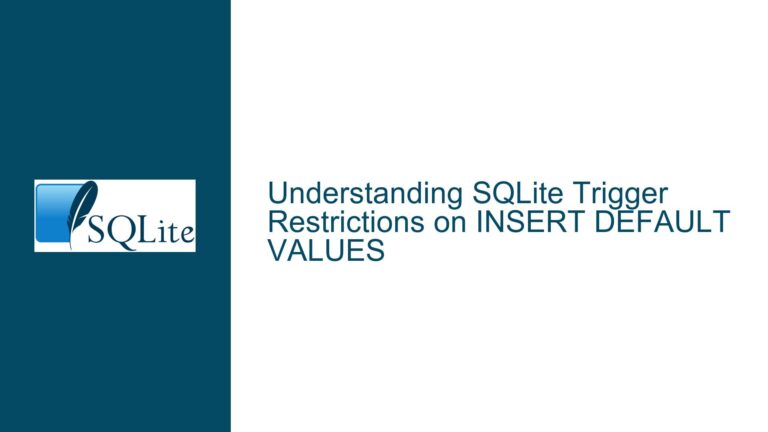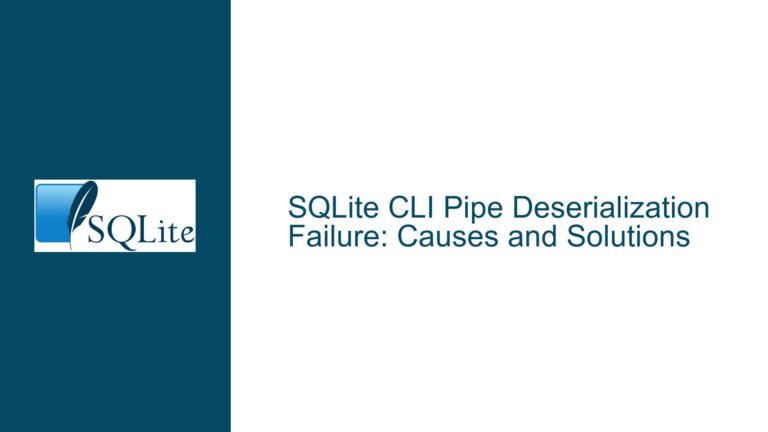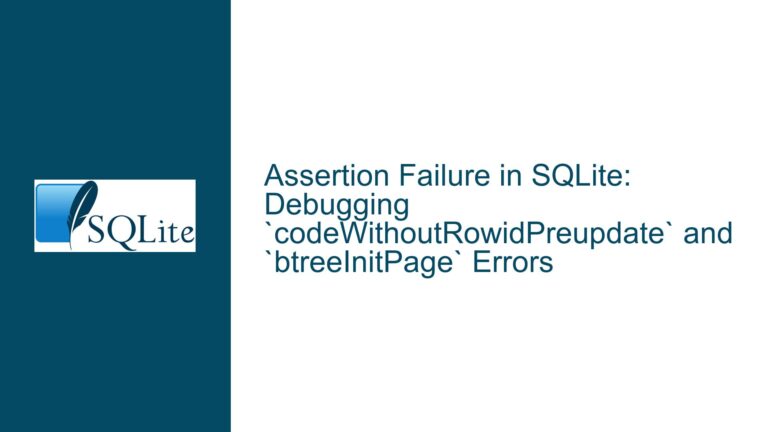Mocking SQLite3 Connection.execute() in Python: Troubleshooting and Solutions
SQLite3 Connection.execute() Mocking Challenges in Python
Mocking the sqlite3.Connection.execute() method in Python can be a challenging task, especially when dealing with built-in or extension types like the sqlite3.Connection class. The primary issue arises from the fact that the sqlite3.Connection class is implemented in C, and its attributes are statically defined, making it difficult to dynamically modify or mock these attributes using standard Python mocking techniques. This limitation often results in the TypeError: can't set attributes of built-in/extension type 'sqlite3.Connection' error, which indicates that the mocking framework cannot alter the attributes of the sqlite3.Connection class directly.
The core of the problem lies in the nature of the sqlite3.Connection class, which is a built-in type. Built-in types in Python are typically implemented in C and are not as flexible as pure Python classes when it comes to dynamic attribute modification. This rigidity is by design, as it ensures that the core functionality of these types remains consistent and reliable. However, this design choice also means that mocking frameworks, which rely on the ability to dynamically modify class attributes, cannot directly mock methods like execute() on these built-in types.
To work around this limitation, developers often need to employ more advanced techniques, such as creating a custom Python class that inherits from the sqlite3.Connection class and then delegates method calls back to the original Connection methods. This approach allows the mocking framework to interact with the custom class, which can be dynamically modified, while still maintaining the original functionality of the sqlite3.Connection class.
Built-in Type Limitations and Python Mocking Frameworks
The inability to mock the sqlite3.Connection.execute() method directly stems from the fact that the sqlite3.Connection class is a built-in type implemented in C. Built-in types in Python are designed to be efficient and reliable, but they lack the flexibility of pure Python classes when it comes to dynamic attribute modification. This limitation is particularly problematic when using mocking frameworks like unittest.mock, which rely on the ability to dynamically modify class attributes to replace methods with mock objects.
When attempting to mock the execute() method using standard techniques, such as @mock.patch.object(Connection, 'execute', stub_sqlite3_execute_create), the mocking framework tries to replace the execute attribute of the sqlite3.Connection class with a mock object. However, since the sqlite3.Connection class is a built-in type, its attributes are statically defined and cannot be modified dynamically. This results in the TypeError: can't set attributes of built-in/extension type 'sqlite3.Connection' error.
To understand why this error occurs, it’s important to recognize that built-in types in Python are implemented in C and are not subject to the same dynamic attribute modification rules as pure Python classes. In pure Python classes, attributes can be added, modified, or removed at runtime, allowing mocking frameworks to replace methods with mock objects. However, built-in types are more rigid, and their attributes are typically defined at the C level, making them immutable from the Python side.
This limitation is not unique to the sqlite3.Connection class; it applies to all built-in types in Python. For example, attempting to mock methods on built-in types like list, dict, or str would result in similar errors. The key takeaway is that mocking frameworks like unittest.mock are designed to work with pure Python classes, and they struggle when dealing with built-in types that are implemented in C.
Implementing Custom Delegates and Inheritance for Mocking
To overcome the limitations of mocking built-in types like sqlite3.Connection, developers can create a custom Python class that inherits from the sqlite3.Connection class and delegates method calls back to the original Connection methods. This approach allows the mocking framework to interact with the custom class, which can be dynamically modified, while still maintaining the original functionality of the sqlite3.Connection class.
The first step in this process is to create a custom class that inherits from sqlite3.Connection. This custom class will serve as a wrapper around the original Connection class, allowing us to define our own methods and attributes that can be mocked. For example:
import sqlite3
class MockableConnection(sqlite3.Connection):
def __init__(self, *args, **kwargs):
super().__init__(*args, **kwargs)
def execute(self, *args, **kwargs):
return super().execute(*args, **kwargs)
In this example, the MockableConnection class inherits from sqlite3.Connection and overrides the execute() method. The overridden execute() method simply calls the original execute() method of the sqlite3.Connection class using super(). This ensures that the custom class maintains the same behavior as the original Connection class.
Once the custom class is defined, the next step is to replace the sqlite3.connect() function with a function that returns an instance of the MockableConnection class. This can be done using the unittest.mock.patch decorator:
from unittest.mock import patch
def mock_connect(*args, **kwargs):
return MockableConnection(*args, **kwargs)
with patch('sqlite3.connect', side_effect=mock_connect):
# Your test code here
In this example, the mock_connect() function returns an instance of the MockableConnection class instead of the original sqlite3.Connection class. The patch decorator is used to replace the sqlite3.connect() function with mock_connect() during the execution of the test code.
With the custom MockableConnection class in place, the execute() method can now be mocked using standard mocking techniques. For example:
from unittest.mock import MagicMock
def test_mock_execute():
with patch('sqlite3.connect', side_effect=mock_connect):
conn = sqlite3.connect(':memory:')
mock_execute = MagicMock(return_value='mocked result')
conn.execute = mock_execute
result = conn.execute('SELECT * FROM table')
assert result == 'mocked result'
mock_execute.assert_called_once_with('SELECT * FROM table')
In this example, the execute() method of the MockableConnection class is replaced with a MagicMock object that returns a predefined result. The test code then verifies that the execute() method was called with the expected arguments and that it returned the expected result.
This approach allows developers to mock the execute() method of the sqlite3.Connection class while still maintaining the original functionality of the class. By creating a custom class that inherits from sqlite3.Connection and delegates method calls back to the original methods, developers can work around the limitations of mocking built-in types and achieve the desired behavior in their tests.
Advanced Techniques: Context Managers and Dependency Injection
In addition to creating custom classes and using the unittest.mock.patch decorator, developers can also employ more advanced techniques like context managers and dependency injection to mock the sqlite3.Connection.execute() method. These techniques provide greater flexibility and control over the mocking process, allowing developers to create more robust and maintainable tests.
Context Managers
Context managers can be used to temporarily replace the sqlite3.connect() function with a custom function that returns a mockable connection object. This approach is particularly useful when you need to mock the execute() method for a specific block of code without affecting the rest of the test.
Here’s an example of how to use a context manager to mock the sqlite3.connect() function:
from contextlib import contextmanager
from unittest.mock import MagicMock
@contextmanager
def mock_sqlite3_connect():
original_connect = sqlite3.connect
mock_conn = MagicMock()
mock_conn.execute.return_value = 'mocked result'
def mock_connect(*args, **kwargs):
return mock_conn
sqlite3.connect = mock_connect
try:
yield
finally:
sqlite3.connect = original_connect
def test_mock_execute_with_context_manager():
with mock_sqlite3_connect():
conn = sqlite3.connect(':memory:')
result = conn.execute('SELECT * FROM table')
assert result == 'mocked result'
conn.execute.assert_called_once_with('SELECT * FROM table')
In this example, the mock_sqlite3_connect() context manager temporarily replaces the sqlite3.connect() function with a custom function that returns a mock connection object. The mock connection object has a mocked execute() method that returns a predefined result. The context manager ensures that the original sqlite3.connect() function is restored after the block of code inside the with statement is executed.
Dependency Injection
Dependency injection is another powerful technique that can be used to mock the sqlite3.Connection.execute() method. Instead of directly calling sqlite3.connect() in your code, you can pass a connection object as a parameter to the functions that need it. This allows you to easily replace the real connection object with a mock object in your tests.
Here’s an example of how to use dependency injection to mock the sqlite3.Connection.execute() method:
def query_database(conn, query):
return conn.execute(query)
def test_mock_execute_with_dependency_injection():
mock_conn = MagicMock()
mock_conn.execute.return_value = 'mocked result'
result = query_database(mock_conn, 'SELECT * FROM table')
assert result == 'mocked result'
mock_conn.execute.assert_called_once_with('SELECT * FROM table')
In this example, the query_database() function takes a connection object as a parameter and uses it to execute a query. In the test, a mock connection object is passed to the query_database() function, allowing the execute() method to be mocked. This approach makes the code more flexible and easier to test, as the connection object can be easily replaced with a mock object in the tests.
Combining Techniques
In some cases, it may be beneficial to combine multiple techniques to achieve the desired mocking behavior. For example, you could use a custom class that inherits from sqlite3.Connection along with dependency injection to create a more flexible and maintainable testing environment. Here’s an example of how to combine these techniques:
class MockableConnection(sqlite3.Connection):
def __init__(self, *args, **kwargs):
super().__init__(*args, **kwargs)
def execute(self, *args, **kwargs):
return super().execute(*args, **kwargs)
def mock_connect(*args, **kwargs):
return MockableConnection(*args, **kwargs)
def query_database(conn, query):
return conn.execute(query)
def test_mock_execute_with_combined_techniques():
with patch('sqlite3.connect', side_effect=mock_connect):
conn = sqlite3.connect(':memory:')
mock_execute = MagicMock(return_value='mocked result')
conn.execute = mock_execute
result = query_database(conn, 'SELECT * FROM table')
assert result == 'mocked result'
mock_execute.assert_called_once_with('SELECT * FROM table')
In this example, the MockableConnection class is used to create a mockable connection object, and the query_database() function uses dependency injection to accept a connection object as a parameter. The patch decorator is used to replace the sqlite3.connect() function with a custom function that returns an instance of the MockableConnection class. This combination of techniques provides a flexible and maintainable way to mock the execute() method in your tests.
Conclusion
Mocking the sqlite3.Connection.execute() method in Python can be challenging due to the limitations of built-in types and the static nature of the sqlite3.Connection class. However, by using advanced techniques such as custom classes, context managers, and dependency injection, developers can work around these limitations and create robust and maintainable tests. These techniques allow developers to mock the execute() method while still maintaining the original functionality of the sqlite3.Connection class, ensuring that their tests are both accurate and reliable.