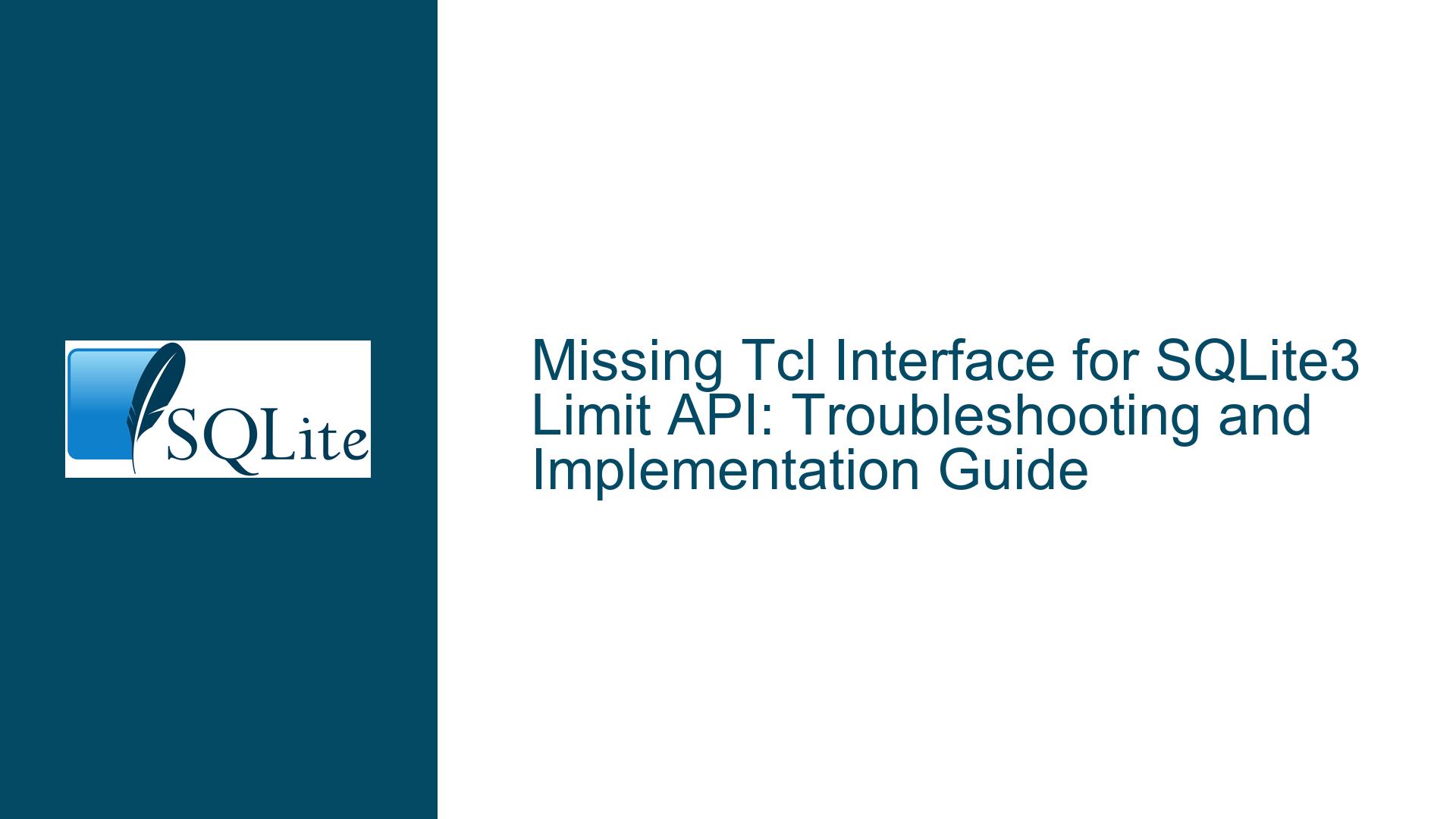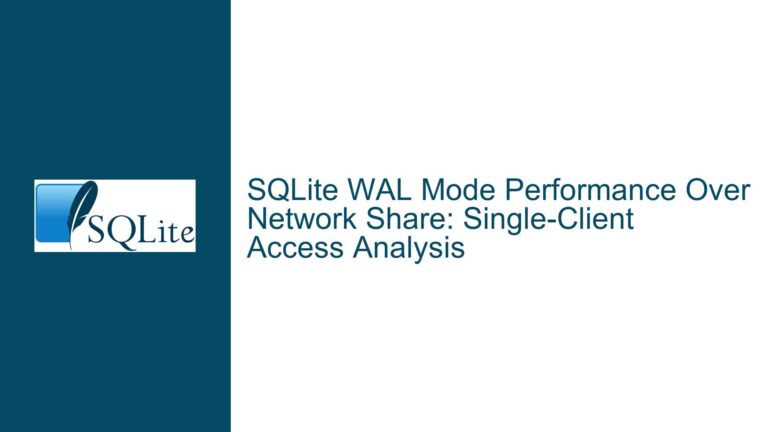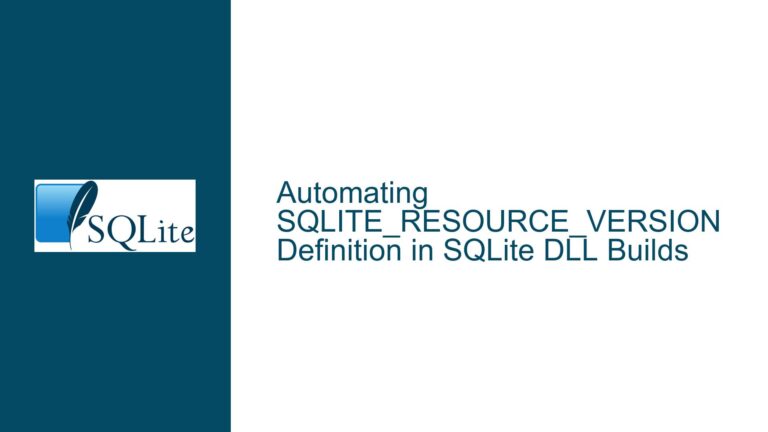Missing Tcl Interface for SQLite3 Limit API: Troubleshooting and Implementation Guide
SQLite3 Limit API Not Exposed in Tcl Interface
The SQLite3 sqlite3_limit() API is a powerful feature that allows developers to set runtime limits on various aspects of database operations, such as the maximum length of a SQL statement, the maximum depth of an expression tree, or the maximum number of attached databases. These limits are crucial for preventing resource exhaustion and ensuring the stability of applications that interact with SQLite databases. However, the Tcl interface for SQLite does not natively expose this API, which can be a significant limitation for developers who rely on Tcl for testing, automation, or application development.
The absence of a direct Tcl command for sqlite3_limit() means that developers must either rely on external extensions or modify the Tcl interface to incorporate this functionality. This issue is particularly relevant for those who are migrating or extending existing SQLite-based applications and need to ensure that their Tcl-based unit tests or scripts can accurately reflect the runtime constraints imposed by the sqlite3_limit() API.
Interrupted Development Workflow Due to Missing Tcl Command
The lack of a built-in Tcl command for the sqlite3_limit() API can disrupt development workflows, especially when unit tests or automated scripts rely on setting or querying these limits. Without a direct way to interact with the sqlite3_limit() API, developers are forced to either abandon Tcl for testing or implement workarounds that may not be as efficient or reliable.
One common workaround is to use an external Tcl extension that provides access to the sqlite3_limit() API. However, this approach introduces additional dependencies and complexity, as the extension must be compiled, linked, and maintained alongside the main SQLite library. Furthermore, relying on external extensions can lead to compatibility issues, especially when working with different versions of SQLite or Tcl.
Another approach is to modify the Tcl interface for SQLite to include a custom command for the sqlite3_limit() API. This requires a deep understanding of both the SQLite and Tcl codebases, as well as the ability to write and debug C code. While this approach provides a more integrated solution, it is not feasible for all developers, particularly those who are new to Tcl or SQLite internals.
Implementing a Custom Tcl Command for SQLite3 Limit API
To address the absence of a Tcl command for the sqlite3_limit() API, developers can implement a custom command by modifying the Tcl interface for SQLite. This involves adding a new case to the tclsqlite.c file, which handles the interaction between Tcl and SQLite. The following steps outline the process of implementing a custom limit command that exposes the sqlite3_limit() API to Tcl scripts.
Step 1: Define the New Command in the Tcl Interface
The first step is to define the new limit command in the Tcl interface. This involves adding an entry to the DB_strs array, which maps Tcl commands to their corresponding C functions. The new entry should be placed alongside other database-related commands, such as version and wal_hook.
static const char *DB_strs[] = {
"authorizer", "backup", "busy", "changes",
"close", "collate", "commit_hook", "config",
"create_function", "create_module", "errorcode", "exec",
"exists", "function", "interrupt", "last_insert_rowid",
"limit", // New command for sqlite3_limit()
"profile", "progress", "rekey", "restore",
"rollback_hook", "status", "timeout", "total_changes",
"trace", "update_hook", "version", "wal_hook",
0
};
Step 2: Add a Case for the New Command in the Switch Statement
Next, a new case must be added to the switch statement in the tclsqlite.c file to handle the limit command. This case will parse the arguments passed to the command, validate them, and call the sqlite3_limit() API with the appropriate parameters.
case DB_LIMIT: {
static const struct {
char *zName;
int id;
} aId[] = {
{ "SQLITE_LIMIT_LENGTH", SQLITE_LIMIT_LENGTH },
{ "SQLITE_LIMIT_SQL_LENGTH", SQLITE_LIMIT_SQL_LENGTH },
{ "SQLITE_LIMIT_COLUMN", SQLITE_LIMIT_COLUMN },
{ "SQLITE_LIMIT_EXPR_DEPTH", SQLITE_LIMIT_EXPR_DEPTH },
{ "SQLITE_LIMIT_COMPOUND_SELECT", SQLITE_LIMIT_COMPOUND_SELECT },
{ "SQLITE_LIMIT_VDBE_OP", SQLITE_LIMIT_VDBE_OP },
{ "SQLITE_LIMIT_FUNCTION_ARG", SQLITE_LIMIT_FUNCTION_ARG },
{ "SQLITE_LIMIT_ATTACHED", SQLITE_LIMIT_ATTACHED },
{ "SQLITE_LIMIT_LIKE_PATTERN_LENGTH", SQLITE_LIMIT_LIKE_PATTERN_LENGTH },
{ "SQLITE_LIMIT_VARIABLE_NUMBER", SQLITE_LIMIT_VARIABLE_NUMBER },
{ "SQLITE_LIMIT_TRIGGER_DEPTH", SQLITE_LIMIT_TRIGGER_DEPTH },
{ "SQLITE_LIMIT_WORKER_THREADS", SQLITE_LIMIT_WORKER_THREADS },
{ "LIMIT_LENGTH", SQLITE_LIMIT_LENGTH },
{ "LIMIT_SQL_LENGTH", SQLITE_LIMIT_SQL_LENGTH },
{ "LIMIT_COLUMN", SQLITE_LIMIT_COLUMN },
{ "LIMIT_EXPR_DEPTH", SQLITE_LIMIT_EXPR_DEPTH },
{ "LIMIT_COMPOUND_SELECT", SQLITE_LIMIT_COMPOUND_SELECT },
{ "LIMIT_VDBE_OP", SQLITE_LIMIT_VDBE_OP },
{ "LIMIT_FUNCTION_ARG", SQLITE_LIMIT_FUNCTION_ARG },
{ "LIMIT_ATTACHED", SQLITE_LIMIT_ATTACHED },
{ "LIMIT_LIKE_PATTERN_LENGTH", SQLITE_LIMIT_LIKE_PATTERN_LENGTH },
{ "LIMIT_VARIABLE_NUMBER", SQLITE_LIMIT_VARIABLE_NUMBER },
{ "LIMIT_TRIGGER_DEPTH", SQLITE_LIMIT_TRIGGER_DEPTH },
{ "LIMIT_WORKER_THREADS", SQLITE_LIMIT_WORKER_THREADS },
{ "SQLITE_LIMIT_TOOSMALL", -1 },
{ "SQLITE_LIMIT_TOOBIG", SQLITE_LIMIT_WORKER_THREADS + 1 },
};
int i, id = 0;
int val;
const char *zId;
if (objc != 4) {
Tcl_AppendResult(interp, "wrong # args: should be \"",
Tcl_GetStringFromObj(objv[0], 0), " limit ID VALUE\"", 0);
return TCL_ERROR;
}
zId = Tcl_GetString(objv[2]);
for (i = 0; i < sizeof(aId) / sizeof(aId[0]); i++) {
if (_stricmp(zId, aId[i].zName) == 0) {
id = aId[i].id;
break;
}
}
if (i >= sizeof(aId) / sizeof(aId[0])) {
Tcl_AppendResult(interp, "unknown limit type: ", zId, (char*)0);
return TCL_ERROR;
}
if (Tcl_GetIntFromObj(interp, objv[3], &val)) return TCL_ERROR;
rc = sqlite3_limit(pDb->db, id, val);
Tcl_SetObjResult(interp, Tcl_NewIntObj(rc));
return TCL_OK;
}
Step 3: Compile and Test the Modified Tcl Interface
After adding the new command and case, the modified tclsqlite.c file must be compiled and linked with the SQLite library. This can be done using the standard build tools for SQLite, such as make or gcc. Once the modified Tcl interface is compiled, it can be tested by running Tcl scripts that use the new limit command.
For example, the following Tcl script sets the maximum length of a SQL statement to 1000 characters and then queries the current limit:
set db [sqlite3 db test.db]
$db limit SQLITE_LIMIT_SQL_LENGTH 1000
set limit [$db limit SQLITE_LIMIT_SQL_LENGTH]
puts "Current SQL length limit: $limit"
Step 4: Validate the Implementation and Handle Edge Cases
It is important to thoroughly test the new limit command to ensure that it behaves as expected and handles edge cases correctly. This includes testing with invalid limit IDs, out-of-range values, and different combinations of arguments. Additionally, the implementation should be validated against the original sqlite3_limit() API to ensure that the results are consistent.
For example, the following Tcl script tests the limit command with an invalid limit ID:
set db [sqlite3 db test.db]
if {[catch {$db limit INVALID_LIMIT 1000} err]} {
puts "Error: $err"
} else {
puts "Unexpected success with invalid limit ID"
}
Step 5: Document the New Command and Share the Implementation
Once the new limit command has been implemented and validated, it is important to document its usage and share the implementation with the community. This can be done by submitting a patch to the SQLite source repository, writing a blog post, or sharing the code on a platform like GitHub. Documentation should include examples of how to use the command, a description of its arguments, and any known limitations or caveats.
For example, the following documentation could be added to the SQLite Tcl interface documentation:
**LIMIT** *ID* *VALUE*
Sets or queries the value of a SQLite runtime limit. The *ID* argument specifies the limit to set or query, and the *VALUE* argument specifies the new value for the limit. If *VALUE* is omitted, the current value of the limit is returned.
The following limit IDs are supported:
- SQLITE_LIMIT_LENGTH
- SQLITE_LIMIT_SQL_LENGTH
- SQLITE_LIMIT_COLUMN
- SQLITE_LIMIT_EXPR_DEPTH
- SQLITE_LIMIT_COMPOUND_SELECT
- SQLITE_LIMIT_VDBE_OP
- SQLITE_LIMIT_FUNCTION_ARG
- SQLITE_LIMIT_ATTACHED
- SQLITE_LIMIT_LIKE_PATTERN_LENGTH
- SQLITE_LIMIT_VARIABLE_NUMBER
- SQLITE_LIMIT_TRIGGER_DEPTH
- SQLITE_LIMIT_WORKER_THREADS
Example:
```tcl
set db [sqlite3 db test.db]
$db limit SQLITE_LIMIT_SQL_LENGTH 1000
set limit [$db limit SQLITE_LIMIT_SQL_LENGTH]
puts "Current SQL length limit: $limit"
Conclusion
By following these steps, developers can successfully implement a custom Tcl command for the sqlite3_limit() API, enabling them to set and query runtime limits from Tcl scripts. This solution not only addresses the immediate issue of the missing Tcl command but also provides a reusable and maintainable approach for extending the Tcl interface for SQLite. With this implementation, developers can ensure that their Tcl-based unit tests and scripts accurately reflect the runtime constraints imposed by the sqlite3_limit() API, leading to more robust and reliable applications.