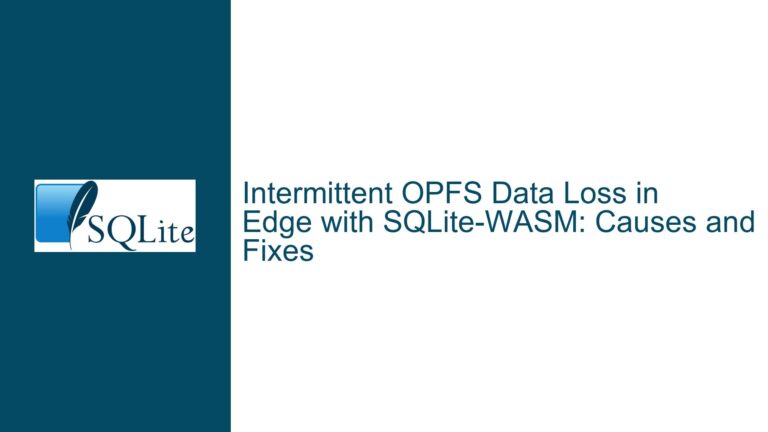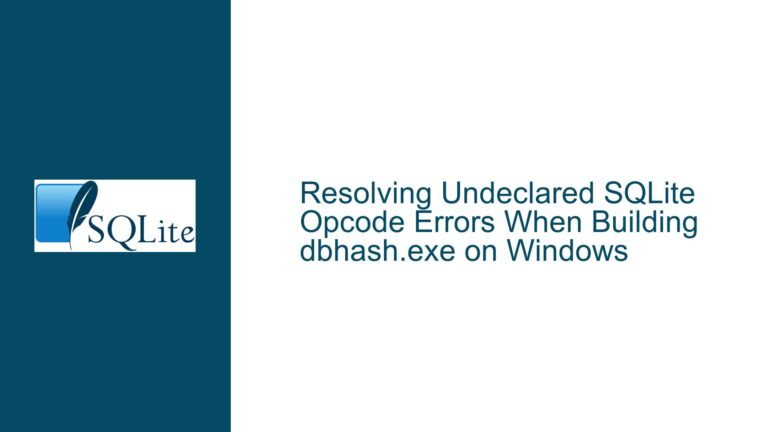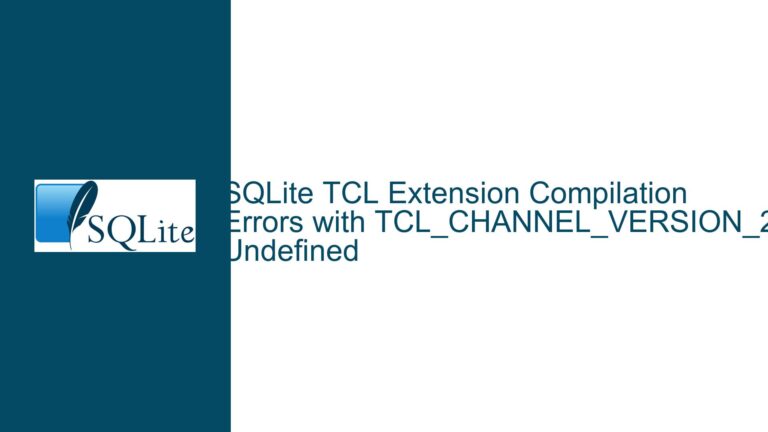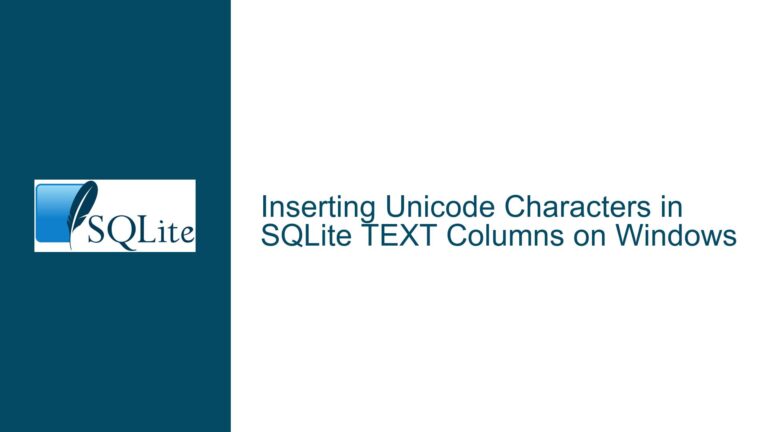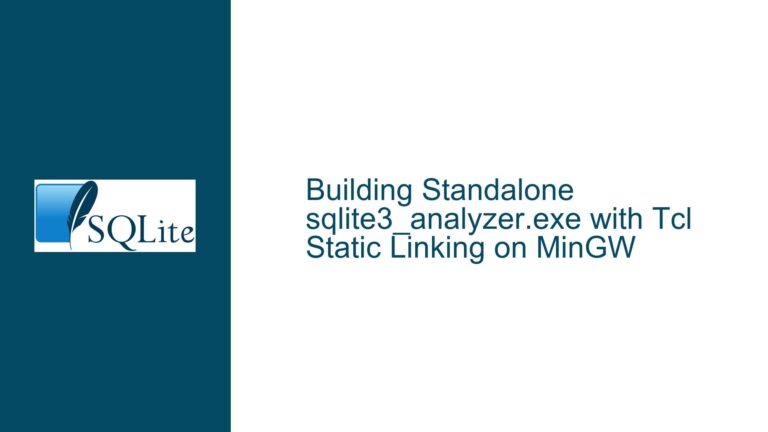Decoding Russian Text in SQLite Database Files: A Comprehensive Guide
SQLite Database Encoding and Russian Text Display Issues
When working with SQLite databases that contain text in non-Latin scripts, such as Russian (Cyrillic), users often encounter issues where the text does not display correctly. This problem is particularly common when the database is accessed or manipulated using tools that do not handle text encoding properly. SQLite itself supports UTF-8 and UTF-16 encodings, but the actual text stored in the database may not conform to these encodings if the data was inserted using non-standard methods or if the encoding was not explicitly set.
The core issue revolves around the mismatch between the encoding used to store the text in the database and the encoding expected by the tool or application used to view or extract the text. For instance, if the text was stored using a specific code page or a non-UTF encoding, and the tool assumes UTF-8, the text will not display correctly. This is especially problematic when dealing with legacy systems or applications that do not enforce strict encoding standards.
To further complicate matters, SQLite does not enforce any encoding constraints on the text data stored within it. This means that even if the database is set to use UTF-8 encoding, the actual text data could be stored in any encoding, including 8-bit code pages, multi-byte character sets (MBCS), or double-byte character sets (DBCS). As a result, the text data retrieved from the database may not be in the expected encoding, leading to display issues.
Misalignment Between Database Encoding and Text Data Encoding
The primary cause of the issue lies in the misalignment between the encoding of the text data stored in the SQLite database and the encoding expected by the tool or application used to access the database. This misalignment can occur due to several reasons:
Improper Encoding Specification During Data Insertion: If the text data was inserted into the database without specifying the correct encoding, or if the encoding was not properly handled by the application inserting the data, the text may be stored in an encoding that is not compatible with UTF-8 or UTF-16. This is particularly common in legacy systems or applications that use non-standard encodings.
Use of Non-UTF Encodings: Some applications may use encodings other than UTF-8 or UTF-16 to store text data. For example, text data might be stored using a specific code page, such as Windows-1251 for Russian text. If the database is accessed using a tool that assumes UTF-8 encoding, the text will not display correctly.
Binary Data Interpretation: In some cases, the text data may be stored as binary data, either intentionally or due to a misconfiguration. When this happens, the text data is not interpreted as text at all, but rather as a sequence of bytes. This can lead to incorrect display of the text, especially if the tool used to access the database does not handle binary data properly.
Tool-Specific Encoding Issues: Some tools, such as text editors or database viewers, may not handle text encoding properly. For example, if a text editor is used to open the SQLite database file directly, the editor may not recognize the text encoding and may display the text incorrectly. This is because SQLite database files are binary files, and text editors are not designed to handle binary data.
Extracting and Decoding Russian Text from SQLite Databases
To resolve the issue of incorrectly displayed Russian text in an SQLite database, a systematic approach is required. This involves identifying the encoding used to store the text data, extracting the text data from the database, and then decoding the text data using the correct encoding. The following steps outline the process:
Step 1: Determine the Database Encoding
The first step is to determine the encoding of the SQLite database. This can be done using the PRAGMA encoding; command, which returns the encoding used by the database. The encoding can be either UTF-8, UTF-16le, or UTF-16be. However, it is important to note that this command only returns the encoding used by the database itself, not the encoding of the text data stored within it.
PRAGMA encoding;
If the database encoding is UTF-8 or UTF-16, but the text data is still not displaying correctly, it is likely that the text data was stored using a different encoding.
Step 2: Extract the Text Data
The next step is to extract the text data from the database. This can be done using the SELECT statement to retrieve the text data from the relevant table. To ensure that the text data is retrieved correctly, it is recommended to use the hex() function to retrieve the text data in hexadecimal format. This allows for a more accurate analysis of the text data, as it avoids any potential issues with text encoding during retrieval.
SELECT hex(message) FROM messages;
The hex() function returns the text data as a hexadecimal string, which can then be analyzed to determine the actual encoding of the text data.
Step 3: Analyze the Hexadecimal Data
Once the text data has been retrieved in hexadecimal format, the next step is to analyze the data to determine the actual encoding used. This can be done by comparing the hexadecimal data to known encoding patterns. For example, if the text data is stored using the Windows-1251 encoding, the hexadecimal values will correspond to the code points defined by the Windows-1251 encoding.
To assist with this analysis, the following table provides a mapping of some common Cyrillic characters to their corresponding hexadecimal values in the Windows-1251 encoding:
| Character | Hexadecimal Value |
|---|---|
| А | C0 |
| Б | C1 |
| В | C2 |
| Г | C3 |
| Д | C4 |
| Е | C5 |
| Ж | C6 |
| З | C7 |
| И | C8 |
| Й | C9 |
| К | CA |
| Л | CB |
| М | CC |
| Н | CD |
| О | CE |
| П | CF |
| Р | D0 |
| С | D1 |
| Т | D2 |
| У | D3 |
| Ф | D4 |
| Х | D5 |
| Ц | D6 |
| Ч | D7 |
| Ш | D8 |
| Щ | D9 |
| Ъ | DA |
| Ы | DB |
| Ь | DC |
| Э | DD |
| Ю | DE |
| Я | DF |
| а | E0 |
| б | E1 |
| в | E2 |
| г | E3 |
| д | E4 |
| е | E5 |
| ж | E6 |
| з | E7 |
| и | E8 |
| й | E9 |
| к | EA |
| л | EB |
| м | EC |
| н | ED |
| о | EE |
| п | EF |
| р | F0 |
| с | F1 |
| т | F2 |
| у | F3 |
| ф | F4 |
| х | F5 |
| ц | F6 |
| ч | F7 |
| ш | F8 |
| щ | F9 |
| ъ | FA |
| ы | FB |
| ь | FC |
| э | FD |
| ю | FE |
| я | FF |
By comparing the hexadecimal values retrieved from the database to the values in the table, it is possible to determine whether the text data is stored using the Windows-1251 encoding or another encoding.
Step 4: Decode the Text Data
Once the encoding of the text data has been determined, the next step is to decode the text data using the correct encoding. This can be done using a programming language or a tool that supports the specified encoding. For example, if the text data is stored using the Windows-1251 encoding, it can be decoded using Python as follows:
import codecs
# Hexadecimal string retrieved from the database
hex_string = "C0E0C1E1C2E2" # Example hexadecimal string
# Convert the hexadecimal string to bytes
bytes_data = bytes.fromhex(hex_string)
# Decode the bytes using the Windows-1251 encoding
decoded_text = codecs.decode(bytes_data, 'windows-1251')
print(decoded_text)
In this example, the hexadecimal string is first converted to bytes, and then the bytes are decoded using the Windows-1251 encoding. The resulting text should be displayed correctly in Russian.
Step 5: Export the Data in the Correct Encoding
If the goal is to export the text data from the SQLite database in a format that can be viewed or manipulated using a text editor or another tool, it is important to ensure that the data is exported using the correct encoding. This can be done by exporting the data as a SQL dump file, which can then be opened in a text editor that supports the specified encoding.
To export the data as a SQL dump file, the following command can be used:
sqlite3 THE_DBFILE .dump > mydb.sql
This command exports the entire database as a SQL dump file, which can then be opened in a text editor. When opening the file, it is important to ensure that the text editor is set to use the correct encoding (e.g., Windows-1251 for Russian text).
Step 6: Verify the Decoded Text
After decoding the text data and exporting it in the correct encoding, the final step is to verify that the text is displayed correctly. This can be done by opening the exported file in a text editor and checking that the Russian text is displayed as expected. If the text is still not displaying correctly, it may be necessary to revisit the previous steps to ensure that the correct encoding was used and that the text data was decoded properly.
Conclusion
Decoding Russian text stored in an SQLite database requires a thorough understanding of text encoding and the tools used to access the database. By following the steps outlined in this guide, it is possible to identify the encoding used to store the text data, extract the data from the database, and decode the data using the correct encoding. This process ensures that the Russian text is displayed correctly and can be manipulated as needed.