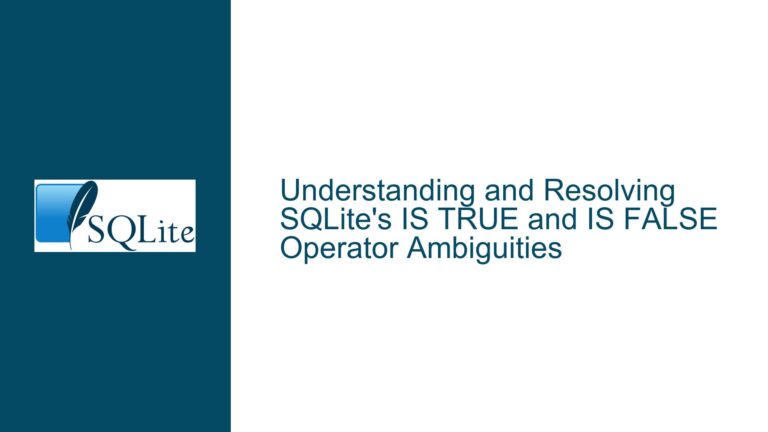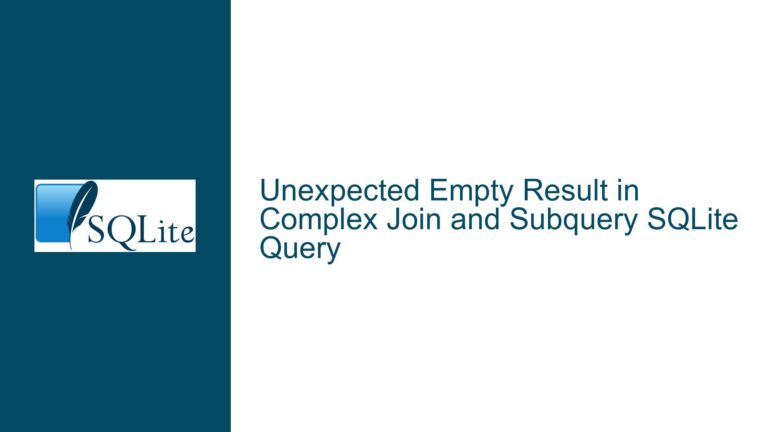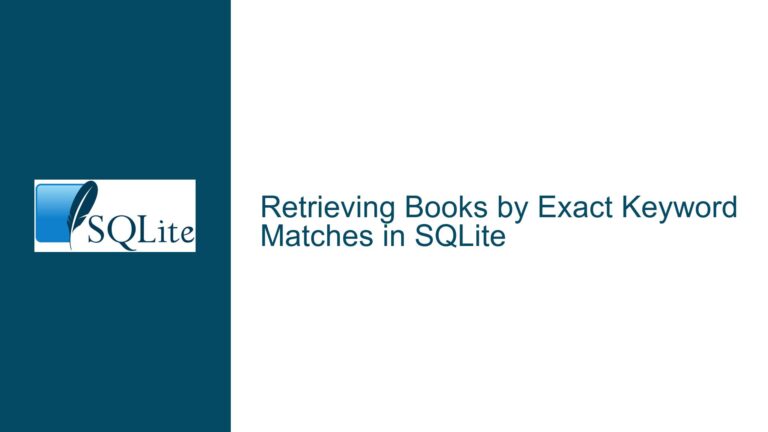Selecting All Columns Except One in SQLite: Solutions and Workarounds
Understanding Column Exclusion Challenges in SQLite Queries
The core challenge addressed here revolves around generating a SQL query that returns all columns from a table except one specific column without hardcoding column names. This is a common requirement in scenarios involving schema-agnostic applications, dynamic reporting tools, or data export workflows where column exclusion must be handled programmatically. The initial approach demonstrated in the discussion uses PRAGMA_TABLE_INFO to retrieve column metadata and GROUP_CONCAT to dynamically build a column list. While this appears logical at first glance, the attempt to embed this logic directly within a SELECT statement fails due to fundamental limitations in SQL’s query execution model. This section dissects the technical constraints and behavioral characteristics of SQLite that create this hurdle.
SQLite operates under a strictly static column binding paradigm. Column names referenced in a SELECT statement must be known at query compilation time. When a subquery or function like GROUP_CONCAT generates a comma-separated string of column names, SQLite interprets this as a single text value rather than a list of identifiers to be expanded. The resultant query effectively attempts to select a string literal containing column names, not the actual columns themselves. This behavior is consistent across all SQL dialects but becomes particularly apparent in SQLite due to its lightweight nature and lack of procedural extensions for dynamic SQL execution within standard queries.
The PRAGMA_TABLE_INFO function returns metadata about a table’s columns, including names, types, and constraints. When used in conjunction with GROUP_CONCAT, it can dynamically generate a string resembling a valid column list. However, injecting this string into another query requires query composition at the application layer or via SQLite’s command-line interface (CLI) extensions. The failure observed in the second query (SELECT (SELECT GROUP_CONCAT(...)) FROM table_name) stems from SQLite’s inability to reinterpret a generated string as executable column references during a single query execution cycle. Each row returned by this query would contain the same static string value listing column names, which is fundamentally different from selecting the actual column values.
Key Limitations and Architectural Constraints Preventing Direct Column Exclusion
1. Static Query Planning and Column Binding
SQLite parses and compiles queries into bytecode before execution. During this phase, the exact set of columns to be accessed is determined and bound to the query structure. Dynamic generation of column lists via string manipulation functions occurs after this binding phase, making it impossible for the engine to recognize generated column names as valid identifiers. This limitation is inherent to SQL’s declarative nature and is not specific to SQLite, though SQLite’s minimalistic design exacerbates the challenge due to the absence of stored procedures or dynamic SQL execution contexts.
2. Metadata Access via PRAGMA Functions
While PRAGMA_TABLE_INFO provides table metadata, it operates within the same transactional context as regular queries. When invoked within a subquery, it returns results as a virtual table, not as a directive altering the parent query’s structure. The subquery (SELECT GROUP_CONCAT(...) FROM PRAGMA_TABLE_INFO(...)) evaluates to a scalar value – a string – which cannot be "spliced" into the parent query’s column list. This results in a single-column output containing the concatenated column names, not the multi-column result set intended.
3. Lack of Native Column Exclusion Syntax
Unlike some RDBMS that support EXCEPT clauses in column lists (e.g., PostgreSQL’s SELECT * EXCEPT (column)), SQLite provides no native syntax for excluding columns. The * wildcard is an all-or-nothing operator, requiring developers to resort to workarounds involving explicit column enumeration or external query generation.
4. CLI and Extension Dependencies
Solutions involving SQLite’s CLI tools (like .once and parameter substitution) or extensions (exec) introduce environment-specific dependencies. These methods work outside the core SQL execution engine, relying on pre-processing steps or external scripting to dynamically construct queries. While effective, they cannot be implemented solely within standard SQL statements executed against a database connection in application code.
Comprehensive Strategies for Dynamic Column Selection
Approach 1: Explicit Column Enumeration
Implementation Steps:
- Retrieve Column List:
SELECT name FROM PRAGMA_TABLE_INFO('table_name') WHERE name != 'excluded_column'; - Manually Construct Query:
SELECT col1, col2, col3 FROM table_name;
Pros:
- Maximum performance with no runtime overhead.
- Full compatibility with all SQLite environments.
Cons:
- Requires manual intervention when schema changes.
- Impractical for tables with many columns or frequently changing schemas.
Approach 2: Application-Layer Query Generation
Workflow:
- Execute metadata query to fetch column names:
# Python example import sqlite3 conn = sqlite3.connect('database.db') cursor = conn.cursor() cursor.execute("SELECT name FROM PRAGMA_TABLE_INFO('employees') WHERE name != 'LastName'") columns = [row[0] for row in cursor.fetchall()] query = f"SELECT {', '.join(columns)} FROM employees" cursor.execute(query)
Pros:
- Dynamic column handling adaptable to schema changes.
- No reliance on SQLite extensions.
Cons:
- Requires additional roundtrips for metadata retrieval.
- Increases application complexity.
Approach 3: SQLite CLI Parameterization
Step-by-Step Execution:
- Set Parameters:
.param init .param set @exclude 1 -- Exclude column at position 1 (zero-based) .param set @table employees - Generate Query:
.headers off .once |clip SELECT 'SELECT ' || GROUP_CONCAT( '"' || REPLACE(name, '"', '""') || '"', ', ' ) || ' FROM ' || @table || ';' FROM PRAGMA_TABLE_INFO(@table) WHERE cid != @exclude; - Execute Generated Query:
.read "|powershell -c get-clipboard" .param clear
Key Notes:
- Uses SQLite’s CLI dot-commands to pipe generated SQL into the execution buffer.
- Escapes column names with double quotes to handle special characters.
.once |clipdirects output to the system clipboard (Windows-specific).
Approach 4: Leveraging the exec Extension
Procedure:
- Enable Extension:
.load /path/to/exec - Dynamically Execute Generated SQL:
SELECT exec( 'SELECT ' || GROUP_CONCAT(name, ', ') || ' FROM employees', 'employees' ) FROM PRAGMA_TABLE_INFO('employees') WHERE name != 'LastName';
Caveats:
- Requires compiling SQLite with
execextension support. - Introduces security risks if column names are not properly sanitized.
Approach 5: View-Based Abstraction
Persistent Solution:
- Create View Excluding Target Column:
CREATE VIEW employees_without_lastname AS SELECT EmployeeId, FirstName, Title, BirthDate, HireDate, Address, City, State, Country, PostalCode, Phone, Fax, Email FROM employees; - Query View Normally:
SELECT * FROM employees_without_lastname;
Maintenance Considerations:
- Views must be updated when the underlying table schema changes.
- Provides a clean abstraction layer for applications.
Advanced Techniques and Edge Case Handling
Dynamic SQL Generation with JSON Support
For SQLite versions 3.38.0+ (2022-02-22), JSON functions enable alternative approaches:
SELECT json_group_array(name) AS columns
FROM PRAGMA_TABLE_INFO('employees')
WHERE name != 'LastName';
Process the JSON array in application code to build the query.
Handling Column Name Conflicts
When generating column lists dynamically, always escape identifiers:
SELECT 'SELECT ' || GROUP_CONCAT('"' || name || '"', ', ') || ' FROM table'
FROM PRAGMA_TABLE_INFO('table') WHERE name != 'excluded';
This prevents syntax errors due to spaces, reserved keywords, or special characters in column names.
Performance Optimization
- Cache Column Lists: Store generated column lists in application memory or temporary tables to avoid repeated
PRAGMA_TABLE_INFOcalls. - Prepared Statements: Reuse dynamically generated queries with parameter binding to minimize parsing overhead.
Transactional Consistency
When using CLI-based query generation, wrap operations in transactions to ensure metadata consistency:
BEGIN TRANSACTION;
-- Generate and execute dynamic query here
COMMIT;
This prevents schema changes from affecting the generated column list mid-operation.
Conclusion and Best Practices Summary
Achieving dynamic column exclusion in SQLite necessitates circumventing its static query compilation model through external tooling, application-layer logic, or creative use of its CLI capabilities. While no single solution fits all scenarios, the optimal approach depends on factors like environment constraints, schema volatility, and performance requirements. For most applications, combining metadata retrieval via PRAGMA_TABLE_INFO with application-layer query construction offers the best balance of flexibility and portability. In controlled environments, CLI scripts leveraging parameter substitution provide a powerful alternative without modifying application code. Developers must rigorously validate dynamically generated queries to prevent SQL injection vulnerabilities and ensure correct escaping of column names.