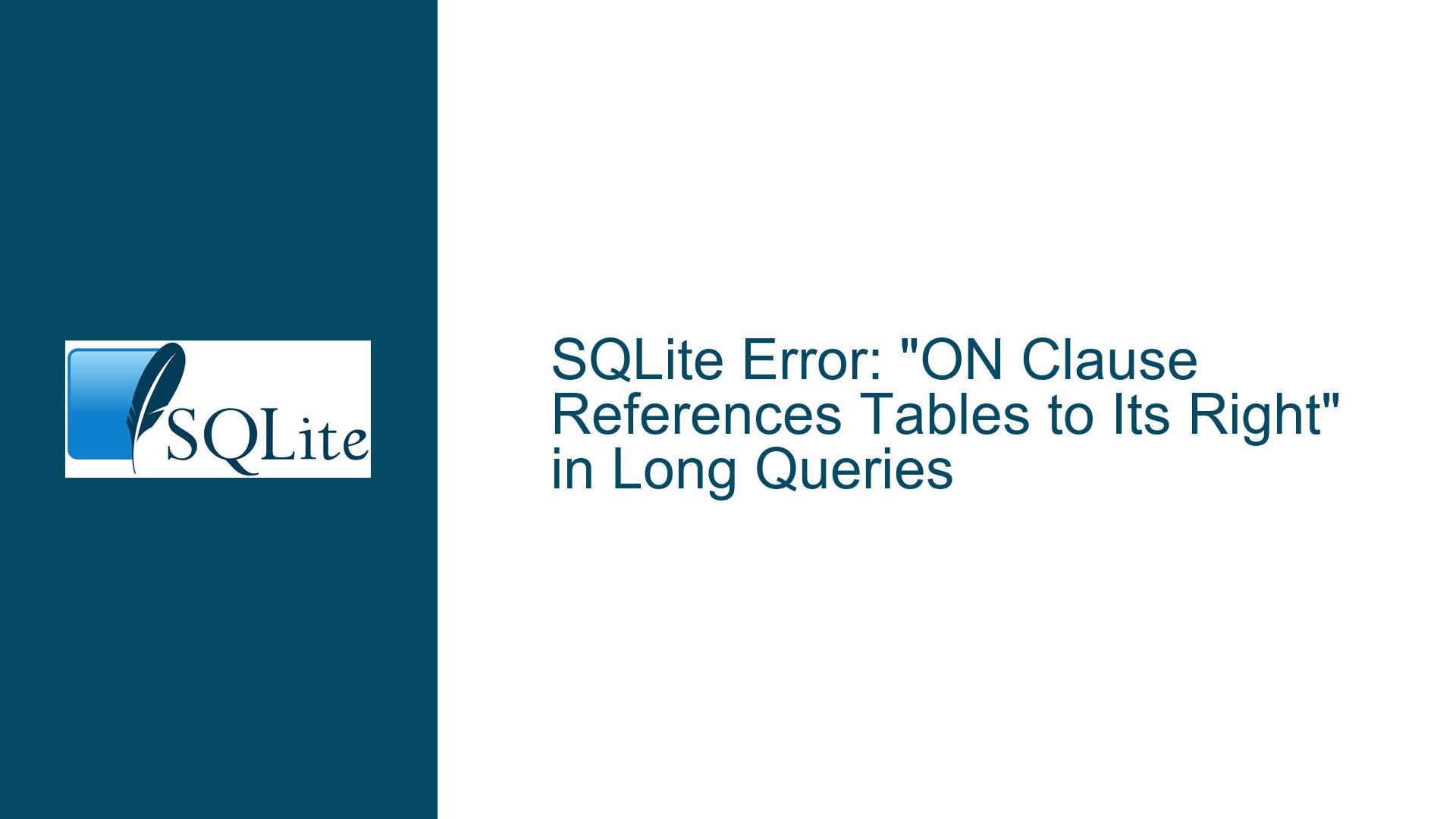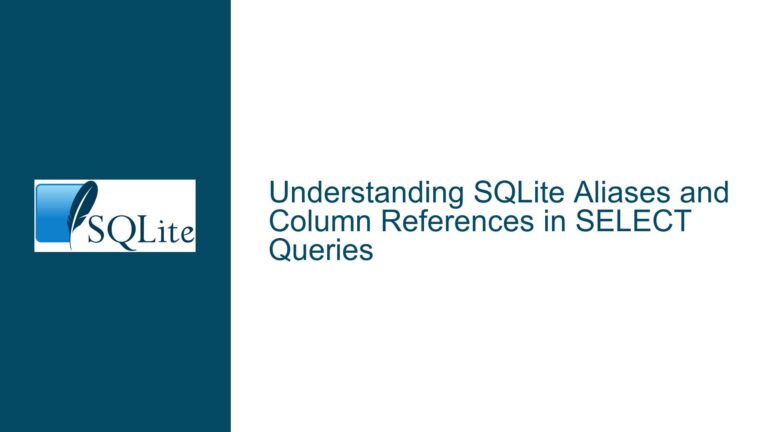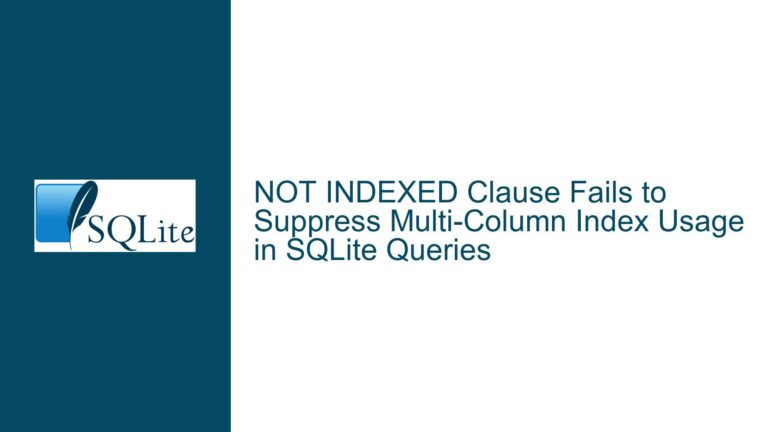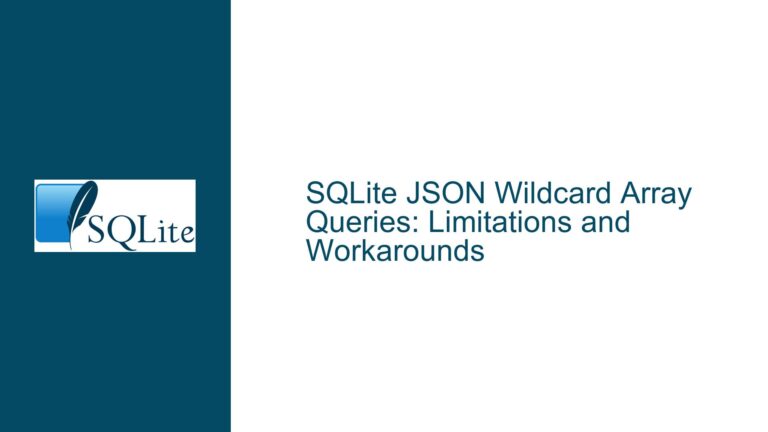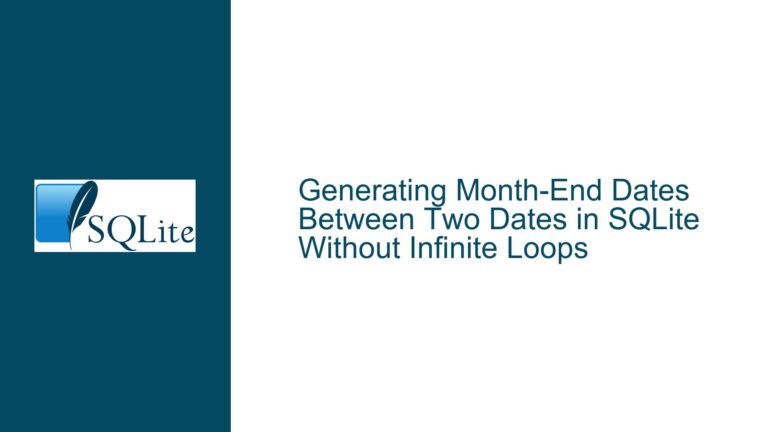SQLite Error: “ON Clause References Tables to Its Right” in Long Queries
SQLite Query Execution Discrepancy Between CLI and Programmatic Calls
The core issue revolves around a discrepancy in SQLite query execution between the Command Line Interface (CLI) and programmatic calls using sqlite3_exec in C#. The error message "ON clause references tables to its right" is encountered during the programmatic execution of a long SQL script, which runs successfully in the CLI. The SQL script is 1,561 lines long and contains multiple SQL statements delimited by semicolons. The error message suggests a problem with the ON clause in a join operation, but the user explicitly states that there is no ON clause in the script. This discrepancy indicates a deeper issue related to SQLite’s internal handling of long queries, especially when executed programmatically.
The error message is traced back to a specific section in SQLite’s source code (sqlite.c), where the SQLite parser enforces a rule that the ON clause in a join operation must not reference tables to its right. This rule is designed to prevent certain types of logical errors in join operations. However, the absence of an ON clause in the script suggests that the error might be triggered by an internal parsing anomaly or a limitation in SQLite’s handling of long queries.
The user initially suspected UTF encoding issues, but this was ruled out after confirming that both the CLI and the C# application are using the same SQLite version, as verified by the sqlite_source_id() function. This function returns a unique identifier for the SQLite version, and both environments returned the same identifier, indicating that the SQLite version is consistent across both execution contexts.
SQLite’s Internal Parsing Anomalies and Query Length Limitations
The error message "ON clause references tables to its right" is typically associated with join operations in SQLite, where the ON clause references a table that appears to the right of the current table in the join sequence. This is a logical error because the ON clause should only reference tables that have already been introduced in the join sequence. However, in this case, the error is being triggered without an explicit ON clause, suggesting that SQLite’s parser might be misinterpreting part of the long query.
One possible cause of this issue is the length of the SQL script. SQLite has a practical limit on the length of SQL statements, as documented in the SQLite limits page. While SQLite can handle very long queries, there are practical limits imposed by the available memory and the complexity of the query. In this case, the script is 1,561 lines long, which could be pushing the limits of SQLite’s parsing capabilities, especially when executed programmatically.
Another possible cause is the way SQLite’s parser handles semicolon-delimited SQL statements in a single call to sqlite3_exec. The sqlite3_exec function is designed to execute one or more SQL statements separated by semicolons. However, the internal parsing logic might struggle with very long scripts, leading to misinterpretation of the query structure. This could result in the parser incorrectly identifying parts of the query as an ON clause, even when none exists.
Additionally, the error might be related to the way SQLite handles nested queries or subqueries within the long script. If the script contains complex nested queries, the parser might incorrectly interpret the relationships between tables, leading to the erroneous "ON clause references tables to its right" error. This is particularly likely if the nested queries involve multiple joins or if the query structure is not well-formed.
Resolving SQLite Parsing Errors in Long Queries and Programmatic Execution
To resolve the "ON clause references tables to its right" error in long SQLite queries, especially when executed programmatically, several steps can be taken. The first step is to break down the long SQL script into smaller, more manageable chunks. Instead of executing the entire 1,561-line script in a single call to sqlite3_exec, the script can be split into multiple smaller scripts, each containing a subset of the original statements. This reduces the complexity of the query and minimizes the risk of parsing errors.
For example, if the original script contains multiple INSERT, UPDATE, or SELECT statements, these can be grouped into smaller scripts based on their logical relationships. Each smaller script can then be executed sequentially using sqlite3_exec. This approach not only reduces the likelihood of parsing errors but also makes debugging easier, as any errors can be isolated to a specific script.
Another approach is to use prepared statements instead of sqlite3_exec. Prepared statements allow for more control over the execution of SQL statements and can handle complex queries more reliably. In C#, the SQLiteCommand class can be used to create and execute prepared statements. This approach involves creating a SQLiteCommand object for each SQL statement, setting any necessary parameters, and then executing the statement. Prepared statements are less prone to parsing errors because they are compiled and optimized before execution, reducing the likelihood of misinterpretation by the SQLite parser.
If the error persists, it may be necessary to review the structure of the SQL script to ensure that it is well-formed and does not contain any logical errors. This includes checking for correct syntax in join operations, ensuring that all tables are properly referenced, and verifying that nested queries are correctly structured. Tools such as SQLite’s EXPLAIN command can be used to analyze the query plan and identify any potential issues with the query structure.
In cases where the error is related to SQLite’s internal parsing logic, it may be necessary to modify the query to avoid triggering the error. For example, if the error is caused by a complex nested query, the query can be rewritten to simplify its structure. This might involve breaking down the nested query into multiple simpler queries or using temporary tables to store intermediate results. While this approach requires more effort, it can help avoid parsing errors and improve the overall performance of the query.
Finally, if none of the above solutions resolve the issue, it may be necessary to consider alternative approaches to executing the SQL script. One option is to use a different database engine that is better suited to handling long and complex queries. Another option is to use a script to automate the execution of the SQL statements, either by calling the SQLite CLI from within the C# application or by using a third-party library that provides more robust support for executing long SQL scripts.
In conclusion, the "ON clause references tables to its right" error in SQLite is a complex issue that can arise from a combination of factors, including query length, parsing anomalies, and programmatic execution. By breaking down the query into smaller chunks, using prepared statements, reviewing the query structure, and considering alternative execution methods, it is possible to resolve the error and ensure the successful execution of long SQL scripts in SQLite.