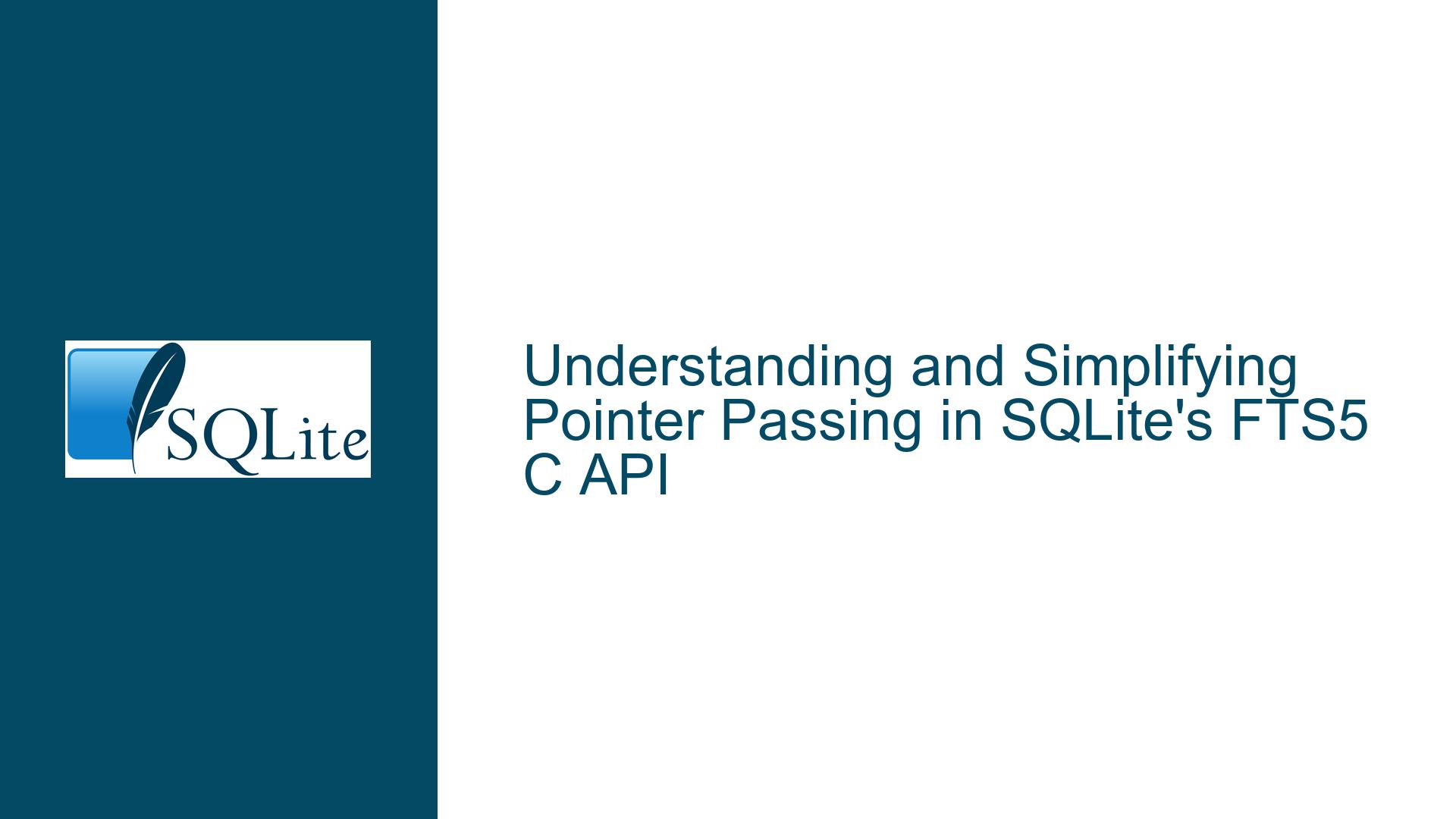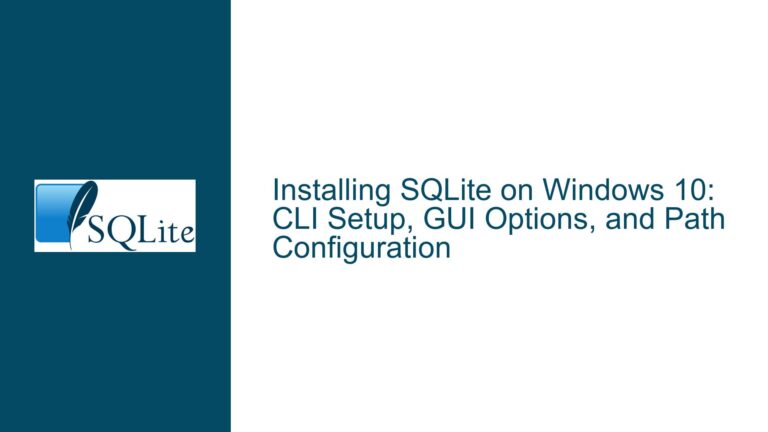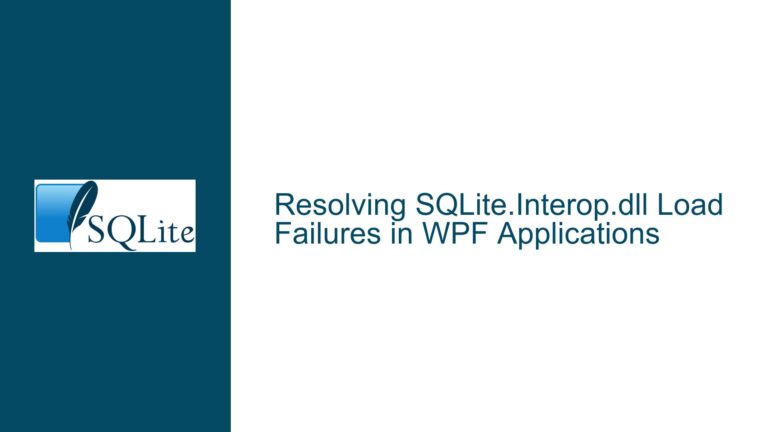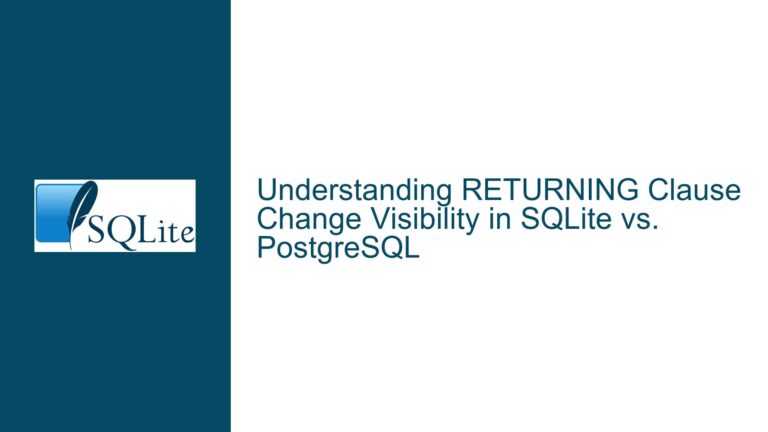and Simplifying Pointer Passing in SQLite’s FTS5 C API
Issue Overview: The Awkwardness of sqlite3_bind_pointer() in FTS5 API Retrieval
The core issue revolves around the retrieval of the fts5_api pointer in SQLite’s FTS5 extension. The current implementation requires the use of sqlite3_bind_pointer() to bind a pointer to a prepared statement, which is then used to retrieve the fts5_api pointer. This approach is seen as cumbersome and unintuitive by developers, especially when compared to the alternative of directly returning the pointer from the fts5() function.
The fts5_api_from_db() function is designed to retrieve the fts5_api pointer from a SQLite database connection. It does so by preparing a SQL statement that calls the fts5() function, binding a pointer to the statement, and then stepping through the statement to retrieve the pointer. The fts5() function, in turn, uses the pointer-passing interface to set the value of the bound pointer.
The proposed alternative simplifies this process by having the fts5() function directly return the fts5_api pointer using sqlite3_result_pointer(). This would eliminate the need for binding a pointer to the statement, making the API more straightforward and easier to use.
Possible Causes: Why sqlite3_bind_pointer() is Used in FTS5
The use of sqlite3_bind_pointer() in the FTS5 extension can be attributed to several factors. One of the primary reasons is the historical context in which the FTS5 extension was developed. At the time of its creation, the sqlite3_column_pointer() function did not exist, and the developers may not have considered the alternative approach of using sqlite3_value_pointer(sqlite3_column_value()).
Another reason is the requirement for subtypes when using sqlite3_value_pointer(). Subtypes can sometimes behave unpredictably with sqlite3_column_* functions, which may have led the developers to opt for the more verbose but potentially safer sqlite3_bind_pointer() approach.
Additionally, there is a distinction between protected and unprotected sqlite3_value objects. The sqlite3_column_value() function returns an unprotected sqlite3_value, while sqlite3_value_pointer() expects a protected one. This mismatch could have influenced the decision to use sqlite3_bind_pointer() instead of directly returning the pointer.
Troubleshooting Steps, Solutions & Fixes: Simplifying Pointer Retrieval in FTS5
To address the issue of awkward pointer retrieval in the FTS5 extension, developers can consider the following steps and solutions:
Direct Pointer Return with
sqlite3_result_pointer(): The most straightforward solution is to modify thefts5()function to directly return thefts5_apipointer usingsqlite3_result_pointer(). This eliminates the need for binding a pointer to the statement and simplifies the API. The modified function would look like this:static void SAMPLE_fts5Fts5Func( sqlite3_context *pCtx, /* Function call context */ int nArg, /* Number of args */ sqlite3_value **apArg /* Function arguments */ ){ Fts5Global *pGlobal = (Fts5Global*)sqlite3_user_data(pCtx); sqlite3_result_pointer(pCtx, &pGlobal->api, "fts5_api_ptr"); }Retrieving the Pointer with
sqlite3_value_pointer(): The caller can then retrieve the pointer directly from the prepared statement without needing to bind any values. The modified retrieval function would look like this:fts5_api * SAMPLE_fts5_api_from_db(sqlite3 *db){ fts5_api *pRet = 0; sqlite3_stmt *pStmt = 0; if( SQLITE_OK==sqlite3_prepare(db, "SELECT fts5()", -1, &pStmt, 0) ){ if(sqlite3_step(pStmt) == SQLITE_ROW) { pRet = sqlite3_value_pointer(sqlite3_column_value(pStmt, 0), "fts5_api_ptr"); } } sqlite3_finalize(pStmt); return pRet; }Handling Subtypes and Protected Values: Developers should be aware of the potential issues with subtypes and protected values when using
sqlite3_value_pointer(). If subtypes are required, they should ensure that thesqlite3_valueobject is properly protected before passing it tosqlite3_value_pointer(). This can be done by usingsqlite3_value_dup()to create a protected copy of the value.Testing and Validation: After implementing the changes, thorough testing is essential to ensure that the new approach works as expected. This includes testing for edge cases, such as handling NULL pointers, invalid subtypes, and ensuring that the
sqlite3_valueobject is properly protected.Documentation and Examples: To help other developers understand and adopt the new approach, it is important to update the documentation and provide clear examples. This includes explaining the rationale behind the changes, the benefits of the new approach, and any potential pitfalls to avoid.
Community Feedback: Finally, developers should seek feedback from the SQLite community to ensure that the changes are well-received and that there are no unforeseen issues. This can be done by posting the proposed changes on the SQLite forum or mailing list and engaging in discussions with other developers.
By following these steps, developers can simplify the process of retrieving the fts5_api pointer in the FTS5 extension, making the API more intuitive and easier to use. This approach not only improves the developer experience but also aligns with the broader goal of making SQLite extensions more accessible and user-friendly.