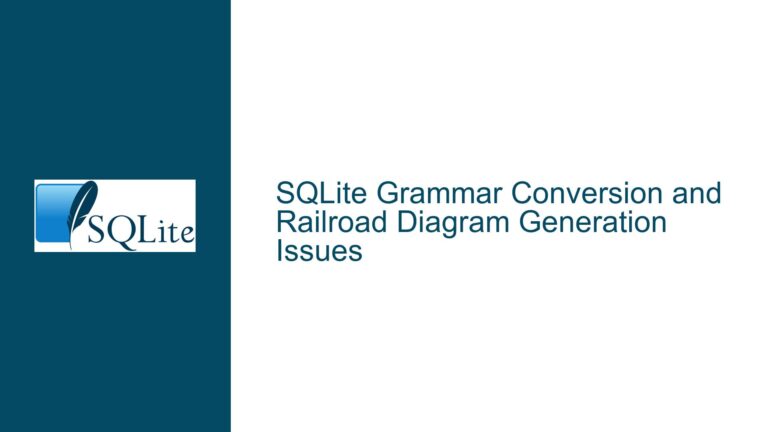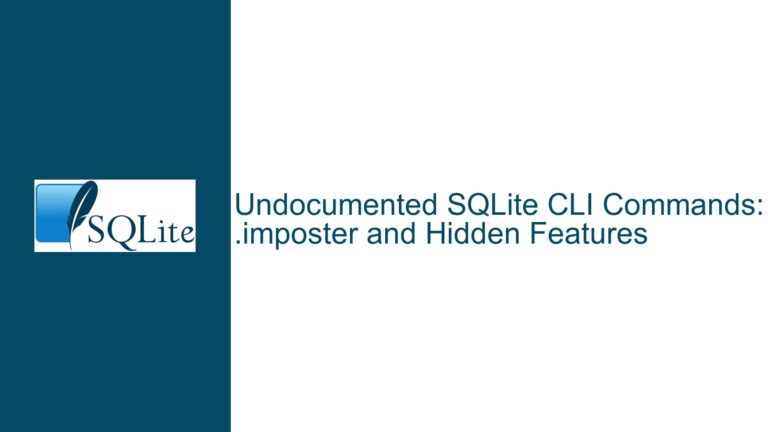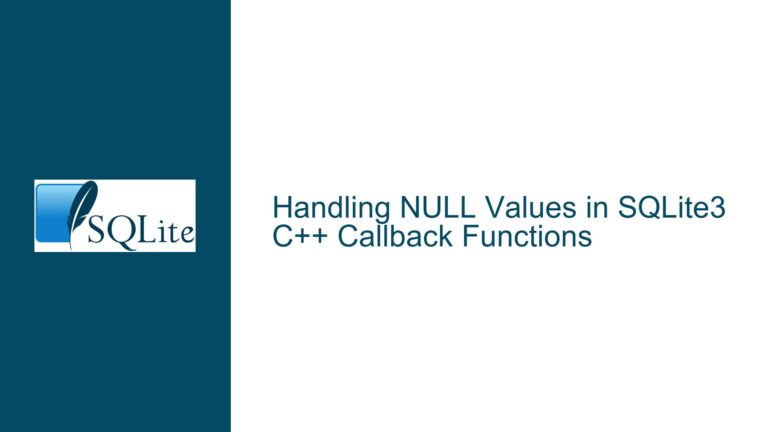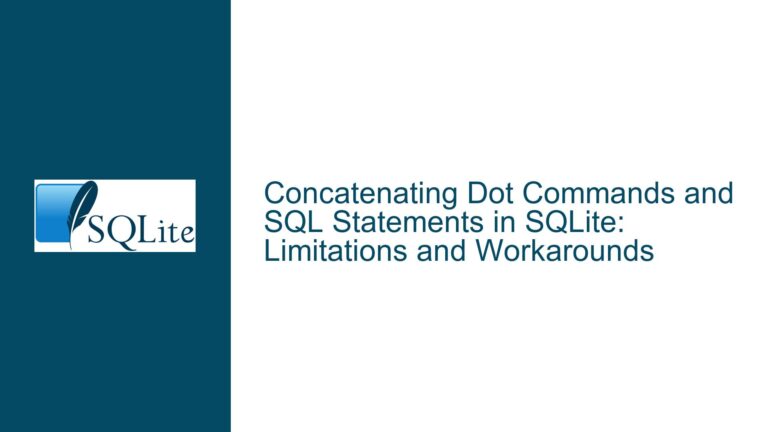Resolving libsqlite3-dev Dependency Conflicts in SQLite Installation
Dependency Version Mismatch in libsqlite3-dev Installation
When attempting to install the libsqlite3-dev package, users may encounter a dependency conflict error. This error typically manifests when the installed version of libsqlite3-0 does not match the exact version required by libsqlite3-dev. For instance, if libsqlite3-0 is installed at version 3.34.1-1 but libsqlite3-dev requires version 3.34.0-1, the package manager will refuse to proceed with the installation. This issue is particularly common in environments where package repositories are not frequently updated or where multiple versions of SQLite are in use.
The core of the problem lies in the rigid version requirements specified by the libsqlite3-dev package. Package managers like apt on Debian-based systems or yum on Red Hat-based systems enforce strict version matching to ensure compatibility. When the required version of libsqlite3-0 is not available in the repository, the installation of libsqlite3-dev fails. This can be a significant roadblock for developers who need the development headers and libraries to compile software that depends on SQLite.
Understanding the relationship between libsqlite3-0 and libsqlite3-dev is crucial. The libsqlite3-0 package contains the shared libraries necessary for running applications that use SQLite, while libsqlite3-dev includes the headers and static libraries required for compiling such applications. The development package depends on the runtime package to ensure that the compiled applications will run correctly on the target system. When the versions of these packages diverge, the dependency chain breaks, leading to installation failures.
Package Repository Management and Version Constraints
The root cause of the dependency conflict often stems from the way package repositories are managed. Operating system maintainers curate repositories to ensure stability and compatibility across the entire system. This curation process involves testing and validating packages to ensure they work well together. However, this can lead to delays in updating packages to the latest versions, especially for widely used libraries like SQLite.
In the case of SQLite, the project itself releases new versions frequently, often with significant improvements and bug fixes. However, these updates may not immediately propagate to all operating system repositories. As a result, users may find themselves with a newer version of libsqlite3-0 than what is available in their repository, leading to conflicts when trying to install libsqlite3-dev.
Another factor contributing to this issue is the use of third-party repositories or manually installed versions of SQLite. Users who compile SQLite from source or install it from a non-standard repository may end up with a version of libsqlite3-0 that does not match the version expected by libsqlite3-dev. This mismatch can occur even if the versions are functionally compatible, as package managers enforce strict version matching.
Building SQLite from Source to Resolve Dependency Issues
One effective solution to the dependency conflict issue is to bypass the package manager entirely and build SQLite from source. This approach provides several advantages, including access to the latest version of SQLite and greater control over the build process. By compiling SQLite from source, users can ensure that both the runtime and development libraries are consistent and compatible.
To build SQLite from source, users should start by downloading the latest source code from the official SQLite website. The source code is available in a single amalgamation file, which simplifies the build process. Once the source code is downloaded, users can compile it using a C compiler such as gcc. The compilation process typically involves running a few simple commands to generate the shared and static libraries, as well as the development headers.
After compiling SQLite, users can install the libraries and headers to a directory of their choice. This allows them to specify the installation path when compiling other software that depends on SQLite. By using the --prefix option with the configure script, users can control where the libraries and headers are installed, avoiding conflicts with system-wide packages.
In addition to resolving dependency conflicts, building SQLite from source offers other benefits. Users can enable or disable specific features at compile time, optimizing SQLite for their particular use case. For example, they can enable support for JSON functions or full-text search, which may not be included in the version of SQLite available in their operating system’s repository.
Building SQLite from source also eliminates reliance on third-party repositories or package managers, reducing the risk of encountering similar issues in the future. While this approach requires more effort than installing precompiled packages, it provides greater flexibility and control, making it a valuable option for developers who frequently work with SQLite.
In conclusion, dependency conflicts between libsqlite3-dev and libsqlite3-0 can be frustrating, but they are not insurmountable. By understanding the root causes of these conflicts and exploring alternative installation methods, users can overcome these challenges and continue developing with SQLite. Building SQLite from source is a particularly effective solution, offering greater control and flexibility while ensuring compatibility between the runtime and development libraries.