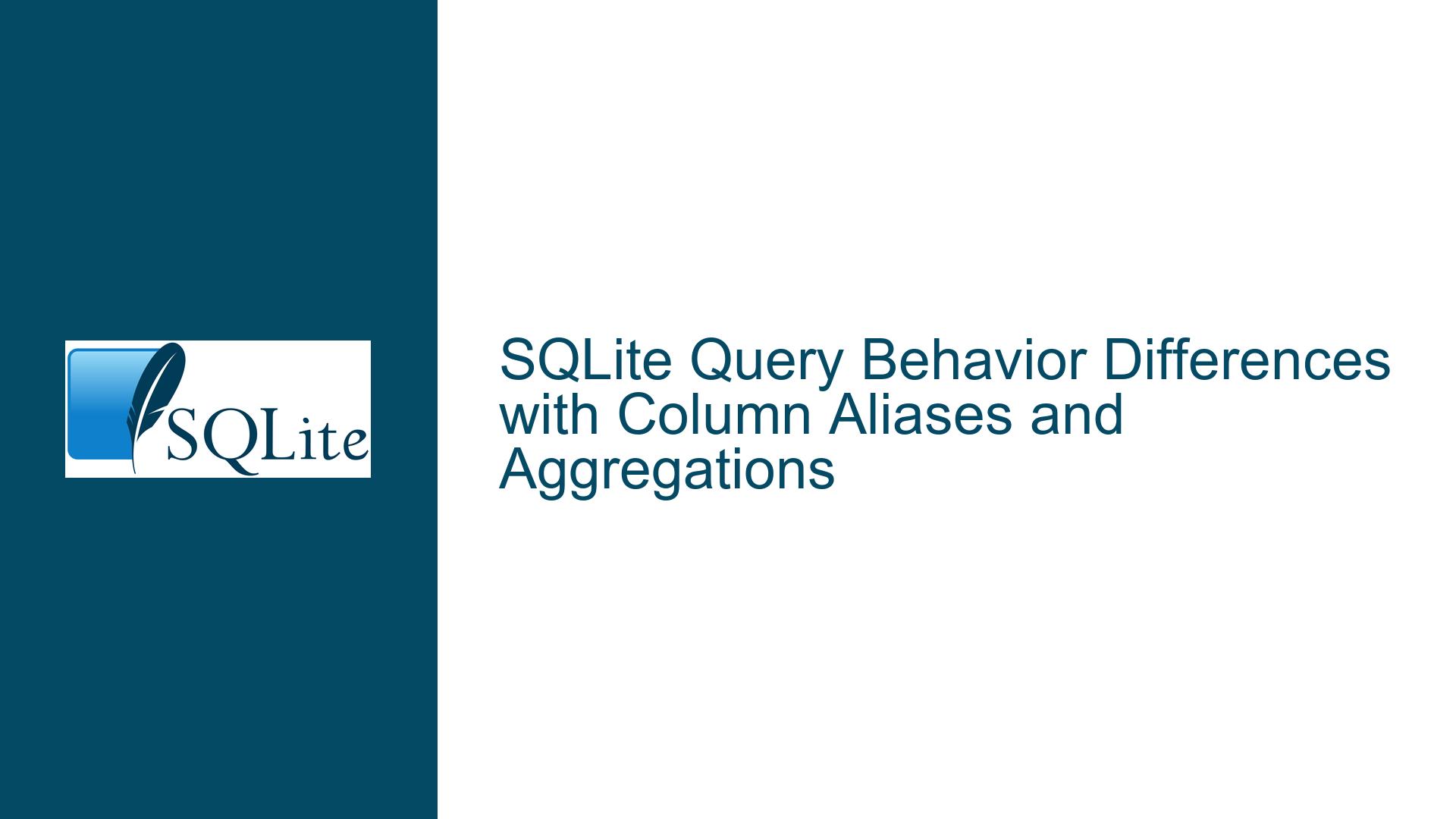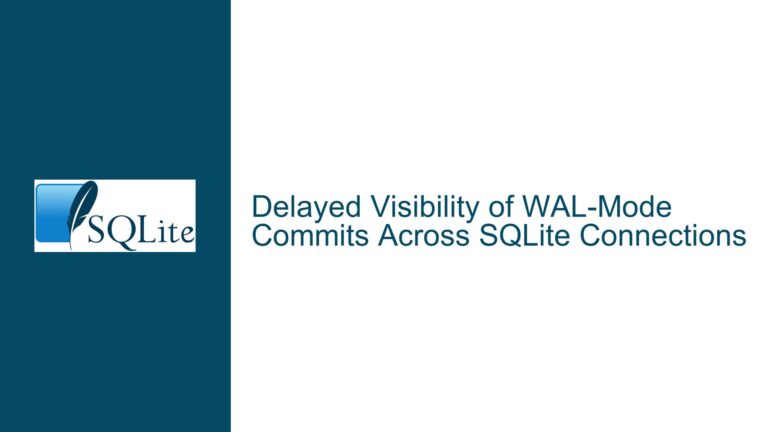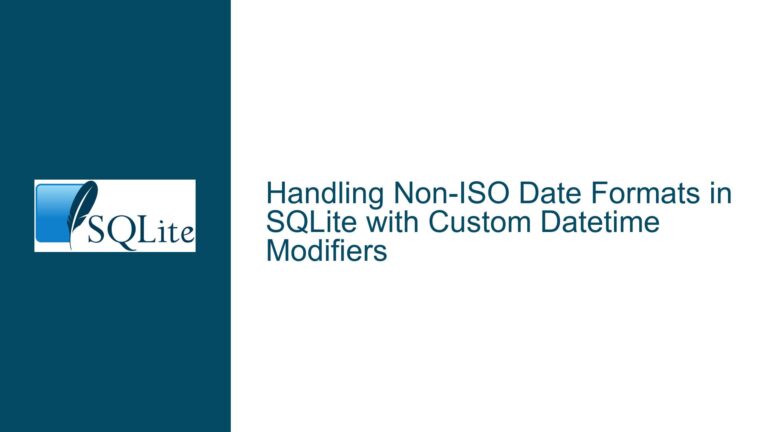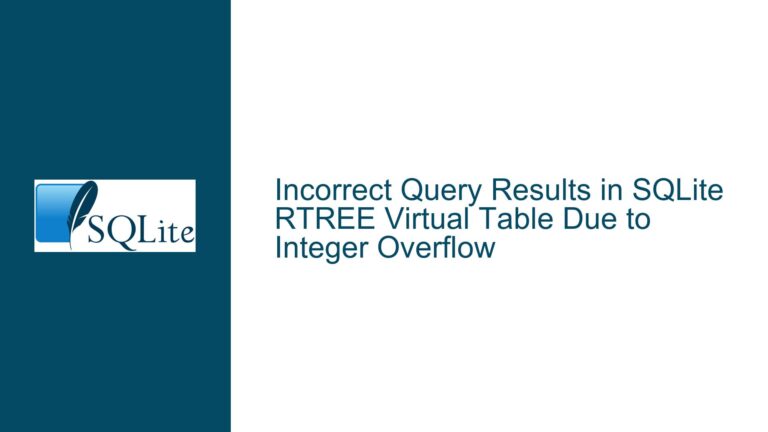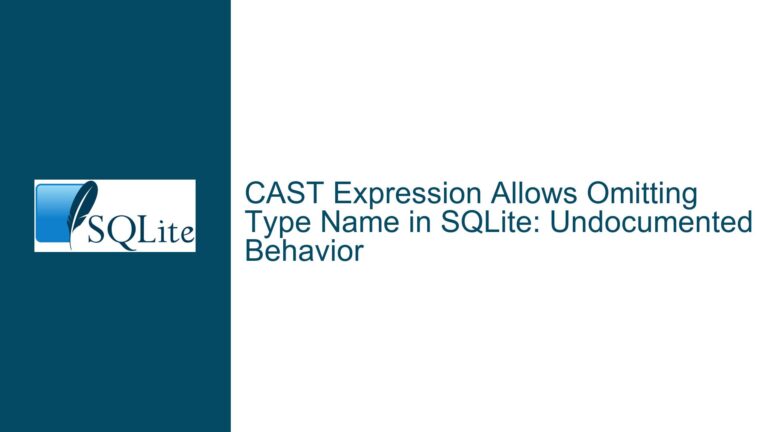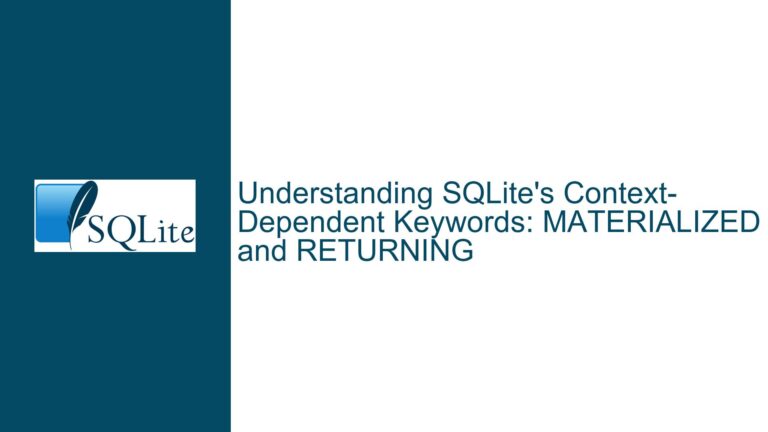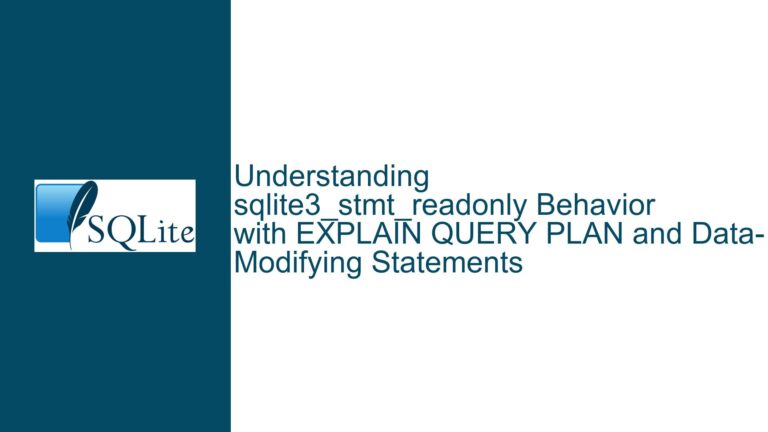SQLite Query Behavior Differences with Column Aliases and Aggregations
SQLite Column Alias Handling in Aggregated Queries
When working with SQLite, one of the most common issues that developers encounter is the handling of column aliases within aggregated queries. This issue becomes particularly pronounced when transitioning from other database systems like SQL Anywhere, where the rules for column alias usage might be more lenient or interpreted differently. In SQLite, the way column aliases are resolved within subqueries and aggregate functions can lead to unexpected results, especially when performing calculations on aggregated data.
In the provided scenario, the user attempted to calculate the unit cost (coût_unitaire) by dividing the total activity cost (activity_cost) by the total number of prepared meals (nombre_de_repas_préparés). The query was structured in a way that assumed the column alias nombre_de_repas_préparés would be available for use in the same SELECT clause where it was defined. However, SQLite’s strict handling of column aliases caused the calculation to fail, resulting in the unit cost being calculated only for the first row of each product code.
The core of the issue lies in SQLite’s interpretation of the SQL standard, which does not allow column aliases to be referenced in the same SELECT clause where they are defined. This behavior is different from SQL Anywhere, which appears to allow such references, leading to discrepancies in query results between the two systems. Understanding this difference is crucial for developers migrating applications from SQL Anywhere to SQLite, as it requires a rethinking of how queries are structured, particularly when dealing with aggregated data and column aliases.
Interrupted Write Operations Leading to Index Corruption
The issue described above is further complicated by the way SQLite handles aggregated data and subqueries. In SQLite, when you define a column alias within a subquery or an aggregate function, that alias is not immediately available for use in the outer query. This is in contrast to SQL Anywhere, where the alias can be referenced immediately after its definition. This difference in behavior can lead to confusion and incorrect query results, especially when dealing with complex calculations involving multiple levels of aggregation.
In the provided query, the user attempted to use the alias nombre_de_repas_préparés in the calculation of coût_unitaire within the same SELECT clause. However, because SQLite does not allow column aliases to be referenced in this way, the calculation failed, and the unit cost was only calculated for the first row of each product code. This behavior is consistent with SQLite’s strict adherence to the SQL standard, which requires that column aliases be defined in a separate subquery before they can be referenced in the outer query.
To illustrate this point, consider the following simplified example:
SELECT
a.product_code,
a.activity_code,
(SELECT SUM(b.nombre_de_repas_préparés) AS nombre_de_repas_préparés
FROM business_events_by_activity AS b
WHERE b.product_code = a.product_code),
SUM(a.activity_cost) AS activity_cost,
activity_cost / nombre_de_repas_préparés AS coût_unitaire
FROM
business_events_by_activity AS a
GROUP BY
a.product_code, a.order_, a.activity_code
ORDER BY
a.product_code, a.order_, a.activity_code;
In this query, the alias nombre_de_repas_préparés is defined within a subquery, but it is immediately referenced in the calculation of coût_unitaire in the outer query. This is not allowed in SQLite, and as a result, the query fails to produce the expected results. The correct approach, as demonstrated in the forum discussion, is to define the aliases in separate subqueries and then reference them in the outer query. This ensures that the aliases are properly resolved and available for use in calculations.
Implementing Subqueries and Proper Column Alias Resolution
To address the issue of column alias handling in SQLite, it is necessary to restructure the query to ensure that aliases are defined and resolved correctly. This involves breaking down the query into multiple subqueries, each of which defines the necessary aliases, and then combining the results in the outer query. This approach not only resolves the issue of column alias resolution but also makes the query more readable and easier to maintain.
The following is an example of how the query can be restructured to work correctly in SQLite:
SELECT
a.product_code,
a.activity_code,
b.nombre_de_repas_préparés,
a.activity_cost,
a.activity_cost / b.nombre_de_repas_préparés AS coût_unitaire
FROM
(SELECT
product_code,
order_,
activity_code,
SUM(activity_cost) AS activity_cost
FROM
business_events_by_activity
GROUP BY
product_code, order_, activity_code) AS a,
(SELECT
product_code,
SUM(nombre_de_repas_préparés) AS nombre_de_repas_préparés
FROM
business_events_by_activity
GROUP BY
product_code) AS b
WHERE
a.product_code = b.product_code
ORDER BY
a.product_code, a.order_, a.activity_code;
In this restructured query, the aliases activity_cost and nombre_de_repas_préparés are defined in separate subqueries (a and b respectively). These subqueries are then joined in the outer query, where the aliases are referenced in the calculation of coût_unitaire. This approach ensures that the aliases are properly resolved and available for use in the outer query, resulting in the correct calculation of the unit cost.
The key takeaway from this example is that SQLite requires a more explicit approach to defining and referencing column aliases, particularly when dealing with aggregated data. By breaking down the query into multiple subqueries and ensuring that aliases are defined and resolved correctly, developers can avoid the pitfalls associated with column alias handling in SQLite and achieve the desired query results.
Understanding SQLite’s Strict Column Alias Rules
SQLite’s strict handling of column aliases is rooted in its adherence to the SQL standard, which specifies that column aliases cannot be referenced in the same SELECT clause where they are defined. This rule is designed to prevent ambiguity and ensure that queries are executed in a predictable and consistent manner. However, this strictness can be a source of confusion for developers who are accustomed to the more lenient rules of other database systems like SQL Anywhere.
In SQLite, when a column alias is defined in a SELECT clause, it is not immediately available for use in that same clause. Instead, the alias must be defined in a subquery or a common table expression (CTE) before it can be referenced in the outer query. This requirement ensures that the alias is fully resolved and available for use in subsequent calculations or expressions.
For example, consider the following query:
SELECT
a.product_code,
a.activity_code,
(SELECT SUM(b.nombre_de_repas_préparés) AS nombre_de_repas_préparés
FROM business_events_by_activity AS b
WHERE b.product_code = a.product_code),
SUM(a.activity_cost) AS activity_cost,
activity_cost / nombre_de_repas_préparés AS coût_unitaire
FROM
business_events_by_activity AS a
GROUP BY
a.product_code, a.order_, a.activity_code
ORDER BY
a.product_code, a.order_, a.activity_code;
In this query, the alias nombre_de_repas_préparés is defined within a subquery, but it is immediately referenced in the calculation of coût_unitaire in the outer query. This is not allowed in SQLite, and as a result, the query fails to produce the expected results. The correct approach, as demonstrated earlier, is to define the aliases in separate subqueries and then reference them in the outer query.
Best Practices for Handling Column Aliases in SQLite
To avoid issues with column alias handling in SQLite, developers should follow a set of best practices when writing queries, particularly those involving aggregated data and complex calculations. These best practices include:
Define Aliases in Subqueries: Always define column aliases in subqueries or CTEs before referencing them in the outer query. This ensures that the aliases are fully resolved and available for use in subsequent calculations.
Use Explicit Joins: When combining data from multiple subqueries, use explicit JOIN clauses rather than implicit joins (e.g., comma-separated tables). This makes the query more readable and easier to maintain.
Break Down Complex Queries: Break down complex queries into smaller, more manageable subqueries. This not only makes the query easier to understand but also ensures that column aliases are properly resolved.
Test Queries Incrementally: Test each subquery incrementally to ensure that it produces the expected results before combining it with other subqueries. This helps to identify and resolve issues early in the development process.
Use Descriptive Alias Names: Use descriptive and meaningful names for column aliases to make the query more readable and easier to understand.
By following these best practices, developers can avoid the pitfalls associated with column alias handling in SQLite and ensure that their queries produce the expected results.
Conclusion
The issue of column alias handling in SQLite is a common source of confusion for developers, particularly those transitioning from other database systems like SQL Anywhere. SQLite’s strict adherence to the SQL standard requires that column aliases be defined in subqueries or CTEs before they can be referenced in the outer query. This behavior is different from SQL Anywhere, where column aliases can be referenced immediately after their definition.
To address this issue, developers should restructure their queries to ensure that column aliases are defined and resolved correctly. This involves breaking down complex queries into smaller subqueries, using explicit JOIN clauses, and testing each subquery incrementally. By following these best practices, developers can avoid the pitfalls associated with column alias handling in SQLite and achieve the desired query results.
In summary, understanding SQLite’s strict column alias rules and adopting best practices for query structuring are essential for developers working with SQLite. By doing so, they can ensure that their queries are executed in a predictable and consistent manner, leading to more accurate and reliable results.