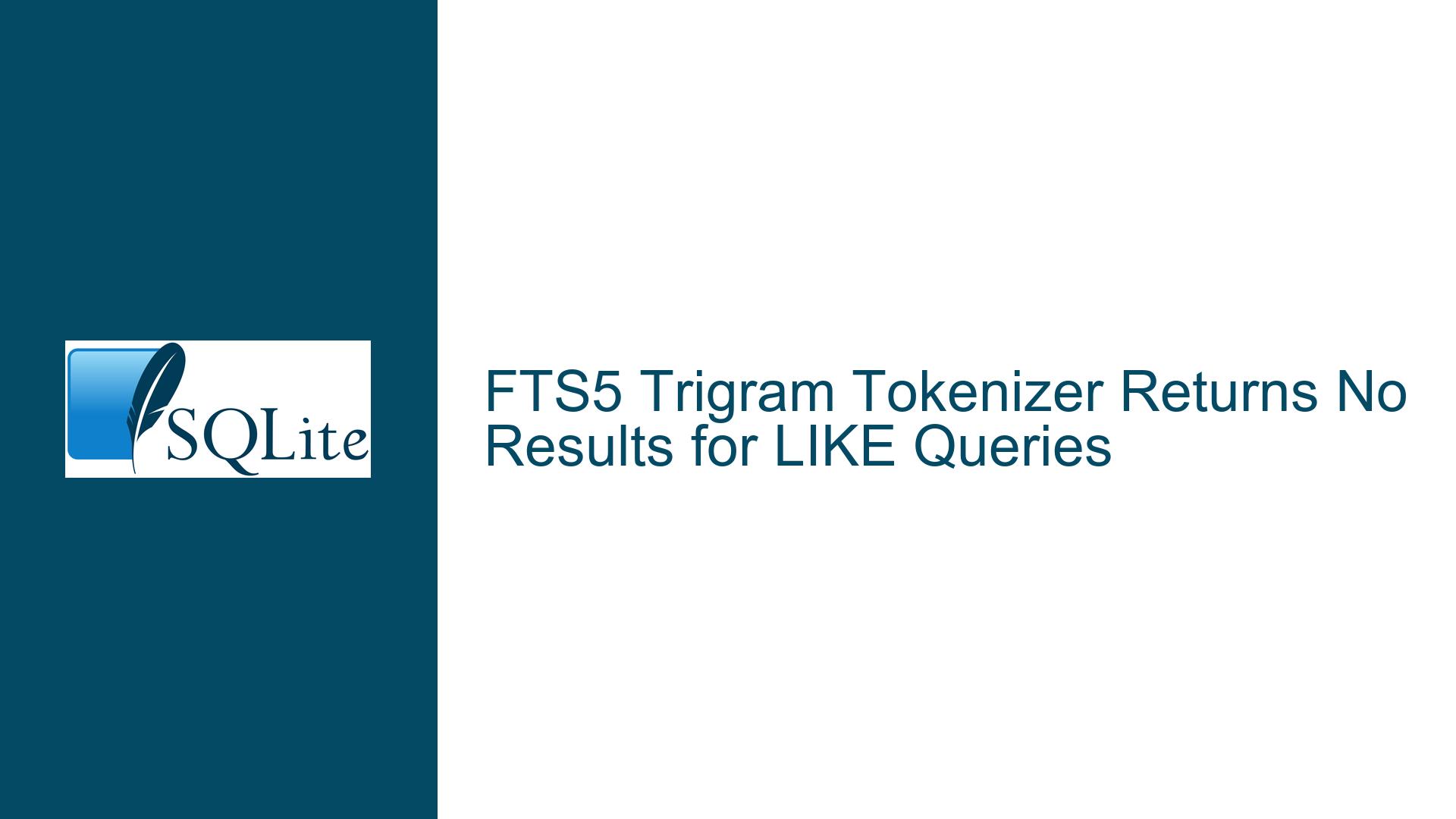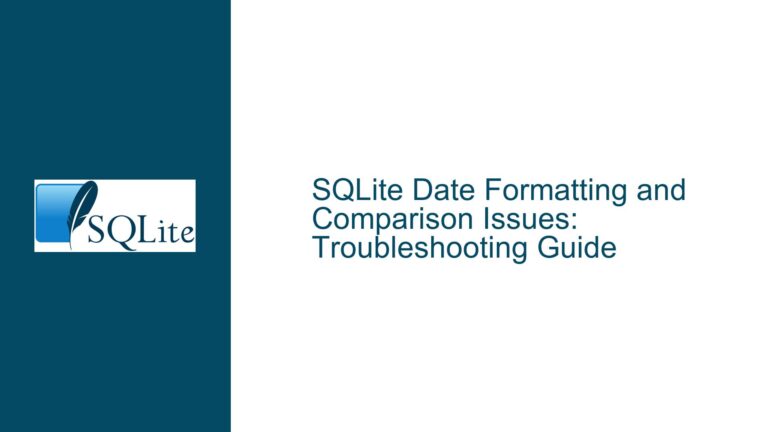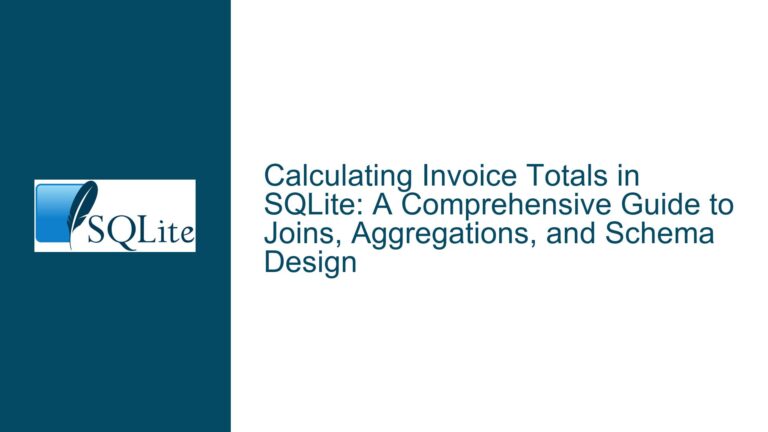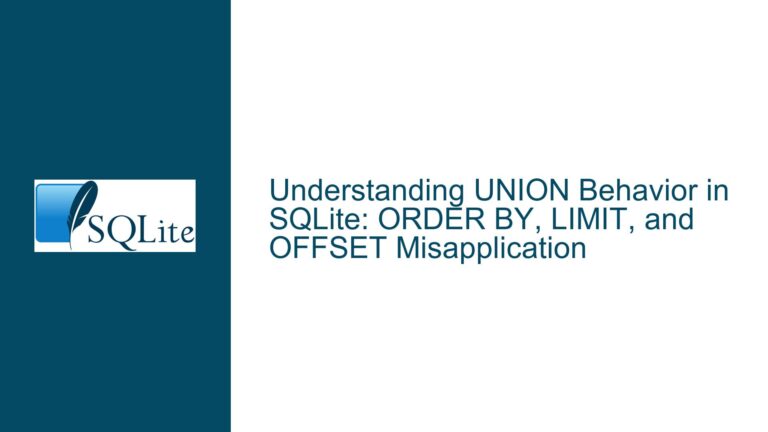FTS5 Trigram Tokenizer Returns No Results for LIKE Queries
FTS5 Trigram Tokenizer Fails to Match Partial Strings
The issue at hand involves the FTS5 (Full-Text Search) extension in SQLite, specifically when using the trigram tokenizer. The problem manifests when attempting to perform a search using the LIKE operator on a virtual table that has been configured with the trigram tokenizer. Despite the presence of matching data, the query returns no results. This behavior is unexpected, especially given that the trigram tokenizer is designed to handle partial string matching, which is a common use case for search functionalities.
To understand the issue more deeply, let’s break down the scenario. A virtual table named posts_search is created using the FTS5 extension, with the title column being indexed. The tokenize='trigram' parameter is specified to enable trigram tokenization, which is intended to facilitate partial string matching. Data is then inserted into this virtual table from another table named posts. The SELECT COUNT(*) query confirms that the data has been successfully inserted into the posts_search table. However, when a SELECT query with a LIKE condition is executed to find rows where the title contains the substring ‘post’, no results are returned.
This behavior is particularly perplexing because the trigram tokenizer is supposed to break down text into sequences of three characters (trigrams), which should theoretically allow for partial string matching. For example, the string ‘post’ should be broken down into the trigrams ‘pos’ and ‘ost’, and any text containing these trigrams should be matched. However, in this case, the query fails to return any results, indicating that the trigram tokenizer is not functioning as expected when used in conjunction with the LIKE operator.
Misalignment Between LIKE Operator and Trigram Tokenization
The root cause of this issue lies in the misalignment between the LIKE operator and the way the trigram tokenizer processes text. The LIKE operator in SQLite is designed to perform pattern matching using wildcard characters, such as % to match any sequence of characters and _ to match any single character. However, the LIKE operator does not inherently understand or utilize the tokenization process that is applied by the FTS5 extension, including the trigram tokenizer.
When the LIKE operator is used in a query, it operates directly on the raw text stored in the database, without any consideration for the tokenization that has been applied by the FTS5 extension. This means that the LIKE operator is not aware of the trigrams that have been generated by the tokenizer, and as a result, it cannot leverage them for partial string matching. Consequently, the LIKE operator fails to find matches in the text that has been tokenized using the trigram tokenizer.
Furthermore, the FTS5 extension itself does not provide direct support for the LIKE operator. Instead, FTS5 offers its own set of search capabilities, such as the MATCH operator, which is designed to work in conjunction with the tokenizer. The MATCH operator is aware of the tokenization process and can effectively utilize the trigrams generated by the tokenizer to perform partial string matching. However, in this case, the user is attempting to use the LIKE operator, which is not integrated with the FTS5 tokenization process, leading to the observed issue.
Another potential factor contributing to this issue is the configuration of the FTS5 virtual table. The content='' parameter is specified, which indicates that the virtual table does not have an associated content table. This configuration can impact the behavior of the FTS5 extension, particularly when it comes to how data is indexed and searched. Without a content table, the FTS5 extension may not be able to fully leverage the trigram tokenizer for certain types of queries, including those using the LIKE operator.
Leveraging MATCH Operator and Proper FTS5 Configuration
To resolve the issue and enable partial string matching using the trigram tokenizer, it is necessary to use the MATCH operator instead of the LIKE operator. The MATCH operator is specifically designed to work with the FTS5 extension and is aware of the tokenization process, including the trigram tokenizer. By using the MATCH operator, the query can effectively utilize the trigrams generated by the tokenizer to perform partial string matching.
Here is an example of how to modify the query to use the MATCH operator:
SELECT COUNT(*) FROM posts_search WHERE title MATCH 'post';
In this query, the MATCH operator is used to search for rows where the title column contains the term ‘post’. The MATCH operator will leverage the trigram tokenizer to break down the search term into trigrams and match them against the indexed text. This should result in the expected behavior, where rows containing the substring ‘post’ are returned.
Additionally, it is important to ensure that the FTS5 virtual table is properly configured to support the desired search functionality. If the content='' parameter is not strictly necessary, it may be beneficial to remove it and allow the FTS5 extension to manage the content table internally. This can improve the performance and reliability of the search functionality, particularly when using the trigram tokenizer.
If the content='' parameter is required for specific reasons, it is important to understand the implications of this configuration and how it may impact the behavior of the FTS5 extension. In some cases, it may be necessary to manually manage the content table and ensure that it is properly synchronized with the FTS5 virtual table. This can involve additional complexity, but it may be necessary to achieve the desired search functionality.
Another consideration is the use of the rowid column in the FTS5 virtual table. In the provided example, the rowid column is explicitly mapped to the id column from the posts table. While this can be useful for maintaining a relationship between the virtual table and the source table, it is important to ensure that this mapping does not interfere with the search functionality. In some cases, it may be necessary to adjust the mapping or use a different approach to maintain the relationship between the tables.
In summary, the issue of the FTS5 trigram tokenizer returning no results for LIKE queries can be resolved by using the MATCH operator instead of the LIKE operator. The MATCH operator is designed to work with the FTS5 extension and can effectively utilize the trigram tokenizer for partial string matching. Additionally, it is important to ensure that the FTS5 virtual table is properly configured, particularly with regard to the content parameter and the rowid column. By following these steps, it is possible to achieve the desired search functionality and avoid the issues associated with using the LIKE operator in conjunction with the trigram tokenizer.
Advanced Configuration and Optimization for FTS5 Trigram Tokenizer
Beyond the basic resolution of using the MATCH operator, there are several advanced configuration and optimization techniques that can be employed to further enhance the performance and functionality of the FTS5 trigram tokenizer. These techniques involve fine-tuning the FTS5 virtual table, optimizing the tokenizer settings, and leveraging additional SQLite features to improve search results.
One important aspect to consider is the configuration of the trigram tokenizer itself. The trigram tokenizer can be customized to handle specific use cases, such as case-insensitive matching or handling special characters. For example, it is possible to configure the tokenizer to normalize text to lowercase before generating trigrams, which can improve the consistency of search results. This can be achieved by modifying the tokenizer settings or by preprocessing the text before inserting it into the FTS5 virtual table.
Another optimization technique involves the use of the prefix option in the FTS5 virtual table. The prefix option allows for the indexing of prefixes of terms, which can be useful for improving the performance of prefix searches. For example, if the search term is ‘post’, the prefix option can be used to index the prefixes ‘p’, ‘po’, ‘pos’, and ‘post’, allowing for faster matching of terms that start with these prefixes. This can be particularly useful in scenarios where prefix searches are common, such as autocomplete functionality.
In addition to the prefix option, the FTS5 extension also supports the detail option, which controls the amount of detail stored in the index. The detail option can be set to full, column, or none, depending on the desired level of detail. Setting the detail option to full can improve the accuracy of search results, but it may also increase the size of the index. Conversely, setting the detail option to none can reduce the size of the index, but it may also reduce the accuracy of search results. It is important to carefully consider the trade-offs when configuring the detail option.
Another advanced technique involves the use of the content_rowid option in the FTS5 virtual table. The content_rowid option allows for the specification of a custom rowid column, which can be useful for maintaining a relationship between the FTS5 virtual table and an external content table. This can be particularly useful in scenarios where the content table is managed separately from the FTS5 virtual table, such as in a distributed database environment. By specifying a custom rowid column, it is possible to ensure that the FTS5 virtual table remains synchronized with the content table, even as data is updated or deleted.
Finally, it is important to consider the use of SQLite’s VACUUM command to optimize the performance of the FTS5 virtual table. The VACUUM command can be used to rebuild the database file, which can improve the performance of search queries by reducing fragmentation and optimizing the storage of data. Running the VACUUM command periodically can help to maintain the performance of the FTS5 virtual table, particularly in scenarios where the table is frequently updated or modified.
In conclusion, the issue of the FTS5 trigram tokenizer returning no results for LIKE queries can be effectively resolved by using the MATCH operator and properly configuring the FTS5 virtual table. Additionally, advanced configuration and optimization techniques, such as customizing the tokenizer settings, using the prefix and detail options, specifying a custom rowid column, and running the VACUUM command, can further enhance the performance and functionality of the FTS5 trigram tokenizer. By following these steps, it is possible to achieve robust and efficient search functionality in SQLite using the FTS5 extension.