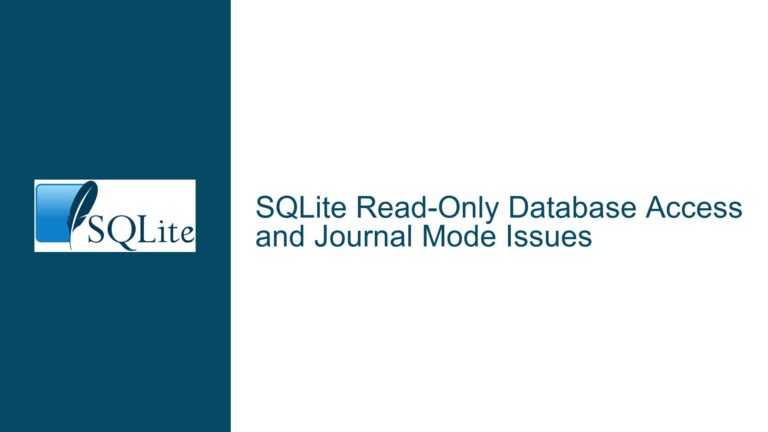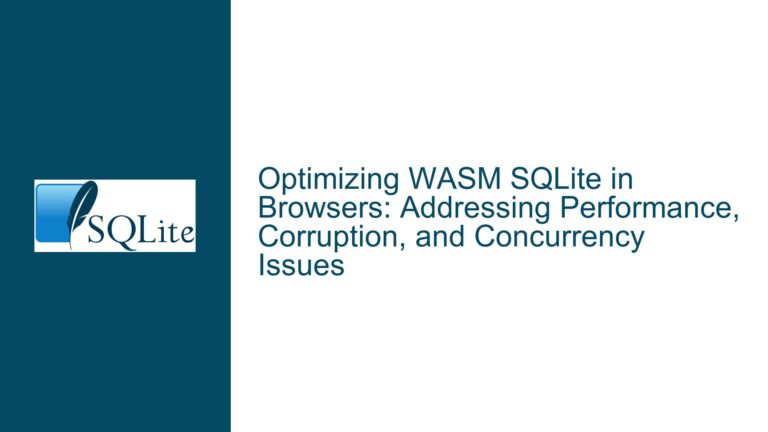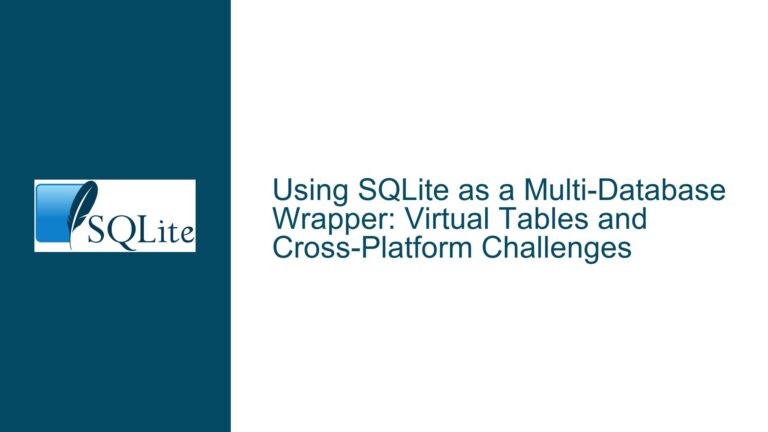Precompiled SQLite3 DLLs with User Authentication Support
SQLite User Authentication and Precompiled DLLs
SQLite is a lightweight, serverless, and self-contained database engine that is widely used in applications requiring embedded database functionality. One of the lesser-known features of SQLite is its ability to support user authentication through the SQLITE_USER_AUTHENTICATION compile-time option and the sqlite3_user_authenticate() interface. This feature allows developers to implement password-protected databases, where users must authenticate before accessing the database. However, this functionality is not included in the standard SQLite distribution and requires custom compilation or the use of precompiled binaries that include the necessary extensions.
The core issue revolves around the need for precompiled SQLite3 DLLs that include the sqlite3_user_authenticate() interface. This is particularly relevant for developers using environments like Delphi, where static linking of C++ libraries is not feasible. The absence of readily available precompiled DLLs with user authentication support can lead to confusion and delays in implementing secure database access in applications.
Challenges in Locating Precompiled DLLs with User Authentication
The primary challenge lies in the fact that the standard SQLite distribution does not include the SQLITE_USER_AUTHENTICATION feature by default. This feature must be explicitly enabled during the compilation of SQLite, which requires access to the SQLite source code and a working knowledge of the build process. For developers who are not familiar with compiling SQLite from source, this can be a significant barrier.
Moreover, the documentation for enabling user authentication is sparse and scattered across various sources, making it difficult for developers to find clear instructions. The official SQLite documentation provides a high-level overview of the feature but does not offer step-by-step guidance on how to compile SQLite with user authentication enabled. This lack of detailed documentation can lead to confusion and errors during the compilation process.
Another challenge is the availability of precompiled binaries that include the sqlite3_user_authenticate() interface. While there are several third-party projects that offer precompiled SQLite binaries, not all of them include the user authentication extension. This can make it difficult for developers to find a suitable precompiled DLL that meets their needs.
Implementing User Authentication with Precompiled SQLite3 DLLs
To implement user authentication in SQLite, developers must first obtain a precompiled SQLite3 DLL that includes the sqlite3_user_authenticate() interface. One such project that provides precompiled binaries with user authentication support is the SQLite3 Multiple Ciphers project. This project offers both database encryption and user authentication, making it a versatile choice for developers looking to secure their SQLite databases.
Once a suitable precompiled DLL has been obtained, the next step is to integrate it into the application. For developers using Delphi, this involves replacing the standard SQLite3 DLL with the precompiled version that includes user authentication support. This can be done by updating the application’s configuration to reference the new DLL and ensuring that the necessary functions are available for use in the Delphi code.
After integrating the precompiled DLL, developers can begin implementing user authentication in their SQLite databases. This involves marking the database as requiring authentication and using the sqlite3_user_authenticate() function to authenticate users before allowing them to access the database. The following code snippet demonstrates how to use the sqlite3_user_authenticate() function in a C++ application:
#include "sqlite3.h"
#include "sqlite3userauth.h"
int main() {
sqlite3 *db;
int rc = sqlite3_open("example.db", &db);
if (rc != SQLITE_OK) {
fprintf(stderr, "Cannot open database: %s\n", sqlite3_errmsg(db));
return rc;
}
// Mark the database as requiring authentication
rc = sqlite3_exec(db, "PRAGMA user_authentication=1;", NULL, NULL, NULL);
if (rc != SQLITE_OK) {
fprintf(stderr, "Failed to enable user authentication: %s\n", sqlite3_errmsg(db));
return rc;
}
// Authenticate the user
rc = sqlite3_user_authenticate(db, "username", "password", 8);
if (rc != SQLITE_OK) {
fprintf(stderr, "Authentication failed: %s\n", sqlite3_errmsg(db));
return rc;
}
// Proceed with database operations
// ...
sqlite3_close(db);
return 0;
}
In this example, the sqlite3_user_authenticate() function is used to authenticate a user with the specified username and password. If the authentication is successful, the function returns SQLITE_OK, and the user is granted access to the database. If the authentication fails, the function returns SQLITE_ERROR, and the user is denied access.
It is important to note that the sqlite3_user_authenticate() function must be called before any database operations are performed. If the function is not called, or if the authentication fails, any attempts to read or write to the database will result in an SQLITE_AUTH error.
In addition to the sqlite3_user_authenticate() function, the SQLite user authentication extension also provides several other functions for managing user accounts, including sqlite3_user_add(), sqlite3_user_change(), and sqlite3_user_delete(). These functions allow developers to add, modify, and delete user accounts in the database, providing a comprehensive solution for managing database access.
For developers using Delphi, the process of integrating the precompiled SQLite3 DLL and implementing user authentication is similar. The following code snippet demonstrates how to use the sqlite3_user_authenticate() function in a Delphi application:
uses
SysUtils, SQLite3;
var
db: Psqlite3;
rc: Integer;
begin
rc := sqlite3_open('example.db', @db);
if rc <> SQLITE_OK then
begin
WriteLn('Cannot open database: ', sqlite3_errmsg(db));
Exit;
end;
// Mark the database as requiring authentication
rc := sqlite3_exec(db, 'PRAGMA user_authentication=1;', nil, nil, nil);
if rc <> SQLITE_OK then
begin
WriteLn('Failed to enable user authentication: ', sqlite3_errmsg(db));
Exit;
end;
// Authenticate the user
rc := sqlite3_user_authenticate(db, 'username', 'password', 8);
if rc <> SQLITE_OK then
begin
WriteLn('Authentication failed: ', sqlite3_errmsg(db));
Exit;
end;
// Proceed with database operations
// ...
sqlite3_close(db);
end.
In this example, the sqlite3_user_authenticate() function is used in a similar manner to the C++ example. The function is called to authenticate the user, and if the authentication is successful, the application can proceed with database operations.
In conclusion, implementing user authentication in SQLite requires the use of a precompiled SQL