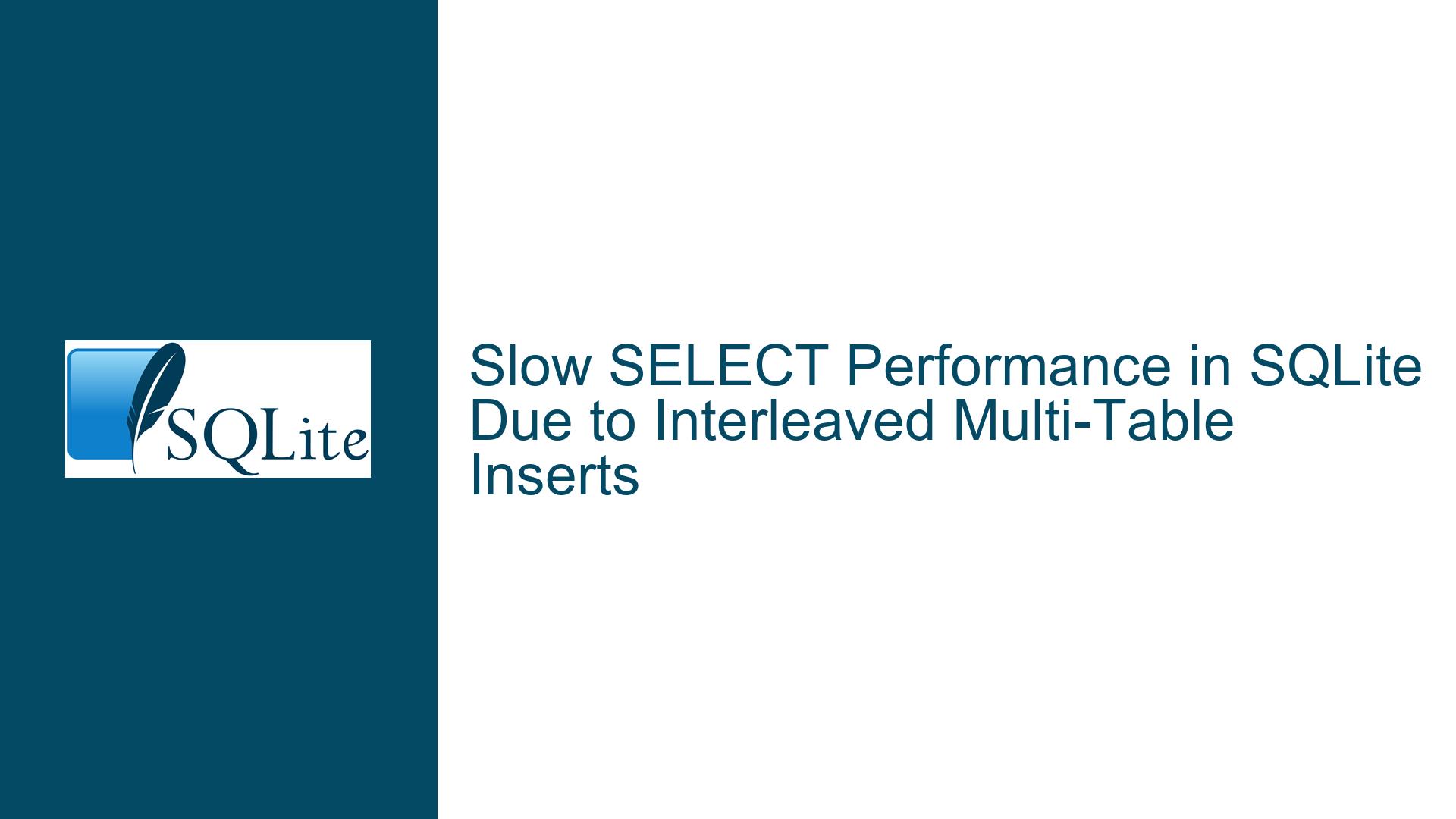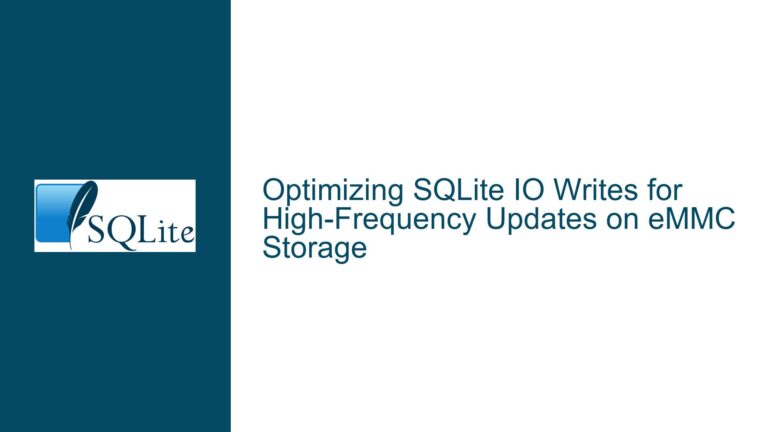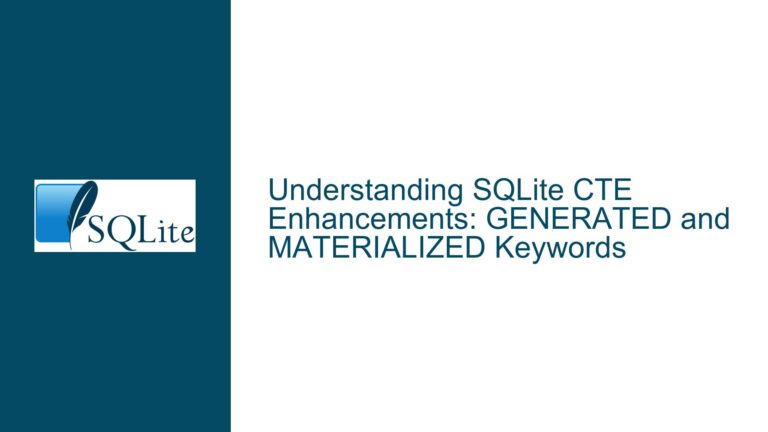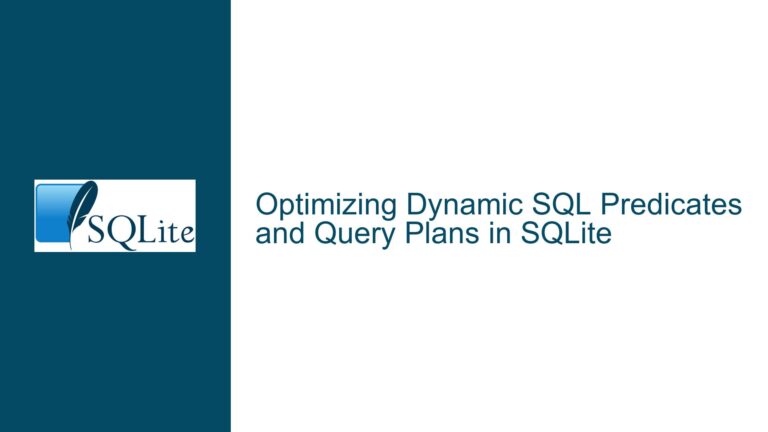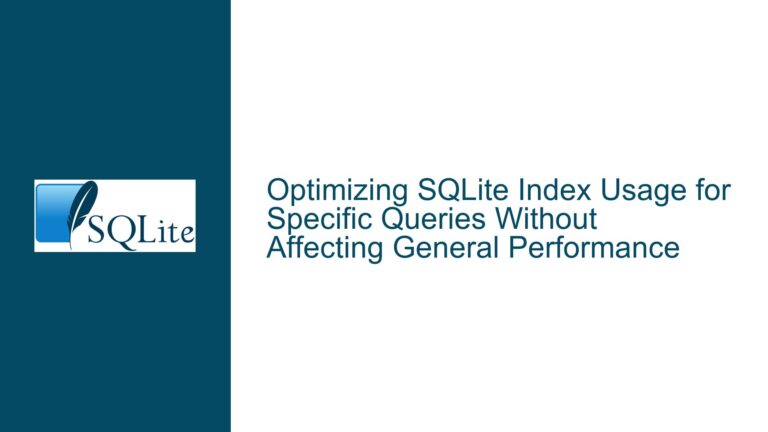Slow SELECT Performance in SQLite Due to Interleaved Multi-Table Inserts
Interleaved Multi-Table Inserts Causing Fragmented Database Layout
The core issue revolves around the significant slowdown in SELECT operations when rows are inserted into multiple tables in an interleaved manner within a single transaction. This behavior is observed when inserting rows into different tables alternately, as opposed to inserting all rows into one table before moving to the next. The slowdown is particularly pronounced when the database file grows large, and the SELECT operation must read data from fragmented pages across the file.
When rows are inserted into multiple tables alternately, the database file’s physical layout becomes fragmented. For instance, if you insert rows into Table A, Table B, and Table C in sequence, the database file will have pages for Table A, Table B, and Table C interleaved. This fragmentation forces the SELECT operation to read non-contiguous pages, leading to increased disk I/O and slower performance. In contrast, when rows are inserted into one table at a time, the pages for each table are stored contiguously, allowing for faster sequential reads during SELECT operations.
The fragmentation issue is exacerbated when the database is stored on a spinning hard disk, where seek times are significantly higher compared to SSDs. However, even on SSDs, fragmented reads can still lead to performance degradation due to the increased number of I/O operations required to fetch the data.
Implicit Transactions and Disk I/O Overhead
One of the contributing factors to the slowdown is the way SQLite handles transactions, particularly when using the Python sqlite3 module. By default, the sqlite3 module uses implicit transactions, which means that every individual statement is wrapped in a transaction unless an explicit transaction is started. While this ensures data integrity, it can lead to increased disk I/O overhead, especially when performing multiple small inserts.
When rows are inserted into multiple tables alternately, each insert operation may trigger a write to the disk, depending on the journaling mode and the size of the transaction. This frequent disk I/O can slow down the overall performance, particularly when the database file is large and the disk is under heavy load.
Additionally, the default journaling mode in SQLite (DELETE mode) can further exacerbate the issue. In DELETE mode, SQLite writes changes to a separate journal file before committing them to the main database file. This double-write mechanism ensures data integrity but can lead to increased disk I/O, especially when performing many small transactions.
Optimizing SELECT Performance with Proper Indexing and VACUUM
To address the performance issues caused by interleaved multi-table inserts, several strategies can be employed. The first and most straightforward approach is to avoid interleaving inserts across multiple tables within a single transaction. Instead, insert all rows into one table before moving to the next. This approach ensures that the pages for each table are stored contiguously, reducing the need for fragmented reads during SELECT operations.
However, if interleaved inserts are unavoidable due to the application’s requirements, other optimization techniques can be applied. One such technique is to use explicit transactions to group multiple inserts into a single transaction. This reduces the number of disk I/O operations by committing multiple changes at once, rather than writing each change individually. For example, instead of inserting one row at a time, you can insert 100 rows in a single transaction, significantly reducing the overhead associated with frequent disk writes.
Another important consideration is the use of proper indexing. Indexes can significantly speed up SELECT operations by allowing the database to quickly locate the relevant rows without scanning the entire table. However, indexes also come with a cost: they increase the size of the database file and can slow down insert operations. Therefore, it is essential to strike a balance between the number of indexes and the performance requirements of your application.
The VACUUM command can also be used to optimize the database file’s layout. The VACUUM command rebuilds the entire database file, ensuring that all pages are stored contiguously and that any unused space is reclaimed. While this operation can be time-consuming, especially for large databases, it can significantly improve SELECT performance by reducing fragmentation.
Finally, consider using a different journaling mode, such as WAL (Write-Ahead Logging), which can reduce disk I/O overhead by writing changes to a separate log file instead of the main database file. The WAL mode allows for concurrent reads and writes, making it particularly suitable for applications with high write throughput.
Implementing PRAGMA journal_mode and Database Backup
To further optimize the performance of your SQLite database, consider using the PRAGMA journal_mode command to change the journaling mode. The WAL mode, in particular, can provide significant performance improvements for applications with high write throughput. To enable WAL mode, execute the following command:
PRAGMA journal_mode=WAL;
In WAL mode, SQLite writes changes to a separate log file (the write-ahead log) instead of the main database file. This allows for concurrent reads and writes, reducing the contention between readers and writers and improving overall performance. Additionally, WAL mode reduces the number of disk I/O operations by batching writes to the log file, which can be particularly beneficial for applications that perform many small transactions.
Another important consideration is the use of database backups. Regular backups ensure that your data is safe in case of a failure, and they can also help optimize performance by allowing you to rebuild the database file from scratch. When restoring from a backup, SQLite will create a new database file with a contiguous layout, reducing fragmentation and improving SELECT performance.
To create a backup of your SQLite database, you can use the sqlite3 command-line tool or the backup API provided by the SQLite library. The backup API allows you to create a backup of the database while it is still in use, ensuring that you can maintain high availability while performing the backup.
Conclusion
The slowdown in SELECT operations after interleaved multi-table inserts is primarily caused by the fragmented layout of the database file, which forces the database to read non-contiguous pages during SELECT operations. This issue is exacerbated by the frequent disk I/O associated with implicit transactions and the default journaling mode.
To address this issue, consider avoiding interleaved inserts, using explicit transactions to group multiple inserts, and optimizing the database layout with the VACUUM command. Additionally, proper indexing and the use of the WAL journaling mode can further improve performance. Finally, regular database backups ensure data integrity and provide an opportunity to rebuild the database file with a contiguous layout, reducing fragmentation and improving SELECT performance.
By implementing these strategies, you can significantly improve the performance of your SQLite database, even when dealing with complex insert patterns and large datasets.