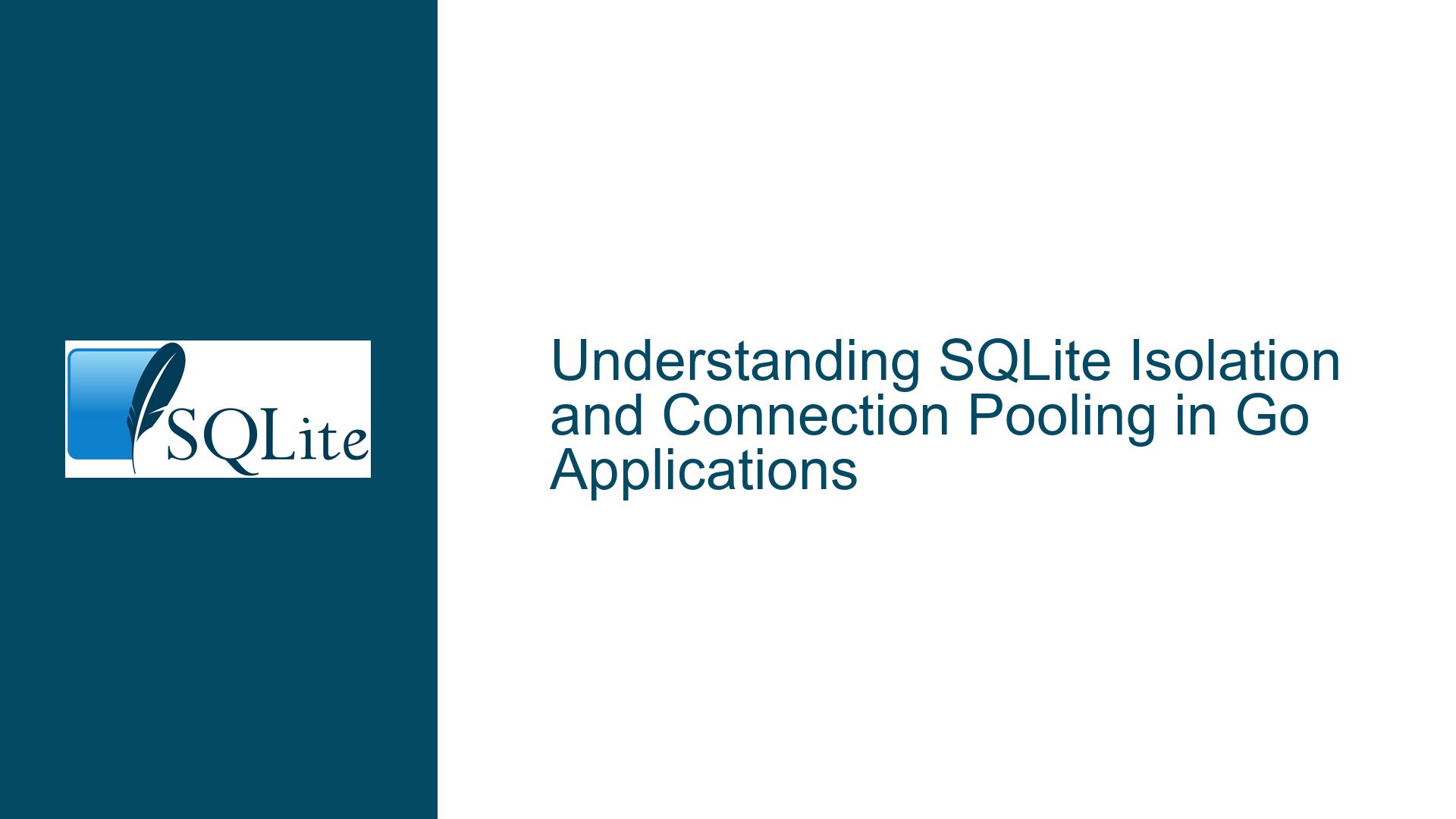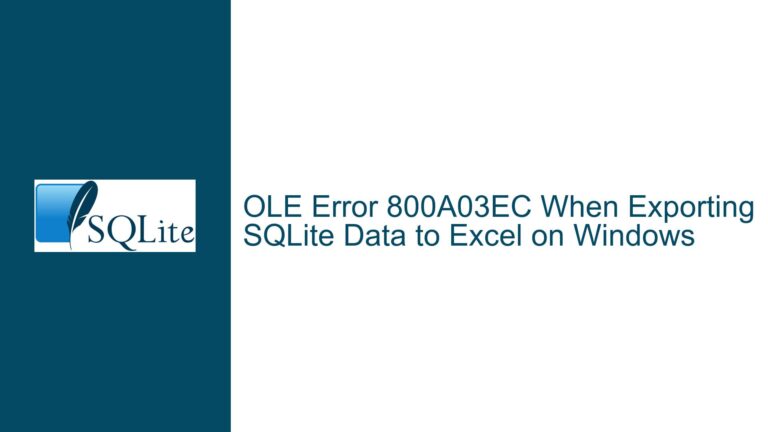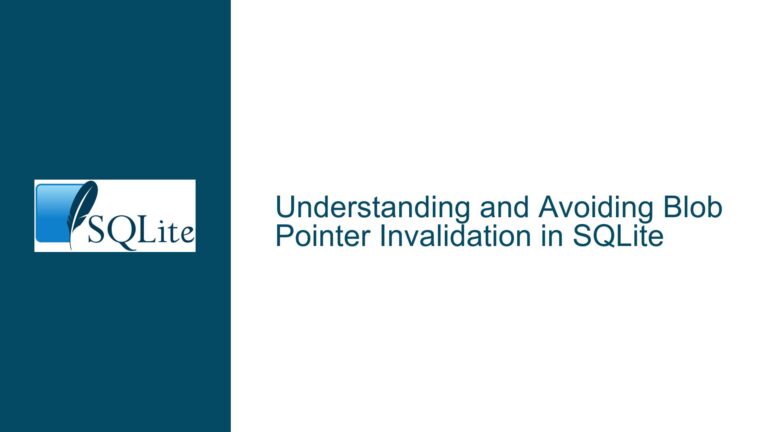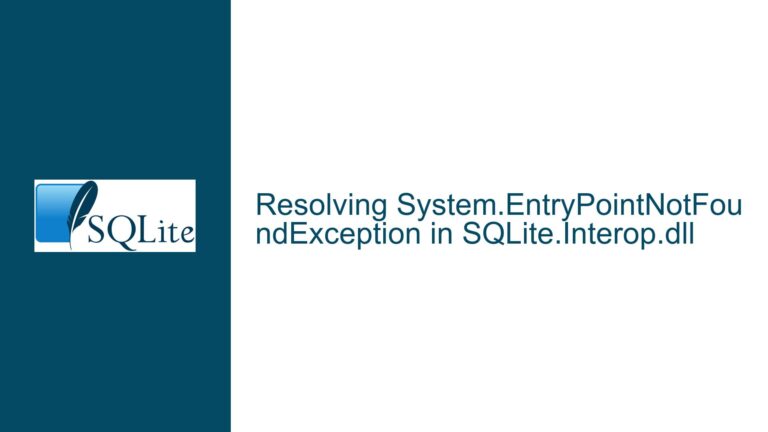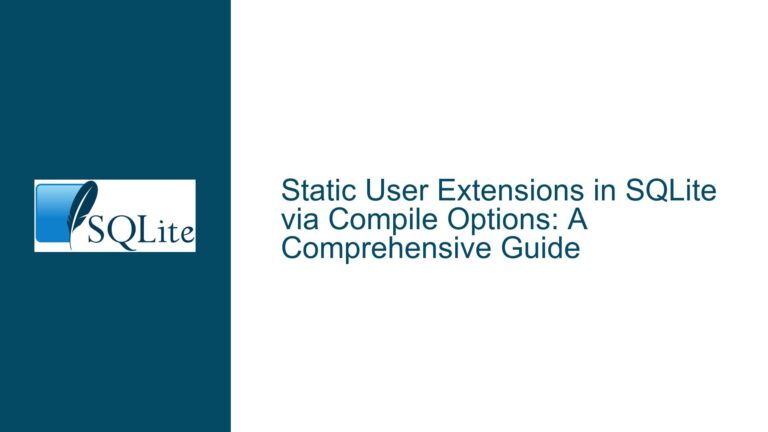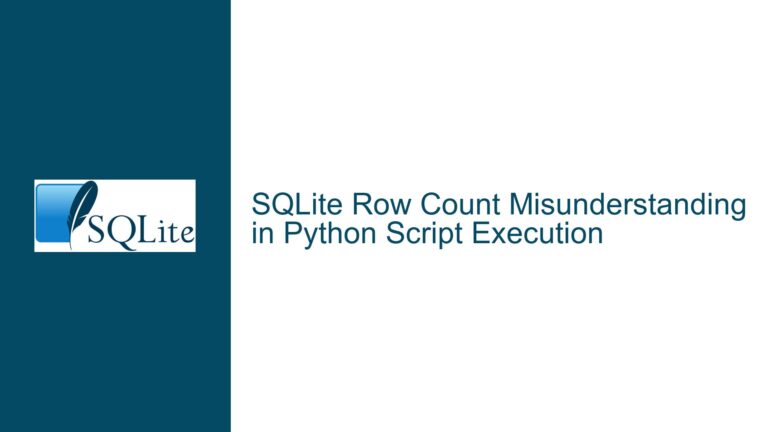SQLite Isolation and Connection Pooling in Go Applications
SQLite Isolation Guarantees and Connection Behavior in Go
SQLite is a lightweight, serverless database engine that provides robust transactional guarantees, including atomicity, consistency, isolation, and durability (ACID). One of the key aspects of SQLite’s isolation model is that transactions within the same connection should see each other’s updates, even if those updates are uncommitted. This behavior is crucial for applications that rely on transactional consistency and isolation levels. However, when using SQLite with Go and the database/sql package, developers may encounter unexpected behavior due to the way connection pooling and transaction management are handled.
In this troubleshooting guide, we will explore the nuances of SQLite’s isolation guarantees, the behavior of the Go database/sql package, and how these two interact. We will also provide detailed steps to diagnose and resolve issues related to transaction isolation and connection pooling in Go applications using SQLite.
Nested Transactions and Connection Pooling in Go
The core issue arises when developers attempt to execute nested transactions in SQLite using the Go programming language. SQLite does not support nested transactions natively. If a transaction is already in progress on a connection, attempting to start another transaction on the same connection will result in an error. However, when using the Go database/sql package, the behavior may appear different due to the way the package manages database connections.
The database/sql package in Go uses a connection pool to manage database connections. When you call db.Begin() to start a transaction, the package checks if there is an available connection in the pool that is not currently in use. If all connections are in use, the package creates a new connection to the database. This behavior can lead to situations where multiple transactions appear to be active concurrently, even though SQLite itself does not support concurrent transactions on the same connection.
For example, consider the following scenario:
- Transaction 1 (TX1) starts on Connection 1.
- Transaction 2 (TX2) starts, but since Connection 1 is already in use, the
database/sqlpackage creates Connection 2 for TX2. - TX1 and TX2 are now running on separate connections, and TX2 will not see the uncommitted changes made by TX1, even though both transactions are part of the same application.
This behavior can be confusing for developers who expect SQLite’s isolation guarantees to apply across all transactions within the same application, regardless of the underlying connection management.
Diagnosing and Resolving Connection Pooling Issues in Go with SQLite
To diagnose and resolve issues related to connection pooling and transaction isolation in Go applications using SQLite, follow these steps:
Step 1: Verify Connection Pooling Behavior
The first step is to verify whether the database/sql package is creating multiple connections when starting transactions. This can be done by enabling logging in the Go standard library to track when new connections are created. The following code snippet demonstrates how to enable logging for the database/sql package:
import (
"database/sql"
"log"
_ "github.com/mattn/go-sqlite3"
)
func main() {
db, err := sql.Open("sqlite3", "file:test.db?cache=shared&mode=memory")
if err != nil {
log.Fatal(err)
}
defer db.Close()
// Enable logging
db.SetMaxOpenConns(1)
db.SetConnMaxLifetime(0)
db.SetMaxIdleConns(1)
// Start transaction 1
tx1, err := db.Begin()
if err != nil {
log.Fatal(err)
}
// Start transaction 2
tx2, err := db.Begin()
if err != nil {
log.Fatal(err)
}
// Commit transactions
tx1.Commit()
tx2.Commit()
}
In this example, the SetMaxOpenConns(1) method limits the number of open connections to 1, which should prevent the database/sql package from creating multiple connections. If the application still creates multiple connections, it indicates that the connection pooling behavior is not being respected, and further investigation is needed.
Step 2: Use a Single Connection for Transactions
To ensure that all transactions run on the same connection, you can use a single connection for all database operations. This can be achieved by manually managing the connection and passing it to the database/sql package. The following code snippet demonstrates how to use a single connection for transactions:
import (
"database/sql"
"log"
_ "github.com/mattn/go-sqlite3"
)
func main() {
// Open a single connection
conn, err := sql.Open("sqlite3", "file:test.db?cache=shared&mode=memory")
if err != nil {
log.Fatal(err)
}
defer conn.Close()
// Start transaction 1
tx1, err := conn.Begin()
if err != nil {
log.Fatal(err)
}
// Perform operations in transaction 1
_, err = tx1.Exec("INSERT INTO test (value) VALUES (?)", "tx1")
if err != nil {
log.Fatal(err)
}
// Start transaction 2
tx2, err := conn.Begin()
if err != nil {
log.Fatal(err)
}
// Perform operations in transaction 2
_, err = tx2.Exec("INSERT INTO test (value) VALUES (?)", "tx2")
if err != nil {
log.Fatal(err)
}
// Commit transactions
tx1.Commit()
tx2.Commit()
}
In this example, the conn variable represents a single connection to the SQLite database. By using this connection for both transactions, you ensure that both transactions run on the same connection, and the isolation guarantees provided by SQLite are respected.
Step 3: Implement Connection Pooling with Isolation Guarantees
If your application requires connection pooling but still needs to respect SQLite’s isolation guarantees, you can implement a custom connection pooling mechanism that ensures transactions on the same connection see each other’s updates. This can be achieved by maintaining a pool of connections and assigning transactions to connections based on their isolation requirements.
The following code snippet demonstrates a simple custom connection pooling mechanism:
import (
"database/sql"
"log"
"sync"
_ "github.com/mattn/go-sqlite3"
)
type ConnectionPool struct {
pool *sync.Pool
}
func NewConnectionPool(dsn string) *ConnectionPool {
return &ConnectionPool{
pool: &sync.Pool{
New: func() interface{} {
conn, err := sql.Open("sqlite3", dsn)
if err != nil {
log.Fatal(err)
}
return conn
},
},
}
}
func (cp *ConnectionPool) Get() *sql.DB {
return cp.pool.Get().(*sql.DB)
}
func (cp *ConnectionPool) Put(conn *sql.DB) {
cp.pool.Put(conn)
}
func main() {
dsn := "file:test.db?cache=shared&mode=memory"
pool := NewConnectionPool(dsn)
// Get a connection from the pool
conn := pool.Get()
defer pool.Put(conn)
// Start transaction 1
tx1, err := conn.Begin()
if err != nil {
log.Fatal(err)
}
// Perform operations in transaction 1
_, err = tx1.Exec("INSERT INTO test (value) VALUES (?)", "tx1")
if err != nil {
log.Fatal(err)
}
// Start transaction 2
tx2, err := conn.Begin()
if err != nil {
log.Fatal(err)
}
// Perform operations in transaction 2
_, err = tx2.Exec("INSERT INTO test (value) VALUES (?)", "tx2")
if err != nil {
log.Fatal(err)
}
// Commit transactions
tx1.Commit()
tx2.Commit()
}
In this example, the ConnectionPool struct maintains a pool of connections using the sync.Pool package. The Get method retrieves a connection from the pool, and the Put method returns the connection to the pool. By using this custom connection pooling mechanism, you can ensure that transactions on the same connection see each other’s updates, while still benefiting from connection pooling.
Step 4: Use SQLite’s Built-in Isolation Mechanisms
SQLite provides several built-in mechanisms to control transaction isolation levels. The most commonly used mechanism is the PRAGMA journal_mode setting, which controls how SQLite handles transaction journals. The WAL (Write-Ahead Logging) mode is particularly useful for improving concurrency and isolation in SQLite databases.
To enable WAL mode, you can execute the following SQL command:
PRAGMA journal_mode=WAL;
WAL mode allows multiple readers to access the database simultaneously while a single writer is active. This can improve performance and isolation in applications that require high concurrency. However, WAL mode also introduces additional complexity, such as the need to manage WAL files and checkpointing.
The following code snippet demonstrates how to enable WAL mode in a Go application:
import (
"database/sql"
"log"
_ "github.com/mattn/go-sqlite3"
)
func main() {
db, err := sql.Open("sqlite3", "file:test.db?cache=shared&mode=memory")
if err != nil {
log.Fatal(err)
}
defer db.Close()
// Enable WAL mode
_, err = db.Exec("PRAGMA journal_mode=WAL;")
if err != nil {
log.Fatal(err)
}
// Start transaction 1
tx1, err := db.Begin()
if err != nil {
log.Fatal(err)
}
// Perform operations in transaction 1
_, err = tx1.Exec("INSERT INTO test (value) VALUES (?)", "tx1")
if err != nil {
log.Fatal(err)
}
// Start transaction 2
tx2, err := db.Begin()
if err != nil {
log.Fatal(err)
}
// Perform operations in transaction 2
_, err = tx2.Exec("INSERT INTO test (value) VALUES (?)", "tx2")
if err != nil {
log.Fatal(err)
}
// Commit transactions
tx1.Commit()
tx2.Commit()
}
In this example, the PRAGMA journal_mode=WAL; command enables WAL mode for the SQLite database. This allows multiple transactions to run concurrently with improved isolation and performance.
Step 5: Monitor and Optimize SQLite Performance
Finally, it is important to monitor and optimize the performance of your SQLite database to ensure that it meets the requirements of your application. SQLite provides several tools and techniques for monitoring and optimizing performance, including:
SQLite’s built-in performance profiling: SQLite provides several PRAGMA commands and compile-time options that can be used to profile and optimize database performance. For example, the
PRAGMA cache_sizecommand can be used to control the size of the database cache, which can have a significant impact on performance.Indexing and query optimization: Proper indexing and query optimization are crucial for achieving good performance in SQLite. Use the
EXPLAIN QUERY PLANcommand to analyze the execution plan of your queries and identify potential performance bottlenecks.Database vacuuming: Over time, SQLite databases can become fragmented, leading to reduced performance. The
VACUUMcommand can be used to defragment the database and reclaim unused space.
The following code snippet demonstrates how to use the EXPLAIN QUERY PLAN command to analyze a query:
import (
"database/sql"
"log"
_ "github.com/mattn/go-sqlite3"
)
func main() {
db, err := sql.Open("sqlite3", "file:test.db?cache=shared&mode=memory")
if err != nil {
log.Fatal(err)
}
defer db.Close()
// Create a table
_, err = db.Exec("CREATE TABLE test (id INTEGER PRIMARY KEY, value TEXT)")
if err != nil {
log.Fatal(err)
}
// Analyze a query
rows, err := db.Query("EXPLAIN QUERY PLAN SELECT * FROM test WHERE value = ?", "tx1")
if err != nil {
log.Fatal(err)
}
defer rows.Close()
for rows.Next() {
var detail string
err = rows.Scan(&detail)
if err != nil {
log.Fatal(err)
}
log.Println(detail)
}
}
In this example, the EXPLAIN QUERY PLAN command