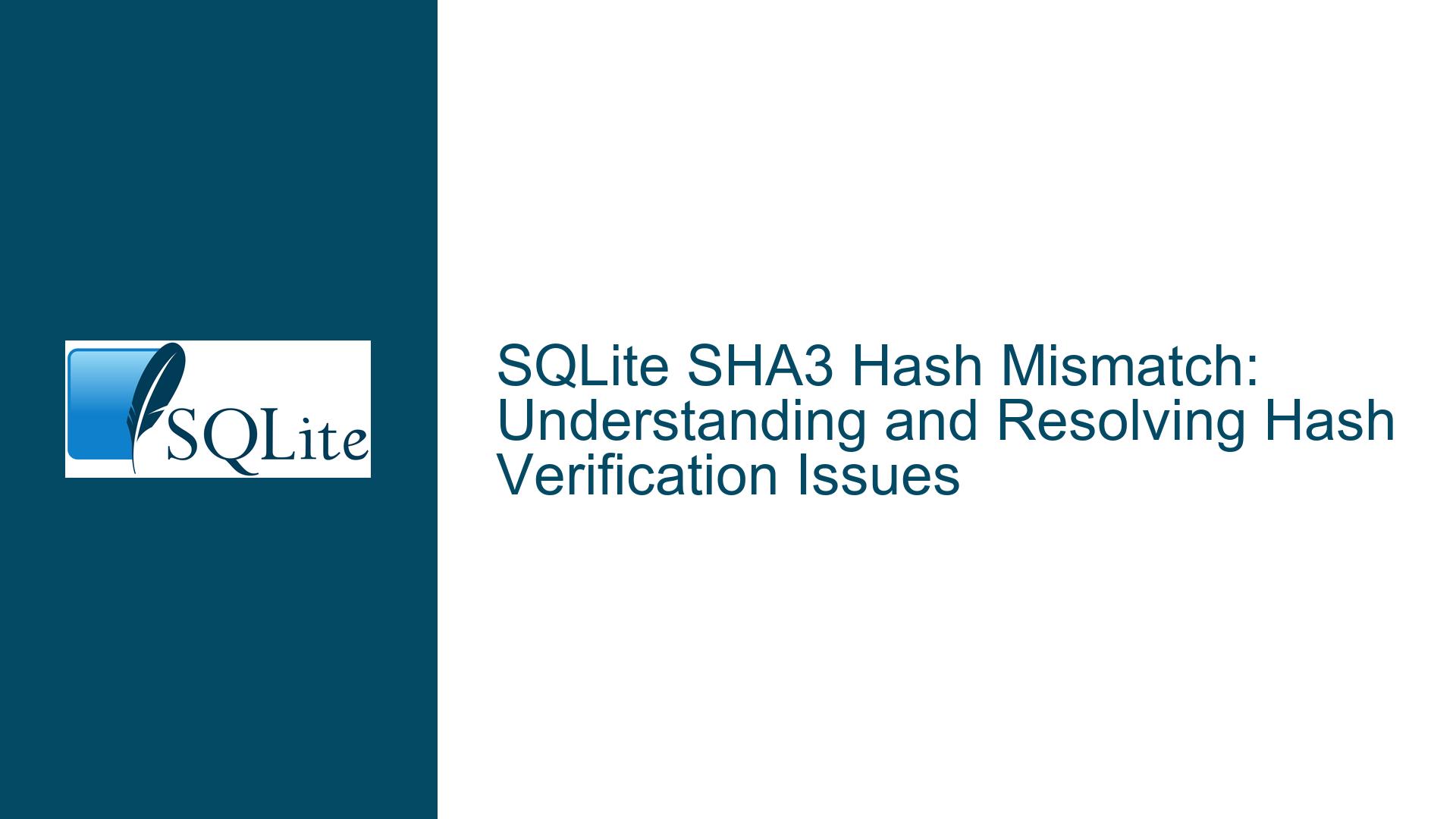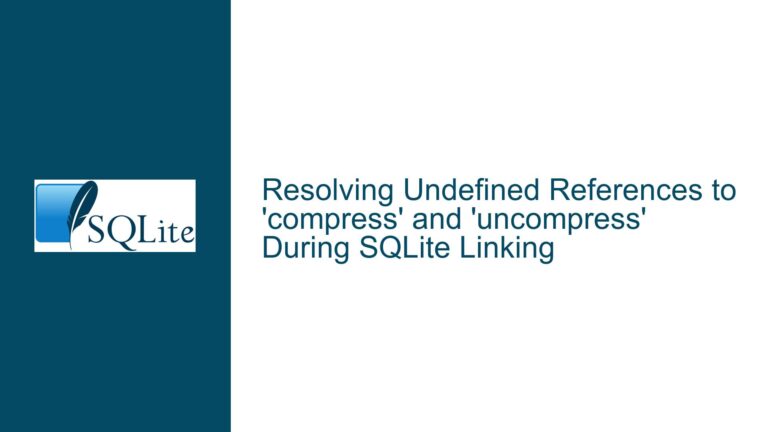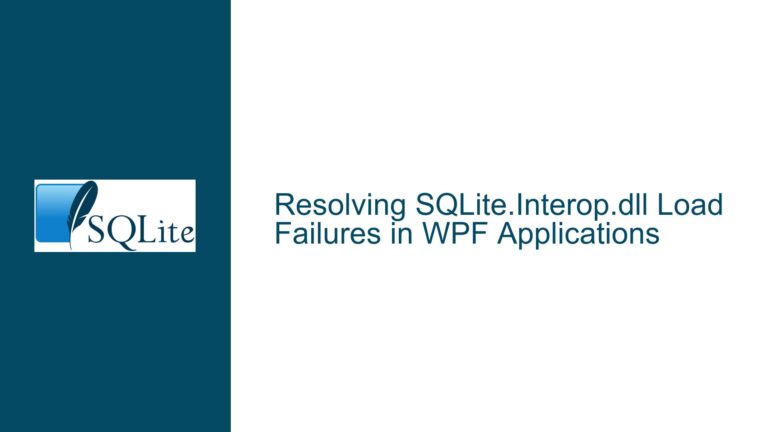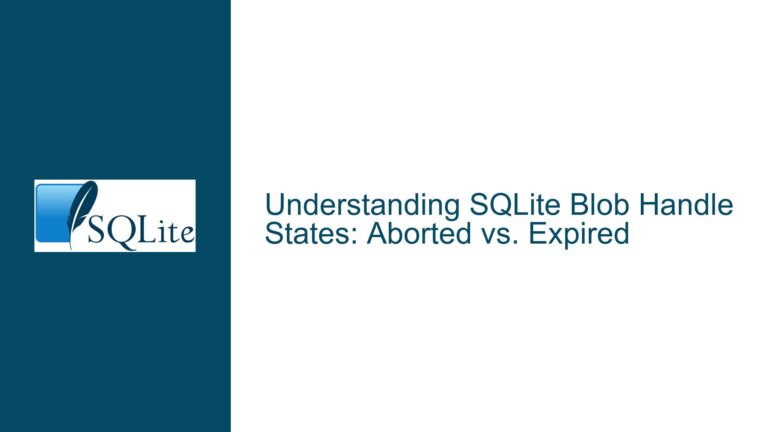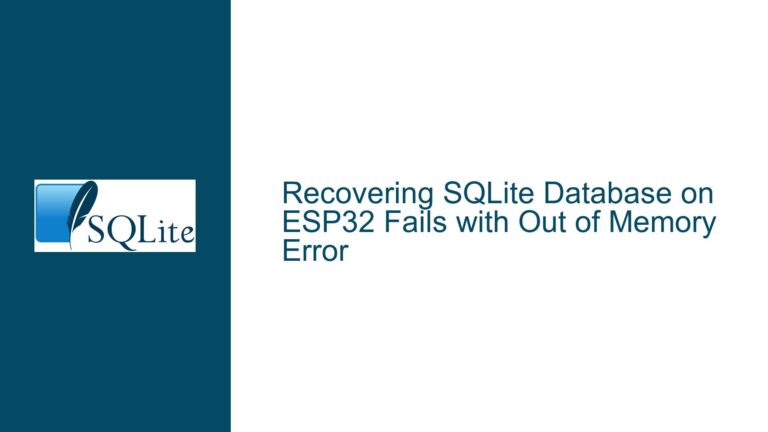SQLite SHA3 Hash Mismatch: Understanding and Resolving Hash Verification Issues
SHA3 Hash Verification Failure with certUtil on Windows 10
The core issue revolves around the inability to verify the SHA3 hash of a SQLite amalgamation file using the certUtil tool on Windows 10. The user attempted to compare the SHA3 hash provided on the SQLite download page with the hash generated by certUtil but encountered a mismatch. This discrepancy arises due to a fundamental misunderstanding of the hash algorithms supported by certUtil and the specific variant of SHA3 used by SQLite.
The SQLite download page provides a SHA3-256 hash for the amalgamation file, which is a specific variant of the SHA3 algorithm. However, certUtil on Windows 10 does not support SHA3 hashing at all. Instead, it supports SHA2 variants, including SHA256, which is a different algorithm altogether. This misunderstanding led to the user generating a SHA256 hash using certUtil and comparing it to the SHA3-256 hash provided by SQLite, resulting in a mismatch.
The confusion is further compounded by the fact that SHA2 and SHA3 are distinct families of cryptographic hash functions. SHA2, which includes SHA256, was published in 2001 and is widely supported across various platforms, including Windows. SHA3, on the other hand, was published in 2015 and is not yet supported by many native Windows tools, including certUtil. This lack of support for SHA3 in Windows tools is a significant factor in the user’s inability to verify the hash correctly.
Interrupted Write Operations Leading to Index Corruption
The root cause of the hash verification failure lies in the limitations of the certUtil tool and the user’s misunderstanding of the hash algorithms involved. certUtil is a command-line utility in Windows that provides various cryptographic functions, including hash generation. However, its support for hash algorithms is limited to MD2, MD4, MD5, SHA1, and the SHA2 variants (SHA256, SHA384, and SHA512). It does not support any SHA3 variants, including SHA3-256.
When the user attempted to generate a SHA3 hash using certUtil, they inadvertently used the SHA256 algorithm instead. This is because certUtil does not recognize SHA3 as a valid algorithm and defaults to SHA256 when the -hashfile command is used with an unrecognized algorithm. As a result, the hash generated by certUtil was a SHA256 hash, which is fundamentally different from the SHA3-256 hash provided by SQLite.
The user’s confusion is understandable, given that both SHA256 and SHA3-256 are 256-bit hash algorithms. However, they are based on different cryptographic principles and produce entirely different hash values for the same input. SHA2, which includes SHA256, is based on the Merkle-Damgård construction, while SHA3 is based on the Keccak sponge function. These differences in the underlying algorithms result in different hash values, even for the same input data.
Implementing PRAGMA journal_mode and Database Backup
To resolve the issue of SHA3 hash verification on Windows, users need to employ third-party tools that support SHA3 hashing. One such tool is OpenSSL, which is a robust, open-source cryptographic library that supports a wide range of hash algorithms, including SHA3. OpenSSL can be used to generate SHA3 hashes on Windows, allowing users to verify the integrity of SQLite files accurately.
To generate a SHA3-256 hash using OpenSSL, users can execute the following command in the command prompt:
openssl sha3-256 sqlite-amalgamation-3340100.zip
This command will generate the SHA3-256 hash of the specified file, which can then be compared to the hash provided on the SQLite download page. If the hashes match, the file’s integrity is confirmed.
For users who prefer a more integrated solution, Python’s hashlib library can also be used to generate SHA3 hashes. The following Python script demonstrates how to generate SHA3-256 hashes using hashlib:
import hashlib
def generate_sha3_256_hash(file_path):
sha3_256_hash = hashlib.sha3_256()
with open(file_path, 'rb') as f:
for chunk in iter(lambda: f.read(4096), b""):
sha3_256_hash.update(chunk)
return sha3_256_hash.hexdigest()
file_path = 'sqlite-amalgamation-3340100.zip'
sha3_256_hash = generate_sha3_256_hash(file_path)
print(f"SHA3-256 hash of {file_path}: {sha3_256_hash}")
This script reads the file in chunks and updates the SHA3-256 hash object accordingly. The final hash is then printed, allowing users to compare it with the hash provided by SQLite.
In addition to using third-party tools, users should also be aware of the differences between SHA2 and SHA3 hashes and ensure that they are using the correct algorithm for verification. The following table summarizes the key differences between SHA2 and SHA3:
| Feature | SHA2 (e.g., SHA256) | SHA3 (e.g., SHA3-256) |
|---|---|---|
| Algorithm | Merkle-Damgård construction | Keccak sponge function |
| Security | Resistant to length extension attacks | Resistant to length extension attacks |
| Performance | Faster on hardware with AES support | Slower on hardware with AES support |
| Adoption | Widely adopted, supported by most tools | Less widely adopted, limited support in some tools |
Understanding these differences is crucial for correctly verifying file integrity, especially when dealing with cryptographic hashes.
In conclusion, the issue of SHA3 hash verification on Windows stems from the lack of support for SHA3 in native tools like certUtil. By using third-party tools like OpenSSL or Python’s hashlib library, users can accurately generate and verify SHA3 hashes, ensuring the integrity of their SQLite files. Additionally, understanding the differences between SHA2 and SHA3 hashes is essential for avoiding similar issues in the future.