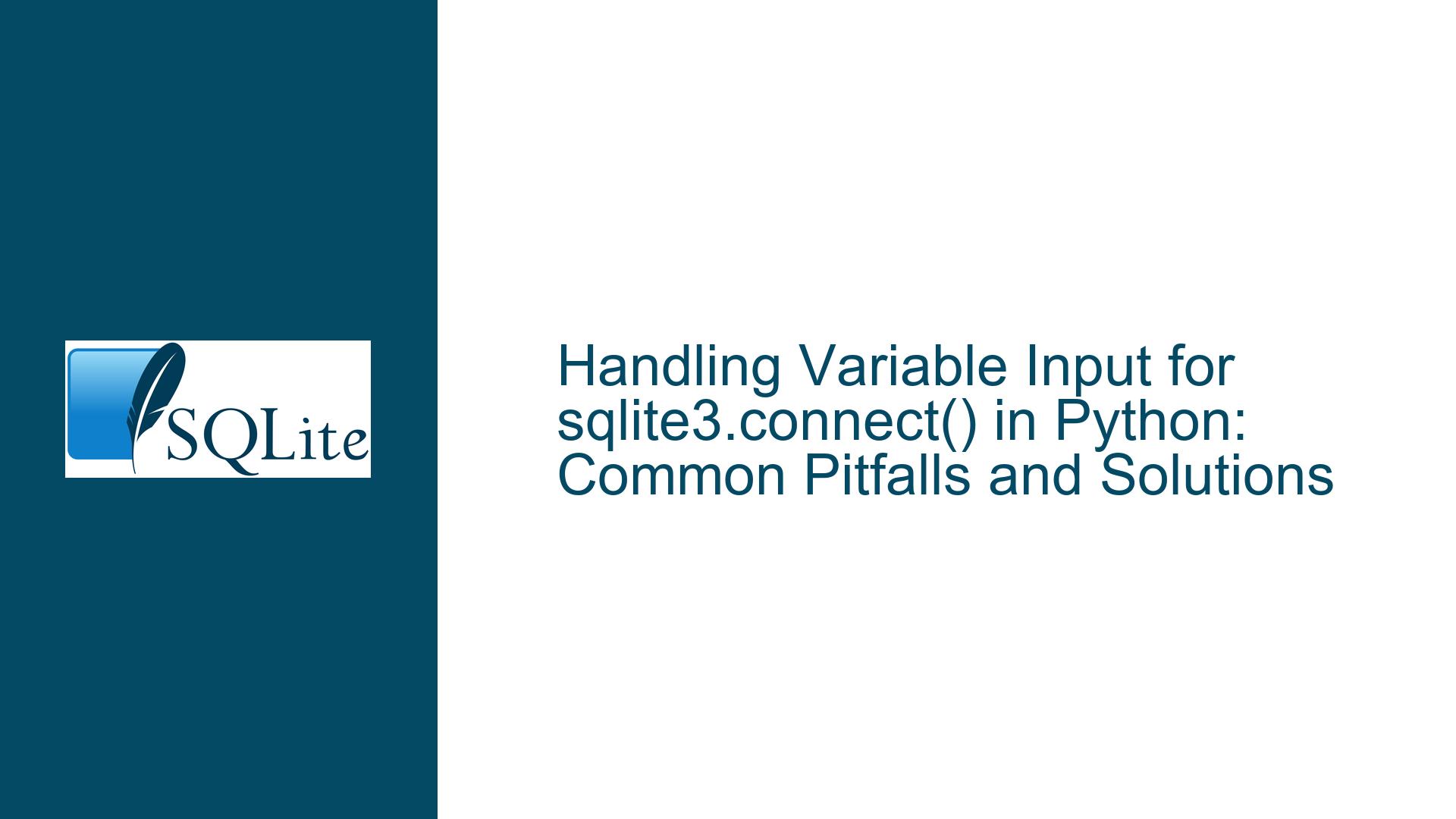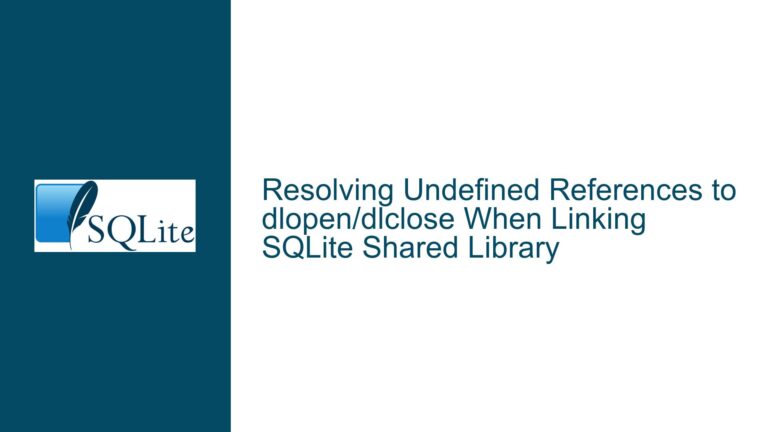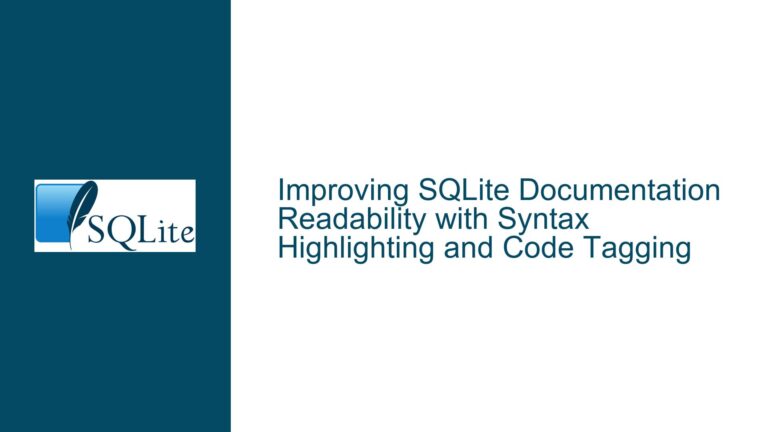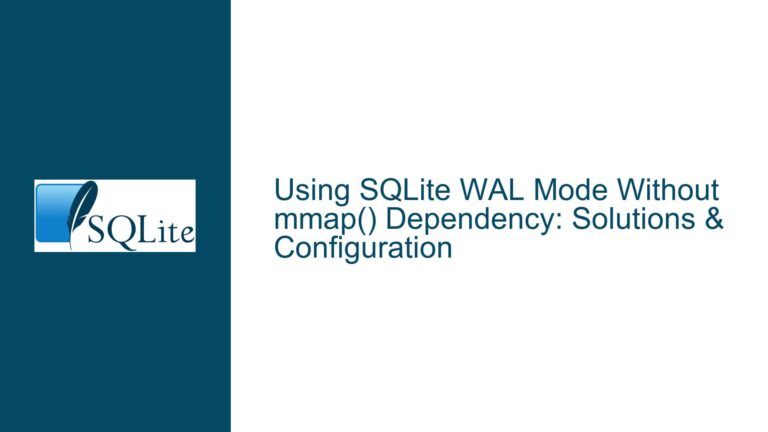Handling Variable Input for sqlite3.connect() in Python: Common Pitfalls and Solutions
Variable Input for sqlite3.connect() Leading to "Unable to Open Database File" Error
When working with SQLite in Python, the sqlite3.connect() function is the gateway to interacting with SQLite databases. However, a common issue arises when developers attempt to use a variable as the input for the database path. This often results in the error message: "unable to open database file". This error is particularly frustrating because it can occur even when the variable appears to contain the correct path. The root cause of this issue is often subtle and can be traced back to how the variable is being read or manipulated before being passed to sqlite3.connect().
The problem is exacerbated when the variable is read from an external source, such as a text file. In such cases, the variable might contain hidden characters or formatting issues that are not immediately visible. For example, a newline character at the end of a string read from a file can cause the sqlite3.connect() function to fail, even though the path appears correct when printed to the console. This issue is not limited to newline characters; other invisible characters or incorrect path formatting can also lead to the same error.
Understanding the nuances of how sqlite3.connect() interprets its input is crucial for resolving this issue. The function expects a string that represents a valid file path, and any deviation from this expectation can result in failure. This includes issues such as incorrect path separators, trailing spaces, or special characters that are not properly escaped. Additionally, the operating system’s file system constraints play a significant role in determining what constitutes a valid path. For instance, certain characters are not allowed in file names on some operating systems, and paths that exceed the maximum length limit can also cause problems.
Newline Characters and Extraneous Data in File-Read Variables
One of the most common causes of the "unable to open database file" error when using a variable with sqlite3.connect() is the presence of extraneous characters in the variable. This is particularly prevalent when the variable is read from a text file. The readline() method in Python, which is often used to read file contents, includes the newline character (\n) at the end of the line. This newline character is not visible when the string is printed, but it can cause the sqlite3.connect() function to fail because it interprets the newline as part of the file path.
For example, consider a text file named text.txt that contains the following line:
database.tooldb
When this line is read using f.readline(), the resulting string will be 'database.tooldb\n'. When this string is passed to sqlite3.connect(), the function attempts to open a file named database.tooldb\n, which does not exist, leading to the "unable to open database file" error.
Another potential issue is the presence of other invisible characters, such as carriage returns (\r) or spaces, at the beginning or end of the string. These characters can also cause sqlite3.connect() to fail, as they are interpreted as part of the file path. Additionally, if the file path contains special characters or spaces, it must be properly formatted to ensure that sqlite3.connect() can interpret it correctly.
The operating system’s file system constraints also play a role in determining what constitutes a valid file path. For example, on Windows, file paths cannot contain certain characters such as <, >, :, ", /, \, |, ?, or *. On Unix-based systems, the only prohibited character is the null character (\0), but other constraints, such as maximum path length, may apply. If the variable contains any of these prohibited characters, sqlite3.connect() will fail to open the database file.
Properly Formatting and Sanitizing File Paths for sqlite3.connect()
To resolve the "unable to open database file" error when using a variable with sqlite3.connect(), it is essential to properly format and sanitize the file path before passing it to the function. This involves removing any extraneous characters, such as newlines or spaces, and ensuring that the path is correctly formatted for the operating system.
The first step in this process is to strip any trailing newline characters from the string. This can be done using the strip() method, which removes leading and trailing whitespace characters, including newlines. For example, if the variable path is read from a file using f.readline(), it can be sanitized as follows:
path = f.readline().strip()
This will remove any newline characters from the end of the string, ensuring that sqlite3.connect() interprets the path correctly.
In addition to removing newline characters, it is also important to check for other invisible characters or formatting issues. This can be done by printing the string to the console and inspecting it for any unexpected characters. For example:
print(repr(path))
This will display the string with any special characters escaped, making it easier to identify any issues.
If the file path contains special characters or spaces, it may be necessary to escape these characters or use raw strings to ensure that they are interpreted correctly. For example, on Windows, backslashes (\) are used as path separators, but they must be escaped in Python strings. This can be done by using double backslashes (\\) or by prefixing the string with r to create a raw string:
path = r'C:\path\to\database.tooldb'
On Unix-based systems, forward slashes (/) are used as path separators, and no special escaping is required.
Finally, it is important to ensure that the file path is valid for the operating system. This includes checking for prohibited characters and ensuring that the path does not exceed the maximum length limit. If the path contains any prohibited characters, they should be removed or replaced with valid alternatives. Additionally, if the path is relative, it should be converted to an absolute path using os.path.abspath() to ensure that sqlite3.connect() can locate the file:
import os
path = os.path.abspath(path)
By following these steps, you can ensure that the variable passed to sqlite3.connect() is properly formatted and sanitized, reducing the likelihood of encountering the "unable to open database file" error. This approach not only resolves the immediate issue but also helps prevent similar problems in the future by promoting best practices for handling file paths in Python.
Conclusion
The "unable to open database file" error when using a variable with sqlite3.connect() is a common issue that can be caused by a variety of factors, including extraneous characters in the file path, incorrect path formatting, and operating system constraints. By understanding the root causes of this error and following best practices for formatting and sanitizing file paths, you can avoid this issue and ensure that your Python applications can reliably connect to SQLite databases. Properly handling file paths not only resolves the immediate problem but also contributes to the overall robustness and reliability of your code.