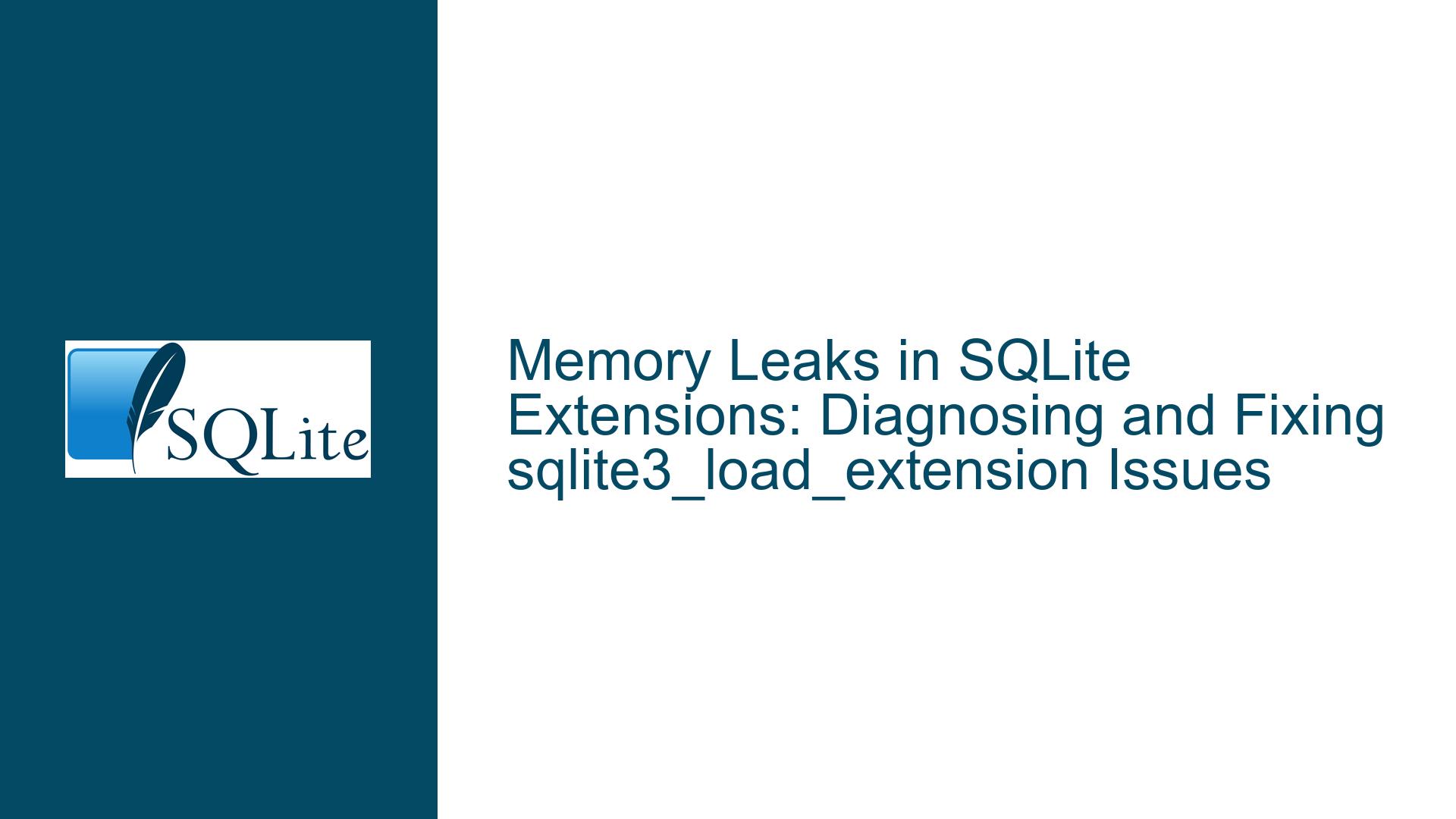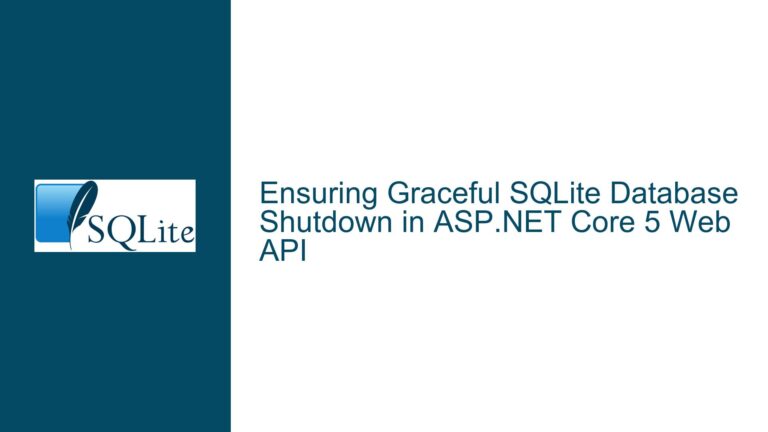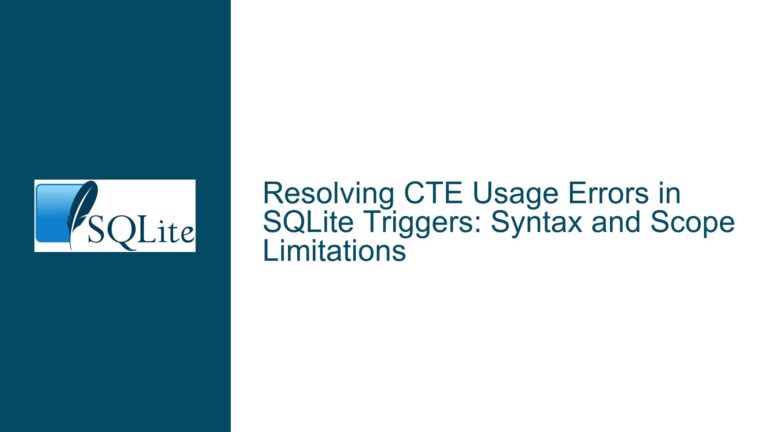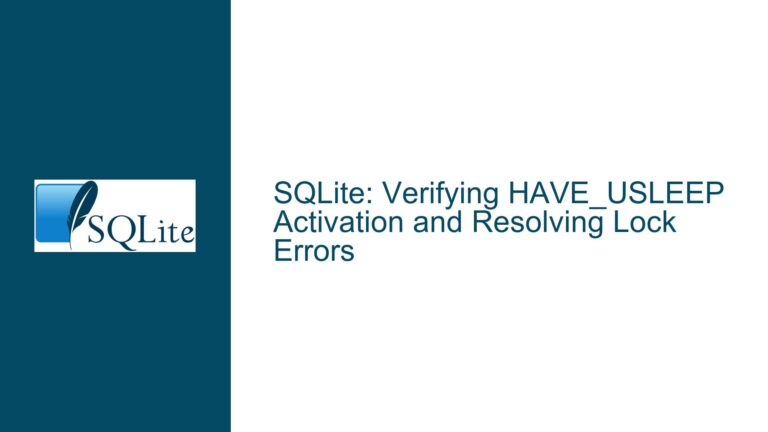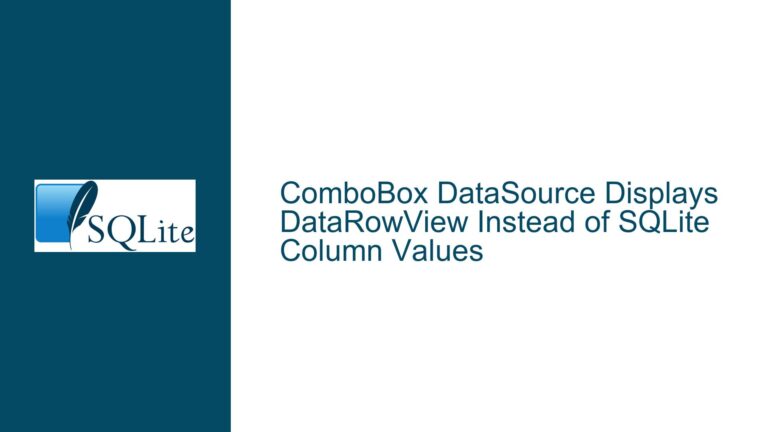Memory Leaks in SQLite Extensions: Diagnosing and Fixing sqlite3_load_extension Issues
Memory Leaks Detected in sqlite3_load_extension and Related Functions
When working with SQLite, particularly when loading extensions using sqlite3_load_extension, developers may encounter memory leaks reported by tools like Valgrind. These leaks often manifest as "definitely lost" memory blocks, indicating that dynamically allocated memory was not properly freed. In the context of SQLite, this issue is frequently tied to the misuse or misunderstanding of SQLite’s memory management APIs, particularly when dealing with error messages returned by functions like sqlite3_load_extension, sqlite3_exec, and sqlite3_step.
The core of the problem lies in how SQLite handles memory allocation and deallocation for error messages and other dynamically allocated resources. SQLite provides its own memory management functions, such as sqlite3_malloc, sqlite3_free, and sqlite3_realloc, which are designed to work seamlessly with its internal structures. However, if these functions are not used correctly, memory leaks can occur. For instance, when sqlite3_load_extension is called, it may allocate memory for an error message that must be explicitly freed by the caller. Failure to do so results in a memory leak.
Additionally, the issue can be exacerbated by the use of third-party extensions, such as PCRE (Perl Compatible Regular Expressions) or custom extensions like UIC (a function for validating railway UIC numbers). These extensions may introduce their own memory management quirks, especially if they are not designed to fully integrate with SQLite’s memory management system. For example, if an extension allocates memory using standard C library functions like malloc but does not provide a mechanism to free that memory before the SQLite database connection is closed, memory leaks will occur.
Misuse of SQLite Memory Management and Third-Party Extension Behavior
The primary cause of memory leaks in SQLite extensions is the improper handling of dynamically allocated memory, particularly error messages returned by SQLite functions. When sqlite3_load_extension is called, it allocates memory for an error message if the extension fails to load. This memory must be freed using sqlite3_free to avoid leaks. However, many developers either overlook this requirement or incorrectly assume that SQLite will handle the cleanup automatically.
Another common cause is the use of third-party extensions that do not adhere to SQLite’s memory management conventions. For example, the PCRE extension mentioned in the discussion allocates memory for compiled regular expressions but may not release it properly if the extension is not unloaded correctly. Similarly, custom extensions like UIC may introduce memory leaks if they allocate resources without providing a corresponding cleanup mechanism.
The issue is further complicated by the interaction between SQLite’s memory management and the memory management of the host application. For instance, if an application uses a mix of SQLite’s memory functions and standard C library functions, it can lead to inconsistencies in how memory is allocated and freed. This is particularly problematic when dealing with error messages, as SQLite expects the caller to free any memory it allocates using sqlite3_free.
Finally, the behavior of sqlite3_exec and sqlite3_step can also contribute to memory leaks. These functions may allocate memory for error messages or intermediate results, which must be freed by the caller. If the application does not properly handle these allocations, memory leaks will occur.
Proper Memory Management and Debugging Techniques for SQLite Extensions
To address memory leaks in SQLite extensions, developers must adopt a rigorous approach to memory management and debugging. The following steps outline best practices for avoiding and fixing memory leaks in SQLite applications:
1. Free Error Messages Returned by SQLite Functions
When using functions like sqlite3_load_extension, sqlite3_exec, and sqlite3_step, always check for and free any error messages returned by these functions. For example:
char* errMsg = nullptr;
int rc = sqlite3_load_extension(db, "/usr/lib/sqlite3/pcre", 0, &errMsg);
if (rc != SQLITE_OK) {
// Handle the error
std::cerr << "Error loading extension: " << errMsg << std::endl;
sqlite3_free(errMsg); // Free the error message
}
2. Use RAII (Resource Acquisition Is Initialization) in C++
In C++ applications, leverage RAII principles to ensure that resources are automatically cleaned up when they go out of scope. For example, wrap SQLite database connections and error messages in classes that manage their lifetimes:
class DBase {
public:
DBase(const std::string& dbName) {
rc = sqlite3_open(dbName.c_str(), &DB);
}
~DBase() {
sqlite3_free(ErrMessage); // Free any error message
sqlite3_close(DB); // Close the database connection
}
void execute(const std::string& command) {
sqlite3_free(ErrMessage); // Free any previous error message
ErrMessage = nullptr;
rc = sqlite3_exec(DB, command.c_str(), nullptr, nullptr, &ErrMessage);
}
private:
sqlite3* DB;
int rc;
char* ErrMessage = nullptr;
};
3. Audit Third-Party Extensions for Memory Management Issues
Carefully review the source code of any third-party extensions to ensure they properly manage memory. Look for allocations that are not paired with corresponding deallocations, and verify that the extension uses SQLite’s memory management functions where appropriate. For example, the PCRE extension should free compiled regular expressions when they are no longer needed:
static void re_free(ReCompiled* pRe) {
if (pRe) {
sqlite3_free(pRe->aOp);
sqlite3_free(pRe->aArg);
sqlite3_free(pRe);
}
}
4. Use Valgrind or Similar Tools to Detect Leaks
Regularly run your application through Valgrind or another memory debugging tool to identify and fix memory leaks. Pay close attention to allocations reported as "definitely lost" or "indirectly lost," as these indicate memory that was not properly freed.
5. Test Extensions in Isolation
Before integrating an extension into your application, test it in isolation to verify that it does not introduce memory leaks. For example, create a minimal test program that loads the extension, performs a few operations, and then unloads it. Use Valgrind to check for leaks during this process.
6. Enable SQLite’s Debugging Features
SQLite provides several debugging features that can help identify memory management issues. For example, the SQLITE_DEBUG compile-time option enables additional assertions and logging that can reveal problems with memory allocation and deallocation.
By following these steps, developers can effectively diagnose and fix memory leaks in SQLite extensions, ensuring that their applications remain efficient and reliable. Proper memory management is critical when working with SQLite, particularly when using extensions that introduce additional complexity to the memory lifecycle.