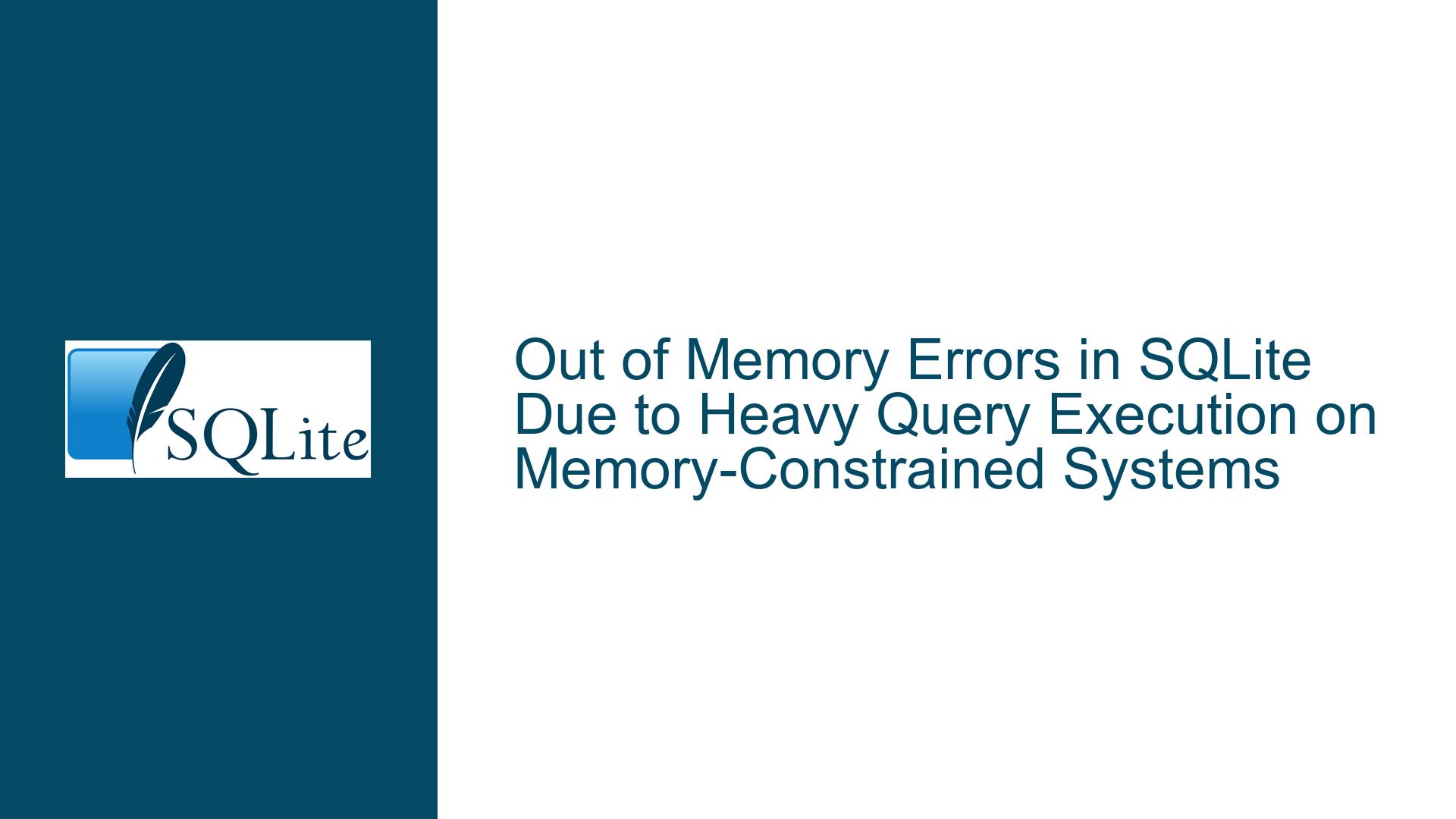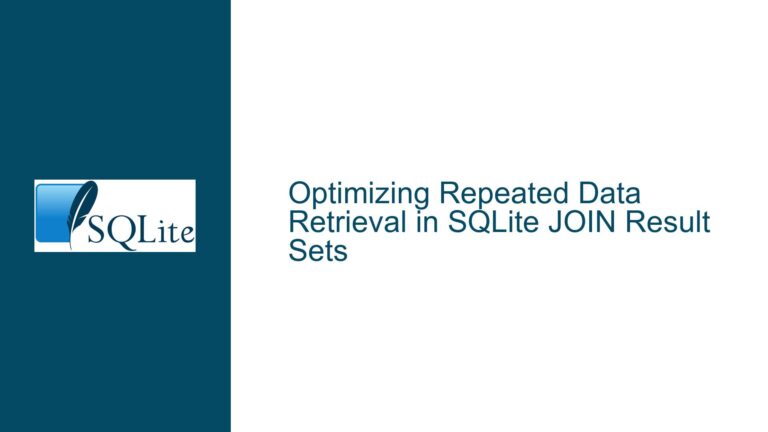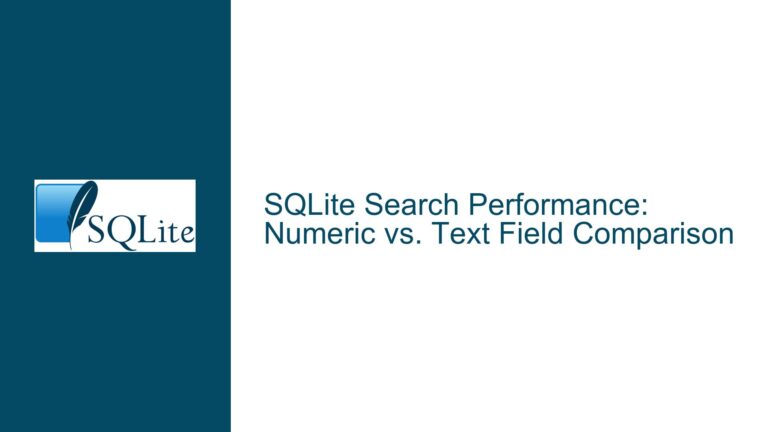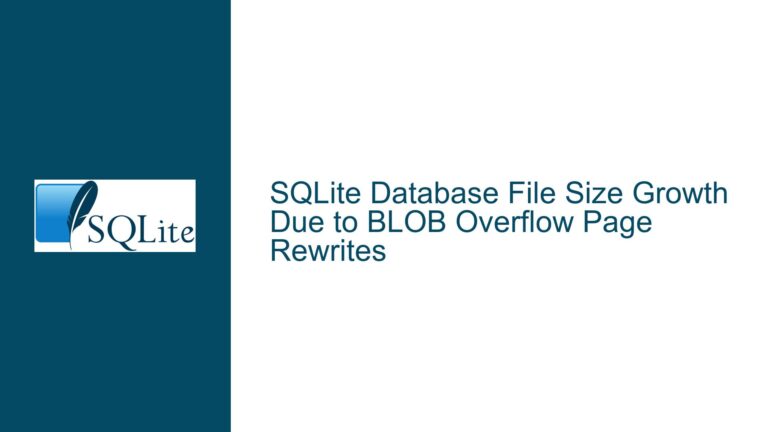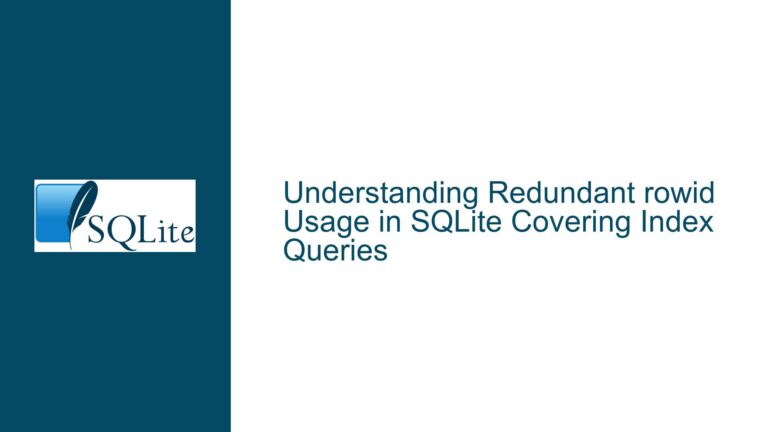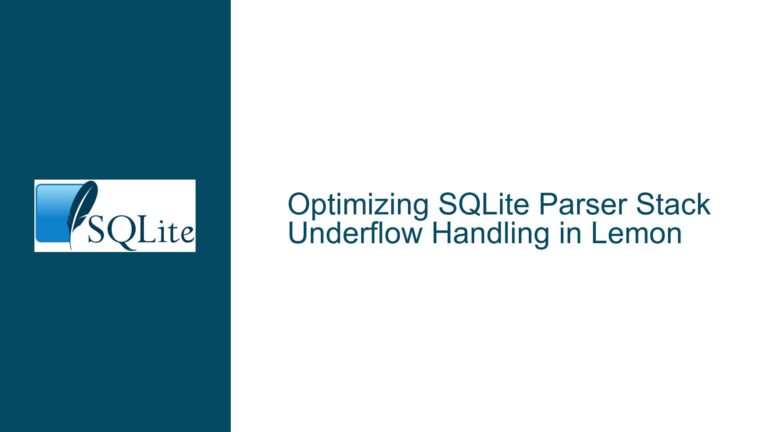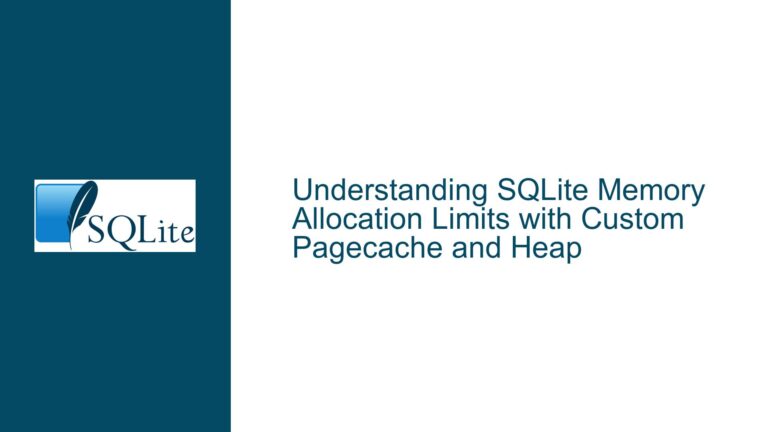Out of Memory Errors in SQLite Due to Heavy Query Execution on Memory-Constrained Systems
SQLite Query Execution Leading to Out of Memory Errors on Low-RAM Systems
When executing complex queries in SQLite, particularly those involving multiple views, window functions, and aggregations, users may encounter "Out of Memory" errors, especially on systems with limited RAM. This issue is exacerbated when the query involves a large number of intermediate results that need to be held in memory before producing the final output. For instance, a query that generates a 111-row by 13-column matrix from 13 different views, each of which relies on window functions and aggregations, can consume a significant amount of memory. On a system with 4 GB of RAM, such a query may fail due to insufficient memory, while the same query might succeed on a system with 16 GB of RAM.
The problem is not necessarily due to a flaw in the query itself but rather a limitation of the system’s memory capacity. SQLite, being an embedded database, is designed to be lightweight and efficient, but it still relies on the host system’s memory for query execution. When the memory required to hold intermediate results exceeds the available RAM, SQLite will throw an "Out of Memory" error. This is particularly problematic on older systems or those with limited resources, where the memory footprint of the query can easily surpass the available memory.
In some cases, users have found workarounds by breaking down the query into smaller parts and storing intermediate results in temporary tables. For example, instead of running a single query that joins 13 views, users can create 13 temporary tables, each holding the results of one view, and then join these tables to produce the final output. While this approach can mitigate memory issues, it introduces additional complexity and increases the overall execution time. The process of creating temporary tables and joining them can take significantly longer than running the original query on a system with sufficient memory.
High Memory Consumption Due to SQLite Version and System Configuration
The memory consumption of SQLite queries can vary significantly depending on the version of SQLite being used and the configuration of the system. For example, SQLite 3.30.0 has been observed to consume significantly more memory than SQLite 3.34.1 when executing the same query. On a system with 4 GB of RAM, SQLite 3.30.0 may fail with an "Out of Memory" error, while SQLite 3.34.1 might succeed, albeit with a higher memory footprint.
The difference in memory usage between versions can be attributed to improvements in SQLite’s memory management and query optimization algorithms. Newer versions of SQLite are generally more efficient in handling large queries, but they may still require a substantial amount of memory, especially when dealing with complex views and aggregations. Additionally, the memory manager in the subsystem runtime (e.g., MSVCRT.DLL) can also influence memory usage. Differences in the memory manager between operating systems, such as Windows 7 and Windows 10, can lead to variations in memory consumption even when using the same version of SQLite.
Another factor that can impact memory usage is the architecture of the SQLite executable. A 32-bit version of SQLite is limited to a 2 GB address space on Windows, which can be a significant constraint when executing memory-intensive queries. Enabling the Large Address Aware flag on a 32-bit executable can expand the address space to just under 4 GB, but this may not be sufficient for very large queries. In contrast, a 64-bit version of SQLite can access a much larger address space, potentially allowing it to handle more memory-intensive queries without encountering "Out of Memory" errors.
Optimizing SQLite Queries and Configurations to Mitigate Memory Issues
To mitigate memory issues in SQLite, users can take several steps to optimize their queries and configurations. One approach is to break down complex queries into smaller, more manageable parts. Instead of running a single query that joins multiple views, users can create temporary tables to store intermediate results. This reduces the amount of memory required at any given time, as the intermediate results are stored on disk rather than in memory. While this approach can increase the overall execution time, it can help avoid "Out of Memory" errors on systems with limited RAM.
Another optimization technique is to use SQLite’s PRAGMA statements to control memory usage. For example, the PRAGMA cache_size statement can be used to limit the size of the page cache, which can help reduce memory consumption. Similarly, the PRAGMA temp_store statement can be used to control where temporary tables and indices are stored. Setting temp_store to 2 (memory) can improve performance but may increase memory usage, while setting it to 1 (file) can reduce memory usage at the cost of performance.
Users should also consider upgrading to the latest version of SQLite, as newer versions often include improvements in memory management and query optimization. For example, SQLite 3.34.1 has been observed to use less memory than SQLite 3.30.0 when executing the same query. Additionally, using a 64-bit version of SQLite can provide access to a larger address space, which can help avoid "Out of Memory" errors on memory-intensive queries.
Finally, users should ensure that their system has sufficient RAM to handle the queries they intend to run. While SQLite is designed to be lightweight, complex queries can still require a significant amount of memory. Upgrading to a system with more RAM or using a 64-bit version of SQLite can help mitigate memory issues and improve query performance.
| SQLite Version | Memory Usage (Max) | Execution Time | System Configuration |
|---|---|---|---|
| 3.30.0 | 3174130272 bytes | 26.297 seconds | Xeon 4 Ghz, 32 GB RAM |
| 3.34.1 | 859270184 bytes | 12.559 seconds | Xeon 4 Ghz, 32 GB RAM |
| 3.35.0 | 887369520 bytes | 9.011 seconds | Xeon 4 Ghz, 32 GB RAM |
In conclusion, "Out of Memory" errors in SQLite can be caused by a combination of complex queries, limited system memory, and the version and configuration of SQLite. By breaking down queries, optimizing SQLite configurations, and upgrading to the latest version of SQLite, users can mitigate these issues and improve query performance on memory-constrained systems.