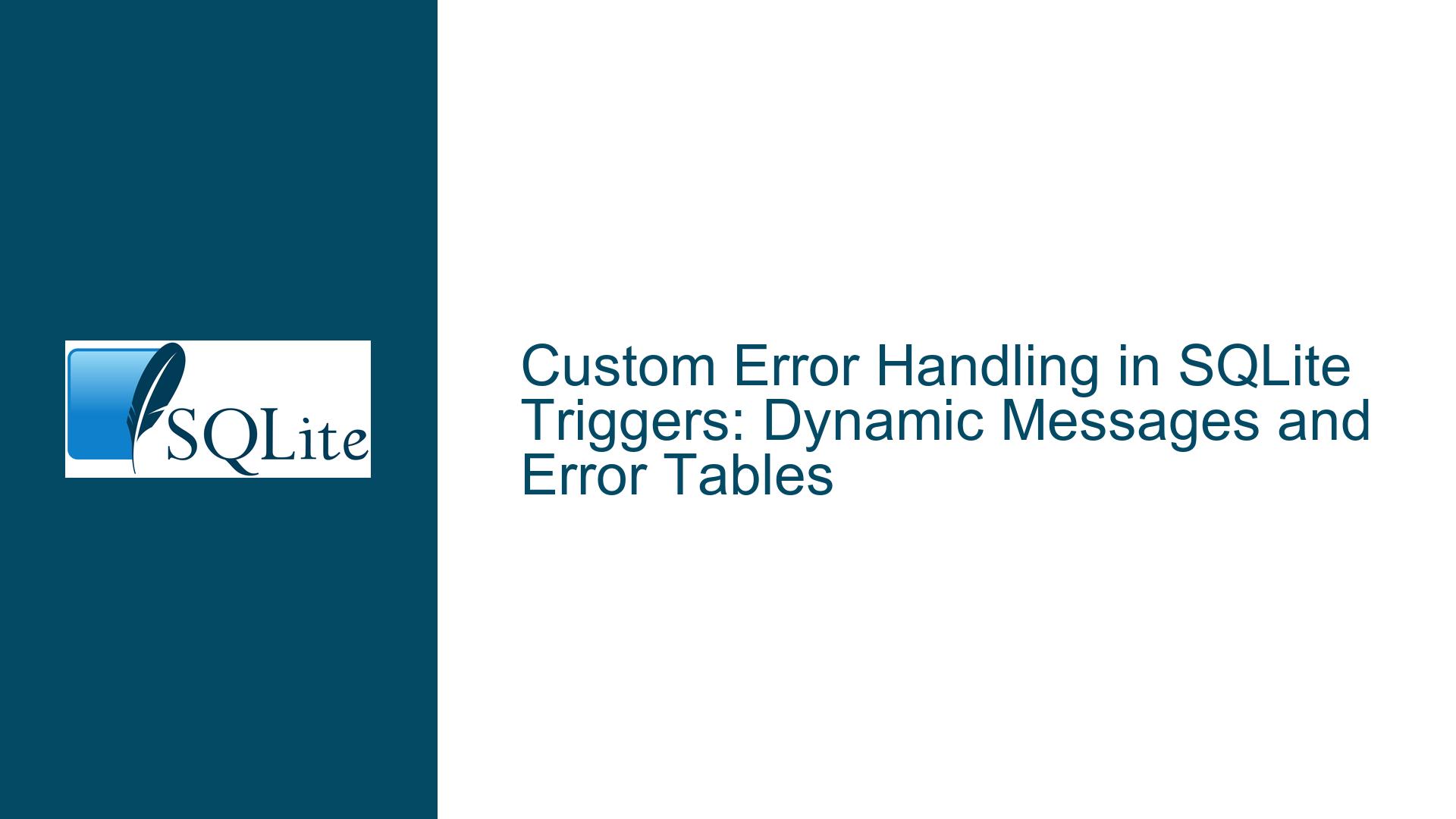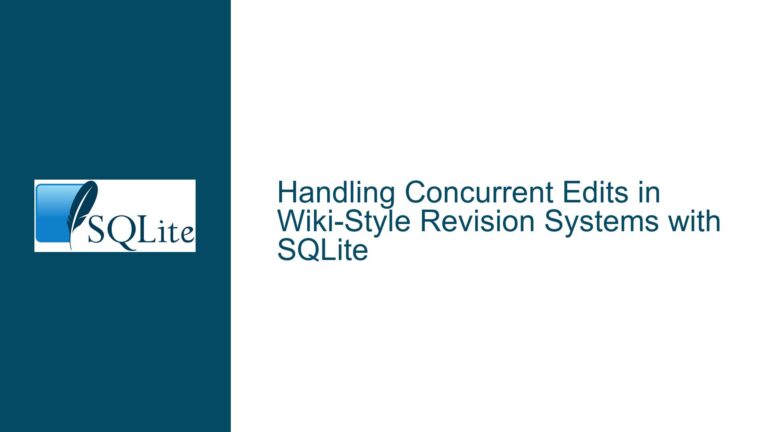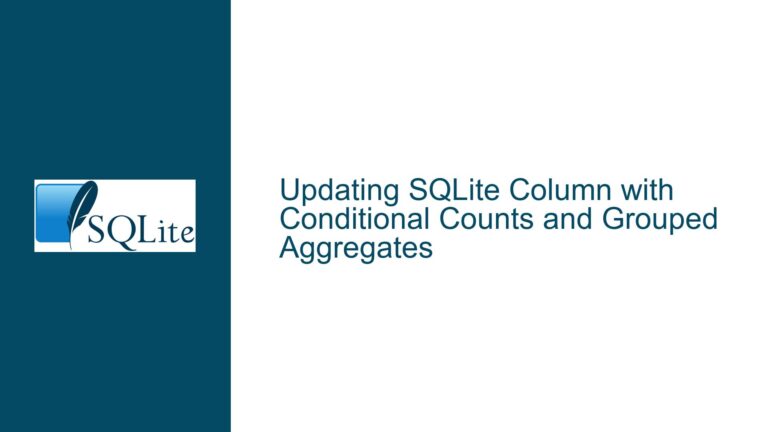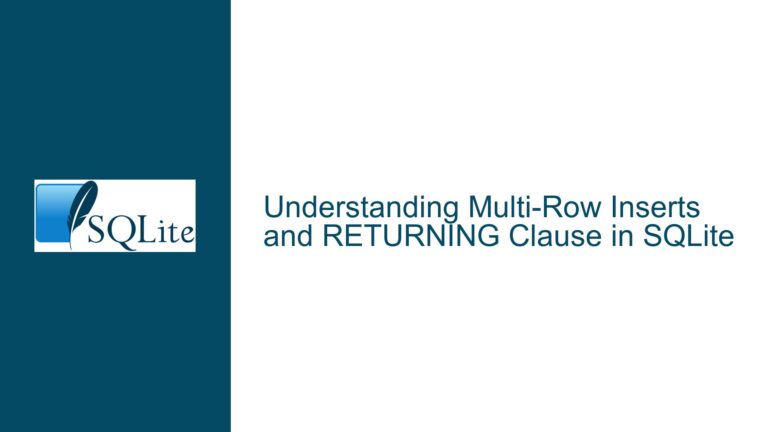Custom Error Handling in SQLite Triggers: Dynamic Messages and Error Tables
Dynamic Error Messages in SQLite Triggers
SQLite triggers are powerful tools for enforcing business rules and maintaining data integrity. However, one common limitation is the inability to generate dynamic error messages directly within the RAISE function. The RAISE function in SQLite only accepts static string literals, which makes it challenging to create error messages that include dynamic content, such as column values or contextual information. For example, a developer might want to generate an error message like 'This ' || NEW.BA_UIC || ' is invalid.', but this is not natively supported by SQLite’s RAISE function.
The inability to construct dynamic error messages can lead to less informative error reporting, making debugging and user feedback more difficult. This limitation is particularly problematic in scenarios where the error message needs to include specific data from the row being processed, such as an invalid value or a constraint violation. Developers often resort to hardcoding error messages, which reduces flexibility and maintainability.
Static RAISE Function and User-Defined Error Handling
The core issue stems from the design of SQLite’s RAISE function, which is intentionally limited to static string literals. This design choice ensures simplicity and performance but sacrifices flexibility. When a trigger encounters a condition that requires an error to be raised, the RAISE function can only output predefined messages. For example, RAISE(ABORT, 'Invalid UIC value') works, but RAISE(ABORT, 'Invalid value: ' || NEW.BA_UIC) does not.
To work around this limitation, developers can use user-defined functions (UDFs) to generate dynamic error messages. A UDF can be written in a host language like Python, C, or Java, and registered with SQLite to handle custom error logic. For instance, a UDF named err could be created to accept dynamic parameters and raise an error with a customized message. However, this approach has its own challenges. For example, when using a UDF in Python, the error message might be lost, and only a generic "user-defined function raised exception" message is returned. This makes debugging more difficult and reduces the usefulness of the UDF for error handling.
Another approach is to maintain a separate table for error messages. Instead of using RAISE(ABORT, ...), the trigger can insert a new row into the ErrorMessages table with details about the error, such as the error code, message, and relevant data. This method allows for more flexible error handling and makes it easier to track and analyze errors over time. However, it requires additional logic to manage the ErrorMessages table and ensure that errors are properly logged and reported.
Implementing Custom Error Handling with UDFs and Error Tables
To implement dynamic error handling in SQLite, developers can combine user-defined functions and error tables. First, create a table to store error messages:
CREATE TABLE ErrorMessages (
id INTEGER PRIMARY KEY AUTOINCREMENT,
error_code TEXT NOT NULL,
error_message TEXT NOT NULL,
timestamp DATETIME DEFAULT CURRENT_TIMESTAMP
);
Next, define a UDF in a host language like Python to handle dynamic error messages. For example, in Python:
import sqlite3
def err(conn, error_code, error_message):
cursor = conn.cursor()
cursor.execute("INSERT INTO ErrorMessages (error_code, error_message) VALUES (?, ?)", (error_code, error_message))
conn.commit()
raise sqlite3.OperationalError(f"Error {error_code}: {error_message}")
# Register the UDF with SQLite
conn = sqlite3.connect('example.db')
conn.create_function("err", 2, lambda error_code, error_message: err(conn, error_code, error_message))
In the trigger, use the err function to log errors and raise exceptions:
CREATE TRIGGER validate_BA_UIC BEFORE UPDATE ON LOCATION
FOR EACH ROW
BEGIN
SELECT CASE
WHEN OLD.BA_UIC != NEW.BA_UIC THEN
err('54-30', 'This ' || NEW.BA_UIC || ' is invalid.')
END;
END;
This approach provides several benefits. First, it allows for dynamic error messages that include relevant data from the row being processed. Second, it logs errors in a structured format, making it easier to analyze and debug issues. Finally, it maintains the simplicity and performance of SQLite while adding flexibility to error handling.
However, there are some trade-offs. Using UDFs requires additional setup and integration with a host language, which may not be feasible in all environments. Additionally, managing the ErrorMessages table adds complexity to the database schema and requires careful consideration of performance and storage requirements.
In conclusion, while SQLite’s RAISE function has limitations, developers can overcome these challenges by combining user-defined functions and error tables. This approach provides a flexible and maintainable solution for dynamic error handling in SQLite triggers.