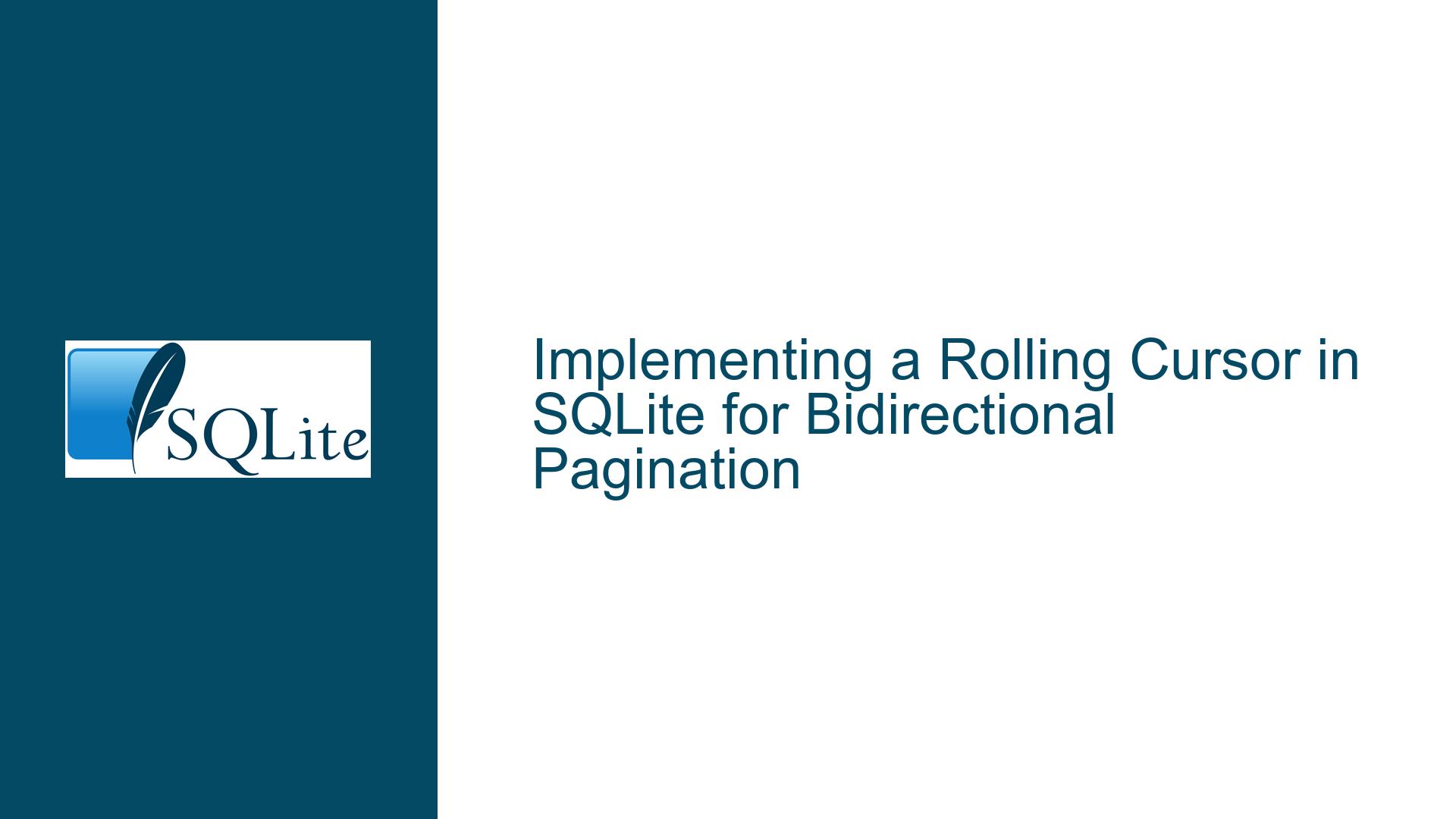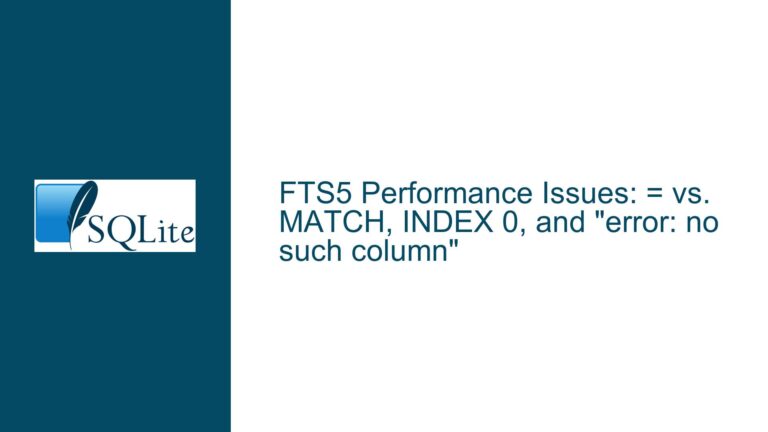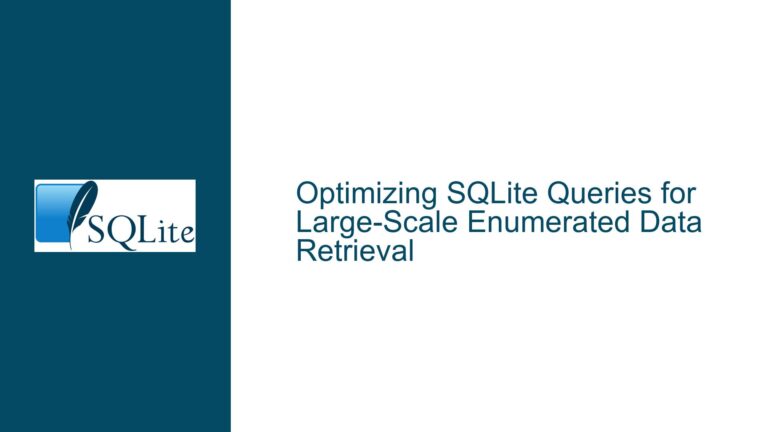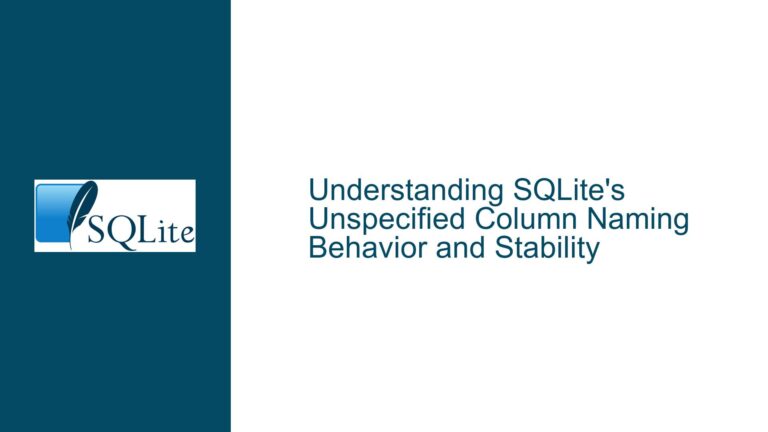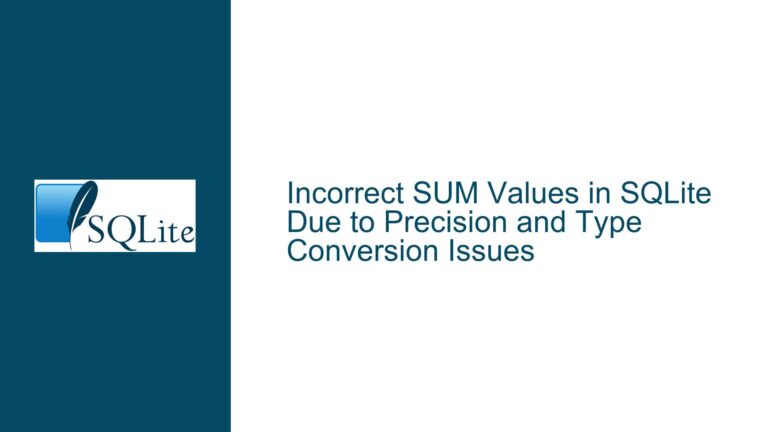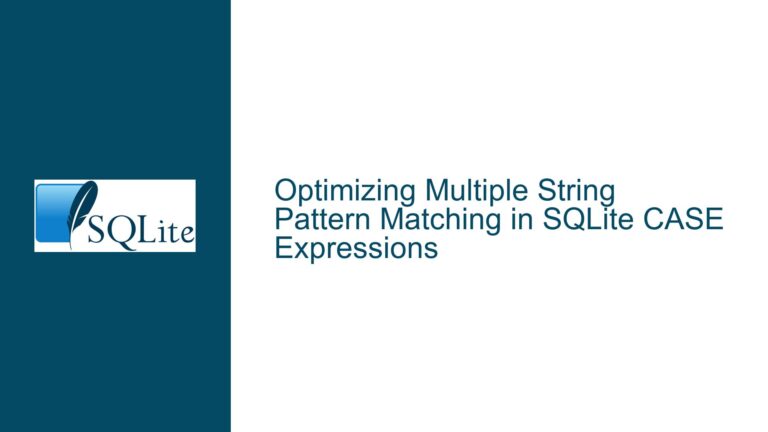Implementing a Rolling Cursor in SQLite for Bidirectional Pagination
Bidirectional Pagination Challenges in SQLite
Implementing a rolling cursor in SQLite for bidirectional pagination presents several challenges, particularly when dealing with large datasets, NULL values, and dynamic sorting requirements. A rolling cursor allows users to navigate through a dataset in both forward and backward directions, similar to flipping through pages in a book. This functionality is essential for applications that require interactive data browsing, such as data analysis tools or content management systems.
The primary challenge lies in efficiently retrieving subsets of data while maintaining the ability to switch directions without reprocessing the entire dataset. Traditional pagination methods often rely on simple LIMIT and OFFSET clauses, which become inefficient with large datasets and do not support bidirectional navigation. Additionally, handling NULL values and ensuring consistent sorting across columns with varying data types further complicates the implementation.
Another significant challenge is ensuring that the pagination mechanism remains efficient even when sorting on columns with many duplicate values. For example, if a column contains thousands of identical entries, the cursor must still be able to navigate through these entries without losing performance. Furthermore, the solution must work seamlessly with both standard tables and WITHOUT ROWID tables, which do not have an implicit rowid column.
Potential Causes of Inefficient Rolling Cursor Implementation
The inefficiency in implementing a rolling cursor often stems from the reliance on traditional pagination techniques that do not account for bidirectional navigation. Using LIMIT and OFFSET can lead to performance degradation, especially with large datasets, as SQLite must scan through all preceding rows to reach the desired offset. This approach becomes particularly problematic when users frequently switch between forward and backward navigation, as the database must repeatedly reprocess the same data.
Another cause of inefficiency is the improper handling of NULL values and mixed data types. When sorting on columns that contain NULLs or varying data types, the cursor may fail to maintain consistent ordering, leading to incorrect or incomplete results. This issue is exacerbated when dealing with WITHOUT ROWID tables, where the absence of an implicit rowid column requires explicit handling of primary key columns.
Additionally, the lack of a stable keyset mechanism can lead to inconsistencies when the underlying data changes during pagination. If new rows are inserted or existing rows are deleted while the user is navigating through the dataset, the cursor may return outdated or missing results. This instability can be mitigated by creating a temporary keyset that captures the state of the dataset at the time of cursor creation, but this approach introduces its own set of challenges, such as increased memory usage and potential performance overhead.
Efficient Rolling Cursor Implementation Using Temporary Keysets and Nested Comparisons
To address the challenges of bidirectional pagination in SQLite, a combination of temporary keysets and nested comparison conditions can be employed. This approach ensures efficient navigation through large datasets while maintaining consistent sorting and handling NULL values appropriately.
Temporary Keyset Creation
The first step in implementing a rolling cursor is to create a temporary keyset that captures the primary keys of the rows to be paginated. This keyset serves as a stable snapshot of the dataset at the time of cursor creation, ensuring that changes to the underlying data do not affect the pagination results. The keyset can be created using a CREATE TEMPORARY TABLE statement, which stores the primary keys along with any additional columns required for sorting.
For example, consider a table t with columns a, b, and c, where a is the primary key. To create a keyset that sorts the data by column b, the following SQL statement can be used:
CREATE TEMPORARY TABLE keyset AS
SELECT a, b
FROM t
ORDER BY b;
This keyset can then be used to retrieve subsets of rows in a paginated manner. To fetch the next set of rows, a query can be executed that joins the keyset with the original table and applies a LIMIT clause:
SELECT t.*
FROM keyset
JOIN t ON t.a = keyset.a
WHERE keyset.rowid >= ?1
ORDER BY keyset.rowid
LIMIT ?2;
In this query, ?1 represents the starting rowid, and ?2 specifies the number of rows to retrieve. This approach ensures that the pagination remains efficient, as the database only needs to scan the keyset rather than the entire dataset.
Handling NULL Values and Mixed Data Types
To handle NULL values and mixed data types, the COALESCE function can be used to provide default values for columns that may contain NULLs. This ensures that the sorting remains consistent even when NULL values are present. For example, consider a table t with columns textcol and numcol, where textcol may contain NULL values. The following query can be used to retrieve the next set of rows while handling NULLs:
SELECT textcol, numcol, rowid
FROM t
WHERE (COALESCE(textcol, ''), COALESCE(numcol, 0), rowid) > (COALESCE(?1, ''), COALESCE(?2, 0), ?3)
ORDER BY COALESCE(textcol, ''), COALESCE(numcol, 0), rowid
LIMIT ?4;
In this query, ?1, ?2, and ?3 represent the values of the last retrieved row, and ?4 specifies the number of rows to fetch. The COALESCE function ensures that NULL values are replaced with default values, allowing the sorting to proceed without errors.
Nested Comparison Conditions for Bidirectional Navigation
To support bidirectional navigation, nested comparison conditions can be used to generate the appropriate WHERE clause based on the current sorting direction. For example, if the data is sorted in ascending order on columns a, b, and c, the following condition can be used to retrieve the next set of rows:
a >= ?1 AND (a != ?1 OR (b >= ?2 AND (b != ?2 OR (c > ?3))))
If the sorting direction is reversed, the condition can be inverted to retrieve the previous set of rows:
a <= ?1 AND (a != ?1 OR (b <= ?2 AND (b != ?2 OR (c < ?3))))
These conditions ensure that the cursor can navigate in both forward and backward directions while maintaining the correct sorting order. The values ?1, ?2, and ?3 represent the values of the last retrieved row, allowing the cursor to pick up where it left off.
Example Implementation
Consider a table t with columns a, b, and c, where a is the primary key. To implement a rolling cursor that supports bidirectional pagination, the following steps can be taken:
Create a Temporary Keyset:
CREATE TEMPORARY TABLE keyset AS SELECT a, b, c FROM t ORDER BY b, c;Fetch the Next Set of Rows:
SELECT t.* FROM keyset JOIN t ON t.a = keyset.a WHERE keyset.rowid >= ?1 ORDER BY keyset.rowid LIMIT ?2;Fetch the Previous Set of Rows:
SELECT t.* FROM keyset JOIN t ON t.a = keyset.a WHERE keyset.rowid <= ?1 ORDER BY keyset.rowid DESC LIMIT ?2;Handle NULL Values and Mixed Data Types:
SELECT a, b, c FROM t WHERE (COALESCE(b, ''), COALESCE(c, 0), a) > (COALESCE(?1, ''), COALESCE(?2, 0), ?3) ORDER BY COALESCE(b, ''), COALESCE(c, 0), a LIMIT ?4;Implement Nested Comparison Conditions:
SELECT a, b, c FROM t WHERE b >= ?1 AND (b != ?1 OR (c >= ?2 AND (c != ?2 OR (a > ?3)))) ORDER BY b, c, a LIMIT ?4;
By following these steps, a rolling cursor can be implemented in SQLite that supports efficient bidirectional pagination, handles NULL values and mixed data types, and maintains consistent sorting across large datasets. This approach ensures that users can navigate through their data seamlessly, regardless of the dataset’s size or complexity.