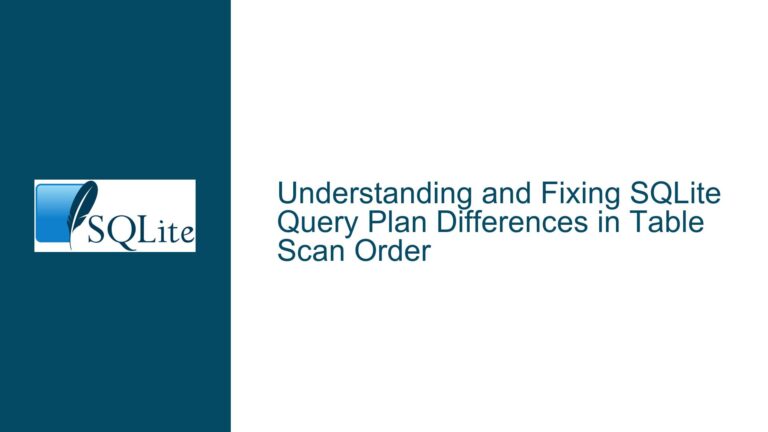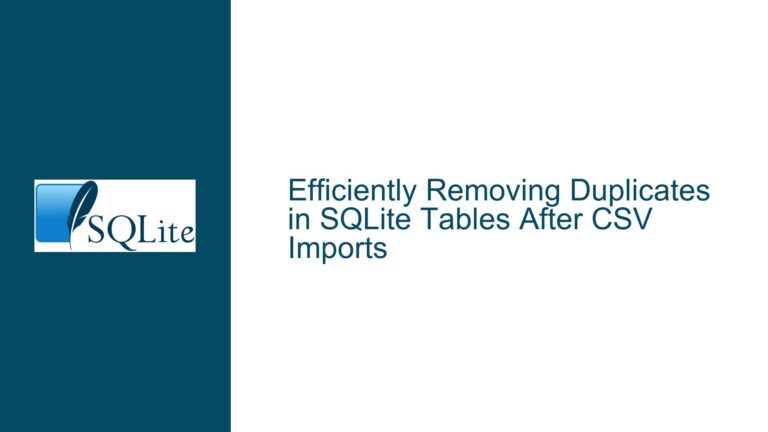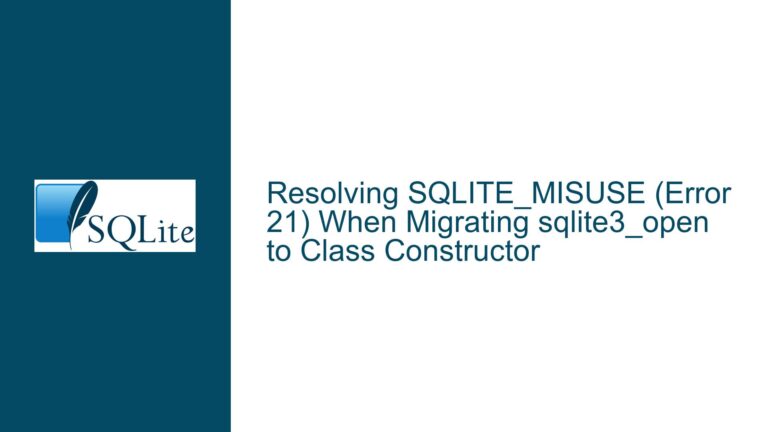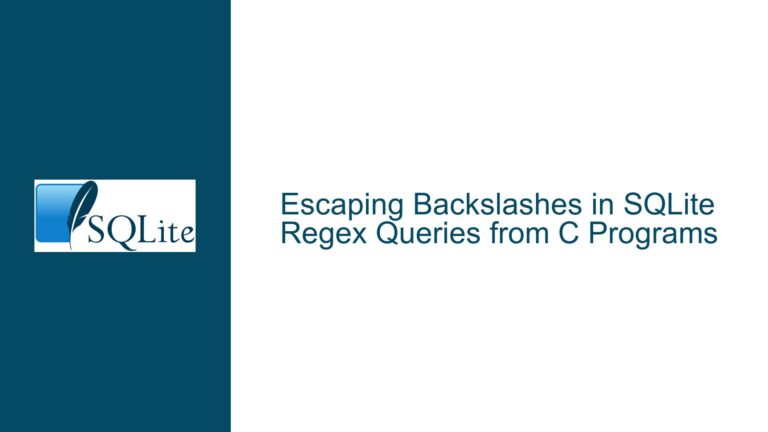Implementing SELECT * EXCEPT in SQLite: Challenges and Workarounds
The Need for SELECT * EXCEPT in SQLite
The ability to select all columns from a table except for a specified few is a feature that has been requested by many SQLite users. This functionality, often referred to as SELECT * EXCEPT, is particularly useful in scenarios where a table contains a large number of columns, and only a few need to be excluded from the result set. For example, when dealing with tables that have dozens or even hundreds of columns, explicitly listing all the columns to be included can be cumbersome and error-prone. The SELECT * EXCEPT syntax would allow users to specify only the columns they wish to exclude, thereby simplifying the query and reducing the potential for errors.
The utility of this feature is not limited to large tables. It can also be beneficial when working with tables that contain generated or virtual columns. In such cases, users may want to exclude these columns from the result set without having to list all the other columns explicitly. Additionally, the feature can be handy when dealing with sensitive information, such as personal data, where excluding certain columns is necessary to comply with privacy regulations.
Despite its apparent usefulness, the SELECT * EXCEPT feature is not currently supported in SQLite. This has led to discussions and debates within the SQLite community about the feasibility and desirability of implementing such a feature. Some argue that it would be a valuable addition to SQLite, while others believe that it could introduce unnecessary complexity and potential issues, particularly in terms of column ordering and stability.
Challenges in Implementing SELECT * EXCEPT
One of the primary challenges in implementing the SELECT * EXCEPT feature in SQLite is the issue of column ordering. In relational theory, columns are considered to be unordered, much like rows. While the SELECT statement defines the order of columns in the output, there is no inherent guarantee of the order of columns at the end of the FROM processing. This lack of a well-defined column order can lead to instability, especially in complex queries involving joins or subqueries.
For instance, consider a query that involves a self-join or a join using the USING syntax. In such cases, the same column name may appear in multiple places within the query, leading to ambiguity in column ordering. This ambiguity can be further exacerbated by changes in the query optimizer or the DBMS itself, which may alter the order of columns in the result set. As a result, any feature that relies on a stable column order, such as SELECT * EXCEPT, could potentially produce inconsistent results across different versions of SQLite or in different query contexts.
Another challenge is the potential impact on the simplicity and lightweight nature of SQLite. SQLite is designed to be a minimalistic and efficient database engine, suitable for use in resource-constrained environments. Adding new features, especially those that introduce additional complexity, could detract from this core philosophy. The SELECT * EXCEPT feature, while convenient, would require additional parsing and processing logic, which could increase the size and complexity of the SQLite codebase.
Furthermore, the implementation of SELECT * EXCEPT would need to address the issue of column naming in complex queries. For example, in a UNION query, the component selects may have different column names. Determining which names should be used in the final result set could be non-trivial. This issue is particularly relevant in the context of SELECT * EXCEPT, where the exclusion of columns based on their names could lead to unexpected results if the column names are not consistent across the component selects.
Workarounds and Alternative Solutions
Given the challenges associated with implementing SELECT * EXCEPT in SQLite, several workarounds and alternative solutions have been proposed. These solutions aim to provide similar functionality without introducing the complexities and potential issues associated with the SELECT * EXCEPT syntax.
One common workaround is to use views to create a subset of columns from a table. A view is a virtual table that is defined by a query, and it can be used to provide a named subset of columns from one or more tables. By creating a view that includes only the desired columns, users can effectively exclude certain columns from their queries without having to list all the columns explicitly. This approach has the added benefit of allowing users to rename columns, apply filters, or even add additional columns or triggers if needed.
For example, consider a table SOME_TABLE with columns COLUMN_ONE, COLUMN_TWO, and COLUMN_THREE. To exclude COLUMN_ONE from the result set, a view can be created as follows:
CREATE VIEW SOME_TABLE_VIEW AS
SELECT COLUMN_TWO, COLUMN_THREE
FROM SOME_TABLE;
Users can then query the view instead of the original table:
SELECT * FROM SOME_TABLE_VIEW;
This approach provides a stable and predictable result set, as the columns included in the view are explicitly defined. However, it does require the creation of additional database objects (i.e., views), which may not be desirable in all scenarios.
Another alternative is to use a table-valued function that takes a query and a list of columns to exclude as parameters. This function would dynamically generate a result set that excludes the specified columns. While this approach is more flexible than using views, it requires the use of user-defined functions, which may not be supported in all SQLite environments.
For example, a table-valued function exclude_columns could be defined as follows:
CREATE FUNCTION exclude_columns(query TEXT, columns_to_exclude TEXT) RETURNS TABLE AS
BEGIN
-- Logic to dynamically generate the result set excluding the specified columns
END;
Users could then call the function with a query and a list of columns to exclude:
SELECT * FROM exclude_columns('SELECT * FROM SOME_TABLE', 'COLUMN_ONE');
This approach allows for greater flexibility, as the columns to be excluded can be specified at runtime. However, it also introduces additional complexity, as it requires the implementation of custom logic to parse the query and generate the result set.
In addition to these workarounds, users can also leverage the ALTER TABLE DROP COLUMN functionality that is being developed in SQLite. By creating a new table with the desired columns and then dropping the columns to be excluded, users can achieve a similar result to SELECT * EXCEPT. However, this approach is more invasive, as it involves modifying the database schema, and it may not be suitable for all use cases.
For example, consider a table SOME_TABLE with columns COLUMN_ONE, COLUMN_TWO, and COLUMN_THREE. To exclude COLUMN_ONE, users can create a new table with the desired columns and then drop COLUMN_ONE:
CREATE TABLE SOME_TABLE_NEW AS
SELECT COLUMN_TWO, COLUMN_THREE
FROM SOME_TABLE;
ALTER TABLE SOME_TABLE_NEW DROP COLUMN COLUMN_ONE;
Users can then query the new table:
SELECT * FROM SOME_TABLE_NEW;
This approach provides a way to exclude columns without having to list all the columns explicitly. However, it requires the creation of a new table, which may not be practical in all scenarios, especially when dealing with large tables or frequent schema changes.
In conclusion, while the SELECT * EXCEPT feature is not currently supported in SQLite, there are several workarounds and alternative solutions that can be used to achieve similar functionality. These solutions range from using views and table-valued functions to leveraging the ALTER TABLE DROP COLUMN functionality. Each approach has its own advantages and disadvantages, and the choice of which one to use will depend on the specific requirements and constraints of the application. As SQLite continues to evolve, it is possible that new features or enhancements may be introduced to address the need for more flexible column selection in queries. Until then, users can rely on these workarounds to meet their needs.