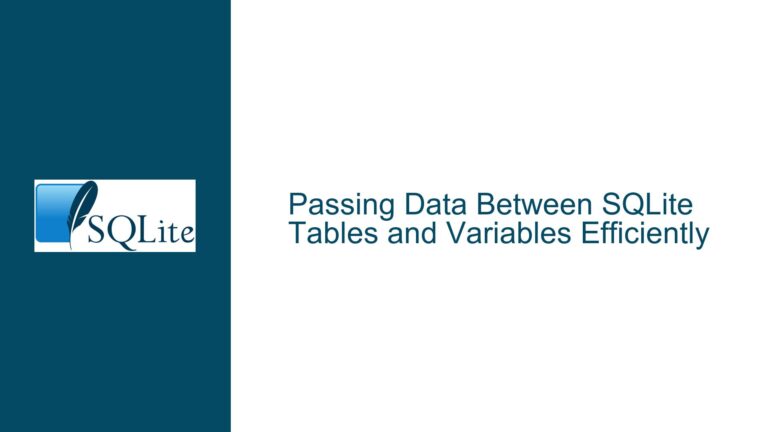SQLite Database Restoration Fails with -interactive Flag
Issue Overview: Piping Input and Interactive Mode Conflict in SQLite
The core issue revolves around the inability to restore a SQLite database when using the -interactive flag in conjunction with piping input. The user attempted to restore a database by piping the output of the .dump command into another SQLite instance with the -interactive flag enabled. However, the restoration process failed, resulting in a parse error due to an unrecognized token. This error occurs because the -interactive flag and piping input via stdin are fundamentally incompatible in the SQLite shell.
The .dump command in SQLite is designed to convert the entire contents of a database into a single UTF-8 text file, which can then be used to recreate the database. The standard approach involves piping the output of .dump directly into another SQLite instance. However, when the -interactive flag is introduced, the SQLite shell attempts to handle both the piped input and interactive input simultaneously, leading to conflicts and errors.
The error message indicates a parse error at a specific token, which is a backslash (\). This suggests that the SQLite shell is misinterpreting the input due to the conflicting use of stdin for both piped input and interactive input. The issue is not isolated to direct piping but also occurs when attempting to pipe from a file, indicating a deeper incompatibility between the -interactive flag and any form of piped input.
Possible Causes: Incompatibility Between Interactive Mode and Piped Input
The primary cause of the issue lies in the way the SQLite shell handles input when the -interactive flag is enabled. The -interactive flag is designed to allow user interaction with the SQLite shell, which typically involves reading input from stdin. However, when input is piped into the shell, stdin is already being used to provide the database dump. This dual use of stdin creates a conflict, as the shell cannot simultaneously handle piped input and interactive input.
The SQLite shell relies on external libraries such as readline, editline, or linenoise for handling interactive input. These libraries use stdin in ways that are incompatible with piping arbitrary input. Specifically, they expect stdin to be available for user input, not for reading pre-defined commands or data. When stdin is used for piping, these libraries may misinterpret the input, leading to errors such as the unrecognized token error observed in this case.
Another contributing factor is the way the SQLite shell processes input when in interactive mode. In interactive mode, the shell may attempt to read input line-by-line, expecting user commands rather than a continuous stream of SQL statements. This can lead to issues when the input contains complex SQL statements or special characters, as the shell may not correctly parse the input in the expected manner.
Additionally, the -interactive flag may alter the behavior of the SQLite shell in ways that are not immediately apparent. For example, it may enable certain features or modify the shell’s input handling mechanisms, which could further complicate the processing of piped input. This makes it difficult to predict how the shell will behave when both the -interactive flag and piped input are used together.
Troubleshooting Steps, Solutions & Fixes: Resolving the Interactive Mode and Piped Input Conflict
To resolve the issue of database restoration failing when using the -interactive flag, it is essential to understand the underlying conflict between interactive mode and piped input. The following steps outline potential solutions and workarounds to address this issue:
1. Avoid Using the -interactive Flag with Piped Input:
The simplest and most effective solution is to avoid using the -interactive flag when piping input into the SQLite shell. Since the -interactive flag and piped input are fundamentally incompatible, removing the flag allows the shell to process the piped input without conflicts. This approach ensures that the database dump is correctly interpreted and executed, restoring the database as intended.
2. Use a Temporary File for Intermediate Storage:
If the -interactive flag is required for other purposes, consider using a temporary file to store the database dump before restoring it. Instead of piping the output of .dump directly into another SQLite instance, redirect the output to a temporary file. Then, use the SQLite shell to read the contents of the temporary file without the -interactive flag. This approach avoids the conflict between piped input and interactive mode while still allowing for database restoration.
3. Modify the SQLite Shell to Handle Both Input Types:
For advanced users or developers, it may be possible to modify the SQLite shell to handle both piped input and interactive mode simultaneously. This would involve altering the shell’s input handling mechanisms to distinguish between piped input and user input. However, this approach requires a deep understanding of the SQLite shell’s internals and may not be feasible for all users.
4. Use Alternative Tools for Database Restoration:
If the SQLite shell’s limitations prove too restrictive, consider using alternative tools for database restoration. For example, some database management tools or scripts may offer more flexible input handling options, allowing for both interactive mode and piped input. These tools can provide a workaround for the issue while still achieving the desired outcome of restoring the database.
5. Report the Issue to the SQLite Development Team:
Finally, consider reporting the issue to the SQLite development team. While the current behavior is a result of fundamental incompatibilities, the development team may be able to implement changes or provide guidance on how to handle the issue in future versions of SQLite. By raising awareness of the problem, you can contribute to the ongoing improvement of the SQLite shell and its capabilities.
In conclusion, the issue of database restoration failing when using the -interactive flag in SQLite stems from a conflict between piped input and interactive mode. By understanding the root cause of the issue and exploring potential solutions, users can effectively troubleshoot and resolve the problem, ensuring successful database restoration in their SQLite environments.