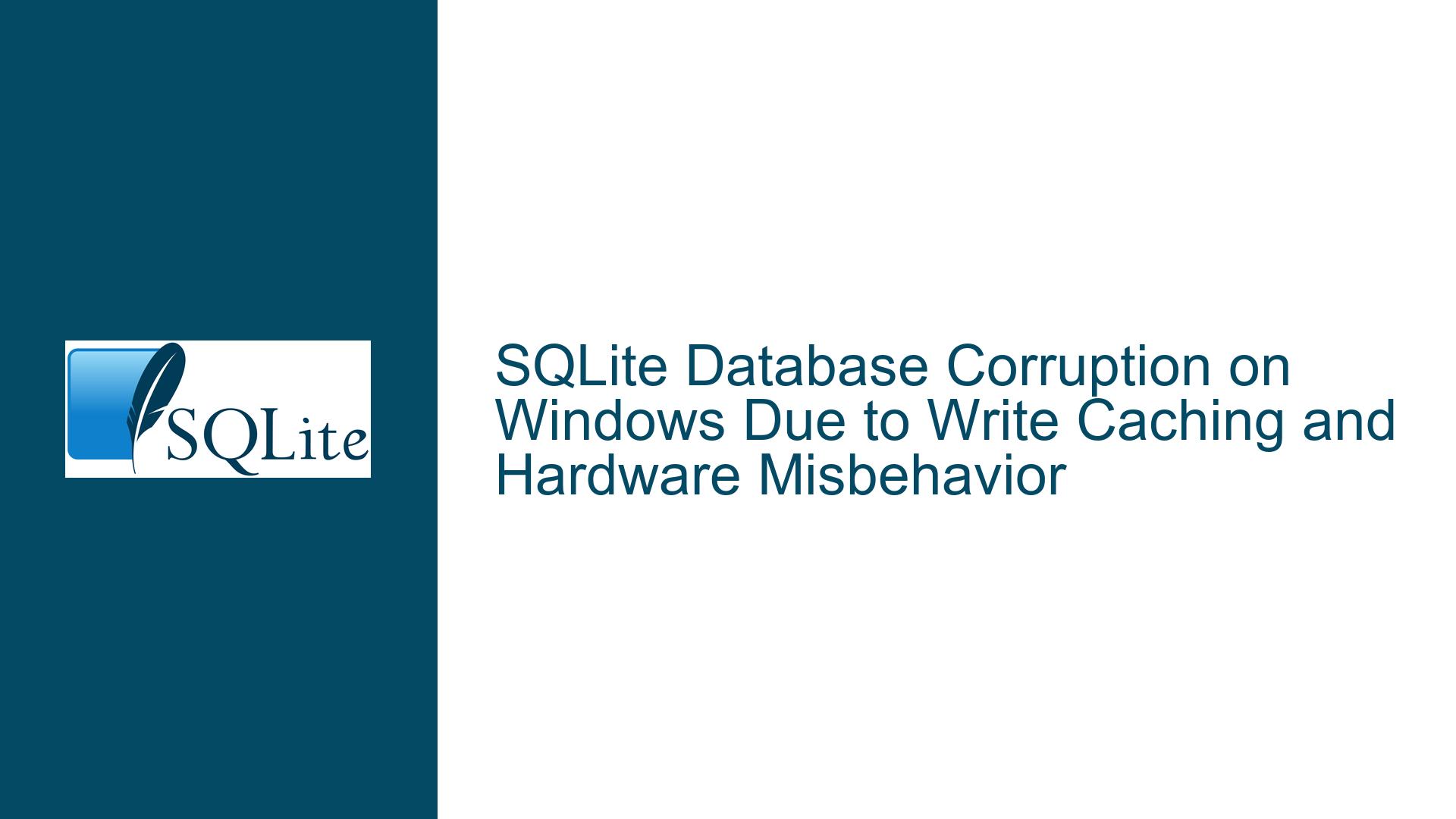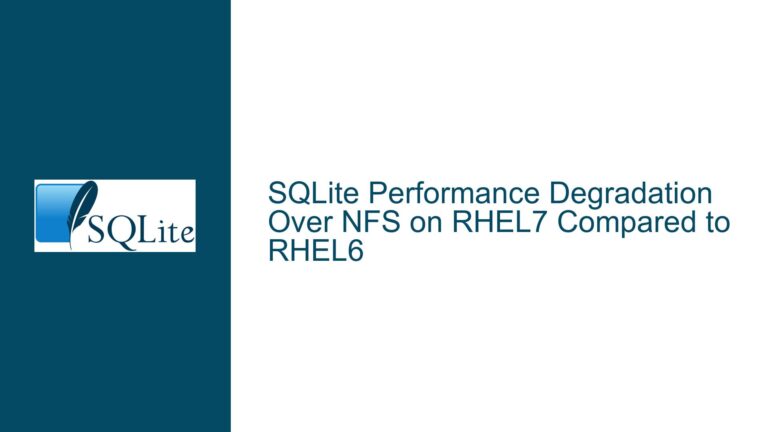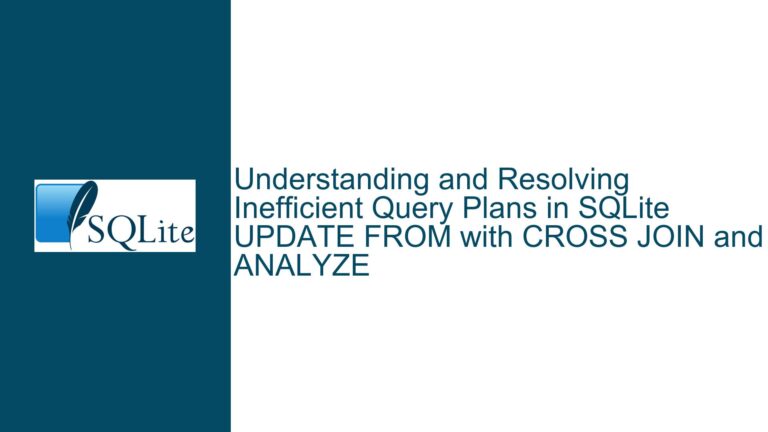SQLite Database Corruption on Windows Due to Write Caching and Hardware Misbehavior
SQLite Database Corruption on Windows Due to Write Caching and Hardware Misbehavior
SQLite is renowned for its reliability and robustness, especially in embedded systems and applications where a full-fledged database server is unnecessary. However, even SQLite is not immune to data corruption, particularly when operating in environments where hardware and operating system behaviors are not fully understood or properly configured. One such scenario involves SQLite databases on Windows systems, where write caching at both the OS and hardware levels can lead to data corruption, especially during power failures or system crashes. This post delves into the intricacies of how write caching on Windows can compromise SQLite database integrity, the underlying causes, and the steps to mitigate or resolve these issues.
Windows Write Caching and Its Impact on SQLite Database Integrity
Windows employs a sophisticated caching mechanism to optimize disk I/O operations. This mechanism, known as the Windows Filesystem Cache, temporarily stores data in memory before writing it to the physical storage device. While this approach significantly enhances performance, it introduces a risk of data loss or corruption if the system crashes or loses power before the cached data is flushed to the disk. SQLite, like many other database systems, relies on the operating system’s ability to ensure that data is durably written to storage. When this guarantee is compromised, the integrity of the SQLite database can be severely affected.
The Windows operating system provides users with the ability to control write caching behavior through two primary settings: Enable write caching on the device and Turn off Windows write-cache buffer flushing on the device. These settings determine how aggressively the OS caches data and whether it ensures that data is securely written to the storage medium before acknowledging a write operation as complete. When write caching is enabled, Windows may return from a write operation as soon as the data is handed off to the storage device’s cache, without waiting for it to be written to the physical medium. This behavior can be problematic for SQLite databases, as it increases the likelihood of data corruption in the event of a power failure or system crash.
The situation is further complicated by the behavior of the underlying hardware. High-quality storage devices, such as those found in enterprise-grade servers, typically adhere to strict data integrity standards and ensure that data is durably written before acknowledging a write operation. However, cheaper consumer-grade hardware may cut corners by falsely reporting that data has been written to the physical medium when it has only been stored in a volatile cache. This misbehavior can lead to data loss or corruption, particularly in scenarios where the system crashes or loses power shortly after a write operation.
Interrupted Write Operations and Hardware Misreporting Leading to Corruption
The core issue of SQLite database corruption on Windows stems from the interplay between the operating system’s write caching behavior and the hardware’s adherence to data integrity protocols. When a write operation is initiated, SQLite relies on the operating system to ensure that the data is durably written to the storage medium. This is typically achieved through the use of the FlushFileBuffers function, which forces the operating system to flush any cached data associated with a file to the underlying storage device. However, the effectiveness of this function depends on both the operating system’s configuration and the hardware’s behavior.
If the Enable write caching on the device option is enabled, Windows may return from a write operation as soon as the data is handed off to the storage device’s cache, without waiting for it to be written to the physical medium. This behavior is further exacerbated if the Turn off Windows write-cache buffer flushing on the device option is also enabled, as it prevents the operating system from issuing a flush command to the storage device. In such cases, the data may remain in the device’s volatile cache indefinitely, increasing the risk of data loss or corruption in the event of a power failure or system crash.
The hardware’s behavior also plays a critical role in determining the likelihood of data corruption. High-quality storage devices, such as those found in enterprise-grade servers, typically adhere to strict data integrity standards and ensure that data is durably written before acknowledging a write operation. However, cheaper consumer-grade hardware may falsely report that data has been written to the physical medium when it has only been stored in a volatile cache. This misbehavior can lead to data loss or corruption, particularly in scenarios where the system crashes or loses power shortly after a write operation.
Implementing PRAGMA journal_mode and Hardware Configuration for Data Integrity
To mitigate the risk of SQLite database corruption on Windows, it is essential to configure both the operating system and the underlying hardware to prioritize data integrity over performance. One of the most effective ways to achieve this is by adjusting the SQLite database’s journaling mode using the PRAGMA journal_mode command. The journaling mode determines how SQLite handles transactions and ensures data consistency in the event of a crash or power failure. The most robust journaling mode for ensuring data integrity is WAL (Write-Ahead Logging), which provides better concurrency and crash recovery compared to the default DELETE mode.
In addition to configuring the journaling mode, it is crucial to adjust the Windows write caching settings to ensure that data is durably written to the storage medium. This can be achieved by disabling the Enable write caching on the device option in the Windows device properties. Disabling this option forces Windows to wait for the data to be securely written to the physical medium before acknowledging a write operation as complete. While this may result in a slight performance penalty, it significantly reduces the risk of data corruption in the event of a power failure or system crash.
For environments where disabling write caching is not feasible, it is essential to ensure that the underlying hardware adheres to strict data integrity standards. This can be achieved by using high-quality storage devices, such as those found in enterprise-grade servers, which are designed to handle write operations reliably and durably. Additionally, it is advisable to use storage devices with built-in power-loss protection, which ensures that data in the device’s cache is written to the physical medium in the event of a power failure.
Finally, it is important to implement a robust backup strategy to minimize the impact of data corruption. Regular backups of the SQLite database should be performed and stored on a separate storage device to ensure that data can be recovered in the event of corruption. SQLite provides several tools for creating and restoring backups, including the .backup and .restore commands, which can be used to create a copy of the database and restore it in the event of corruption.
By carefully configuring the operating system, selecting high-quality hardware, and implementing a robust backup strategy, it is possible to significantly reduce the risk of SQLite database corruption on Windows systems. While these measures may require some trade-offs in terms of performance, the benefits of ensuring data integrity far outweigh the costs, particularly in mission-critical applications where data loss or corruption is not an option.