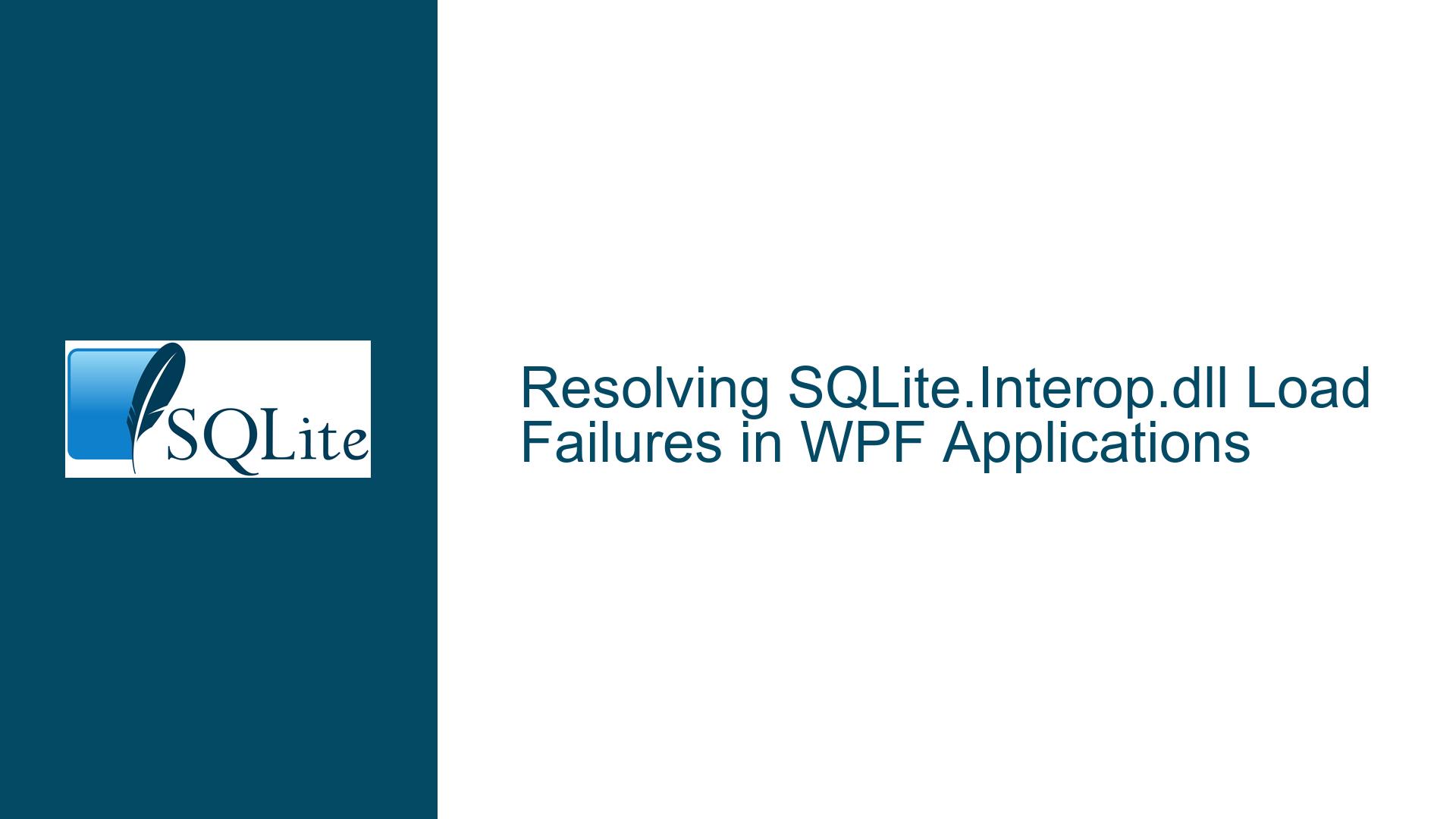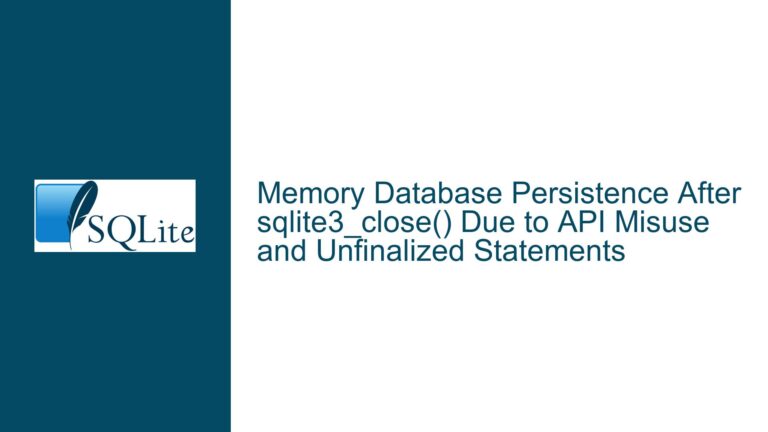Resolving SQLite.Interop.dll Load Failures in WPF Applications
Missing Microsoft Visual C++ Runtime Dependency
When deploying a WPF application that relies on SQLite, a common issue arises where the application fails to load the SQLite.Interop.dll file, even though the file is present in the application directory. This problem typically manifests when the application attempts to interact with SQLite for the first time, such as when calling SQLiteConnection.SQLiteVersion. The error message indicates that the application cannot load the SQLite.Interop.dll, which is a critical component for SQLite to function correctly in a .NET environment.
The root cause of this issue is often related to missing dependencies that are not included in the deployment package. Specifically, the SQLite.Interop.dll file has a dependency on the Microsoft Visual C++ Runtime Library. If this runtime is not installed on the target machine, the application will fail to load the SQLite.Interop.dll, resulting in the aforementioned error. This dependency is not always obvious, especially when the application works fine on the development machine, where the necessary runtimes are typically already installed as part of the Visual Studio environment.
The problem becomes more pronounced when deploying the application to customer machines that do not have Visual Studio installed. In such cases, the absence of the required Visual C++ Runtime Library can lead to the SQLite.Interop.dll load failure. This issue is further complicated by the fact that different versions of SQLite may require different versions of the Visual C++ Runtime. For example, a newer version of SQLite might require a more recent version of the Visual C++ Runtime than what is currently installed on the target machine.
Incompatible or Missing Visual C++ Redistributable Version
The inability to load the SQLite.Interop.dll file is often due to an incompatible or missing version of the Microsoft Visual C++ Redistributable on the target machine. The SQLite.Interop.dll is a native DLL that is used by the managed System.Data.SQLite assembly to interact with the SQLite database engine. This native DLL relies on the Visual C++ Runtime to function correctly. If the correct version of the Visual C++ Runtime is not present on the target machine, the SQLite.Interop.dll will fail to load, causing the application to throw an exception.
The Visual C++ Runtime is a set of libraries that provide essential functionality for applications built using Microsoft’s C++ compiler. These libraries include functions for memory management, exception handling, and other low-level operations that are required by many native applications, including the SQLite.Interop.dll. When a WPF application that uses SQLite is deployed, it is crucial to ensure that the correct version of the Visual C++ Runtime is installed on the target machine. Failure to do so will result in the SQLite.Interop.dll load failure.
One of the challenges in diagnosing this issue is that the error message does not explicitly state that the problem is related to the Visual C++ Runtime. Instead, the error message simply indicates that the SQLite.Interop.dll could not be loaded. This can lead to confusion, as developers may assume that the issue is related to the DLL itself, rather than a missing dependency. However, the fact that installing Visual Studio on the target machine resolves the issue is a strong indicator that the problem is related to the Visual C++ Runtime.
Another factor that can complicate this issue is the use of different versions of SQLite. Each version of SQLite may require a different version of the Visual C++ Runtime. For example, a newer version of SQLite might require the Visual C++ 2019 Runtime, while an older version might require the Visual C++ 2015 Runtime. If the wrong version of the Visual C++ Runtime is installed on the target machine, the SQLite.Interop.dll will still fail to load, even if the runtime is present.
Ensuring Correct Visual C++ Redistributable Installation and Version Compatibility
To resolve the issue of the SQLite.Interop.dll failing to load, it is essential to ensure that the correct version of the Microsoft Visual C++ Redistributable is installed on the target machine. This can be achieved by including the appropriate version of the Visual C++ Redistributable in the deployment package for the WPF application. The redistributable can be downloaded from Microsoft’s website and included in the installer for the application.
When including the Visual C++ Redistributable in the deployment package, it is important to ensure that the correct version is selected. The version of the redistributable should match the version required by the SQLite.Interop.dll file. This information can typically be found in the documentation for the version of SQLite being used. For example, if the application is using SQLite version 3.35.0, the documentation may indicate that the Visual C++ 2019 Runtime is required. In this case, the Visual C++ 2019 Redistributable should be included in the deployment package.
In addition to including the correct version of the Visual C++ Redistributable, it is also important to ensure that the redistributable is installed correctly on the target machine. This can be achieved by running the redistributable installer as part of the application’s installation process. The installer should be configured to run silently, so that the user is not prompted to interact with the installation process. This can be done by passing the /quiet or /passive command-line arguments to the redistributable installer.
Another approach to resolving this issue is to use a static version of the SQLite.Interop.dll file. Static versions of the DLL do not have a dependency on the Visual C++ Runtime, as all necessary code is included within the DLL itself. This can simplify the deployment process, as there is no need to include the Visual C++ Redistributable in the deployment package. However, static versions of the DLL are typically larger in size, as they include all the necessary runtime code within the DLL.
To determine whether the correct version of the Visual C++ Runtime is installed on the target machine, the Dependency Walker tool can be used. This tool analyzes the dependencies of a DLL file and identifies any missing or incompatible dependencies. By running the Dependency Walker tool on the SQLite.Interop.dll file, it is possible to determine whether the correct version of the Visual C++ Runtime is installed on the target machine. If the tool identifies a missing or incompatible dependency, the appropriate version of the Visual C++ Redistributable can be installed to resolve the issue.
In summary, the issue of the SQLite.Interop.dll failing to load in a WPF application is typically caused by a missing or incompatible version of the Microsoft Visual C++ Runtime. To resolve this issue, it is essential to ensure that the correct version of the Visual C++ Redistributable is included in the deployment package and installed on the target machine. Additionally, the use of static versions of the SQLite.Interop.dll file can simplify the deployment process by eliminating the dependency on the Visual C++ Runtime. Finally, tools such as the Dependency Walker can be used to diagnose and resolve issues related to missing or incompatible dependencies.
| Step | Action | Details |
|---|---|---|
| 1 | Identify the required Visual C++ Runtime version | Check the SQLite documentation to determine which version of the Visual C++ Runtime is required for the SQLite.Interop.dll. |
| 2 | Download the correct Visual C++ Redistributable | Obtain the appropriate version of the Visual C++ Redistributable from Microsoft’s website. |
| 3 | Include the redistributable in the deployment package | Add the Visual C++ Redistributable installer to the application’s deployment package. |
| 4 | Configure the redistributable installer | Ensure that the redistributable installer runs silently during the application’s installation process. |
| 5 | Test the deployment on a clean machine | Verify that the application runs correctly on a target machine without Visual Studio installed. |
| 6 | Use Dependency Walker for diagnosis | If issues persist, use the Dependency Walker tool to identify missing or incompatible dependencies. |
| 7 | Consider using a static version of SQLite.Interop.dll | If the dependency on the Visual C++ Runtime is problematic, consider using a static version of the DLL. |
By following these steps, developers can ensure that their WPF applications that rely on SQLite will run correctly on target machines, without encountering the SQLite.Interop.dll load failure issue.