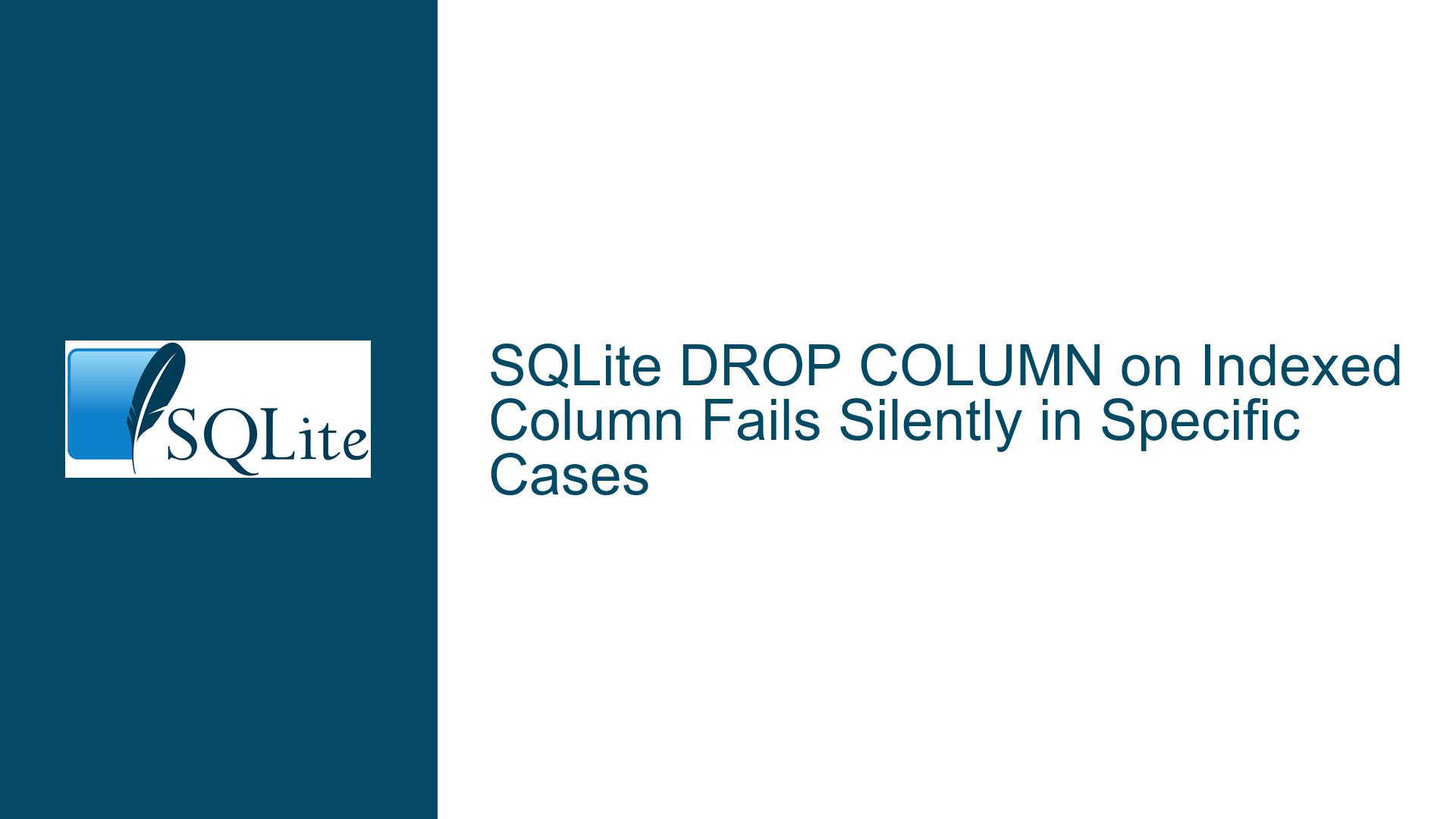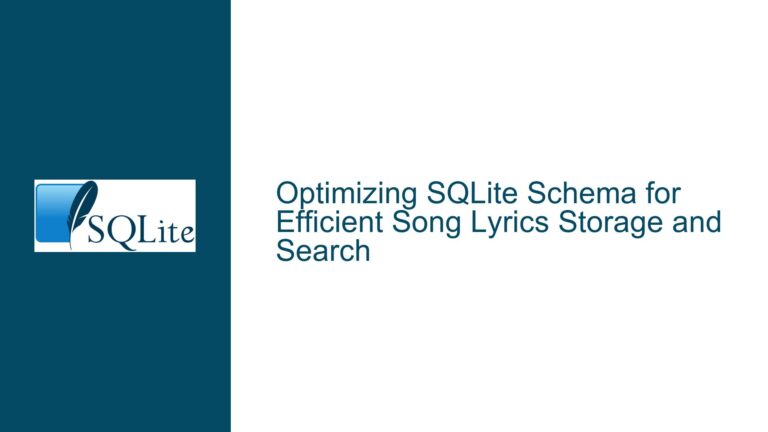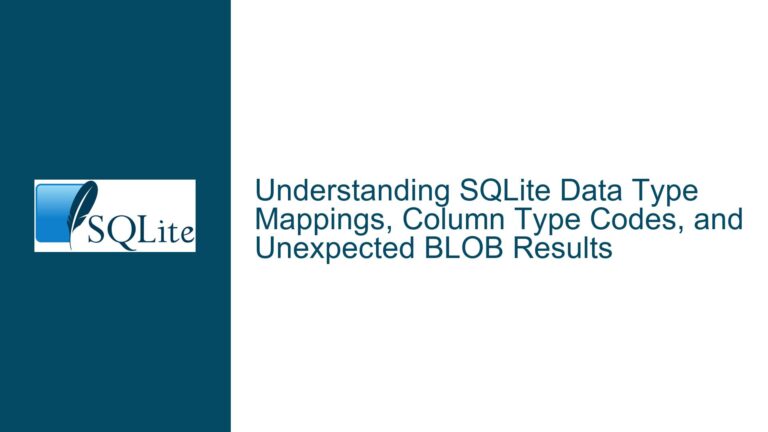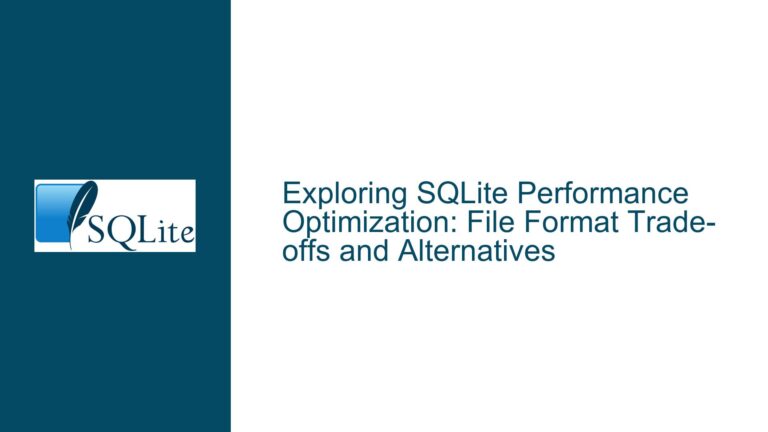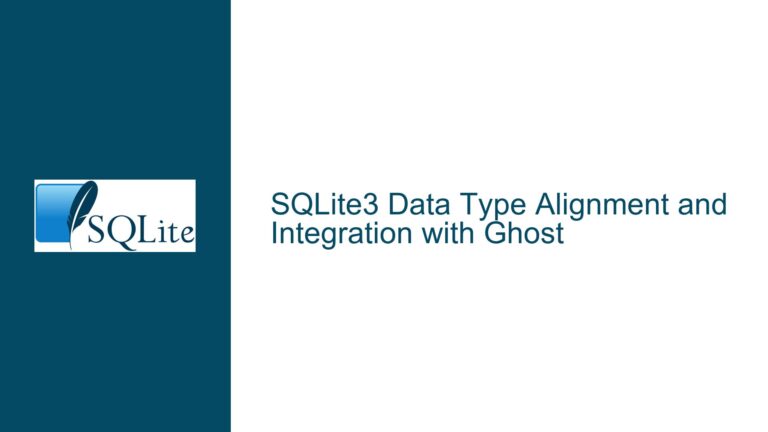SQLite DROP COLUMN on Indexed Column Fails Silently in Specific Cases
Silent Failure When Dropping Indexed Columns in SQLite 3.35.0
In SQLite 3.35.0, a significant issue arises when attempting to drop a column that is part of an index. Specifically, the operation fails silently under certain conditions, leaving the database in an inconsistent state. This behavior is particularly problematic because it does not raise an error, making it difficult to detect and address the issue during database maintenance or schema migrations. The problem manifests when the column being dropped is referenced by an index, and the syntax used to define the index or the column name involves specific quoting or naming conventions.
The issue is reproducible with a minimal schema setup. For example, creating a table test_models with columns x y, z 1, and a b, adding a column hat_name, and then creating an index on hat_name leads to inconsistent behavior when hat_name is dropped. In some cases, the DROP COLUMN operation fails with an error, while in others, it completes without raising an error but leaves the index referencing a non-existent column. This inconsistency is a clear indication of a bug in SQLite’s handling of indexed columns during schema modifications.
Index Corruption Due to Improper Column Drop Handling
The root cause of this issue lies in SQLite’s handling of the DROP COLUMN operation when the column is part of an index. When a column is dropped, SQLite is supposed to update or remove any indexes that reference the column. However, in SQLite 3.35.0, this process fails under specific conditions, leading to index corruption. The failure occurs because the internal logic for updating indexes during a column drop does not correctly handle cases where the column name or index definition involves special characters or unconventional naming conventions.
For instance, when the column name or index definition includes spaces or special characters, SQLite’s parser may not correctly identify the relationship between the column and the index. This results in the index remaining in the schema even after the column is dropped, leading to a state where the index references a non-existent column. This is particularly problematic because it does not raise an error, making it difficult to detect the issue until it causes problems during query execution or further schema modifications.
The issue is further compounded by the fact that the behavior is inconsistent depending on the exact syntax used to define the index or the column. For example, using double quotes versus single quotes, or including spaces in the column name, can lead to different outcomes when the column is dropped. This inconsistency suggests that the problem is related to SQLite’s parsing and handling of identifiers during schema modifications.
Resolving Index Corruption and Ensuring Schema Consistency
To address this issue, it is essential to take a proactive approach to schema modifications, especially when dealing with indexed columns. The following steps outline a comprehensive strategy for resolving index corruption and ensuring schema consistency when dropping columns in SQLite 3.35.0:
Step 1: Verify Index Definitions Before Dropping Columns
Before dropping a column, it is crucial to verify that no indexes reference the column. This can be done by querying the sqlite_master table to retrieve the schema definition and checking for any indexes that include the column. For example, the following query can be used to identify indexes that reference the column hat_name:
SELECT name, sql FROM sqlite_master
WHERE type = 'index' AND sql LIKE '%hat_name%';
This query will return the names and definitions of any indexes that include the column hat_name. If any indexes are found, they should be dropped or modified before proceeding with the column drop operation.
Step 2: Drop or Modify Indexes Referencing the Column
If indexes referencing the column are found, they should be dropped or modified to remove the reference to the column. This can be done using the DROP INDEX statement. For example, to drop the index index_test_models_on_hat_name, the following command can be used:
DROP INDEX index_test_models_on_hat_name;
Alternatively, if the index is still needed but should not reference the column being dropped, a new index can be created that excludes the column. For example, if the index index_test_models_on_hat_name should only reference other columns, a new index can be created as follows:
CREATE INDEX new_index_test_models ON test_models (other_column);
Step 3: Perform the Column Drop Operation
Once any indexes referencing the column have been dropped or modified, the column can be safely dropped using the ALTER TABLE ... DROP COLUMN statement. For example, to drop the column hat_name from the table test_models, the following command can be used:
ALTER TABLE test_models DROP COLUMN hat_name;
Step 4: Verify Schema Consistency After Dropping the Column
After dropping the column, it is important to verify that the schema is consistent and that no indexes reference the dropped column. This can be done by querying the sqlite_master table again to ensure that no indexes include the dropped column. Additionally, the .schema command can be used to inspect the schema definition and confirm that the column has been removed and that no orphaned indexes remain.
Step 5: Implement a Backup and Recovery Strategy
Given the potential for schema corruption when dropping columns, it is essential to implement a robust backup and recovery strategy. This includes regularly backing up the database before performing schema modifications and having a plan in place to restore the database in case of corruption. SQLite provides several mechanisms for backing up databases, including the .backup command and the VACUUM INTO statement. For example, to create a backup of the database before dropping a column, the following command can be used:
VACUUM INTO 'backup.db';
This command creates a copy of the database in the file backup.db, which can be used to restore the database if necessary.
Step 6: Monitor for Future Issues and Apply Updates
Finally, it is important to monitor the database for any signs of corruption or inconsistency after performing schema modifications. This includes regularly checking the schema definition and querying the database for any unexpected behavior. Additionally, it is recommended to stay informed about updates to SQLite and apply them as soon as they are available. SQLite is actively maintained, and bugs such as this one are often addressed in subsequent releases.
By following these steps, you can mitigate the risk of index corruption and ensure that your database schema remains consistent when dropping columns in SQLite 3.35.0. While the issue described here is specific to this version of SQLite, the principles outlined in this guide can be applied to other database systems and versions to ensure robust schema management and data integrity.