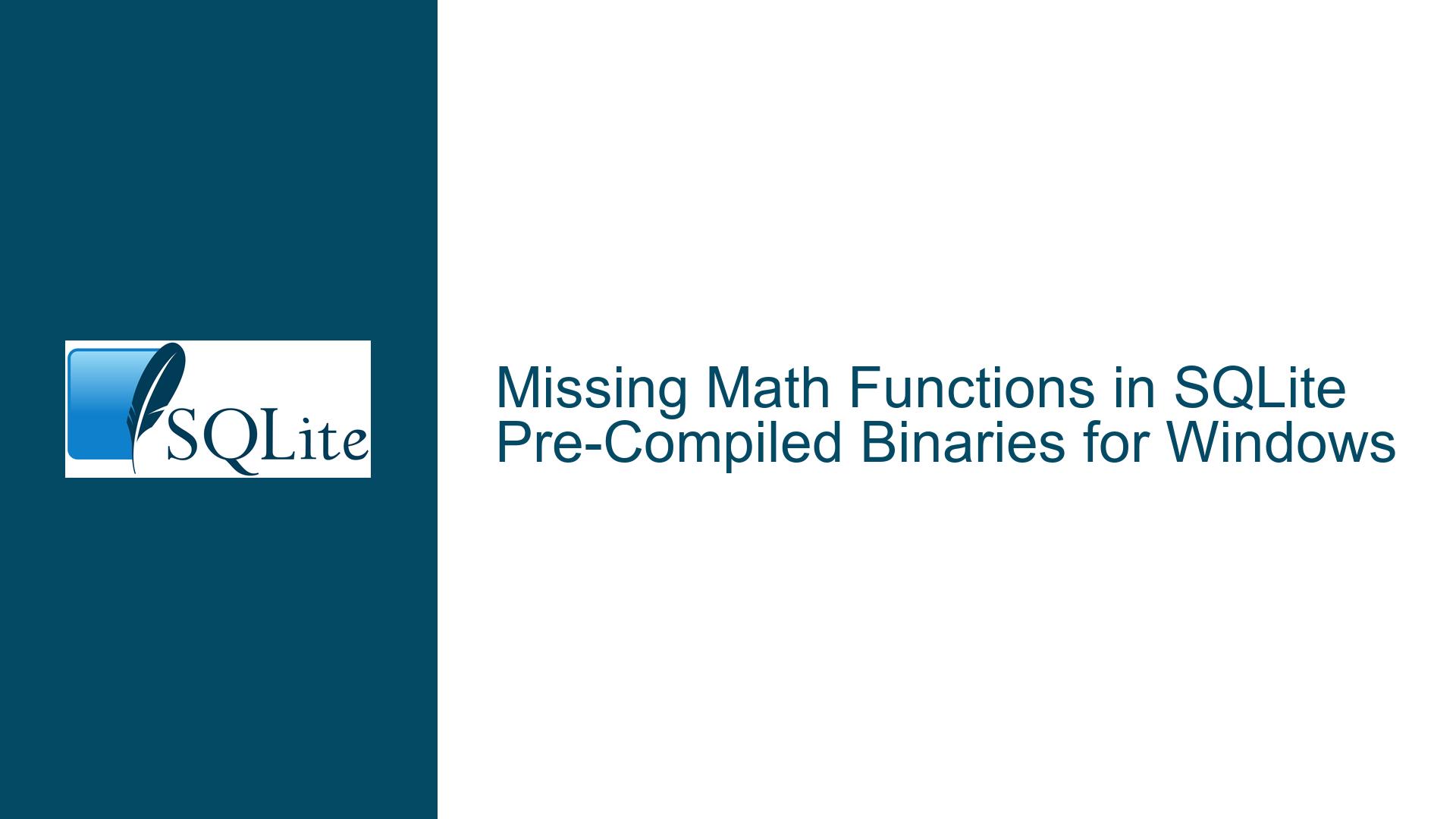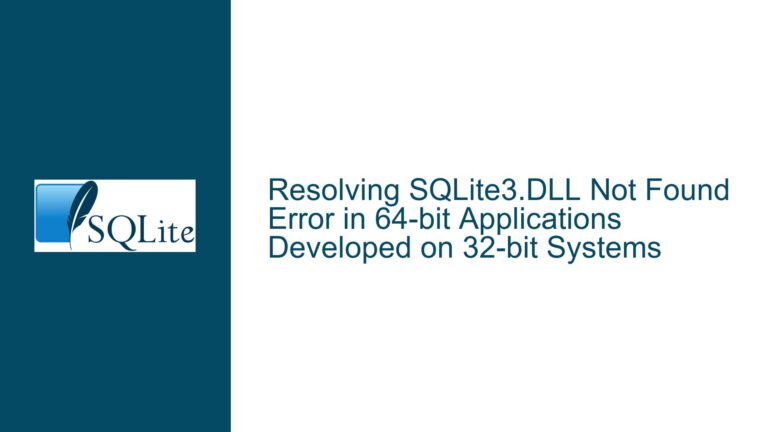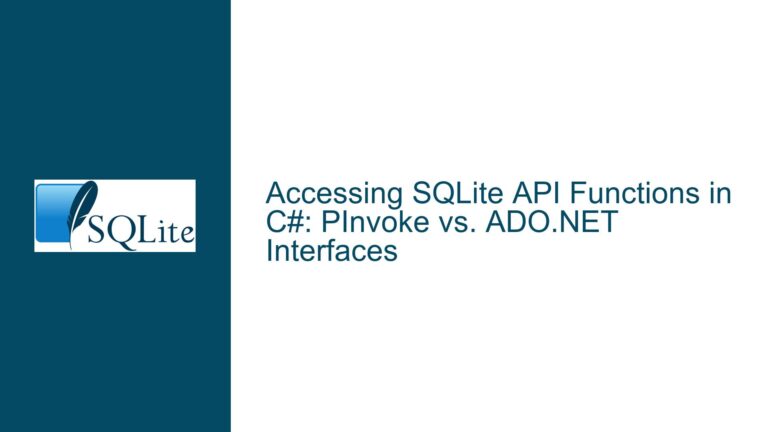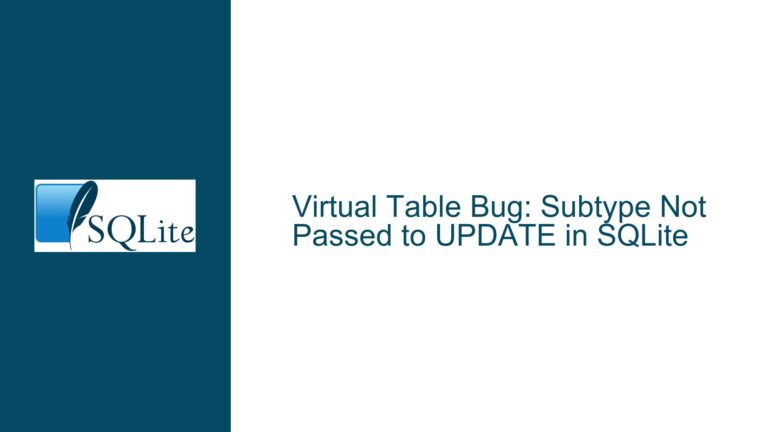Missing Math Functions in SQLite Pre-Compiled Binaries for Windows
SQLite 3.35.0 Math Functions Unavailable in Pre-Compiled Binaries
The release of SQLite 3.35.0 introduced a suite of new math functions, including trigonometric, logarithmic, and exponential functions, which were highly anticipated by developers. However, users of the pre-compiled binaries for Windows discovered that these math functions were not available out-of-the-box. This issue primarily affected developers who relied on the pre-compiled binaries for their projects and were either unable or unwilling to compile SQLite from source with the DSQLITE_ENABLE_MATH_FUNCTIONS flag enabled. The absence of these functions in the pre-compiled binaries led to confusion and frustration, especially for those who needed these functions for mathematical computations within their SQLite databases.
The core of the problem lies in the fact that the pre-compiled binaries distributed by SQLite are built with a minimal set of features to ensure broad compatibility and small binary sizes. This means that optional features, such as the new math functions, are not included by default. While this approach is generally beneficial for most users, it can be problematic for those who require specific functionalities that are not part of the default build. In this case, the math functions, which are considered optional, were not included in the pre-compiled binaries, leading to errors when users attempted to use functions like cos(), sin(), or log() in their SQL queries.
Interrupted Write Operations Leading to Index Corruption
The unavailability of the math functions in the pre-compiled binaries can be attributed to several factors. First, the SQLite development team prioritizes stability and compatibility in their pre-compiled binaries. This often means that optional features, which may introduce additional complexity or dependencies, are excluded from the default build. The math functions, being optional, were not included in the pre-compiled binaries for Windows, even though they were part of the 3.35.0 release.
Second, the process of enabling these functions requires compiling SQLite from source with the DSQLITE_ENABLE_MATH_FUNCTIONS flag. This step is necessary to include the math functions in the build. However, compiling SQLite from source can be a daunting task for developers who are not familiar with the build process or who do not have the necessary tools installed. In particular, users reported issues with compiling SQLite using Visual Studio 2019, which further complicated the process.
Additionally, there was some confusion regarding the availability of the math functions in different versions of the pre-compiled binaries. Initially, the 32-bit DLL did not include the math functions, while the 64-bit version did. This discrepancy led to further frustration among users who were working with the 32-bit version of SQLite. The issue was eventually resolved with the release of updated binaries that included the math functions for both 32-bit and 64-bit versions.
Implementing DYNAMIC_SHELL=1 and Correcting Visual Studio Build Errors
To resolve the issue of missing math functions in SQLite pre-compiled binaries, users have several options. The most straightforward solution is to download the updated pre-compiled binaries from the SQLite website, which now include the math functions for both 32-bit and 64-bit versions. This is the recommended approach for users who do not wish to compile SQLite from source.
For users who prefer or need to compile SQLite from source, the following steps outline the process of enabling the math functions and addressing common build errors, particularly when using Visual Studio 2019.
Enabling Math Functions with DYNAMIC_SHELL=1
To include the math functions in a custom build of SQLite, users must compile the source code with the DSQLITE_ENABLE_MATH_FUNCTIONS flag enabled. This can be done by modifying the build configuration to include this flag. When using the provided makefiles, users should specify DYNAMIC_SHELL=1 during the build process. This ensures that the resulting DLL includes the math functions and other optional features that may be enabled with preprocessor symbols.
For users working with Visual Studio 2019, the process involves creating a new project and configuring the build settings to include the necessary flags. Here are the steps to achieve this:
Create a New Project: Open Visual Studio 2019 and create a new C++ project. Select "Console App" as the project type to ensure that the entry point is
main()rather thanWinMain(), which is used in GUI projects.Add SQLite Source Files: Add the SQLite amalgamation source files (
sqlite3.candsqlite3.h) to the project. These files can be downloaded from the SQLite website.Configure Build Settings: Navigate to the project properties and configure the build settings. Under "C/C++" -> "Preprocessor," add
DSQLITE_ENABLE_MATH_FUNCTIONSto the "Preprocessor Definitions" field. This ensures that the math functions are included in the build.Set DYNAMIC_SHELL=1: In the project properties, under "Linker" -> "Command Line," add
/D DYNAMIC_SHELL=1to the "Additional Options" field. This ensures that the resulting DLL includes the math functions.Build the Project: Build the project to generate the SQLite DLL with the math functions enabled. If the build is successful, the resulting DLL can be used in applications that require the math functions.
Addressing Visual Studio Build Errors
Users attempting to compile SQLite with Visual Studio 2019 may encounter build errors, particularly when working with the 32-bit version. One common error is the unresolved external symbol _WinMain@16, which occurs when the project is mistakenly configured as a Windows GUI project instead of a console project. To resolve this error, ensure that the project is set up as a console application with main() as the entry point.
Another common issue is the warning about ignoring /INCREMENTAL due to /OPT:ICF specification. This warning can be safely ignored, but users may choose to disable incremental linking to avoid it. To do this, navigate to the project properties, under "Linker" -> "General," and set "Enable Incremental Linking" to "No."
Verifying the Build
After successfully building SQLite with the math functions enabled, users can verify that the functions are available by running the SQLite CLI and executing a query that uses one of the new math functions, such as SELECT cos(7);. If the function is recognized and returns a result, the build was successful.
Alternative: Using Updated Pre-Compiled Binaries
For users who prefer not to compile SQLite from source, the updated pre-compiled binaries that include the math functions are available for download from the SQLite website. These binaries are available for both 32-bit and 64-bit versions of Windows and can be used immediately without any additional configuration.
Conclusion
The issue of missing math functions in SQLite pre-compiled binaries for Windows was a result of the optional nature of these functions and the minimal feature set included in the default build. By either downloading the updated pre-compiled binaries or compiling SQLite from source with the appropriate flags, users can enable the math functions and take full advantage of the new features introduced in SQLite 3.35.0. For those encountering build errors in Visual Studio, ensuring that the project is configured as a console application and correctly setting the preprocessor definitions can resolve most issues. With these steps, developers can successfully integrate the new math functions into their SQLite projects.