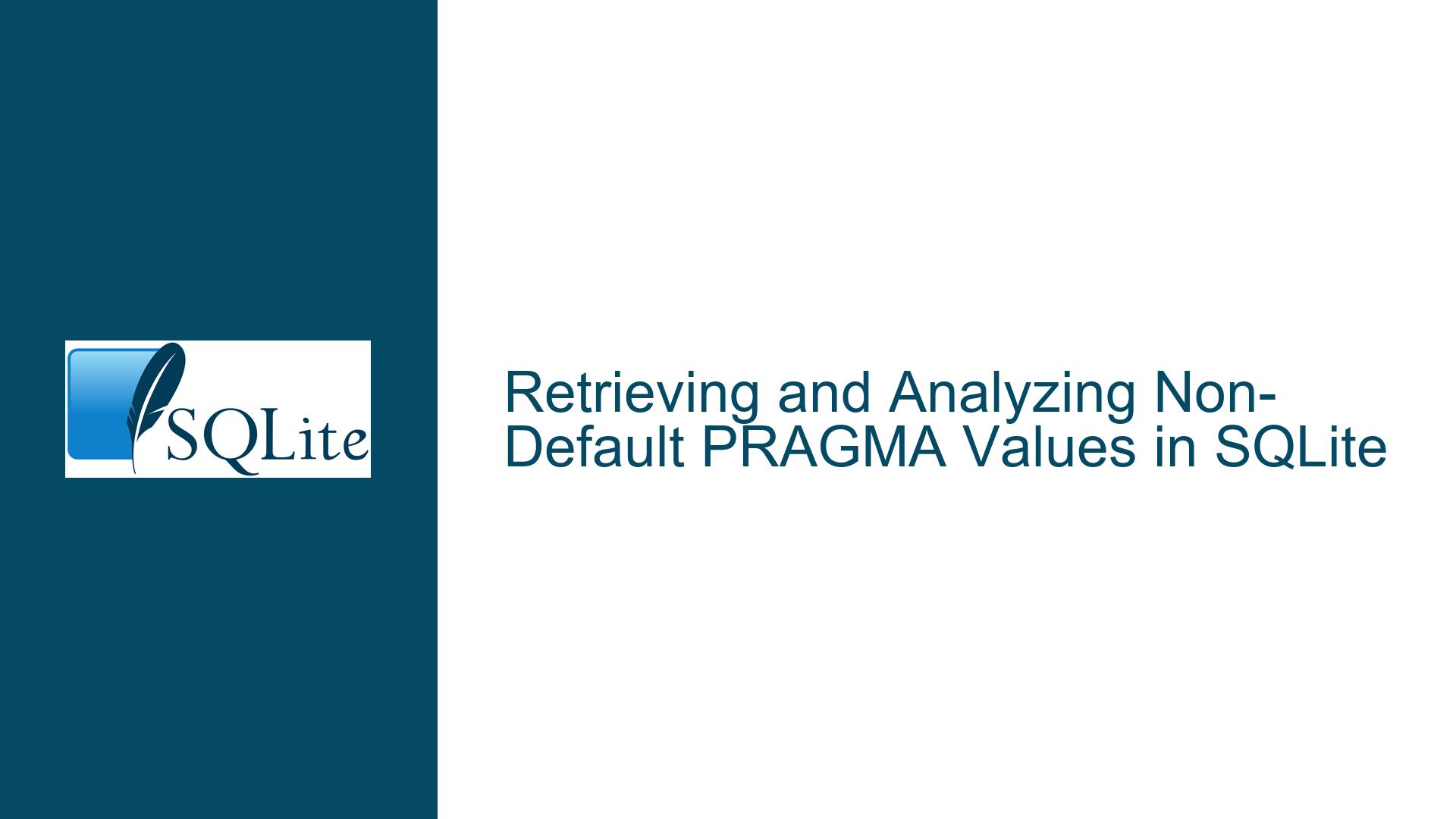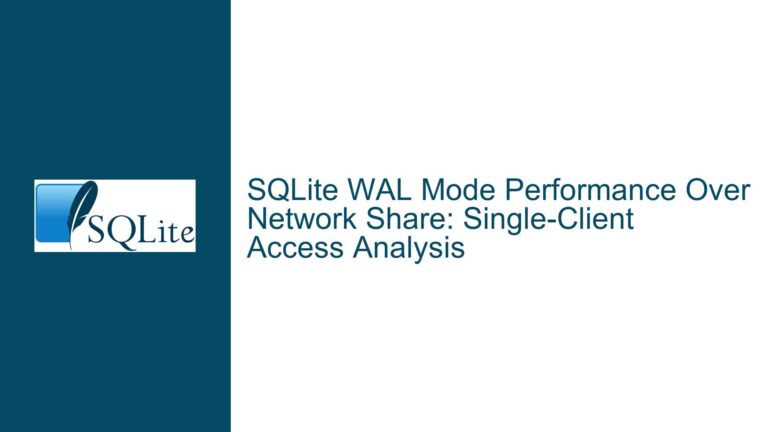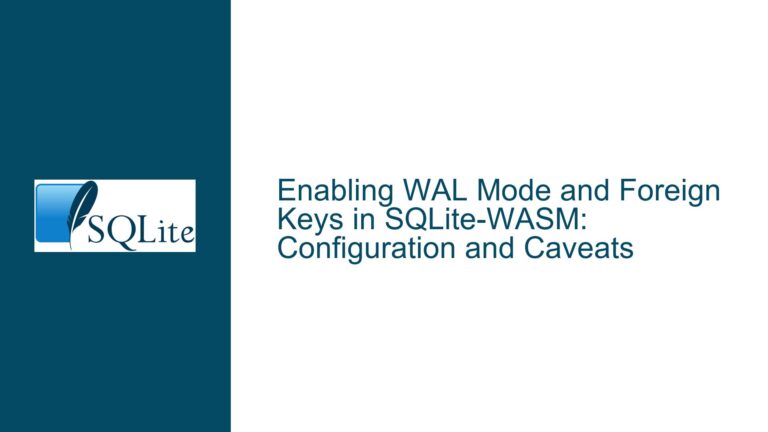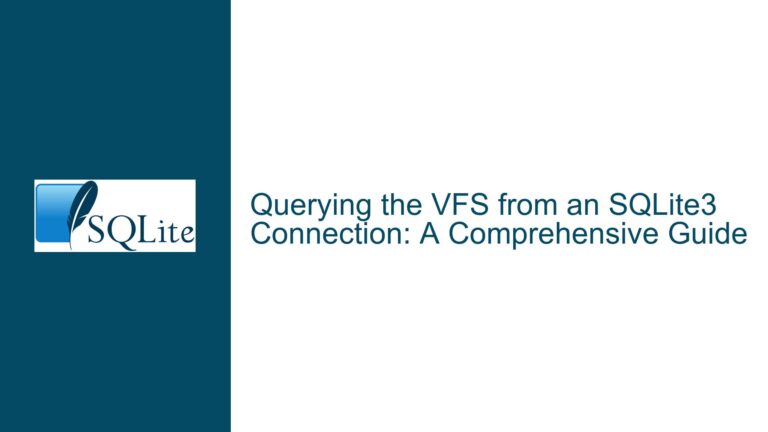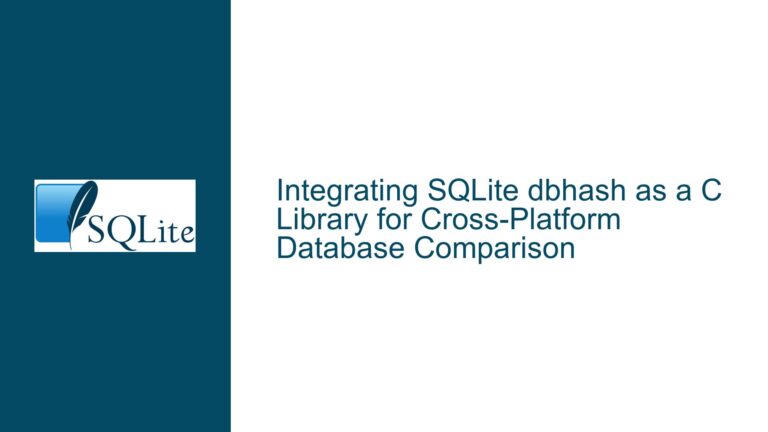Retrieving and Analyzing Non-Default PRAGMA Values in SQLite
SQLite PRAGMA List Retrieval and Non-Default Value Identification
SQLite provides a wide array of PRAGMA statements that allow users to query and modify the behavior of the database engine. These PRAGMAs can control various aspects of the database, such as journaling modes, foreign key enforcement, and memory usage. However, there is no direct SQL statement to retrieve a list of PRAGMAs that have been modified from their default values. This guide will explore the intricacies of retrieving PRAGMA values, identifying those that deviate from their defaults, and understanding the implications of these changes.
Understanding PRAGMA Statements in SQLite
PRAGMA statements in SQLite are unique in that they can be used both to query and to set various internal settings of the SQLite database engine. Unlike standard SQL statements, PRAGMAs are specific to SQLite and provide a powerful mechanism for database configuration and introspection. For example, the PRAGMA journal_mode statement can be used to set the journaling mode of the database, which affects how transactions are handled and how data integrity is maintained in the event of a crash.
Each PRAGMA has a default value, which is the value that the PRAGMA will have when the database is first created or when the PRAGMA is reset. For instance, the default value for PRAGMA journal_mode is DELETE, which means that SQLite will use a rollback journal to implement atomic commit and rollback. However, this default can be changed to other modes such as WAL (Write-Ahead Logging), which can offer performance benefits in certain scenarios.
Challenges in Retrieving Non-Default PRAGMA Values
One of the challenges in working with PRAGMAs is that there is no built-in SQL statement that directly returns a list of PRAGMAs that have been modified from their default values. This can be problematic for database administrators and developers who need to audit the configuration of their SQLite databases or who need to ensure that certain PRAGMAs are set to specific values for performance or security reasons.
To address this challenge, it is necessary to manually compare the current values of PRAGMAs against their default values. This can be done by executing each PRAGMA statement and comparing the result to the known default value. However, this process can be time-consuming and error-prone, especially if there are many PRAGMAs to check or if the default values are not well-documented.
Implementing a Solution to Identify Non-Default PRAGMA Values
To identify PRAGMAs that have been modified from their default values, a script or program can be written that iterates over a list of relevant PRAGMAs, executes each one, and compares the result to the default value. This process can be automated using a combination of SQLite commands and a scripting language such as Python or Bash.
For example, the following Bash script can be used to compare the PRAGMA values of a given database against a "default" database:
for p in $(cat relevant_pragmas) ; do
printf ".print %s::\nPRAGMA %s;\n" "$p" "$p" ;
done | sqlite3 default.sqlite > pragma0.txt
for p in $(cat relevant_pragmas) ; do
printf ".print %s::\nPRAGMA %s;\n" "$p" "$p" ;
done | sqlite3 yourdb.sqlite > pragma1.txt
diff -u pragma0.txt pragma1.txt
In this script, relevant_pragmas is a file containing a list of PRAGMAs that you are interested in checking. The script first runs each PRAGMA against a default database and saves the results to pragma0.txt. It then runs the same PRAGMAs against your database and saves the results to pragma1.txt. Finally, it uses the diff command to compare the two files and identify any differences.
Using SQLite APIs to Retrieve PRAGMA Values
If you are working directly with the SQLite C API or a language binding such as C#, you can adapt the above approach to programmatically retrieve and compare PRAGMA values. For example, in C#, you can use the SQLiteCommand class to execute PRAGMA statements and retrieve their results. The following code snippet demonstrates how to retrieve the value of a specific PRAGMA:
using (var connection = new SQLiteConnection("Data Source=yourdb.sqlite"))
{
connection.Open();
using (var command = new SQLiteCommand("PRAGMA journal_mode;", connection))
{
var result = command.ExecuteScalar();
Console.WriteLine($"Journal Mode: {result}");
}
}
This code opens a connection to the SQLite database, creates a command to execute the PRAGMA journal_mode statement, and retrieves the result using the ExecuteScalar method. You can extend this approach to iterate over a list of PRAGMAs and compare their values to the defaults.
Handling Built-in vs. User-Defined Functions and Extensions
In addition to PRAGMAs, SQLite also supports built-in and user-defined functions. Built-in functions are those that are included as part of the SQLite library, while user-defined functions are those that are added by the user or by extensions. The distinction between built-in and user-defined functions can be important when auditing the configuration of an SQLite database, as user-defined functions may introduce additional complexity or potential security risks.
For example, the pragma_function_list virtual table can be used to retrieve a list of functions available in the database, along with information about whether each function is built-in or user-defined. The following SQL query retrieves the names of all functions that are not built-in:
SELECT name FROM pragma_function_list WHERE builtin != 1;
This query can be useful for identifying functions that have been added by extensions or by the user. For example, the geopoly extension, which is maintained by the SQLite authors but is not considered a built-in function, can be identified using this query. The geopoly extension provides functions for working with geospatial data, and while it is included in the SQLite CLI, it is not part of the core SQLite library.
Best Practices for Managing PRAGMAs and Extensions
When working with PRAGMAs and extensions in SQLite, it is important to follow best practices to ensure that your database is configured correctly and securely. Here are some recommendations:
Document PRAGMA Changes: Keep a record of any PRAGMAs that have been modified from their default values, along with the reasons for the changes. This documentation can be invaluable for troubleshooting and auditing purposes.
Use Version Control: Store your database schema and configuration scripts in a version control system. This allows you to track changes to PRAGMAs and other settings over time and to revert to a previous configuration if necessary.
Test Changes in a Staging Environment: Before making changes to PRAGMAs or adding extensions in a production environment, test the changes in a staging environment to ensure that they do not have unintended consequences.
Monitor Performance: Some PRAGMAs, such as
journal_modeandsynchronous, can have a significant impact on database performance. Monitor the performance of your database after making changes to these PRAGMAs to ensure that they are having the desired effect.Limit the Use of Extensions: While extensions can add valuable functionality to SQLite, they can also introduce complexity and potential security risks. Limit the use of extensions to those that are well-maintained and that provide necessary functionality.
Conclusion
Retrieving and analyzing non-default PRAGMA values in SQLite can be a complex task, but it is essential for ensuring that your database is configured correctly and securely. By understanding the challenges involved and implementing a systematic approach to retrieving and comparing PRAGMA values, you can gain greater control over your SQLite databases and ensure that they are optimized for your specific use case. Additionally, by following best practices for managing PRAGMAs and extensions, you can minimize the risk of configuration errors and ensure that your databases remain performant and secure.