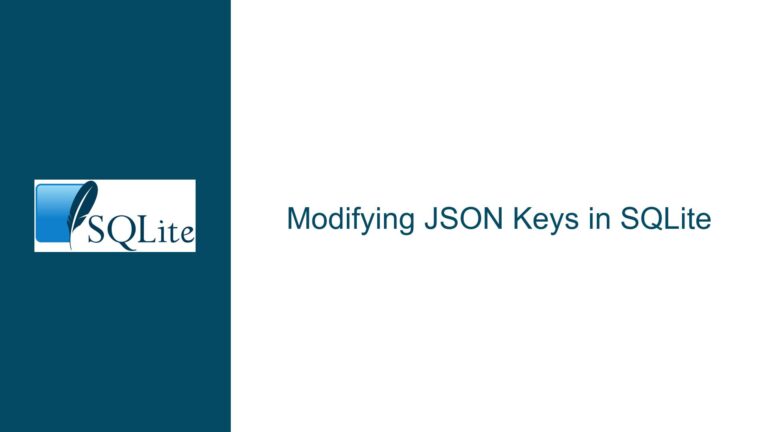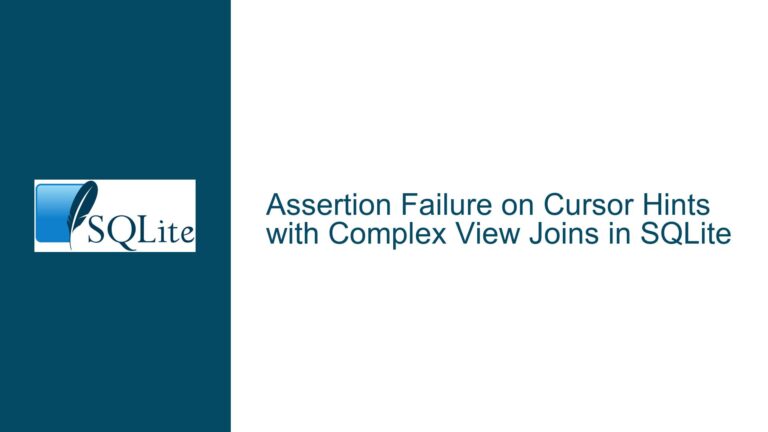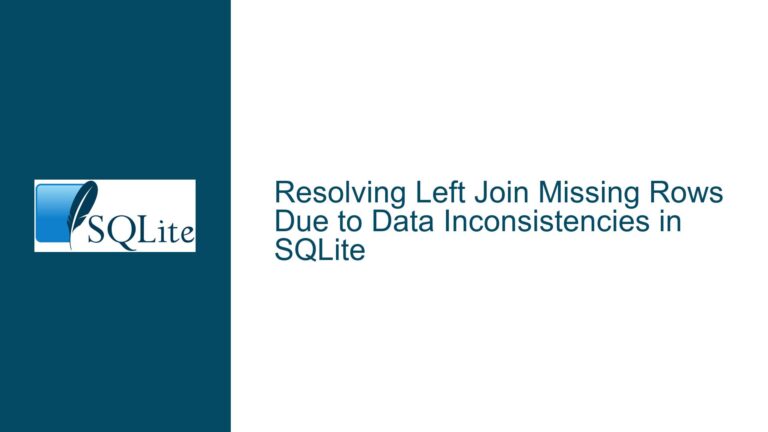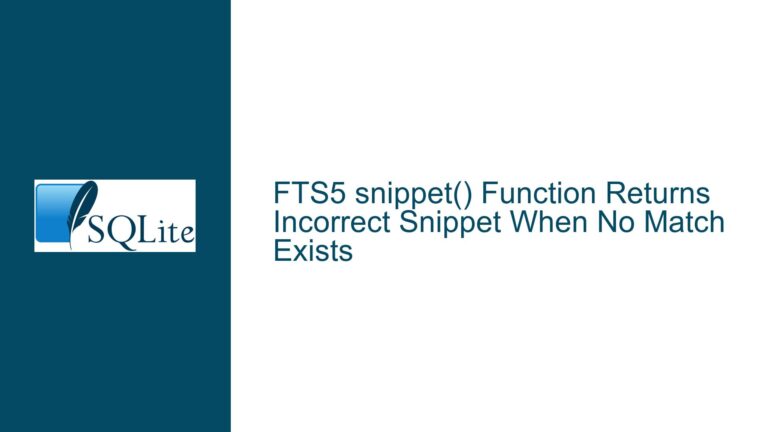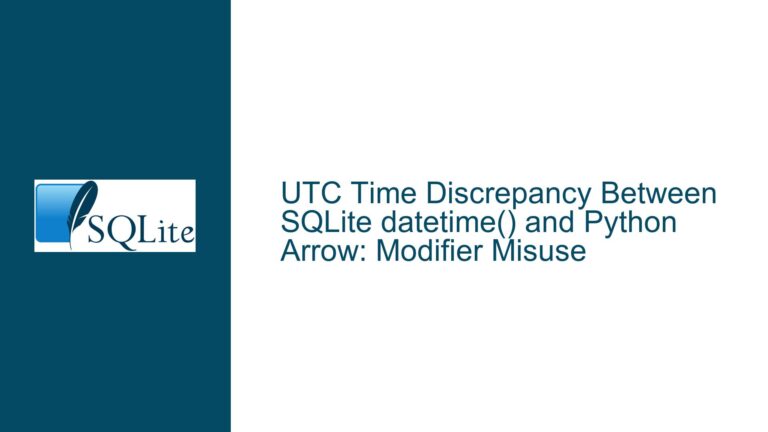Handling Date Strings in SQLite: Conversion and Query Optimization
Understanding Date String Formats and Their Impact on SQLite Queries
When working with SQLite, one of the most common challenges developers face is handling date strings, especially when these dates are stored in non-standard formats. SQLite, being a lightweight database, does not have a native date/time data type. Instead, it treats dates as strings, numbers, or Julian day numbers. This flexibility can lead to complications when querying or sorting dates, particularly if the date strings are not stored in a format that is inherently sortable or comparable.
The core issue arises when date strings are stored in formats like MM/DD/YYYY hh:mm:ss AM/PM, which is not lexically sortable. For example, the date 6/17/2024 11:00:29 AM will not sort correctly when compared to 6/18/2024 10:00:00 AM because the month (6) comes before the day (17), and the year (2024) is not in a position that allows for straightforward lexical comparison. This becomes problematic when you need to perform operations like filtering records based on a date range or sorting records chronologically.
To address this, SQLite recommends using the ISO 8601 date format (YYYY-MM-DD HH:MM:SS), which is lexically sortable. This format ensures that when you sort dates as text, they will also be in chronological order. Additionally, using a 24-hour clock and storing dates in UTC can further simplify date handling, especially when dealing with time zones.
The Importance of Consistent Date Formats and Their Storage
The first step in resolving date-related issues in SQLite is to ensure that all date strings are stored in a consistent and sortable format. The ISO 8601 format (YYYY-MM-DD HH:MM:SS) is ideal because it is both human-readable and machine-friendly. This format allows for easy comparison and sorting of dates, as the year is the most significant part of the date, followed by the month, day, hour, minute, and second.
Storing dates in this format also simplifies querying. For example, if you need to retrieve all records where the TFSChangedate is greater than or equal to 2024-06-17 11:00:29, you can simply use a query like:
SELECT * FROM your_table WHERE TFSChangedate >= '2024-06-17 11:00:29';
This query will work correctly because the ISO 8601 format ensures that the date strings are lexically comparable.
However, if your dates are stored in a non-standard format, such as MM/DD/YYYY hh:mm:ss AM/PM, you will need to convert them to the ISO 8601 format before performing any date-based operations. This conversion can be done either at the application level or within SQLite using string manipulation functions.
Converting Non-Standard Date Strings to ISO 8601 Format in SQLite
If you find yourself working with a database where dates are stored in a non-standard format, you have several options for converting these dates to the ISO 8601 format. The best approach depends on the specific format of your date strings and the tools available to you.
Option 1: Convert Dates at the Application Level
The simplest and most reliable approach is to convert the date strings to the ISO 8601 format before inserting them into the database. This can be done using your programming language’s date and time libraries. For example, in Python, you can use the datetime module to parse and format date strings:
from datetime import datetime
# Original date string in MM/DD/YYYY hh:mm:ss AM/PM format
date_str = "6/17/2024 11:00:29 AM"
# Parse the date string into a datetime object
date_obj = datetime.strptime(date_str, "%m/%d/%Y %I:%M:%S %p")
# Convert the datetime object to ISO 8601 format
iso_date_str = date_obj.strftime("%Y-%m-%d %H:%M:%S")
print(iso_date_str) # Output: 2024-06-17 11:00:29
By converting the date strings at the application level, you ensure that all dates stored in the database are in the correct format, making future queries and operations much simpler.
Option 2: Convert Dates Within SQLite Using String Manipulation
If you cannot modify the application code or need to convert existing date strings within the database, you can use SQLite’s string manipulation functions to reformat the dates. This approach is more complex and less efficient than converting dates at the application level, but it can be useful in certain scenarios.
For example, if your date strings are in the format MM/DD/YYYY hh:mm:ss AM/PM, you can use the following SQL query to convert them to the ISO 8601 format:
WITH dtTest(dt) AS (
VALUES
('6/17/2024 11:00:29 AM'),
('6/18/2024 10:00:00 AM'),
('12/31/2023 11:59:59 PM')
)
SELECT
dt,
printf(
'%04d-%02d-%02d %02d:%02d:%02d',
substr(dt, -4), -- Extract the year
0 + substr(dt, 1, instr(dt, '/') - 1), -- Extract the month
0 + substr(dt, instr(dt, '/') + 1, instr(substr(dt, instr(dt, '/') + 1), '/') - 1), -- Extract the day
CASE
WHEN substr(dt, -2) = 'PM' AND substr(dt, 1, 2) != '12' THEN 12 + substr(dt, instr(dt, ' ') + 1, 2)
WHEN substr(dt, -2) = 'AM' AND substr(dt, 1, 2) = '12' THEN 0
ELSE substr(dt, instr(dt, ' ') + 1, 2)
END, -- Extract the hour (convert to 24-hour format)
substr(dt, instr(dt, ':') + 1, 2), -- Extract the minutes
substr(dt, instr(dt, ':') + 4, 2) -- Extract the seconds
) AS iso_dt
FROM dtTest;
This query uses SQLite’s substr, instr, and printf functions to extract and reformat the date components. The CASE statement handles the conversion from 12-hour to 24-hour format. While this approach works, it is important to note that it is more error-prone and less efficient than converting dates at the application level.
Option 3: Use External Tools for Date Conversion
If you have a large dataset with dates in a non-standard format, you may want to consider using external tools to convert the dates before importing them into SQLite. For example, you can use a scripting language like Python or a data transformation tool like pandas to parse and reformat the dates in bulk.
Once the dates are in the correct format, you can import the data into SQLite and perform your queries without any issues.
Best Practices for Handling Dates in SQLite
To avoid the complications associated with non-standard date formats, it is important to follow best practices when working with dates in SQLite:
Store Dates in ISO 8601 Format: Always store dates in the
YYYY-MM-DD HH:MM:SSformat. This ensures that the dates are lexically sortable and easy to query.Use 24-Hour Time Format: Avoid using 12-hour time formats with AM/PM markers. Instead, use the 24-hour format to simplify time-based operations.
Store Dates in UTC: If your application deals with multiple time zones, store all dates in UTC. This avoids confusion when converting between time zones and ensures consistency across your data.
Convert Dates at the Application Level: Whenever possible, convert date strings to the ISO 8601 format before inserting them into the database. This reduces the complexity of your SQL queries and improves performance.
Avoid Complex String Manipulation in SQLite: While SQLite provides powerful string manipulation functions, using them to reformat dates can lead to complex and error-prone queries. Instead, handle date conversions at the application level or using external tools.
Validate Date Formats: Ensure that all date strings inserted into the database are in the correct format. This can be done using application-level validation or database constraints.
By following these best practices, you can avoid many of the common pitfalls associated with handling dates in SQLite and ensure that your queries are both efficient and accurate.
Troubleshooting Common Date-Related Issues in SQLite
Even when following best practices, you may encounter issues when working with dates in SQLite. Here are some common problems and their solutions:
Issue 1: Dates Are Not Sorting Correctly
If your dates are not sorting correctly, it is likely because they are stored in a non-standard format. As discussed earlier, the ISO 8601 format ensures that dates are lexically sortable. If your dates are in a different format, you will need to convert them to ISO 8601 before sorting.
For example, if your dates are stored as MM/DD/YYYY, you can use the following query to sort them correctly:
SELECT * FROM your_table
ORDER BY
substr(TFSChangedate, -4) || '-' || -- Year
substr(TFSChangedate, 1, 2) || '-' || -- Month
substr(TFSChangedate, 4, 2); -- Day
This query extracts the year, month, and day components of the date and concatenates them in the ISO 8601 format, allowing for correct sorting.
Issue 2: Date Comparisons Are Not Working as Expected
If your date comparisons are not working as expected, it is likely because the dates are stored in a format that is not lexically comparable. For example, comparing 6/17/2024 and 6/18/2024 as strings will not yield the correct result because 6/17/2024 is lexically greater than 6/18/2024.
To resolve this issue, convert the dates to the ISO 8601 format before performing the comparison. For example:
SELECT * FROM your_table
WHERE
substr(TFSChangedate, -4) || '-' || -- Year
substr(TFSChangedate, 1, 2) || '-' || -- Month
substr(TFSChangedate, 4, 2) >= '2024-06-17';
This query converts the TFSChangedate to the ISO 8601 format and compares it to 2024-06-17.
Issue 3: Time Zones Are Causing Confusion
If your application deals with multiple time zones, storing dates in local time can lead to confusion and errors. To avoid this, store all dates in UTC and convert them to the local time zone when displaying them to the user.
For example, if you have a date stored in UTC and need to convert it to a specific time zone, you can use the datetime function with the localtime modifier:
SELECT datetime(TFSChangedate, 'localtime') AS local_time
FROM your_table;
This query converts the TFSChangedate from UTC to the local time zone of the SQLite database.
Issue 4: Incorrect Date Formatting in Queries
If your queries are returning incorrect results due to date formatting issues, double-check the format of the date strings in your database. Ensure that all dates are stored in the ISO 8601 format and that your queries are using the correct format for comparisons.
For example, if you are comparing dates in a query, make sure that the date string in the query is in the correct format:
SELECT * FROM your_table
WHERE TFSChangedate >= '2024-06-17 11:00:29';
This query will only work correctly if TFSChangedate is stored in the ISO 8601 format.
Conclusion
Handling date strings in SQLite can be challenging, especially when dealing with non-standard formats. By storing dates in the ISO 8601 format, using 24-hour time, and converting dates at the application level, you can avoid many of the common pitfalls associated with date handling in SQLite. Additionally, following best practices and troubleshooting common issues will help ensure that your queries are both efficient and accurate.
If you find yourself working with a database where dates are stored in a non-standard format, consider converting them to the ISO 8601 format using application-level code or external tools. While it is possible to perform date conversions within SQLite using string manipulation functions, this approach is more complex and less efficient than converting dates at the application level.
By following the guidelines and solutions outlined in this post, you can effectively manage date strings in SQLite and ensure that your queries and operations are performed correctly.