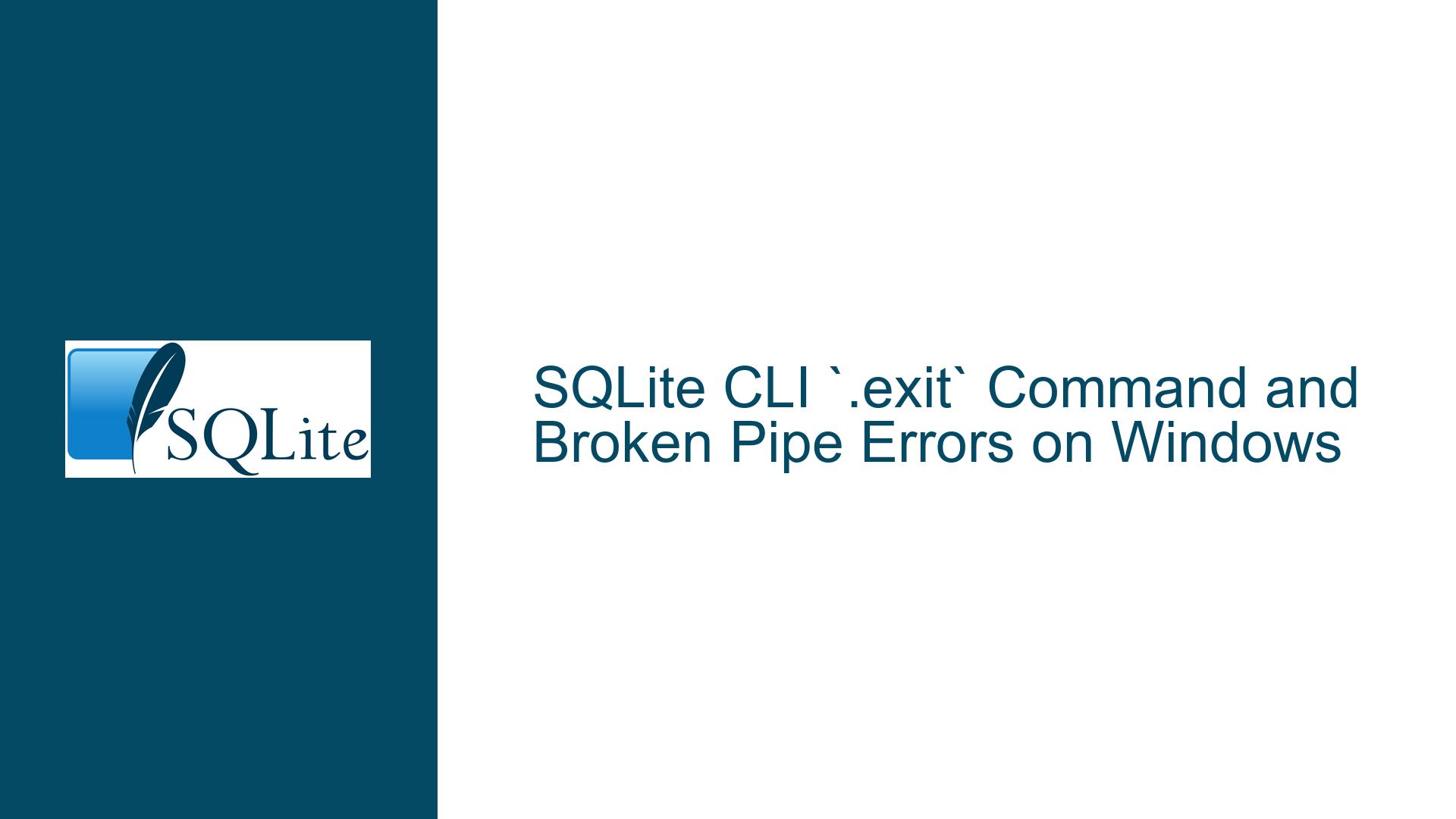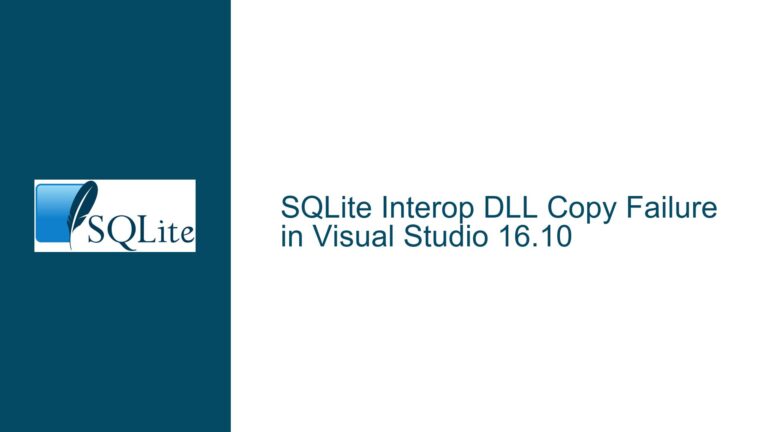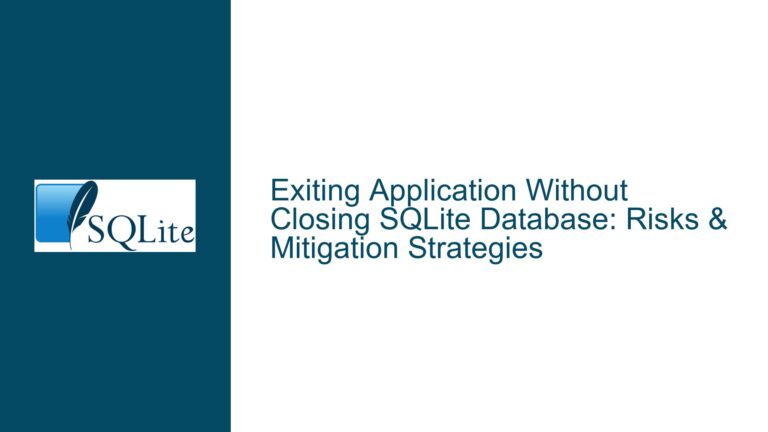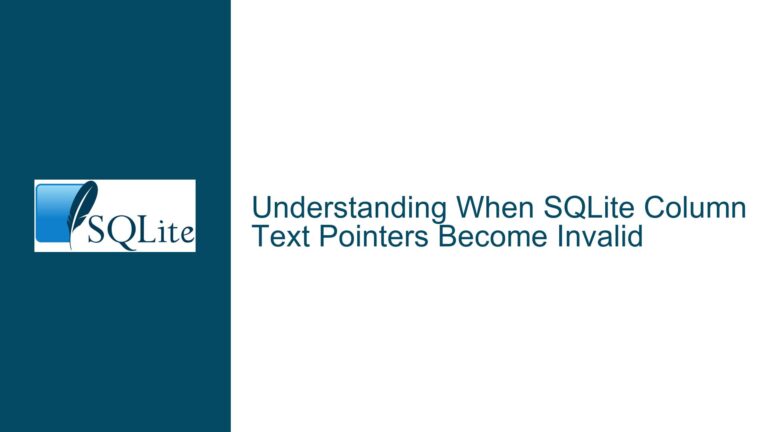SQLite CLI `.exit` Command and Broken Pipe Errors on Windows
SQLite CLI .exit Command Triggers Broken Pipe Errors on Windows
When using the SQLite command-line interface (CLI) on Windows, particularly in scenarios where a script containing the .exit command is piped into the SQLite executable, users may encounter a "broken pipe" error. This error manifests as a message stating, "The process tried to write to a nonexistent pipe." The issue is particularly noticeable when the .exit command is followed by a significant number of lines in the script (e.g., 120 or more). This behavior is observed on Windows 7 and may also affect other Windows platforms. The error occurs because the SQLite CLI terminates upon encountering the .exit command, but the upstream process (e.g., type command or an editor) continues to send data to the now-closed pipe, resulting in a broken pipe error.
The problem is exacerbated when using file type associations (ftype and assoc) to automatically pipe script files into the SQLite CLI. For example, the following setup is commonly used:
ftype sqlite3=cmd /c "type %1 | c:\bins\sqlite3.exe -batch %*"
assoc .sql=sqlite3
This configuration associates .sql files with the SQLite CLI, causing the script to be piped into the executable. However, when the .exit command is encountered, SQLite terminates, leaving the upstream process (e.g., type) attempting to write to a closed pipe. This results in the broken pipe error.
Interrupted Write Operations Due to Premature Pipe Closure
The root cause of the broken pipe error lies in the interaction between the SQLite CLI and the upstream process feeding it data. When the .exit command is executed, SQLite immediately terminates, closing its end of the pipe. However, the upstream process (e.g., type or an editor) continues to write data to the pipe, unaware that the downstream process (SQLite) has terminated. This mismatch between the producer (upstream process) and the consumer (SQLite CLI) leads to the broken pipe error.
The issue is more pronounced in multi-tasking operating systems like Windows NT and its derivatives (e.g., Windows 7, Windows 10), where pipes are processed by running the producer and consumer processes in parallel. In such systems, if the consumer (SQLite) terminates prematurely, the producer (type) will attempt to write to a closed pipe, triggering the error. This behavior is less common in single-tasking systems like DOS, where the producer completes its execution before the consumer begins.
The problem is further complicated by the use of file type associations (ftype and assoc) to automate the piping of script files into SQLite. While this setup is convenient, it can lead to unexpected behavior when the script contains commands like .exit that cause SQLite to terminate prematurely. The upstream process (type) continues to send data to SQLite, resulting in the broken pipe error.
Additionally, the issue can manifest in different ways depending on the environment. For example, when using an editor like PNotepad to execute SQLite scripts, the editor may hang instead of displaying the broken pipe error. This behavior suggests that the editor is not properly handling the broken pipe condition, leading to a frozen state.
Implementing Workarounds and Fixes for Broken Pipe Errors
To address the broken pipe error, several workarounds and fixes can be implemented. These solutions range from modifying the SQLite CLI source code to adjusting the way scripts are piped into SQLite.
Modifying SQLite CLI to Consume Remaining Input on .exit
One proposed solution involves modifying the SQLite CLI source code to consume all remaining input upon encountering the .exit command. This modification ensures that SQLite reads all data from the pipe before terminating, preventing the upstream process from attempting to write to a closed pipe. The following code change was suggested:
--- src/shell.c.in
+++ src/shell.c.in
@@ -7845,10 +7845,11 @@
rc = 1;
}
}else
if( c=='e' && strncmp(azArg[0], "exit", n)==0 ){
+ while (fgetc(p->in) != EOF);
if( nArg>1 && (rc = (int)integerValue(azArg[1]))!=0 ) exit(rc);
rc = 2;
}else
This modification adds a loop that reads all characters from the input stream (p->in) until the end-of-file (EOF) is reached. By consuming all remaining input, SQLite ensures that the upstream process does not attempt to write to a closed pipe, thereby avoiding the broken pipe error.
However, this solution has limitations. For example, if the input stream is never-ending (e.g., a continuous data stream), SQLite will hang indefinitely, waiting for EOF. Additionally, this modification may cause unexpected behavior in interactive mode, where SQLite reads input from the console. To address this, a more refined approach was proposed:
--- src/shell.c.in
+++ src/shell.c.in
@@ -7845,11 +7845,12 @@
rc = 1;
}
}else
if( c=='e' && strncmp(azArg[0], "exit", n)==0 ){
+ if( !stdin_is_interactive && p->in==stdin )
+ while (fgetc(p->in) != EOF);
if( nArg>1 && (rc = (int)integerValue(azArg[1]))!=0 ) exit(rc);
rc = 2;
}else
This refined modification checks whether the input is interactive (stdin_is_interactive) and only consumes remaining input if it is not. This prevents SQLite from hanging in interactive mode while still addressing the broken pipe issue in non-interactive scenarios.
Using a Shunt Program to Handle Broken Pipe Errors
Another approach involves using a shunt program to handle broken pipe errors. A shunt program sits between the upstream process (e.g., type) and SQLite, ensuring that any broken pipe errors are caught and handled gracefully. The following TCL script, shunt.tcl, demonstrates this approach:
while {![eof stdin]} {
if {[catch {puts [gets stdin]; flush stdout}]} {
while {![eof stdin]} {gets stdin}
}
}
This script reads input from stdin and writes it to stdout. If the downstream process (SQLite) terminates prematurely, the script catches the broken pipe error and continues reading the remaining input, preventing the upstream process from encountering the error. The script can be used in conjunction with the ftype and assoc commands as follows:
ftype sqlite3=cmd /c "type %1 | tclsh shunt.tcl | c:\bins\sqlite3.exe -batch %*"
This configuration ensures that the shunt program (shunt.tcl) handles any broken pipe errors, allowing SQLite to terminate gracefully without causing issues for the upstream process.
Adjusting Script Structure to Avoid Premature Termination
A more straightforward solution involves adjusting the structure of the script to avoid premature termination. If the .exit command is used for debugging purposes, consider placing it at the end of the script or using conditional logic to skip unnecessary code. For example:
-- Debugging section
SELECT * FROM my_table WHERE condition;
-- Exit if debugging
.exit
-- Additional code that should not run during debugging
INSERT INTO my_table (column1, column2) VALUES ('value1', 'value2');
By placing the .exit command at the end of the debugging section, you ensure that SQLite does not terminate prematurely, avoiding the broken pipe error. Alternatively, you can use conditional logic to skip unnecessary code during debugging:
-- Debugging flag
-- Set to 1 to enable debugging, 0 to disable
WITH debug AS (SELECT 1 AS is_debugging)
SELECT * FROM my_table WHERE condition;
-- Exit if debugging
WITH debug AS (SELECT 1 AS is_debugging)
SELECT CASE WHEN is_debugging THEN .exit ELSE NULL END FROM debug;
-- Additional code that should not run during debugging
WITH debug AS (SELECT 1 AS is_debugging)
INSERT INTO my_table (column1, column2)
SELECT 'value1', 'value2' WHERE (SELECT is_debugging FROM debug) = 0;
This approach allows you to control the execution flow based on a debugging flag, ensuring that SQLite does not terminate prematurely and avoiding the broken pipe error.
Conclusion
The broken pipe error encountered when using the SQLite CLI on Windows is a result of the interaction between the upstream process (e.g., type) and SQLite. When SQLite terminates upon encountering the .exit command, the upstream process continues to write to the now-closed pipe, resulting in the error. Several solutions can address this issue, including modifying the SQLite CLI source code to consume remaining input, using a shunt program to handle broken pipe errors, and adjusting the script structure to avoid premature termination. Each solution has its advantages and limitations, and the choice of approach depends on the specific use case and environment.