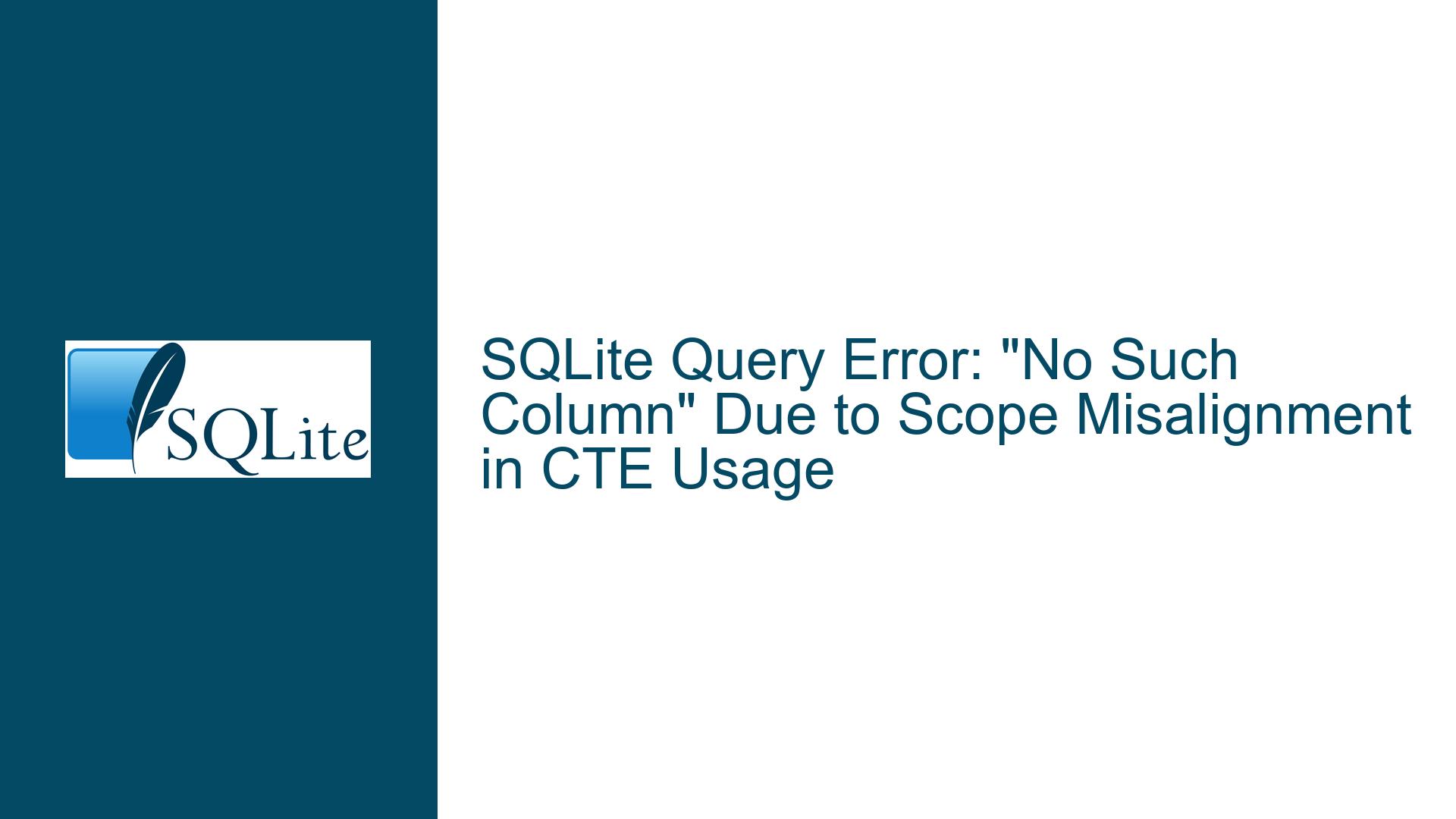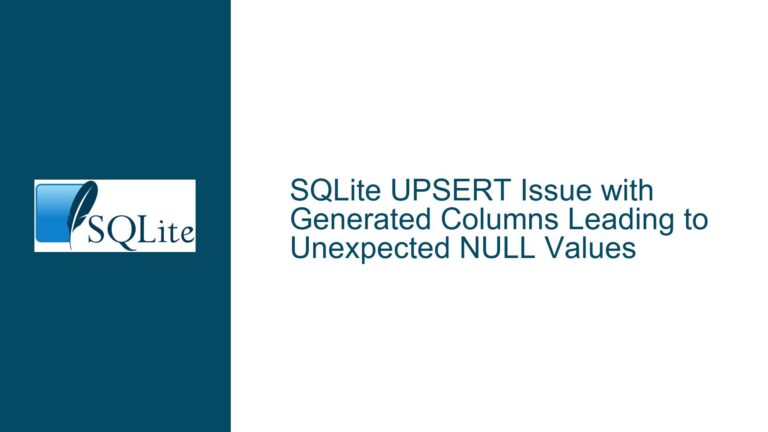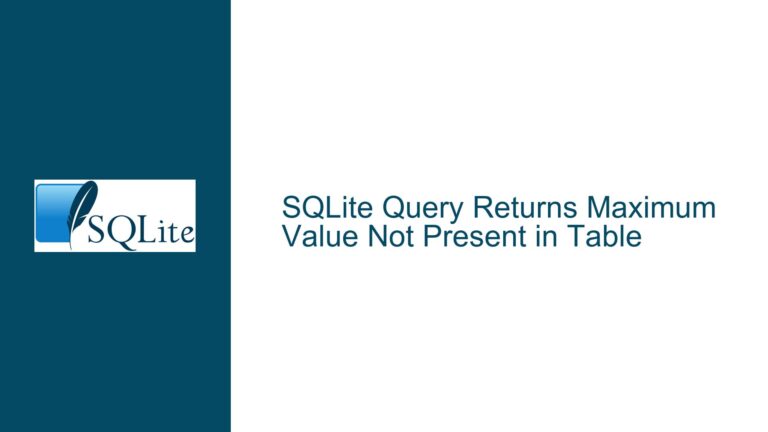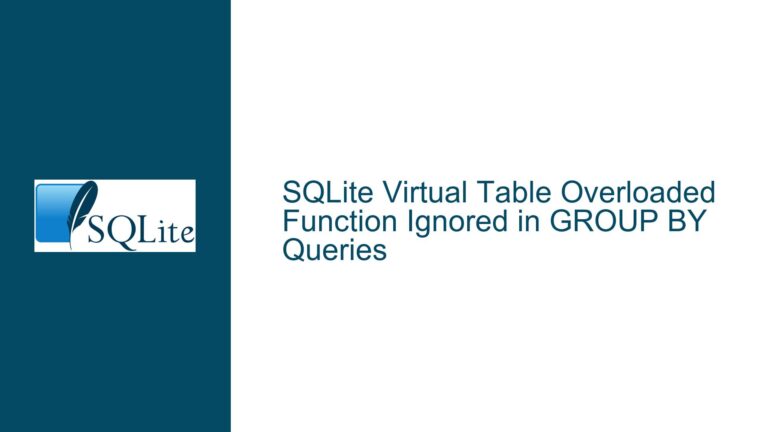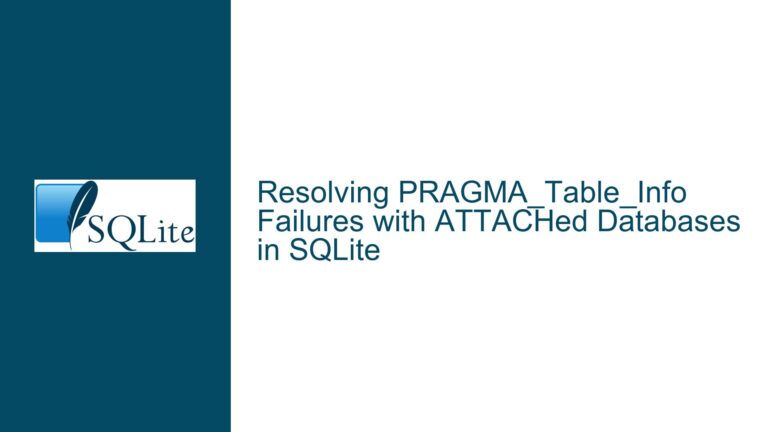SQLite Query Error: “No Such Column” Due to Scope Misalignment in CTE Usage
Misaligned Column References in CTE and Outer Query
The core issue revolves around a misunderstanding of how Common Table Expressions (CTEs) and their aliases are scoped in SQLite. The original query attempts to reference a column (e.ab_insert and e.pl_insert) from a CTE (maxes) in the outer query, but the alias e is not accessible outside the CTE definition. This misalignment results in the error "no such column: x," where x is the column the query attempts to reference incorrectly.
The CTE maxes is defined with the alias e for the Project_List table within its scope. However, the outer query tries to use e.ab_insert and e.pl_insert as if e were a globally accessible alias. This is not valid in SQLite, as aliases defined within a CTE are confined to that CTE’s scope. The outer query can only reference the CTE itself (maxes) and its explicitly defined columns (ProjID, pl_insert, and ab_insert).
This issue is compounded by the fact that the outer query does not even reference the CTE maxes directly. Instead, it attempts to use the alias e from the CTE definition, which is not available in the outer query’s context. This leads to confusion and the "no such column" error.
Improper CTE Usage and Column Scope Misunderstanding
The primary cause of the error is the improper use of CTEs and a misunderstanding of column scope in SQLite. The CTE maxes is defined to calculate the maximum InsertDate for each ProjID from both the Project_List and ABT_Budget tables. However, the outer query fails to reference the CTE correctly, leading to the error.
Causes of the Issue:
- Alias Scope Misalignment: The alias
eis defined within the CTEmaxesbut is referenced in the outer query as if it were globally accessible. This is invalid because aliases in SQLite are scoped to their respective CTEs or subqueries. - Unused CTE: The outer query does not reference the CTE
maxesat all. Instead, it attempts to use the aliasedirectly, which is not defined in the outer query’s context. - Incorrect Column References: The outer query tries to reference
e.ab_insertande.pl_insert, which are not valid becauseeis not accessible outside the CTE definition.
Additional Contributing Factors:
- Complex Query Structure: The query involves multiple nested subqueries and joins, which can make it difficult to track aliases and their scopes.
- Lack of CTE Utilization: The CTE
maxesis defined but not used in the outer query, rendering it redundant and contributing to the confusion.
Correcting CTE Usage and Optimizing Query Performance
To resolve the "no such column" error and optimize the query, the following steps should be taken:
Step 1: Properly Reference the CTE in the Outer Query
The CTE maxes must be referenced correctly in the outer query. Instead of trying to use the alias e from the CTE definition, the outer query should reference the CTE itself and its columns.
WITH maxes(ProjID, pl_insert, ab_insert) AS (
SELECT
ProjID,
MAX(InsertDate),
(SELECT MAX(InsertDate) FROM ABT_Budget WHERE ProjID = e.ProjID)
FROM Project_List e
GROUP BY ProjID
)
SELECT a.*, SUM(b.AnnualDossier) AS Dossier
FROM Project_List AS a
LEFT JOIN ABT_Budget AS b ON a.ProjID = b.ProjID
JOIN maxes ON a.ProjID = maxes.ProjID
WHERE b.InsertDate = maxes.ab_insert
AND a.PMO_Board_Report != 'No'
AND (
(a.Target_Go_Live_Date > substr(date('now'),1,4) || '-01-15')
OR
(a.Target_Go_Live_Date = '' AND a.Finish_Date > substr(date('now'),1,4) || '-01-15')
)
AND a.InsertDate = maxes.pl_insert
GROUP BY a.ProjID;
Step 2: Simplify the Query Structure
The query can be simplified by removing redundant subqueries and ensuring that the CTE is used effectively. This reduces complexity and improves readability.
WITH maxes(ProjID, pl_insert, ab_insert) AS (
SELECT
ProjID,
(SELECT MAX(InsertDate) FROM Project_List WHERE ProjID = o.ProjID),
(SELECT MAX(InsertDate) FROM ABT_Budget WHERE ProjID = o.ProjID)
FROM (SELECT DISTINCT ProjID FROM Project_List) AS o
)
SELECT a.*, SUM(b.AnnualDossier) AS Dossier
FROM Project_List AS a
LEFT JOIN ABT_Budget AS b ON a.ProjID = b.ProjID
JOIN maxes ON a.ProjID = maxes.ProjID
WHERE b.InsertDate = maxes.ab_insert
AND a.PMO_Board_Report != 'No'
AND (
(a.Target_Go_Live_Date > substr(date('now'),1,4) || '-01-15')
OR
(a.Target_Go_Live_Date = '' AND a.Finish_Date > substr(date('now'),1,4) || '-01-15')
)
AND a.InsertDate = maxes.pl_insert
GROUP BY a.ProjID;
Step 3: Optimize Query Performance
To further optimize the query, consider the following:
- Indexing: Ensure that the
ProjIDandInsertDatecolumns in bothProject_ListandABT_Budgettables are indexed. This speeds up theMAX(InsertDate)calculations and join operations. - Avoid Redundant Calculations: The
MAX(InsertDate)calculations are performed multiple times. These can be precomputed in the CTE to avoid redundant calculations. - Use DISTINCT Wisely: The
DISTINCTkeyword is used to eliminate duplicateProjIDvalues. Ensure that this is necessary and not adding unnecessary overhead.
Step 4: Validate Query Results
After making the above changes, validate the query results to ensure correctness. Compare the output with the original query to confirm that the logic remains intact.
Final Optimized Query
Here is the final optimized query incorporating all the above steps:
WITH maxes(ProjID, pl_insert, ab_insert) AS (
SELECT
ProjID,
(SELECT MAX(InsertDate) FROM Project_List WHERE ProjID = o.ProjID),
(SELECT MAX(InsertDate) FROM ABT_Budget WHERE ProjID = o.ProjID)
FROM (SELECT DISTINCT ProjID FROM Project_List) AS o
)
SELECT a.*, SUM(b.AnnualDossier) AS Dossier
FROM Project_List AS a
LEFT JOIN ABT_Budget AS b ON a.ProjID = b.ProjID
JOIN maxes ON a.ProjID = maxes.ProjID
WHERE b.InsertDate = maxes.ab_insert
AND a.PMO_Board_Report != 'No'
AND (
(a.Target_Go_Live_Date > substr(date('now'),1,4) || '-01-15')
OR
(a.Target_Go_Live_Date = '' AND a.Finish_Date > substr(date('now'),1,4) || '-01-15')
)
AND a.InsertDate = maxes.pl_insert
GROUP BY a.ProjID;
This query resolves the "no such column" error, optimizes performance, and ensures that the logic remains consistent with the original intent. By properly scoping CTEs and simplifying the query structure, the query becomes more efficient and easier to maintain.