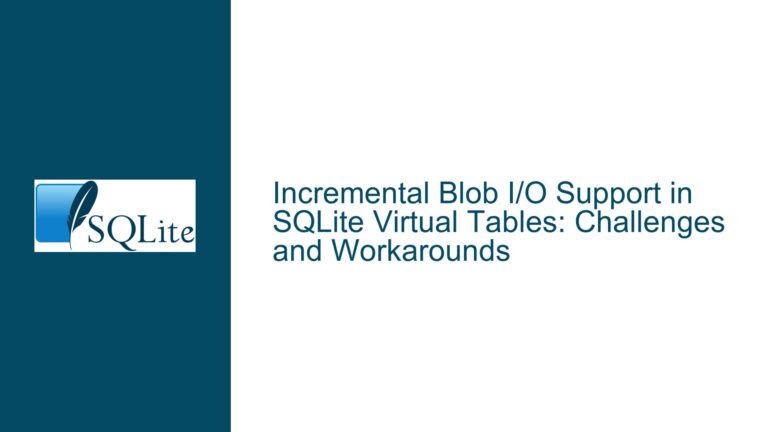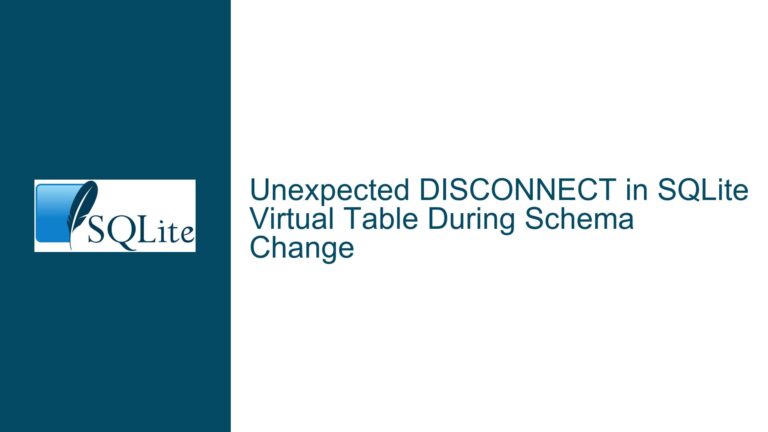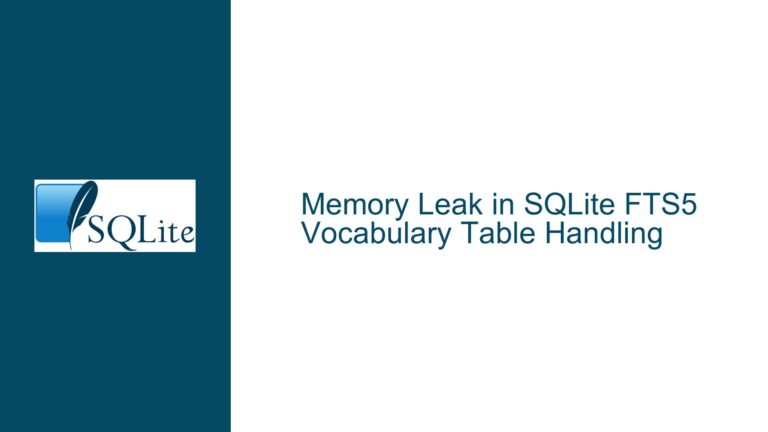SQLite JSON Functions: Clarifying `json_tree` Type Field Documentation
JSON String Type Mismatch in json_tree Documentation
The json_tree function in SQLite is a powerful tool for parsing and querying JSON data. It returns a table with a schema that includes a type column, which is intended to describe the type of the current JSON element. According to the official SQLite documentation, the type column can contain values such as 'object', 'array', 'string', 'integer', etc. However, there is a discrepancy between the documented behavior and the actual implementation. Specifically, the type field for JSON strings is documented as 'string', but the function returns 'text' instead. This inconsistency can lead to confusion, especially for developers who rely on the documentation to understand the behavior of the json_tree function.
The issue becomes apparent when querying a simple JSON string using json_tree. For example, when executing the query SELECT * FROM json_tree('"foo"');, the result shows that the type field is 'text' rather than 'string'. This behavior is consistent across various JSON strings, indicating that the implementation deviates from the documented behavior. The discrepancy is particularly notable because the json_tree function correctly returns 'object' and 'array' for JSON objects and arrays, respectively. This suggests that the inconsistency is limited to JSON strings.
The confusion arises because the documentation uses JSON terminology, where the term 'string' is the correct type for JSON strings. However, SQLite internally uses the term 'text' to describe string-like data types. This internal representation is reflected in the json_tree function’s output, leading to the mismatch between the documentation and the implementation. While this discrepancy might seem minor, it can cause issues for developers who write code based on the documented behavior, especially when performing type checks or casting operations.
JSON Terminology vs. SQLite Internal Representation
The root cause of the discrepancy lies in the difference between JSON terminology and SQLite’s internal representation of data types. JSON, as a data interchange format, defines specific types such as 'object', 'array', 'string', 'number', 'boolean', and 'null'. When SQLite processes JSON data using functions like json_tree, it maps these JSON types to its internal data types. For example, JSON objects and arrays are mapped to SQLite’s 'object' and 'array' types, respectively. However, JSON strings are mapped to SQLite’s 'text' type, which is the internal representation for string-like data.
This mapping is logical from SQLite’s perspective because SQLite does not have a native 'string' type. Instead, it uses the 'text' type to represent character data. However, this creates a conflict with the JSON terminology, where 'string' is the correct term for JSON strings. The documentation for json_tree uses JSON terminology, which is why it initially describes the type field as containing 'string' for JSON strings. However, the implementation reflects SQLite’s internal representation, leading to the return of 'text' instead.
The issue is further complicated by the fact that the json_tree function correctly returns 'object' and 'array' for JSON objects and arrays, respectively. This suggests that the inconsistency is not due to a general mismatch between JSON and SQLite types but is specific to JSON strings. The decision to use 'text' instead of 'string' for JSON strings is likely due to SQLite’s internal type system, which does not distinguish between different kinds of string-like data. This decision, while logical from SQLite’s perspective, creates a discrepancy with the JSON terminology used in the documentation.
Another factor contributing to the issue is backward compatibility. Changing the type field to return 'string' instead of 'text' could break existing applications that rely on the current behavior. For example, applications that perform type checks or casting operations based on the type field would need to be updated to handle the new value. This could introduce significant maintenance overhead, especially for large codebases. As a result, the SQLite development team may be hesitant to change the behavior of the json_tree function, even if it would align more closely with the JSON terminology.
Updating Documentation and Handling Backward Compatibility
Given the discrepancy between the documented behavior and the actual implementation, the most practical solution is to update the documentation to reflect the current behavior of the json_tree function. Specifically, the documentation should be revised to indicate that the type field returns 'text' for JSON strings, rather than 'string'. This change would eliminate the confusion caused by the current documentation and provide developers with accurate information about the function’s behavior.
The updated documentation could include a note explaining the reason for the discrepancy, such as the difference between JSON terminology and SQLite’s internal type system. This would help developers understand why the type field returns 'text' instead of 'string' and avoid potential confusion. Additionally, the documentation could provide examples demonstrating the behavior of the json_tree function, including the return values for different JSON types. This would give developers a clear reference for understanding how the function works in practice.
In terms of backward compatibility, updating the documentation is a non-breaking change that does not require any modifications to the json_tree function itself. This approach allows the SQLite development team to address the issue without risking the stability of existing applications. However, if the team decides to align the implementation with the JSON terminology in the future, they could introduce a new function or an optional parameter that returns 'string' for JSON strings. This would provide a way for developers to access the JSON terminology without breaking existing code.
For developers working with the json_tree function, it is important to be aware of the current behavior and adjust their code accordingly. When performing type checks or casting operations based on the type field, developers should use 'text' instead of 'string' for JSON strings. This will ensure that their code works correctly with the current implementation of the json_tree function. Additionally, developers should monitor the SQLite documentation for any updates or changes related to this issue, as the SQLite development team may provide further guidance or solutions in the future.
In conclusion, the discrepancy between the documented behavior and the actual implementation of the json_tree function’s type field is a result of the difference between JSON terminology and SQLite’s internal type system. While the current behavior may cause confusion, updating the documentation to reflect the actual implementation is the most practical solution. This approach addresses the issue without breaking existing applications and provides developers with accurate information about the function’s behavior. By understanding the reasons behind the discrepancy and adjusting their code accordingly, developers can effectively work with the json_tree function and avoid potential pitfalls.