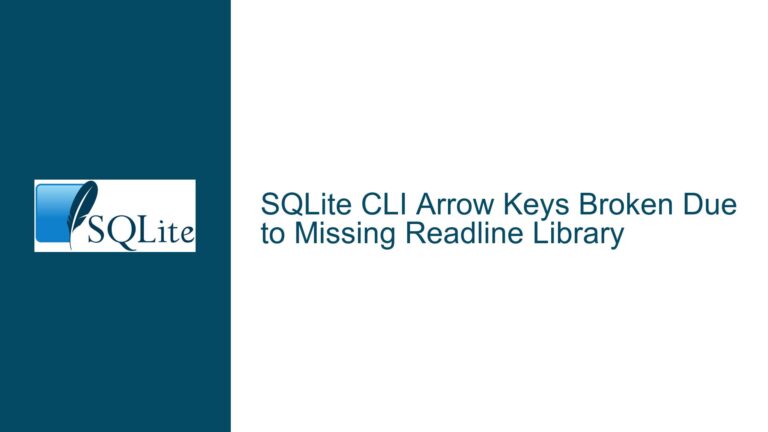SQLite Extension Load Failure Due to Resource Leaks in mod_spatialite DLL
SQLite Extension Load Failure After Repeated Iterations
The core issue revolves around the failure of loading the mod_spatialite extension in SQLite after a significant number of iterations, specifically around the 537th run. The error message indicates a DLL initialization failure, which suggests that the extension or one of its dependencies is not properly managing resources. This issue is particularly pronounced when using SQLite version 3.35.2 in conjunction with the prebuilt mod_spatialite-5.0.1-win-amd64 extension. The problem does not manifest when using an older version of SQLite (3.27.2), which implies that changes in SQLite’s handling of extensions between these versions may be contributing to the issue.
The error occurs during the sqlite3_load_extension call, which attempts to load the mod_spatialite DLL. The failure is accompanied by the error message: "ERROR ON LOAD EXTENSION: Eine DLL-Initialisierungsroutine ist fehlgeschlagen," which translates to "A DLL initialization routine has failed." This error is indicative of a problem during the initialization phase of the DLL, which could be due to resource exhaustion, improper cleanup, or changes in how SQLite interacts with extensions.
The issue is reproducible in a controlled environment, as demonstrated by the provided minimal program. The program opens a SQLite database, attempts to load the mod_spatialite extension, and then closes the database in a loop. After approximately 537 iterations, the program terminates with the aforementioned error. This behavior suggests that the problem is not a one-time occurrence but rather a systemic issue that becomes apparent under sustained load.
Interrupted DLL Initialization Due to Resource Leakage
The primary cause of the issue appears to be resource leakage within the mod_spatialite extension or one of its dependencies. When a DLL is loaded, it typically allocates resources such as memory, file handles, or other system resources. If these resources are not properly released when the DLL is unloaded, they can accumulate over time, leading to resource exhaustion. In this case, the mod_spatialite extension or one of its 13 dependencies may be failing to release resources during the sqlite3_close call, which is responsible for closing the database connection and unloading any associated extensions.
The problem is exacerbated by the fact that the program repeatedly opens and closes the database connection in a loop. Each iteration of the loop involves loading the mod_spatialite extension, which may allocate additional resources. If these resources are not properly released, the cumulative effect can lead to resource exhaustion, causing the DLL initialization to fail after a certain number of iterations.
Another potential cause is the interaction between SQLite and the mod_spatialite extension. SQLite has undergone changes in how it handles extensions, particularly with respect to security and resource management. In recent versions, SQLite has implemented stricter controls over extension loading, including blocking extension loading by default. While the provided code explicitly enables extension loading via sqlite3_enable_load_extension(db, 1);, it is possible that changes in SQLite’s internal handling of extensions between versions 3.27.2 and 3.35.2 have introduced new constraints or behaviors that affect the mod_spatialite extension.
Additionally, the issue may be related to the specific build or configuration of the mod_spatialite extension. The extension may have been built with certain assumptions about the environment or the version of SQLite it is running on. If these assumptions are no longer valid due to changes in SQLite, it could lead to initialization failures. For example, the extension may rely on certain SQLite APIs or behaviors that have changed between versions, leading to resource leaks or other issues during initialization.
Implementing Proper Resource Management and Debugging DLL Initialization
To address the issue, several steps can be taken to diagnose and resolve the resource leakage and DLL initialization failure. The first step is to ensure that the mod_spatialite extension and its dependencies are properly managing resources. This can be achieved by auditing the extension’s code to identify any resource allocations that are not being released during the sqlite3_close call. If the extension’s source code is available, it should be reviewed for any potential resource leaks, particularly in the initialization and cleanup routines.
If the source code is not available, or if auditing the code is not feasible, an alternative approach is to use debugging tools to monitor resource usage during the program’s execution. Tools such as Valgrind (on Linux) or Dr. Memory (on Windows) can be used to detect memory leaks and other resource management issues. By running the program under the supervision of these tools, it is possible to identify any resources that are being allocated but not released, which can help pinpoint the source of the leak.
Another approach is to modify the program to include additional error handling and logging. By capturing more detailed error messages and logging the state of the program at the time of the failure, it may be possible to gain further insight into the cause of the issue. For example, the program could be modified to log the number of resources allocated and released during each iteration, as well as any error codes or messages returned by the sqlite3_load_extension call. This information can be used to identify patterns or trends that may indicate the source of the problem.
In addition to debugging and logging, it may be necessary to modify the program’s behavior to mitigate the issue. One possible solution is to reduce the frequency of extension loading and unloading by reusing the same database connection across multiple iterations. Instead of opening and closing the database connection in each iteration, the program could open the connection once at the start of the loop and close it at the end. This would reduce the number of times the mod_spatialite extension is loaded and unloaded, potentially reducing the likelihood of resource exhaustion.
Another potential solution is to increase the amount of available resources, such as memory or file handles, to accommodate the resource usage of the mod_spatialite extension. This can be achieved by adjusting the system’s resource limits or by running the program on a machine with more resources. However, this approach is not a long-term solution, as it does not address the underlying issue of resource leakage.
Finally, if the issue is determined to be related to changes in SQLite’s handling of extensions, it may be necessary to modify the mod_spatialite extension to comply with the new constraints or behaviors. This could involve updating the extension to use newer SQLite APIs or to handle resource management in a way that is compatible with the changes in SQLite. If the extension is maintained by a third party, it may be necessary to contact the maintainers and request that they address the issue.
In conclusion, the issue of SQLite extension load failure due to resource leaks in the mod_spatialite DLL can be addressed through a combination of debugging, logging, and modifying the program’s behavior. By identifying and resolving the source of the resource leakage, it is possible to prevent the DLL initialization failure and ensure that the extension can be loaded successfully across multiple iterations. Additionally, addressing any compatibility issues between the extension and the version of SQLite being used can help prevent similar issues from arising in the future.