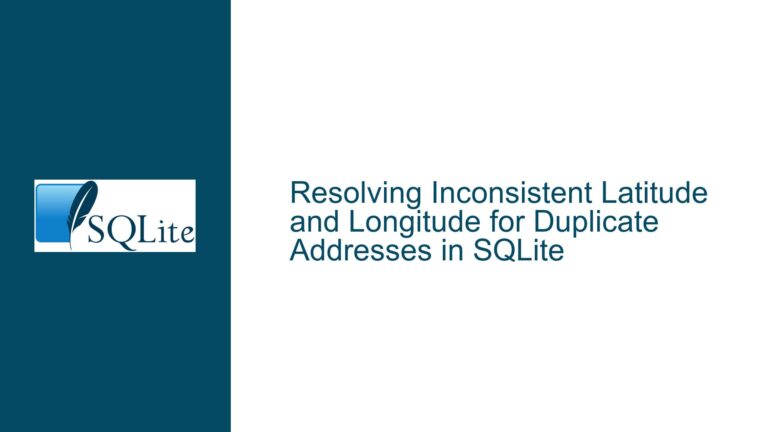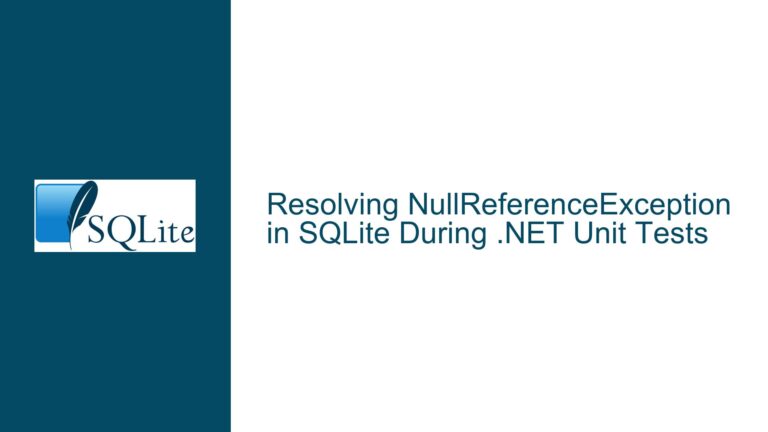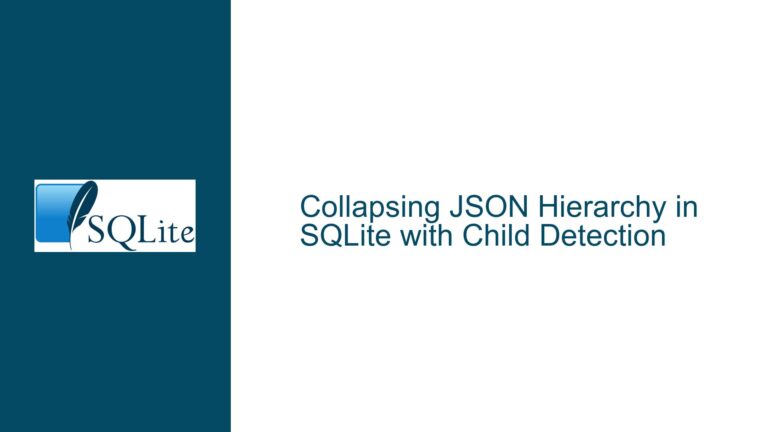Schema Prefix Ignored in SQLite Pragma_Table_Info Function
Issue Overview: Schema Prefixes Not Affecting Pragma_Table_Info Results
When working with attached databases in SQLite, developers often use schema prefixes to qualify object names (e.g., dbname.tablename) to explicitly reference objects in specific databases. This pattern extends to PRAGMA statements, where schema prefixes are valid syntax (e.g., PRAGMA dbname.table_info('example')). However, a critical inconsistency arises when using pragma functions (table-valued functions) like pragma_table_info, where schema prefixes are silently ignored instead of producing an error or modifying behavior.
Consider a scenario where two databases are involved:
- Main database containing table
examplewith columncol_in_main - Attached database
db2containing tableexamplewith columncol_in_db2
When executing these queries:
SELECT * FROM pragma_table_info('example');
SELECT * FROM db2.pragma_table_info('example');
SELECT * FROM nonsense.pragma_table_info('example');
All three return metadata for example in the main database, ignoring the schema prefix entirely. This violates developer expectations because:
- Valid schema prefixes don’t constrain the search to the specified database
- Invalid schema names (
nonsense) don’t trigger errors - The documented correct syntax using a schema parameter (
SELECT * FROM pragma_table_info('example', 'db2')) works but is non-discoverable
This creates significant risks for cross-database workflows:
- Accidental metadata leakage between databases
- Silent failures when schemas are mistyped
- Increased debugging complexity due to unexpected result origins
Possible Causes: Pragma Function Parsing vs Schema Resolution
1. Pragma Function Argument Parsing Ambiguity
SQLite’s pragma functions accept arguments in two distinct formats:
-- Schema as separate parameter
SELECT * FROM pragma_table_info('example','db2');
-- Implicit schema via qualified function name (INCORRECT)
SELECT * FROM db2.pragma_table_info('example');
The parser treats db2.pragma_table_info as a single identifier rather than interpreting db2 as a schema qualifier. This occurs because:
- Pragmas implemented as functions use
pragma_prefix syntax - SQLite’s function invocation syntax doesn’t support schema qualification
- Legacy PRAGMA statement behavior (schema-prefixed) creates false expectations
2. Schema Name Fallback Behavior
When SQLite encounters an invalid schema prefix in a pragma function call:
- The invalid schema (
nonsense) is discarded - The search falls back to the default resolution order:
- Temporary database
- Main database
- Attached databases in attachment order
- The first matching object name (
example) is used
This produces silent failures because:
- No error is raised for invalid schemas
- The search path isn’t constrained to the specified (invalid) schema
- Main database precedence overrides explicit (but mistyped) schema intent
3. Documentation Gap in Pragma Function Syntax
The current documentation states:
"The PRAGMA argument and schema, if any, are passed as arguments to the table-valued function, with the schema as an optional, last argument."
This fails to address:
- Why schema prefixes are ignored in pragma functions
- How this differs from traditional PRAGMA statements
- Explicit examples contrasting legacy PRAGMA syntax with function syntax
Developers familiar with PRAGMA dbname.table_info(...) naturally extrapolate this pattern to pragma functions, expecting equivalent behavior.
Troubleshooting Steps, Solutions & Fixes
Step 1: Validate Schema Prefix Usage in Pragma Functions
Diagnostic Query:
-- Returns 1 if schema prefix is parsed as argument
SELECT EXISTS (
SELECT 1
FROM pragma_function_list
WHERE name LIKE 'dbname.pragma_table_info'
);
A result of 0 confirms that dbname.pragma_table_info isn’t recognized as a valid function. Schema prefixes aren’t part of pragma function resolution.
Expected Output:
0
Interpretation:
db2.pragma_table_infois parsed as a single function name, notpragma_table_infoin schemadb2- SQLite searches for a function named
db2.pragma_table_info, which doesn’t exist - Falls back to
pragma_table_infowithout schema constraints
Step 2: Enforce Schema-Specific Queries with Parameter Syntax
Correct Syntax:
-- Explicit schema as second parameter
SELECT * FROM pragma_table_info('example', 'db2');
Validation Technique:
- Create conflicting table structures:
ATTACH 'file:db2?mode=memory' AS db2;
CREATE TABLE main.example (col_in_main INT);
CREATE TABLE db2.example (col_in_db2 TEXT);
- Compare outputs:
-- Returns col_in_main (main database)
SELECT name FROM pragma_table_info('example');
-- Returns col_in_db2 (explicit schema)
SELECT name FROM pragma_table_info('example', 'db2');
Schema Argument Best Practices:
- Always use string literals for schema names
- Parameterize schemas in applications:
# Python example schema = "db2" cursor.execute("SELECT * FROM pragma_table_info(?, ?)", ("example", schema)) - Validate schema existence first:
SELECT name FROM pragma_database_list WHERE name = 'db2';
Step 3: Implement Error Handling for Invalid Schemas
Since invalid schemas don’t throw errors, add pre-validation:
SQL Validation Query:
SELECT CASE
WHEN EXISTS (
SELECT 1 FROM pragma_database_list WHERE name = 'db2'
) THEN 1
ELSE RAISE(FAIL, 'Schema db2 does not exist')
END;
Application-Level Guard (Python):
def get_table_info(conn, table, schema=None):
databases = [row['name'] for row in conn.execute("PRAGMA database_list")]
if schema and schema not in databases:
raise ValueError(f"Schema {schema} not attached")
query = "SELECT * FROM pragma_table_info(?, ?)" if schema else "SELECT * FROM pragma_table_info(?)"
params = (table, schema) if schema else (table,)
return conn.execute(query, params).fetchall()
Step 4: Address Ambiguous Object Resolution
When multiple databases contain same-named tables, explicitly control search order:
Method 1: Limit Search to Specific Schema
-- Only check db2
SELECT * FROM pragma_table_info('example', 'db2')
UNION ALL
-- Only check main
SELECT * FROM pragma_table_info('example', 'main');
Method 2: Prioritize Schemas Programmatically
# Python: Check schemas in custom order
schemas = ['db2', 'main', 'temp']
for schema in schemas:
rows = conn.execute("SELECT * FROM pragma_table_info(?, ?)", ('example', schema)).fetchall()
if rows:
break
Step 5: Update Documentation Understanding
Key documentation sections to review:
Pragma Functions Syntax:
- Emphasize that schema must be a parameter, not a prefix
- Contrast with legacy PRAGMA statement syntax:
-- Legacy PRAGMA statement (schema prefix valid) PRAGMA db2.table_info('example'); -- Pragma function (schema parameter required) SELECT * FROM pragma_table_info('example', 'db2');
Function Invocation Rules:
- SQLite doesn’t support schema-qualified function calls like
db2.funcname(...) - Pragmas as functions follow this limitation
- SQLite doesn’t support schema-qualified function calls like
Schema Argument Types:
- Schema parameters must be string literals or bound parameters
- Expressions evaluating to strings are allowed:
SELECT * FROM pragma_table_info('example', (SELECT 'db'||'2'));
Step 6: Mitigate Silent Failures with Strict Mode
Create a virtual table to enforce schema validation:
-- Register schema validation handler
CREATE VIRTUAL TABLE temp.schema_guard USING module(
schema_check=(SELECT group_concat(name) FROM pragma_database_list)
);
-- Trigger error on invalid schema
SELECT * FROM pragma_table_info('example', 'invalid_db')
WHERE (SELECT CASE
WHEN NOT EXISTS (
SELECT 1 FROM pragma_database_list
WHERE name = 'invalid_db'
) THEN RAISE(FAIL, 'Invalid schema')
END);
Final Solution Summary
Replace Schema Prefixes with Parameters:
Always usepragma_table_info('table', 'schema')instead ofschema.pragma_table_info('table').Pre-Validate Attached Databases:
CheckPRAGMA database_listbefore using schema parameters.Handle Name Conflicts Explicitly:
When multiple schemas contain same-named tables, iterate through desired schemas programmatically.Enhance Error Handling:
Implement application-layer checks for schema existence to prevent silent failures.Leverage SQLite Version-Specific Features:
SQLite 3.16+ (2017-01-03) improved pragma function parsing. Verify version withSELECT sqlite_version()and update if using older releases.