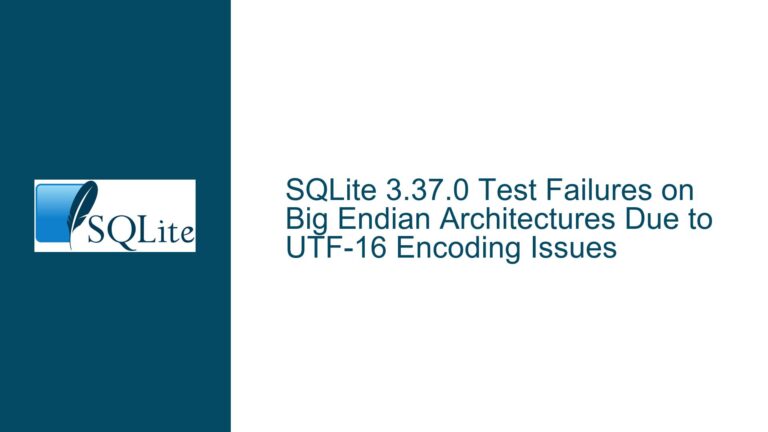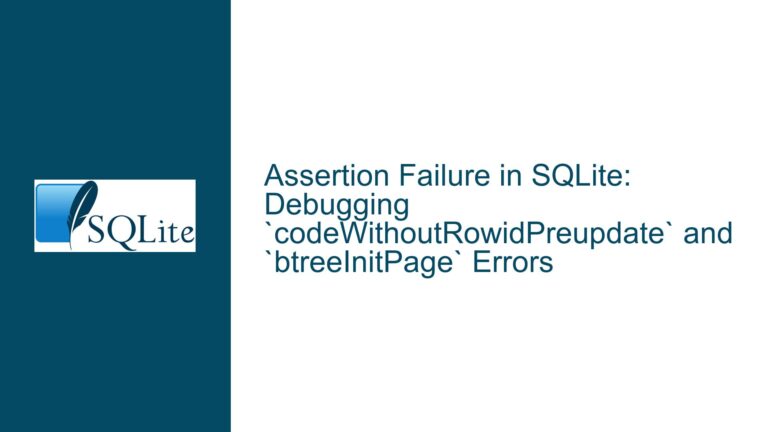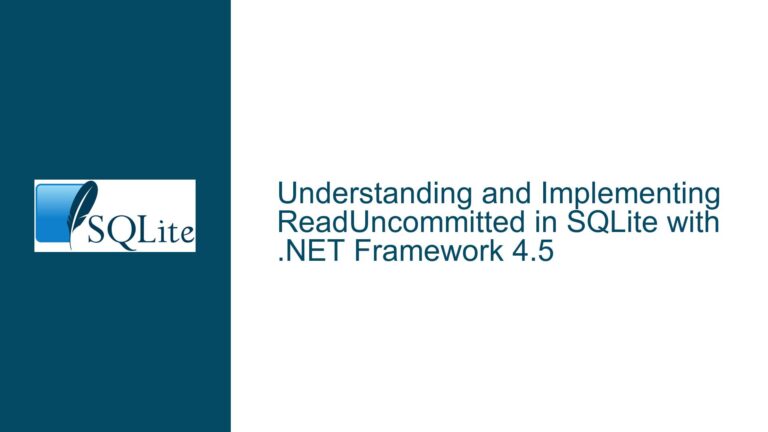Missing SQLite3 Exports in 32-bit DLL Builds: Causes and Solutions
Missing Exports in 32-bit SQLite3 DLLs
The core issue revolves around the absence of specific exports in the 32-bit version of the SQLite3 DLL, particularly in version 3.35.3. These missing exports include critical functions such as sqlite3_column_database_name, sqlite3_column_database_name16, sqlite3_column_origin_name, sqlite3_column_origin_name16, sqlite3_column_table_name, sqlite3_column_table_name16, sqlite3_data_directory, sqlite3_deserialize, sqlite3_fts3_may_be_corrupt, sqlite3_fts5_may_be_corrupt, sqlite3_serialize, sqlite3_temp_directory, and sqlite3_version. These functions are essential for various operations, including metadata retrieval, full-text search, and directory management. The 64-bit version of the same SQLite3 release does not exhibit this issue, suggesting a discrepancy in the build process between the two architectures.
The problem was first identified when users noticed that the 32-bit DLL lacked these exports, while the 64-bit version included them. This inconsistency was confirmed by comparing the .def files and using tools like dumpbin to inspect the DLLs. The issue is particularly problematic because it affects the functionality of applications relying on these exports, leading to runtime errors or incomplete feature sets. Furthermore, the inconsistency in the .def files and the DLLs themselves suggests a deeper issue in the build and release process, particularly in how build options are applied across different architectures.
Build Configuration and Missing SQLITE_ENABLE_COLUMN_METADATA
The primary cause of the missing exports in the 32-bit SQLite3 DLL appears to be related to build configuration issues, specifically the absence of the SQLITE_ENABLE_COLUMN_METADATA compile-time option. This option is crucial for enabling the functions that retrieve column metadata, such as sqlite3_column_database_name and sqlite3_column_table_name. Without this option, these functions are not included in the build, leading to their absence in the resulting DLL.
The discrepancy between the 32-bit and 64-bit builds suggests that the build process for the 32-bit version either omitted this option or applied it inconsistently. This is further supported by the fact that the 64-bit version, which includes the missing exports, was likely built with the correct options. The issue is compounded by the fact that the .def files, which are used to define the exports in the DLL, do not match the actual contents of the DLL. This mismatch indicates a potential flaw in the build process, where the .def files are not being generated or updated correctly based on the actual build options used.
Another contributing factor could be the lack of strict control over the build and release process for the official SQLite3 binaries. While the SQLite library can be built with a wide variety of options, the official binaries provided on the SQLite download page are intended to be a convenient starting point for most users. However, the inconsistency in the build options used for these binaries, particularly between different architectures, can lead to issues like the one observed here. This lack of consistency can create confusion and support challenges, as users may encounter different behavior depending on which binary they use.
Verifying DLL Exports and Implementing Consistent Build Controls
To address the issue of missing exports in the 32-bit SQLite3 DLL, a multi-step troubleshooting and resolution process is recommended. The first step is to verify the contents of the DLL and the corresponding .def file using tools like dumpbin or Dependency Walker. These tools can provide a detailed list of the exports present in the DLL, allowing users to confirm whether the missing exports are indeed absent. If the exports are missing, the next step is to ensure that the correct build options, particularly SQLITE_ENABLE_COLUMN_METADATA, are being used during the build process.
For users who rely on the official SQLite3 binaries, it is recommended to download the latest version from the primary SQLite download page and verify the CRC-32 signatures of the files to ensure they match the expected values. If the issue persists, users may need to build SQLite3 from source, ensuring that all necessary compile-time options are enabled. This approach provides greater control over the build process and allows users to tailor the library to their specific needs.
For the SQLite development team, the issue highlights the need for tighter control over the build and release process, particularly for official binaries. Implementing a more rigorous process for generating and verifying .def files, as well as ensuring consistent application of build options across different architectures, can help prevent similar issues in the future. Additionally, providing clearer documentation on the build options used for official binaries and their impact on functionality can help users make informed decisions about which binaries to use.
In conclusion, the issue of missing exports in the 32-bit SQLite3 DLL is primarily caused by inconsistencies in the build process, particularly the omission of the SQLITE_ENABLE_COLUMN_METADATA option. By verifying the contents of the DLL, ensuring correct build options are used, and implementing stricter controls over the build and release process, this issue can be effectively resolved. This will help ensure that users have access to a consistent and fully functional SQLite3 library, regardless of the architecture they are using.