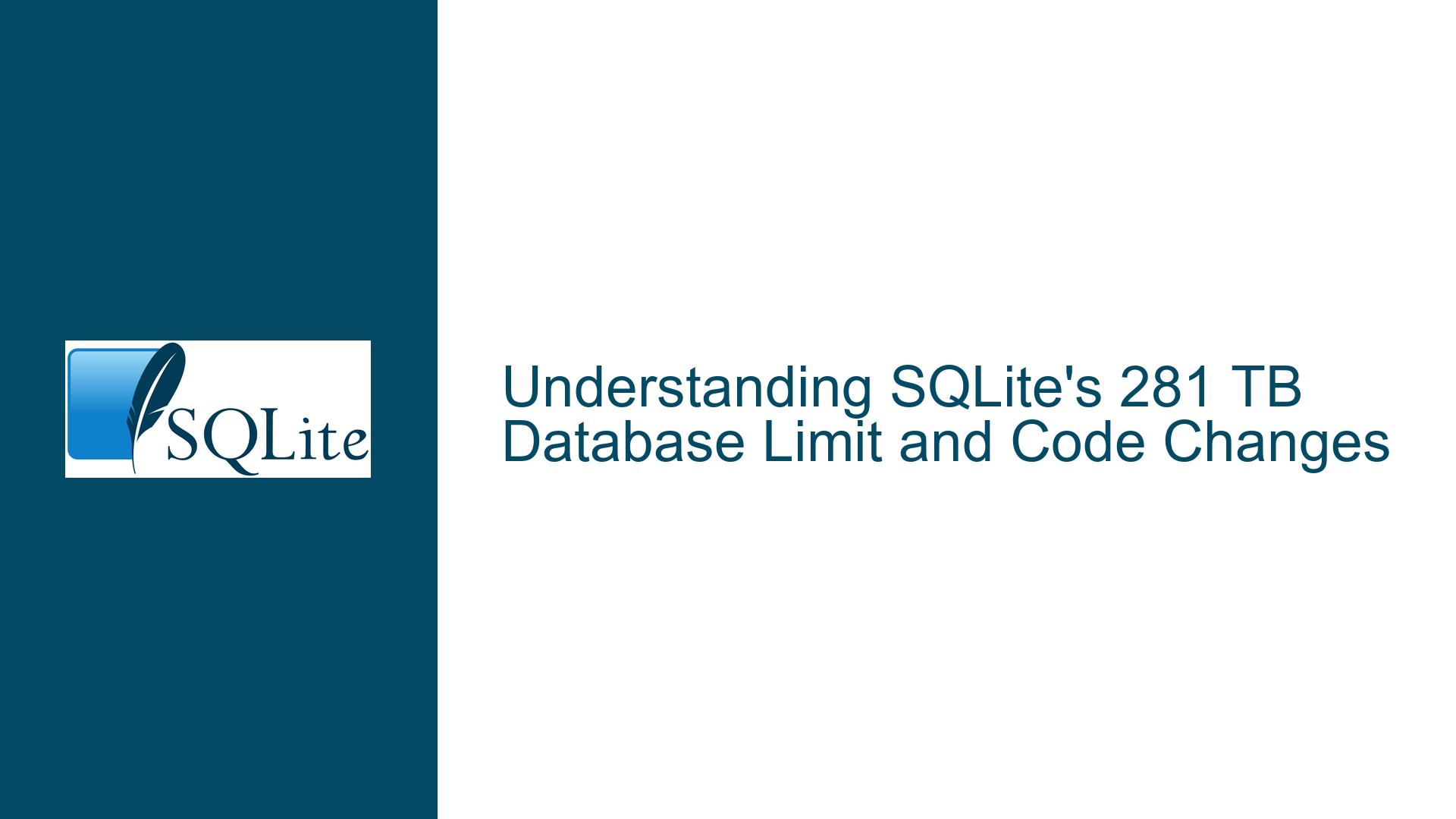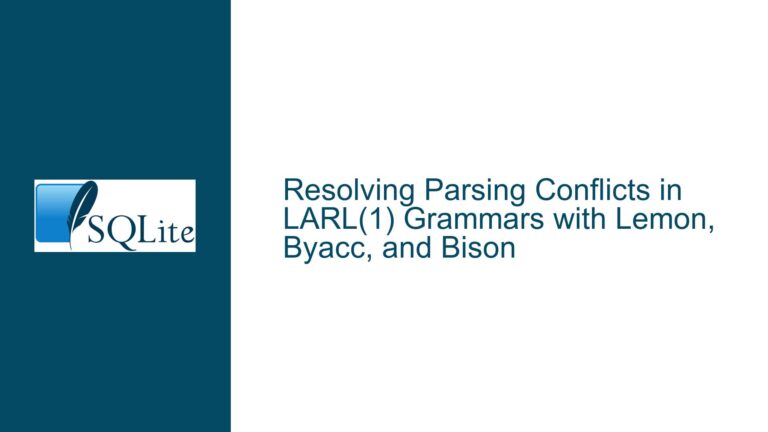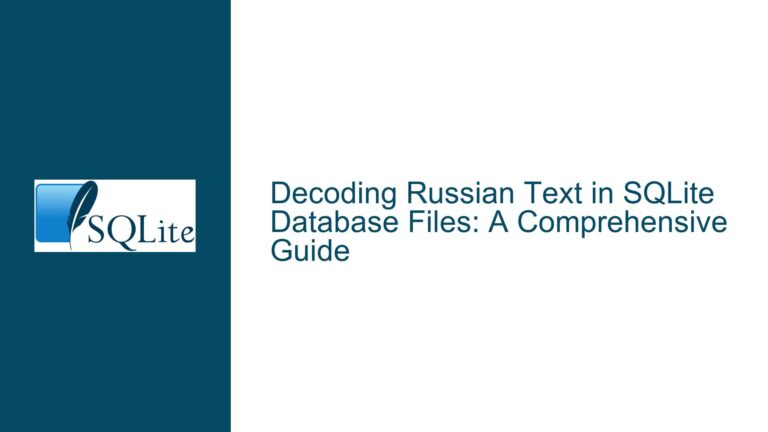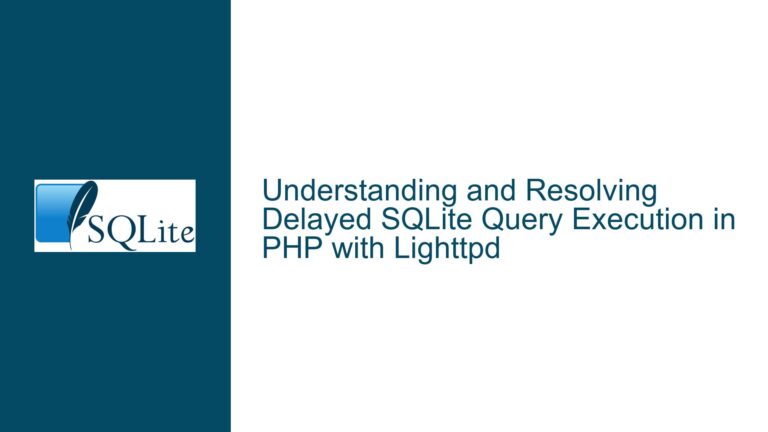SQLite’s 281 TB Database Limit and Code Changes
SQLite’s Transition to Supporting 281 TB Databases
SQLite, known for its lightweight and embedded database capabilities, underwent a significant change in July 2020 to support database files as large as 281 terabytes. This enhancement was achieved by allowing page numbers to be as large as 4294967294 (0xfffffffe). The modification was a part of the commit 166e82dd, which was a pivotal update in the SQLite trunk. The change was not just a simple increment in a numerical limit but involved a careful analysis and modification of the internal codebase to ensure compatibility and stability.
The primary challenge in implementing such a change lies in the internal representation and handling of page numbers within SQLite. Page numbers are crucial for database file management, as they are used to locate and manage data within the file. Prior to this change, SQLite used signed integers to store page numbers, which inherently limited the maximum size of the database due to the upper limit of signed integer values. By transitioning to a larger data type or adjusting the handling of these numbers, SQLite could theoretically manage much larger files.
The process of identifying which parts of the SQLite codebase needed changes was meticulous. It involved a thorough review of the code to locate every instance where page numbers were handled. This was crucial because any oversight could lead to inconsistencies or crashes when the database size exceeded the previous limits. The developers had to ensure that all parts of the system that interacted with page numbers were updated to handle the new maximum value correctly.
Identifying and Modifying Code for Larger Page Numbers
The task of identifying which programs and specific lines of code required changes was primarily manual and required deep familiarity with the SQLite codebase. The developers had to scrutinize the code to find all instances where page numbers were used, particularly focusing on areas where page numbers were stored, compared, or manipulated. This was essential to prevent any potential overflow or underflow issues that could arise from the increased maximum page number.
One of the key areas that needed attention was the storage format of page numbers within the database file. SQLite uses a specific format to store data, and any changes to the size or handling of page numbers could affect this format. The developers had to ensure that the new page number size was compatible with the existing file format or make necessary adjustments to accommodate the larger numbers.
Another critical aspect was the interaction between the SQLite library and applications that use it. Since SQLite is often embedded within other applications, changes to its internal handling of page numbers could have implications for these applications. The developers had to consider whether existing applications would need to be modified to handle the larger database sizes or if the changes could be made entirely within the SQLite library without affecting application compatibility.
Ensuring Stability and Performance with Larger Databases
After identifying and modifying the necessary parts of the code, the next step was to ensure that the changes did not adversely affect the stability and performance of SQLite. This involved extensive testing, particularly focusing on scenarios involving large database files. The developers had to verify that SQLite could handle the maximum database size without performance degradation or stability issues.
One of the challenges in testing was simulating the conditions under which a database would approach the new maximum size. This required creating large database files and performing various operations on them to ensure that SQLite could manage them efficiently. The testing process also involved checking for edge cases, such as operations that might cause the database size to fluctuate near the maximum limit.
In addition to performance and stability, the developers also had to consider the impact of the changes on database recovery and integrity. SQLite includes mechanisms for recovering from crashes and ensuring data integrity, and these mechanisms had to be tested to ensure they worked correctly with the larger database sizes. This was particularly important because the larger the database, the more critical these mechanisms become for preventing data loss.
In conclusion, the transition to supporting 281 TB databases in SQLite was a complex process that required careful analysis, meticulous code modifications, and extensive testing. The developers had to ensure that all parts of the SQLite codebase that interacted with page numbers were updated to handle the new maximum value, and that these changes did not adversely affect the stability, performance, or integrity of the database. This enhancement has significantly expanded the potential use cases for SQLite, making it a more versatile and powerful tool for managing large datasets.