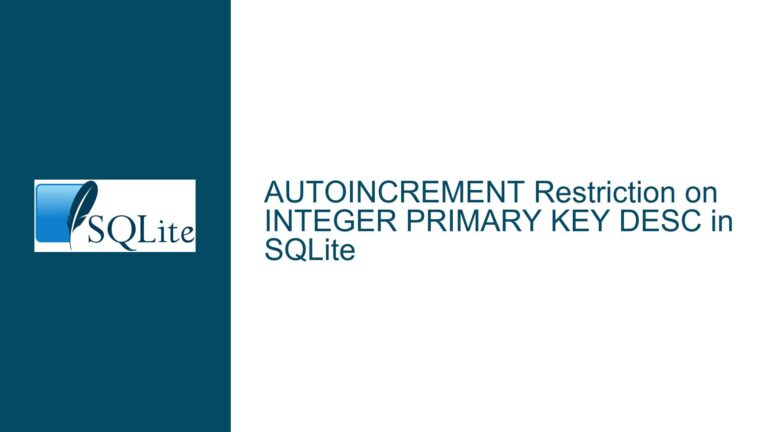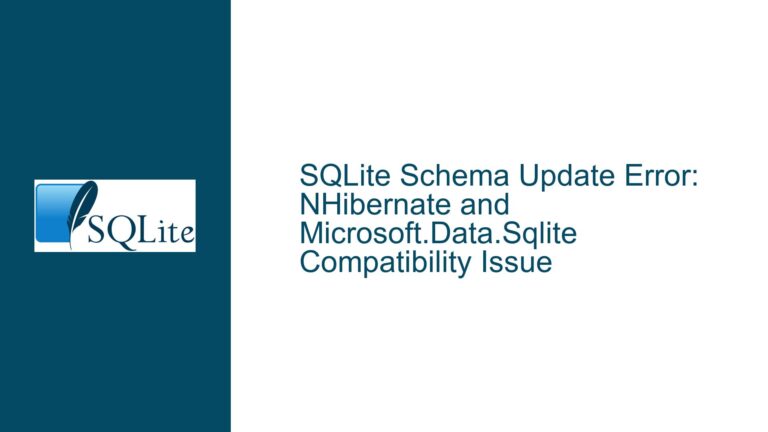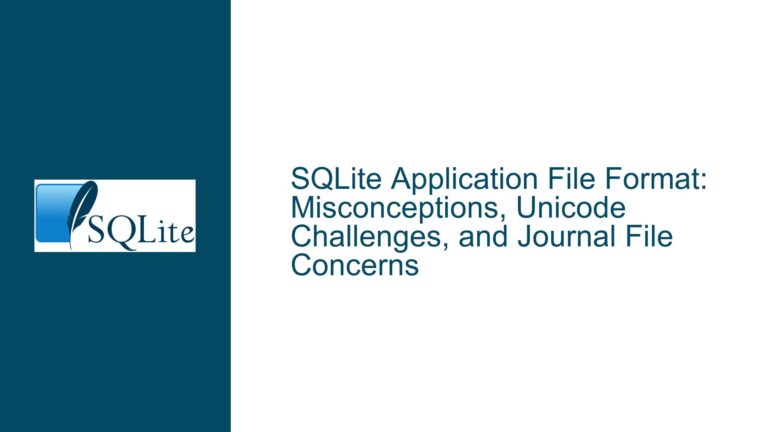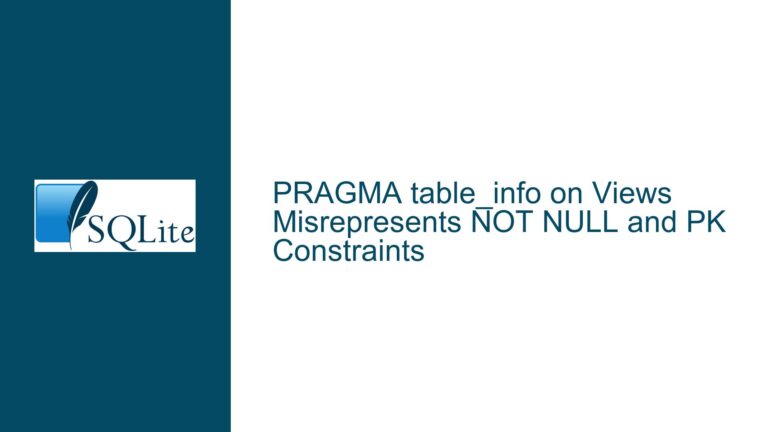Creating Virtual Tables in SQLite with EF Core’s EnsureCreated()
Virtual Table Creation Challenges with EF Core’s EnsureCreated()
When working with SQLite in an Entity Framework (EF) Core environment, developers often rely on the context.Database.EnsureCreated() method to quickly create a database schema. This method is particularly appealing due to its simplicity and convenience, as it automatically generates the necessary tables based on the defined model classes. However, this convenience comes with limitations, especially when attempting to create specialized table types such as virtual tables.
Virtual tables in SQLite are a powerful feature, particularly when leveraging Full-Text Search (FTS) capabilities. These tables are not standard relational tables but rather are designed to support advanced querying functionalities, such as text search. The challenge arises because EnsureCreated() is designed to handle standard table creation and does not natively support the creation of virtual tables. This limitation becomes particularly evident when developers attempt to use in-memory SQLite databases, where the need for virtual tables is often more pronounced due to the transient nature of the data.
The core issue here is the mismatch between the capabilities of EnsureCreated() and the requirements for creating virtual tables. While EnsureCreated() is excellent for straightforward schema generation, it lacks the flexibility to handle the more complex SQL commands needed for virtual table creation. This discrepancy can lead to frustration for developers who wish to use virtual tables for FTS but are constrained by the limitations of EnsureCreated().
Limitations of EnsureCreated() in Handling Virtual Tables
The primary limitation of EnsureCreated() in the context of virtual table creation stems from its design philosophy. The method is intended to be a quick and easy way to generate a database schema based on the model classes defined in the application. It achieves this by translating the model definitions into standard SQL CREATE TABLE statements. However, virtual tables require more specialized SQL commands that go beyond the scope of what EnsureCreated() can handle.
Virtual tables in SQLite are created using the CREATE VIRTUAL TABLE statement, which includes additional parameters and configurations that are not part of the standard CREATE TABLE syntax. For example, when creating an FTS virtual table, you need to specify the FTS module and any associated options. These requirements are not compatible with the way EnsureCreated() generates SQL commands, as it does not have the capability to interpret and translate model attributes into the specialized syntax needed for virtual tables.
Another factor contributing to this limitation is the lack of support for virtual tables in EF Core’s migration system. While EF Core does support migrations, which allow for more complex schema changes, the migration system is also not designed to handle the creation of virtual tables. This means that even if a developer opts to use migrations instead of EnsureCreated(), they would still face challenges when trying to create virtual tables.
Implementing Custom SQL Commands for Virtual Table Creation
Given the limitations of EnsureCreated() and EF Core’s migration system, the most effective approach to creating virtual tables in SQLite is to use custom SQL commands. This method involves executing raw SQL statements directly against the database, bypassing the limitations of EF Core’s schema generation capabilities.
To implement this approach, developers can use the ExecuteSqlRaw method provided by EF Core’s Database property. This method allows for the execution of arbitrary SQL commands, making it possible to create virtual tables with the necessary configurations. For example, to create an FTS virtual table, you would execute a command similar to the following:
context.Database.ExecuteSqlRaw("CREATE VIRTUAL TABLE MyFtsTable USING fts5(Column1, Column2);");
This command creates a virtual table named MyFtsTable using the FTS5 module, with Column1 and Column2 as the indexed columns. By using ExecuteSqlRaw, developers have full control over the SQL syntax, allowing them to create virtual tables with the specific configurations required for their use case.
In addition to creating virtual tables, developers may also need to manage the lifecycle of these tables, especially when working with in-memory databases. Since in-memory databases are transient and do not persist data between application restarts, it is important to ensure that virtual tables are recreated each time the application starts. This can be achieved by incorporating the virtual table creation commands into the application’s initialization logic, ensuring that the tables are always available when needed.
Another consideration when using custom SQL commands for virtual table creation is the potential impact on database migrations. Since these commands are executed outside of EF Core’s migration system, they are not tracked as part of the migration history. This means that developers need to manually manage any changes to the virtual table schema, ensuring that they are applied consistently across different environments.
To mitigate this issue, developers can create a custom initialization script that includes both the standard schema generation commands (handled by EnsureCreated() or migrations) and the custom SQL commands for virtual table creation. This script can then be executed as part of the application’s startup process, ensuring that the database schema is always in the desired state.
In conclusion, while EnsureCreated() is a convenient tool for generating standard database schemas in EF Core, it is not suitable for creating virtual tables in SQLite. To overcome this limitation, developers should use custom SQL commands executed via ExecuteSqlRaw, ensuring that they have the flexibility to create and manage virtual tables with the necessary configurations. By incorporating these commands into the application’s initialization logic, developers can ensure that their virtual tables are always available, even when working with in-memory databases.