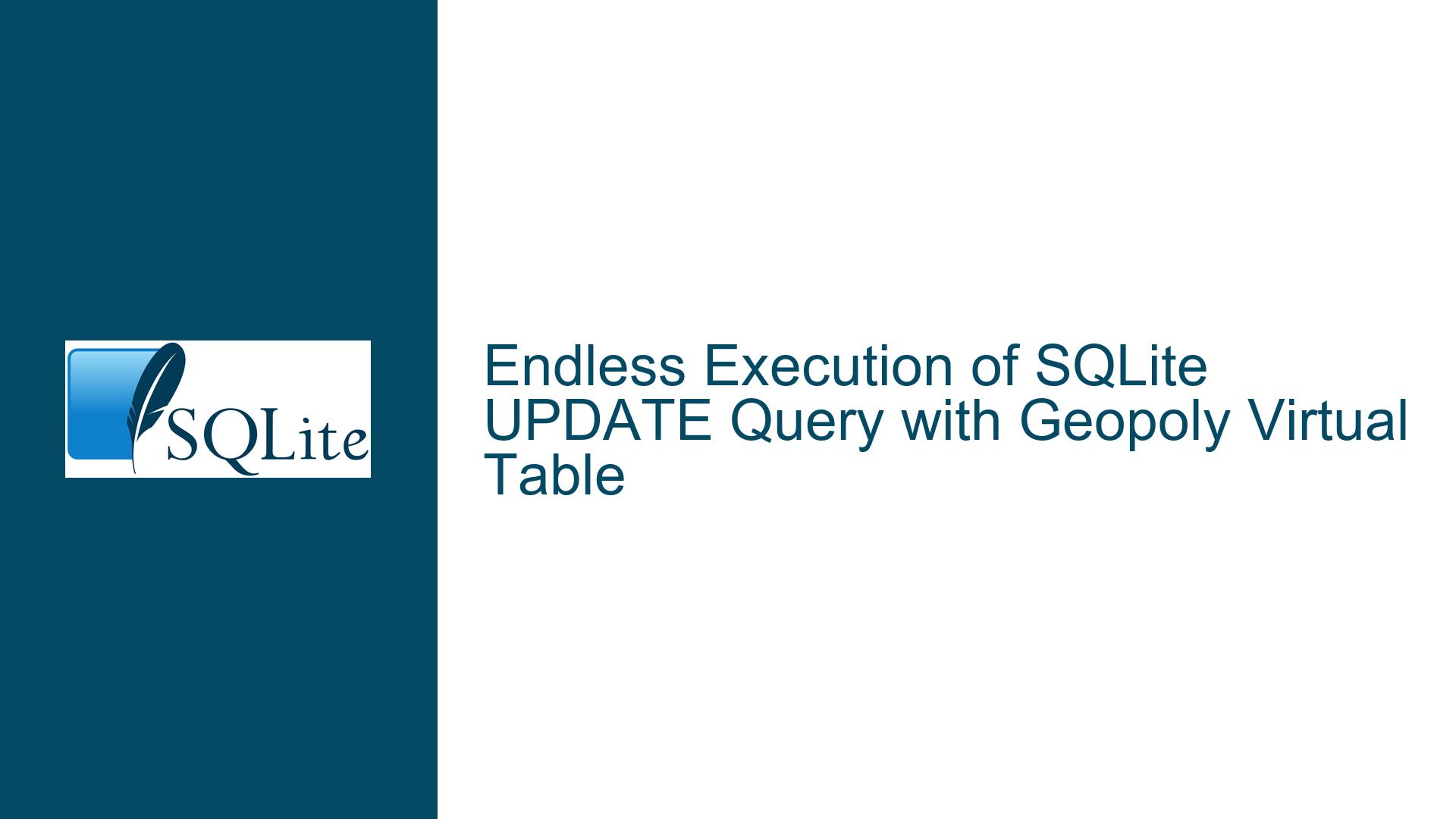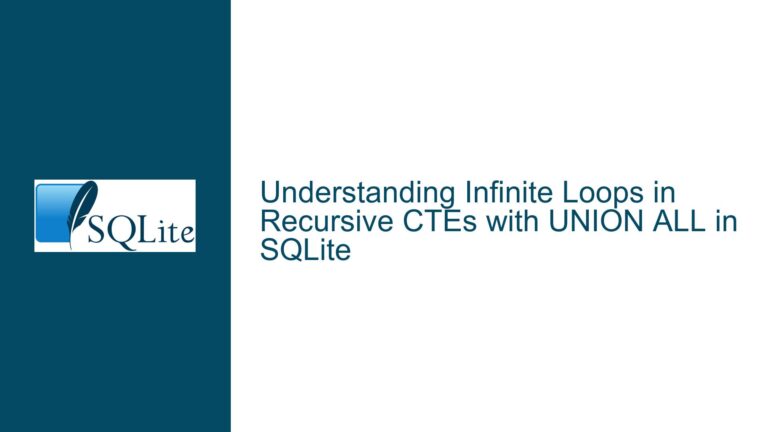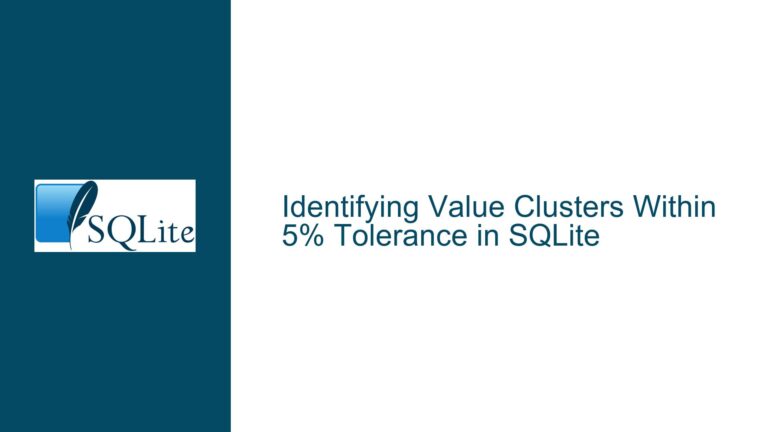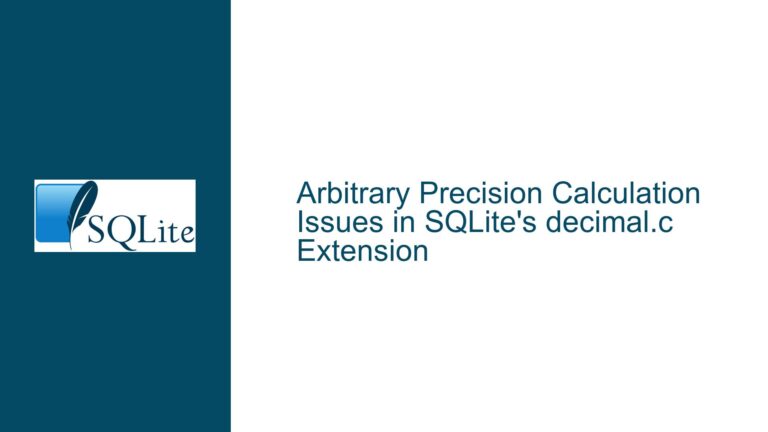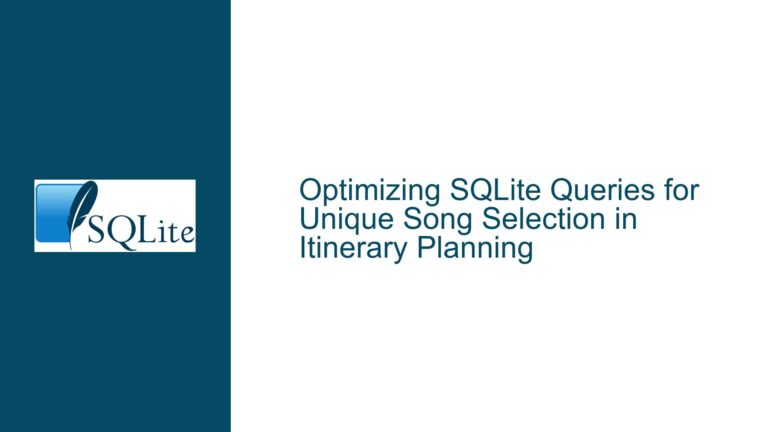Endless Execution of SQLite UPDATE Query with Geopoly Virtual Table
SQLite UPDATE Query Hangs When Referencing Geopoly Virtual Table
The core issue revolves around an SQLite UPDATE query that references a Geopoly virtual table, causing the query to run indefinitely when certain conditions are met. Specifically, the query UPDATE times SET block_id = 33 FROM pathway WHERE times.block_id = pathway.block_id; executes indefinitely when the pathway table (a Geopoly virtual table) contains records that satisfy the WHERE clause. However, when the pathway table is replaced with a regular table containing the same data, the query completes almost instantly. This behavior suggests a potential issue with how SQLite handles UPDATE operations involving virtual tables, particularly Geopoly.
The problem is exacerbated when the pathway table contains a significant number of rows, as the query appears to perform a cross-join operation between the times and pathway tables. While this cross-join is logically unnecessary, it should not cause the query to hang indefinitely. The issue seems to be specific to the interaction between the UPDATE operation and the Geopoly virtual table implementation.
Cross-Join and Geopoly Virtual Table Interaction Causing Infinite Execution
The root cause of the issue lies in the interaction between the UPDATE query’s execution plan and the Geopoly virtual table’s internal implementation. When the UPDATE query references the pathway table, SQLite attempts to perform a cross-join between the times and pathway tables. This cross-join is implicit due to the lack of an explicit join condition in the query. While this behavior is expected, the execution time should scale linearly or logarithmically with the size of the tables involved. However, when the pathway table is a Geopoly virtual table, the execution time becomes unbounded, leading to an apparent hang.
One possible explanation is that the Geopoly virtual table’s implementation does not efficiently handle the cross-join operation required by the UPDATE query. Virtual tables in SQLite often have custom implementations for query execution, and these implementations may not be optimized for certain types of operations, such as cross-joins in UPDATE queries. Additionally, the Geopoly extension is designed for spatial queries, which typically involve point-in-polygon checks or other geometric operations. These operations are not directly relevant to the UPDATE query in question, which may lead to inefficiencies or infinite loops in the virtual table’s implementation.
Another factor contributing to the issue is the lack of indexing on the block_id column in the times table. Without an index, SQLite must perform a full table scan for each row in the pathway table, further exacerbating the performance problem. While this alone would not cause the query to hang indefinitely, it significantly increases the execution time, especially when combined with the inefficiencies introduced by the Geopoly virtual table.
Optimizing UPDATE Queries with Geopoly Virtual Tables and Indexing Strategies
To address the issue of the UPDATE query hanging when referencing a Geopoly virtual table, several troubleshooting steps and solutions can be implemented. These steps focus on optimizing the query execution plan, improving indexing strategies, and avoiding unnecessary cross-joins.
Step 1: Rewrite the UPDATE Query to Avoid Cross-Joins
The first step is to rewrite the UPDATE query to explicitly specify the join condition between the times and pathway tables. This avoids the implicit cross-join and ensures that the query execution plan is more efficient. For example:
UPDATE times
SET block_id = 33
WHERE EXISTS (
SELECT 1
FROM pathway
WHERE times.block_id = pathway.block_id
);
This rewritten query uses a subquery with the EXISTS clause to check for matching rows in the pathway table. This approach eliminates the need for a cross-join and should improve performance.
Step 2: Add Indexes to Improve Query Performance
Adding indexes to the block_id columns in both the times and pathway tables can significantly improve the performance of the UPDATE query. Indexes allow SQLite to quickly locate rows that match the join condition, reducing the need for full table scans. The following SQL statements create indexes on the block_id columns:
CREATE INDEX idx_times_block_id ON times (block_id);
CREATE INDEX idx_pathway_block_id ON pathway (block_id);
With these indexes in place, the UPDATE query should execute more efficiently, even when referencing the Geopoly virtual table.
Step 3: Evaluate the Use of Geopoly Virtual Tables
If the pathway table does not require the spatial capabilities provided by the Geopoly extension, consider replacing it with a regular table. Regular tables are generally more efficient for non-spatial queries and do not suffer from the same performance issues as virtual tables. The following SQL statements demonstrate how to create a regular table with the same schema as the pathway table:
CREATE TABLE IF NOT EXISTS pathway_regular (
vehicle_id TEXT,
begin_time BIGINT,
end_time BIGINT,
area DOUBLE,
rect TEXT,
block_id BIGINT,
layer_index TINYINT
);
After creating the regular table, migrate the data from the Geopoly virtual table to the regular table and update the UPDATE query to reference the new table.
Step 4: Analyze the Query Execution Plan
Use SQLite’s EXPLAIN QUERY PLAN statement to analyze the execution plan of the UPDATE query. This can provide insights into how SQLite is executing the query and identify potential bottlenecks. For example:
EXPLAIN QUERY PLAN
UPDATE times
SET block_id = 33
FROM pathway
WHERE times.block_id = pathway.block_id;
The output of this statement will show the steps SQLite takes to execute the query, including any full table scans or cross-joins. Use this information to further optimize the query or schema.
Step 5: Consider Alternative Database Designs
If the UPDATE query continues to perform poorly, consider alternative database designs that avoid the need for complex joins or virtual tables. For example, denormalizing the schema by combining the times and pathway tables into a single table may improve performance. Alternatively, use triggers or application logic to maintain consistency between the tables, reducing the need for frequent UPDATE queries.
Step 6: Monitor and Profile Query Performance
Finally, monitor and profile the performance of the UPDATE query using SQLite’s built-in profiling tools or external profiling tools. This can help identify specific areas of the query or schema that require optimization. For example, use the sqlite3_profile function to measure the execution time of the query and identify any slow operations.
By following these troubleshooting steps and solutions, the performance of the UPDATE query can be significantly improved, even when referencing a Geopoly virtual table. The key is to avoid unnecessary cross-joins, optimize indexing strategies, and carefully evaluate the use of virtual tables in the schema.