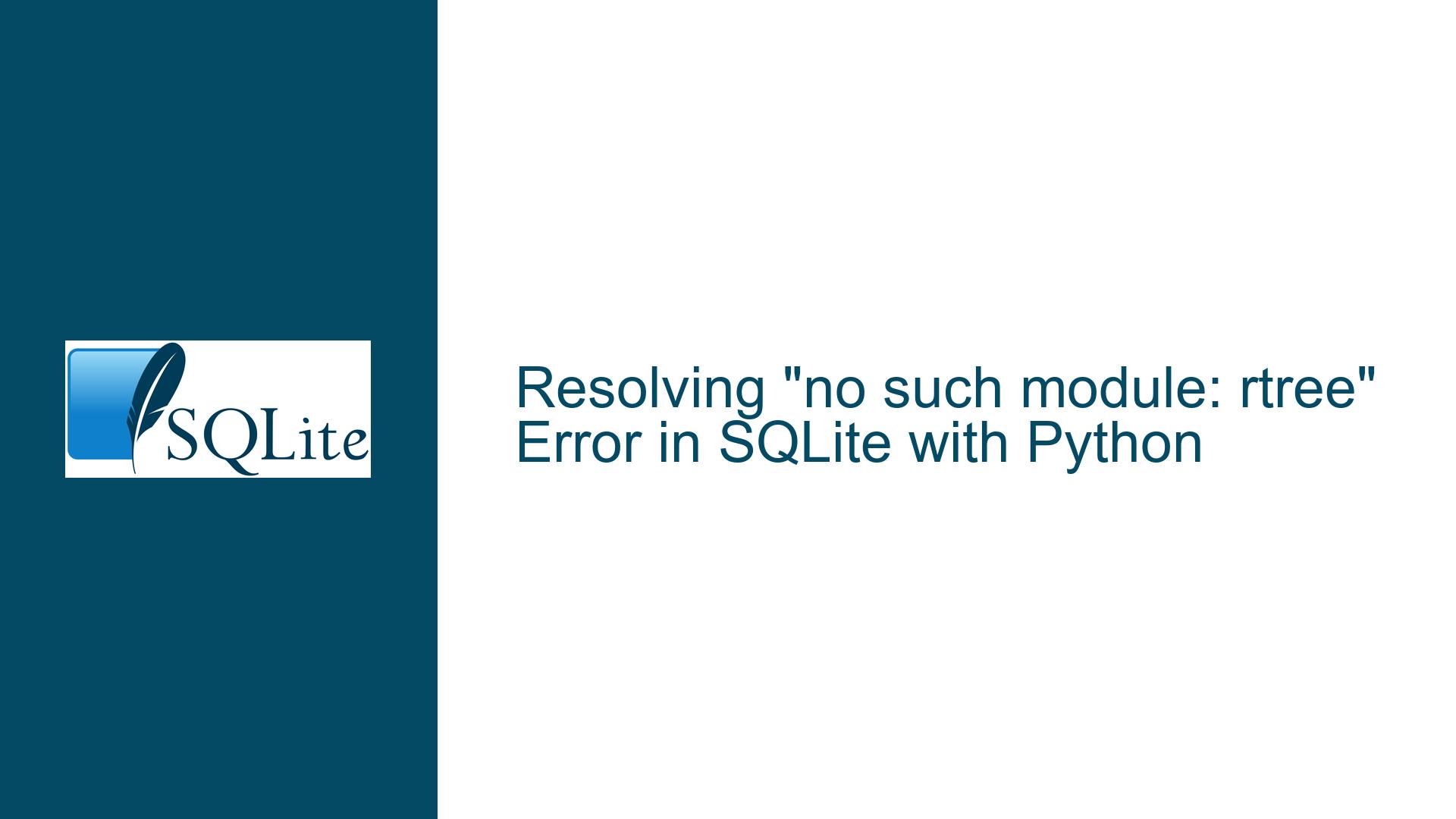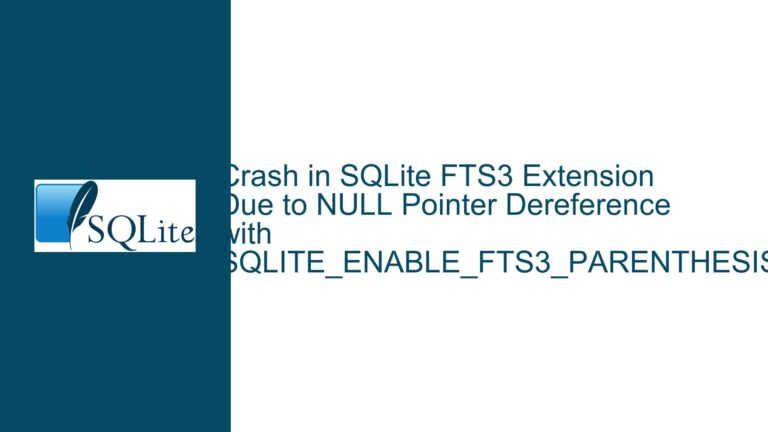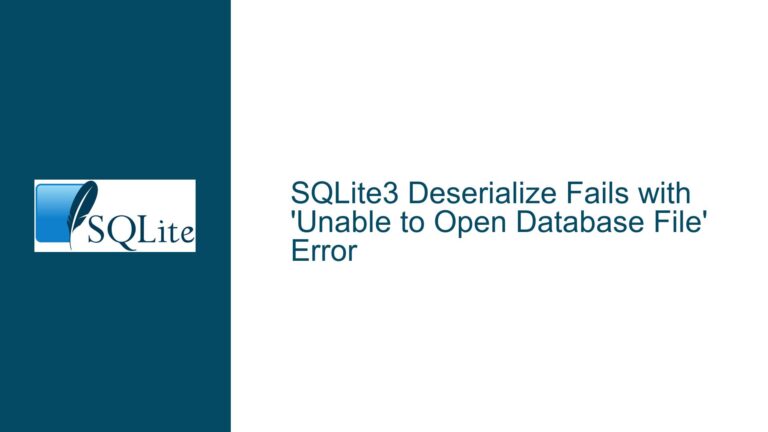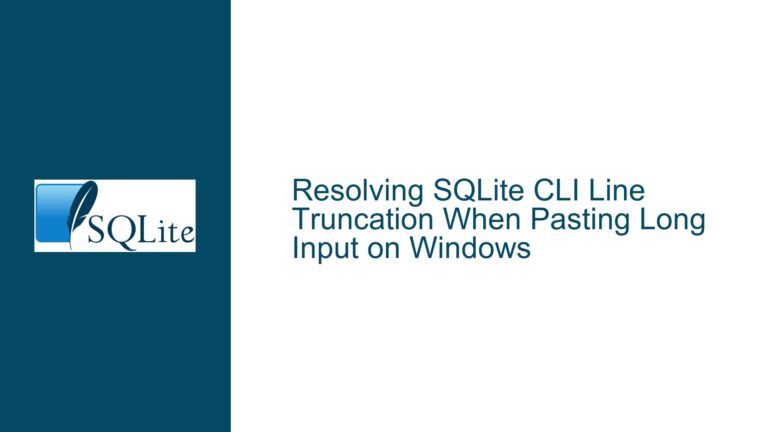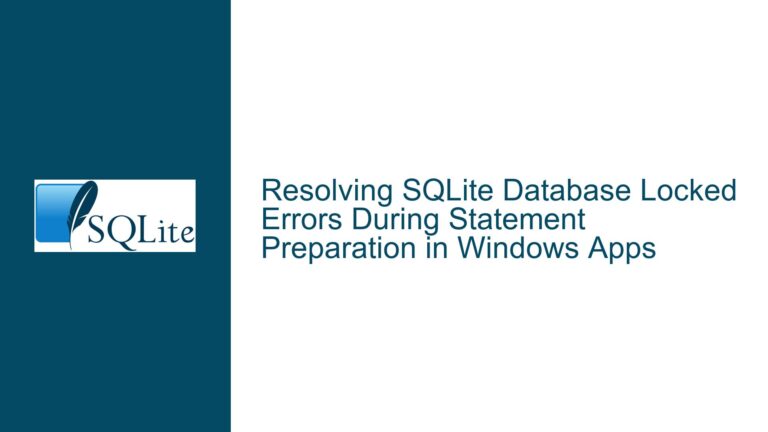Resolving “no such module: rtree” Error in SQLite with Python
Understanding the "no such module: rtree" Error in SQLite
The error message "no such module: rtree" is a common issue encountered by developers working with SQLite, particularly when dealing with spatial data or specialized database functionalities. This error arises when the SQLite RTree module, which is essential for handling spatial indexing, is either not compiled into the SQLite library or not properly enabled during the build process. The RTree module is a critical component for applications that require efficient spatial queries, such as geographic information systems (GIS) or applications involving geometric data.
The error is particularly perplexing because it manifests differently depending on the environment in which SQLite is used. For instance, the error may appear when running SQLite queries through Python but not when using the SQLite command-line interface. This discrepancy often leads to confusion, as developers may assume that the issue lies with their Python code or the SQLite database itself, rather than the underlying SQLite library configuration.
To fully understand and resolve this issue, it is essential to delve into the specifics of how SQLite modules are compiled and enabled, the role of the R*Tree module, and the nuances of integrating SQLite with Python. By exploring these aspects, developers can gain a comprehensive understanding of the problem and implement effective solutions to ensure that their applications function as intended.
The Role of SQLITE_ENABLE_RTREE in Compiling SQLite
The SQLITE_ENABLE_RTREE preprocessor directive is a crucial configuration option that must be set during the compilation of the SQLite library to enable the RTree module. The RTree module is not enabled by default in standard SQLite builds, which means that developers must explicitly include it if their applications require spatial indexing capabilities. This requirement is often overlooked, leading to the "no such module: rtree" error when attempting to use R*Tree functionality.
When SQLite is compiled without the SQLITE_ENABLE_RTREE directive, the RTree module is entirely absent from the resulting library. As a result, any attempt to create or interact with RTree tables or use related functionalities will fail with the aforementioned error. This issue is particularly prevalent in environments where SQLite is statically linked into larger applications or frameworks, such as Python’s sqlite3 module.
The compilation process for SQLite involves several steps, including configuring the build environment, setting preprocessor directives, and linking the necessary libraries. To enable the RTree module, developers must include the –enable-rtree option when running the configure script. This option ensures that the SQLITE_ENABLE_RTREE directive is set, allowing the RTree module to be compiled into the SQLite library.
For example, the following command can be used to compile SQLite with the R*Tree module enabled:
../configure --prefix=/opt/sqlite-3.41 --enable-rtree
This command specifies the installation directory (/opt/sqlite-3.41) and enables the RTree module by setting the –enable-rtree option. Once the library is compiled and installed, applications that link against this version of SQLite will have access to the RTree module, eliminating the "no such module: rtree" error.
Diagnosing and Resolving the "no such module: rtree" Error in Python
The "no such module: rtree" error often manifests in Python applications that use the sqlite3 module to interact with SQLite databases. This issue can be particularly confusing because the error may not occur when using the SQLite command-line interface or other environments. The root cause of this discrepancy lies in how Python’s sqlite3 module links against the SQLite library.
Python’s sqlite3 module is typically statically linked against a specific version of the SQLite library. This means that the module includes its own copy of SQLite, which may not have the RTree module enabled. As a result, even if the system-wide SQLite installation has the RTree module enabled, Python’s sqlite3 module may still fail to recognize it.
To diagnose this issue, developers can use the following steps to determine whether the R*Tree module is enabled in the SQLite library used by Python:
Check SQLite Version and Compilation Options: The first step is to verify the version of SQLite being used by Python and check its compilation options. This can be done using the following Python code:
import pprint, sqlite3 pprint.pprint(sqlite3.connect("").execute("pragma compile_options").fetchall())This code prints out the compilation options for the SQLite library used by Python. Developers should look for the ENABLE_RTREE option in the output. If this option is missing, it indicates that the R*Tree module is not enabled.
Identify Linked Libraries: On Linux systems, developers can identify the shared libraries linked into the running Python process. This can be done using the following steps:
import os print(os.getpid())This code prints the process ID (PID) of the running Python process. Developers can then use the
cat /proc/PID/mapscommand to view the shared libraries linked into the process. This output will include the path to the SQLite library being used, allowing developers to verify whether it is the correct version with the R*Tree module enabled.Recompile SQLite with R*Tree Enabled: If the R*Tree module is not enabled in the SQLite library used by Python, developers must recompile SQLite with the –enable-rtree option. This involves downloading the SQLite source code, configuring the build environment, and compiling the library. Once the new library is installed, developers should ensure that Python’s sqlite3 module links against this version of SQLite.
Modify Python’s sqlite3 Module: In some cases, it may be necessary to modify Python’s sqlite3 module to link against the correct version of SQLite. This can be done by rebuilding the sqlite3 module with the updated SQLite library. This process involves modifying the setup.py file in Python’s source code and recompiling the module.
By following these steps, developers can diagnose and resolve the "no such module: rtree" error in Python applications. Ensuring that the R*Tree module is enabled in the SQLite library used by Python is essential for applications that require spatial indexing capabilities. This process highlights the importance of understanding the underlying configuration and compilation options of SQLite, particularly when integrating it with other programming languages and frameworks.