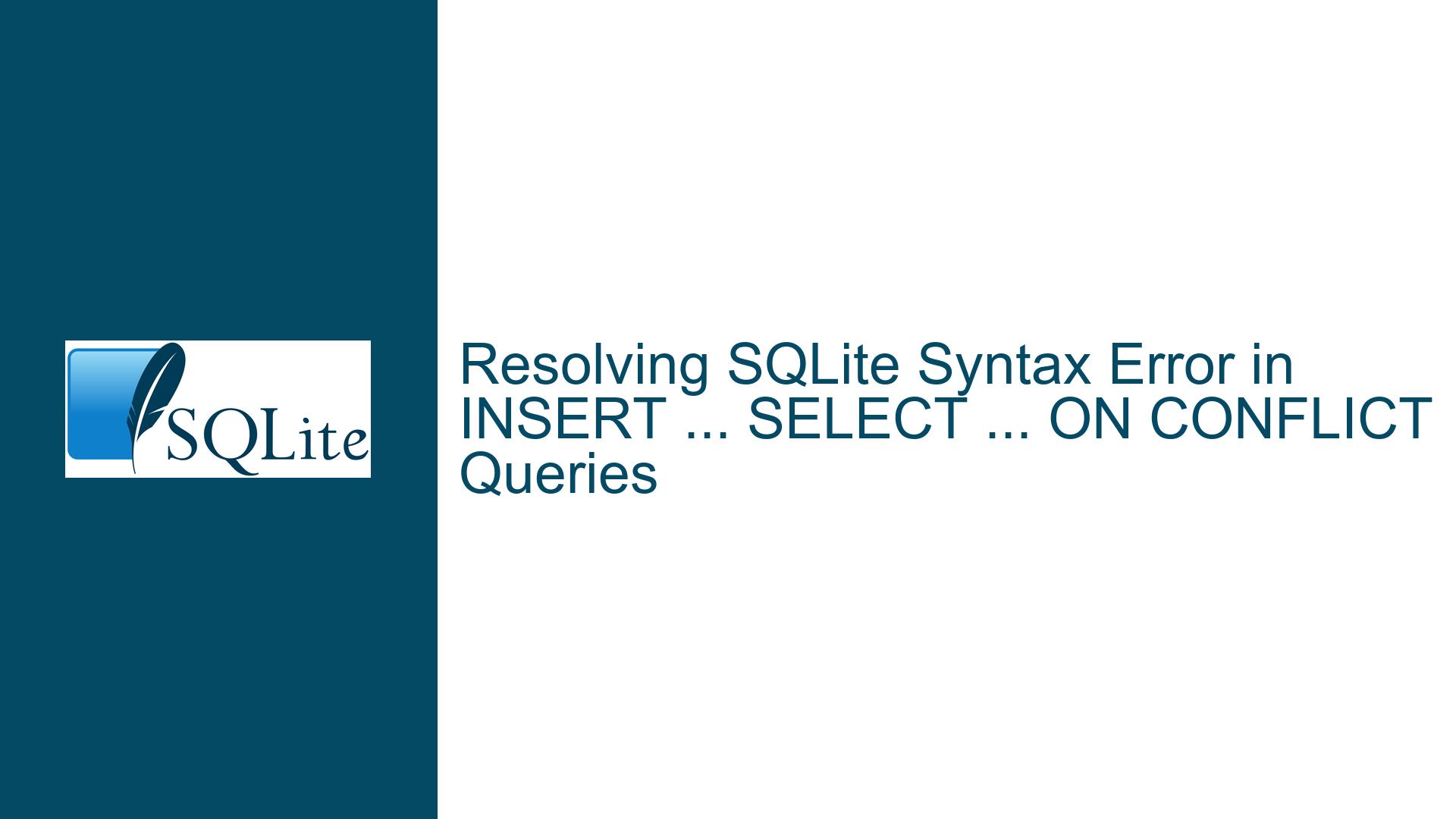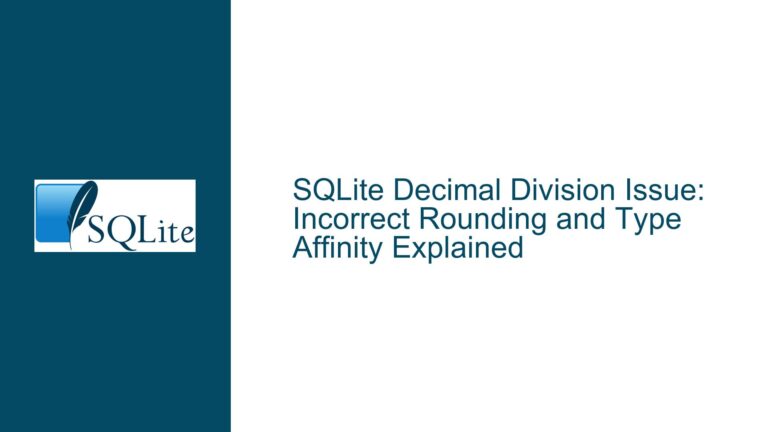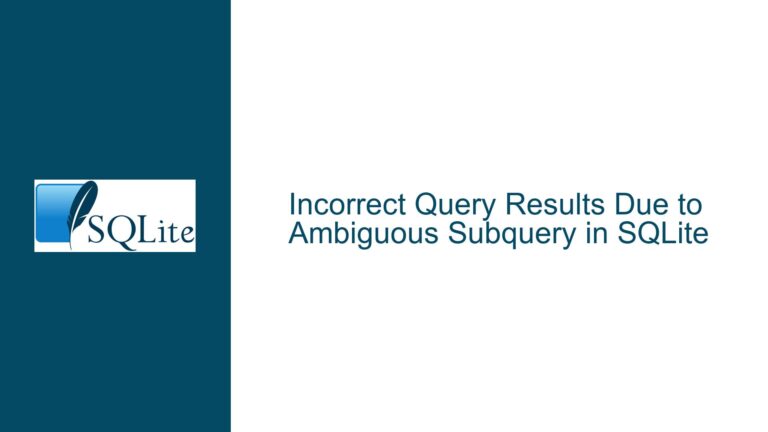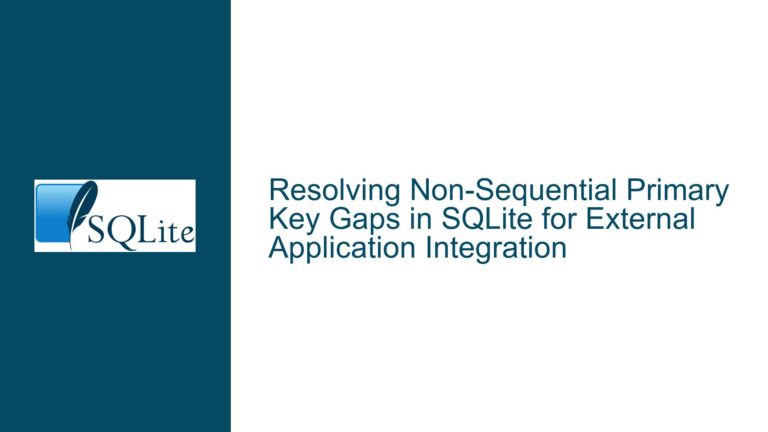Resolving SQLite Syntax Error in INSERT … SELECT … ON CONFLICT Queries
Issue Overview: Parsing Ambiguity in INSERT … SELECT … ON CONFLICT Statements
The core issue revolves around a syntax error encountered when executing an INSERT INTO ... SELECT ... ON CONFLICT statement in SQLite. The error message, "near ‘do’: syntax error," indicates that the SQL parser is unable to correctly interpret the ON CONFLICT clause due to a parsing ambiguity. This ambiguity arises because the ON keyword can be interpreted in two different contexts within the same query: as part of a JOIN condition in the SELECT statement or as part of the ON CONFLICT clause in the INSERT statement.
In SQLite, the ON keyword is primarily used in JOIN operations to specify the conditions under which rows from different tables should be combined. For example, FROM table1 JOIN table2 ON table1.column = table2.column is a common pattern. However, in the context of an INSERT ... SELECT ... ON CONFLICT statement, the ON keyword is intended to introduce the conflict resolution strategy for the INSERT operation. The SQLite parser, when encountering the ON keyword immediately after the SELECT statement, assumes it is part of a JOIN condition rather than the ON CONFLICT clause. This misinterpretation leads to a syntax error when the parser encounters the DO keyword, which is not valid in the context of a JOIN condition.
The table structures involved in this query further complicate the issue. The pathway table is defined with a UNIQUE constraint on the combination of vehicle_id and begin_time, which is intended to prevent duplicate entries based on these columns. The pathold table, on the other hand, is a virtual table created using the geopoly module, which is designed for handling geometric data. The query attempts to insert data from pathold into pathway while ensuring that any conflicts arising from the UNIQUE constraint are handled gracefully by the DO NOTHING clause.
Possible Causes: SQLite Parser Behavior and Keyword Ambiguity
The root cause of this issue lies in the way the SQLite parser handles the ON keyword in the context of an INSERT ... SELECT ... ON CONFLICT statement. The parser’s behavior is influenced by the order in which it processes the components of the query. When the ON keyword appears immediately after the SELECT statement, the parser assumes it is part of a JOIN condition, which is a more common usage of the ON keyword in SQL. This assumption leads to a misinterpretation of the subsequent CONFLICT keyword, resulting in a syntax error.
Another contributing factor is the lack of explicit separation between the SELECT statement and the ON CONFLICT clause. In SQLite, the ON CONFLICT clause is intended to be part of the INSERT statement, not the SELECT statement. However, because the SELECT statement is embedded within the INSERT statement, the parser struggles to distinguish between the two contexts. This is particularly problematic when the SELECT statement includes a JOIN operation, as the ON keyword is used to specify the join condition.
The issue is further exacerbated by the fact that the ON CONFLICT clause is a relatively recent addition to SQLite, having been introduced in version 3.24.0. As a result, the parser’s handling of this clause may not be as robust as its handling of more established SQL constructs. This is especially true in complex queries where multiple clauses and keywords are used in close proximity.
Troubleshooting Steps, Solutions & Fixes: Resolving Parsing Ambiguity with WHERE TRUE
To resolve the parsing ambiguity and ensure that the ON CONFLICT clause is correctly interpreted by the SQLite parser, a simple yet effective solution is to insert a WHERE TRUE clause between the SELECT statement and the ON CONFLICT clause. The WHERE TRUE clause serves as a no-op condition that forces the parser to terminate the SELECT statement parsing before encountering the ON CONFLICT clause. This ensures that the ON keyword is interpreted as part of the INSERT statement rather than the SELECT statement.
The modified query would look like this:
INSERT INTO pathway
SELECT pathold._rowid_,
pathold._shape,
pathold.vehicle_id,
pathold.begin_time,
pathold.end_time,
pathold.area,
pathold.rect,
pathold.block_id,
pathold.layer_index
FROM pathold
WHERE TRUE
ON CONFLICT(vehicle_id, begin_time) DO NOTHING;
In this modified query, the WHERE TRUE clause acts as a delimiter that separates the SELECT statement from the ON CONFLICT clause. This ensures that the parser correctly interprets the ON keyword as part of the INSERT statement’s conflict resolution strategy, rather than as part of a JOIN condition in the SELECT statement. The DO NOTHING clause then specifies that any conflicts arising from the UNIQUE constraint on vehicle_id and begin_time should be ignored, allowing the query to complete successfully without inserting duplicate rows.
This solution is both simple and effective, requiring minimal changes to the original query while addressing the underlying parsing issue. It is also a well-documented workaround for this specific problem, as noted in the SQLite documentation on UPSERT (INSERT … ON CONFLICT) behavior. By understanding the parser’s behavior and the role of the WHERE TRUE clause in resolving parsing ambiguity, developers can avoid similar issues in their own SQLite queries.
In addition to the WHERE TRUE workaround, there are a few other considerations to keep in mind when working with INSERT ... SELECT ... ON CONFLICT statements in SQLite. First, it is important to ensure that the UNIQUE constraint on the target table is correctly defined and that it aligns with the columns being selected from the source table. In this case, the pathway table has a UNIQUE constraint on vehicle_id and begin_time, which matches the columns being selected from pathold. This ensures that the ON CONFLICT clause can correctly identify and handle any conflicts that arise during the insert operation.
Second, developers should be aware of the performance implications of using ON CONFLICT clauses, particularly when dealing with large datasets. The DO NOTHING clause is generally efficient, as it simply skips over conflicting rows without attempting to resolve the conflict. However, other conflict resolution strategies, such as DO UPDATE, can be more resource-intensive, as they require additional processing to update existing rows. In such cases, it may be necessary to optimize the query or the underlying table structure to ensure acceptable performance.
Finally, it is worth noting that the ON CONFLICT clause is not supported in all versions of SQLite. As mentioned earlier, this feature was introduced in version 3.24.0, so developers working with older versions of SQLite will need to use alternative approaches to handle conflicts. One common approach is to use a combination of INSERT OR IGNORE and UPDATE statements to achieve similar behavior. However, this approach can be more complex and less efficient than using the ON CONFLICT clause, so upgrading to a newer version of SQLite is generally recommended if possible.
In conclusion, the syntax error encountered in the INSERT ... SELECT ... ON CONFLICT query is caused by a parsing ambiguity in the SQLite parser, which misinterprets the ON keyword as part of a JOIN condition rather than the ON CONFLICT clause. This issue can be resolved by inserting a WHERE TRUE clause between the SELECT statement and the ON CONFLICT clause, which forces the parser to correctly interpret the ON keyword as part of the INSERT statement. By understanding the underlying cause of the issue and applying this simple yet effective solution, developers can avoid similar problems in their own SQLite queries and ensure that their data insertion operations are both efficient and error-free.