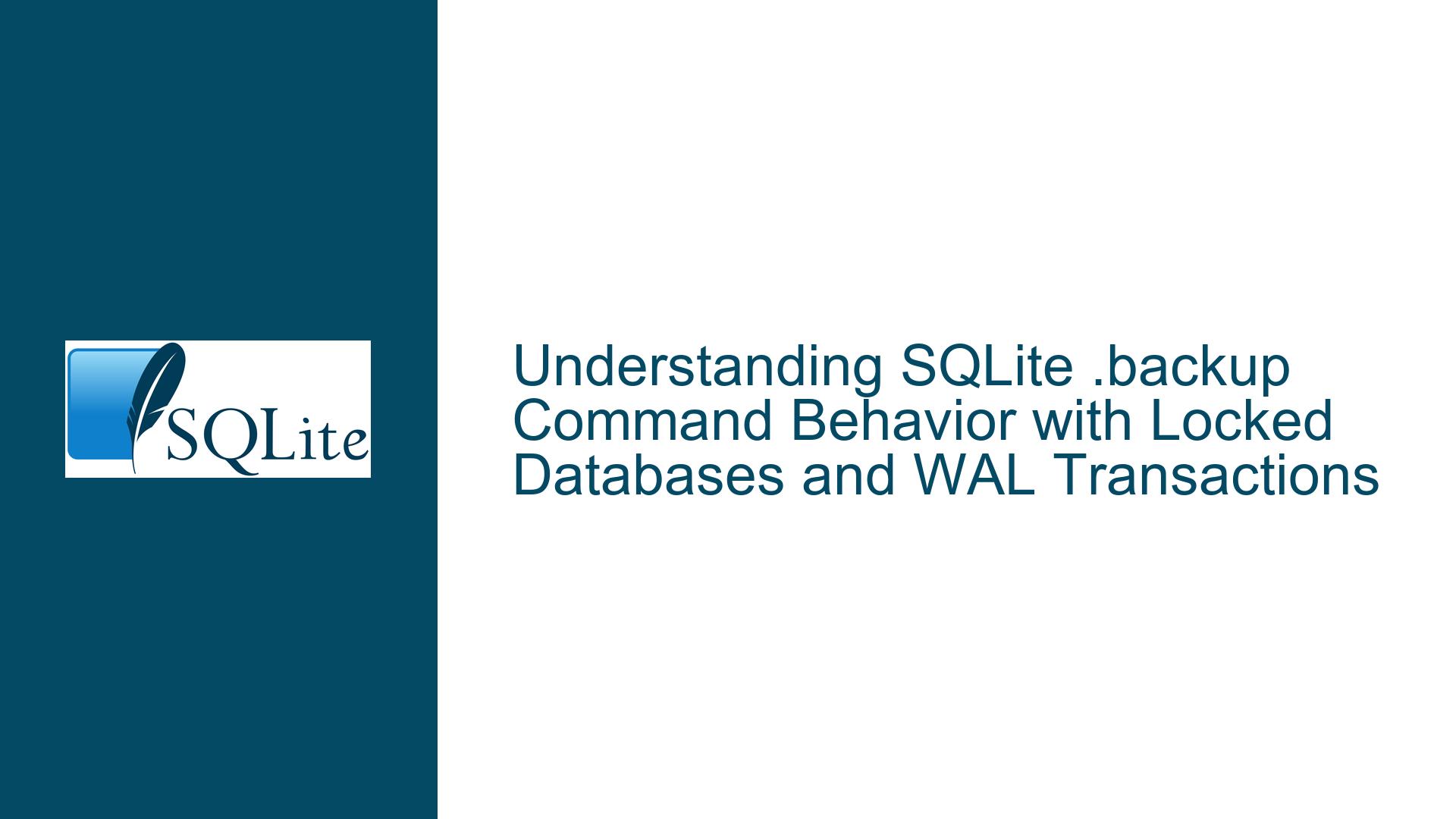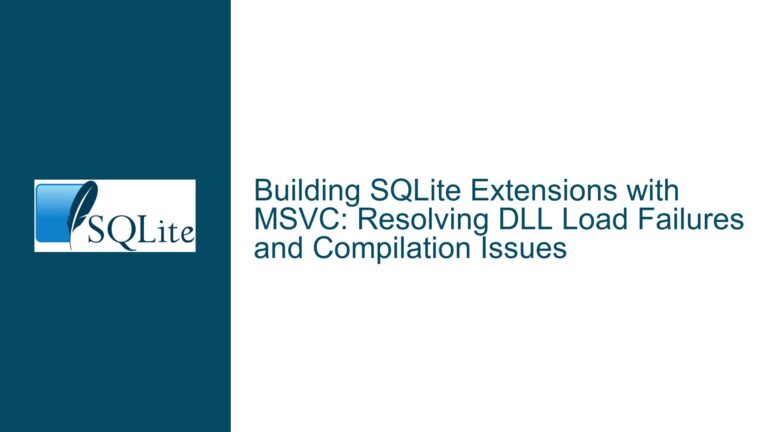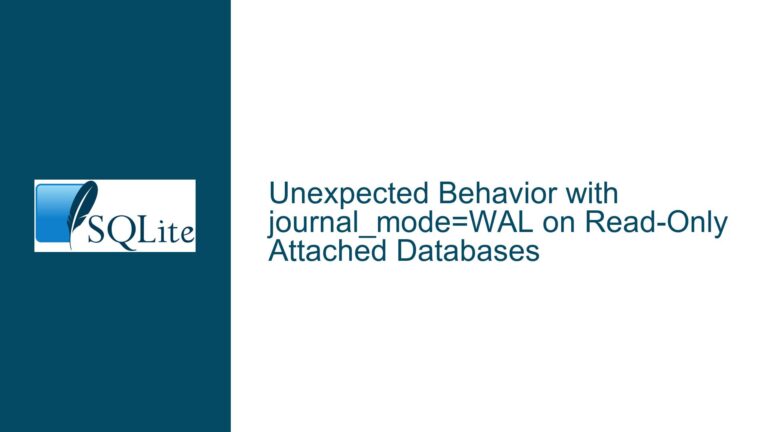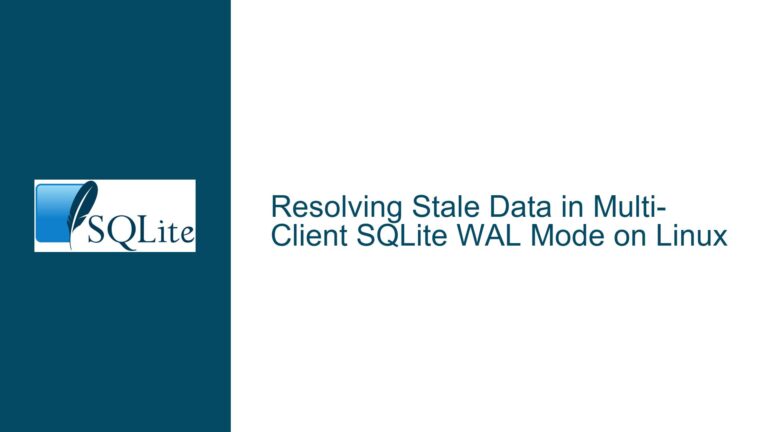SQLite .backup Command Behavior with Locked Databases and WAL Transactions
Issue Overview: Command Line Backup of a Locked Database and WAL File Transactions
When working with SQLite databases, the .backup command is a powerful tool for creating backups of your database files. However, the behavior of this command can become nuanced when dealing with a locked database, especially in the context of transactions stored in the Write-Ahead Logging (WAL) file. The primary concern is whether the .backup command includes transactions from the WAL file when backing up a locked database. This issue is critical for ensuring data integrity and consistency in scenarios where the database is actively being written to or read from, and transactions are pending in the WAL file.
The WAL file in SQLite is a key component of the database’s transaction management system. It allows for concurrent read and write operations by storing changes in a separate file before they are committed to the main database file. This mechanism improves performance and concurrency but introduces complexity when performing backups, as the state of the database is split between the main database file and the WAL file. When a database is locked, it means that one or more processes are actively accessing it, potentially holding locks that prevent other processes from making changes or performing certain operations.
The core question revolves around whether the .backup command, when executed on a locked database, captures the complete state of the database, including any uncommitted transactions in the WAL file. This is crucial for ensuring that the backup is a true snapshot of the database at the time of the backup, including all pending changes that have not yet been written to the main database file.
Possible Causes: Why WAL Transactions Might Be Excluded from a Backup
There are several reasons why transactions in the WAL file might not be included in a backup when using the .backup command on a locked database. Understanding these causes requires a deep dive into how SQLite handles locks, the WAL file, and the backup process.
First, the locking mechanism in SQLite is designed to ensure data consistency and prevent conflicts between concurrent operations. When a database is locked, it means that one or more processes have acquired locks that restrict access to certain parts of the database. These locks can be shared (allowing multiple readers) or exclusive (allowing only one writer). If a process holds an exclusive lock, it may prevent other processes, including the .backup command, from accessing the database in a way that would capture the complete state, including the WAL file.
Second, the WAL file itself is a transient storage area for transactions that have not yet been committed to the main database file. The WAL file is only merged into the main database file during a checkpoint operation, which can be triggered manually or automatically based on certain conditions. If the .backup command is executed while the database is locked, it may not have access to the WAL file or may not be able to read it in its entirety, leading to an incomplete backup that excludes pending transactions.
Third, the behavior of the .backup command may depend on the specific locking state of the database at the time the command is executed. For example, if the database is locked in a way that prevents reading the WAL file, the backup may only include the main database file, leaving out any uncommitted transactions. This could happen if a writer process holds an exclusive lock that prevents other processes from accessing the WAL file.
Finally, the implementation of the .backup command itself may play a role. The command is designed to create a consistent snapshot of the database, but it may not account for all edge cases involving locked databases and WAL files. If the command does not explicitly handle the scenario where the database is locked and the WAL file contains uncommitted transactions, it may produce a backup that is incomplete or inconsistent.
Troubleshooting Steps, Solutions & Fixes: Ensuring Complete Backups with WAL Transactions
To address the issue of ensuring that the .backup command includes transactions from the WAL file when backing up a locked database, several troubleshooting steps and solutions can be employed. These steps involve understanding the locking behavior of SQLite, managing the WAL file, and using alternative backup strategies if necessary.
First, it is essential to understand the locking state of the database before initiating a backup. This can be done by querying the database’s locking status using SQLite’s pragma commands or by monitoring the database’s activity through system tools. If the database is locked by a writer process, it may be necessary to wait until the lock is released or to coordinate with the process holding the lock to ensure that the backup can proceed without conflicts.
Second, managing the WAL file is crucial for ensuring that all transactions are included in the backup. One approach is to manually trigger a checkpoint operation before running the .backup command. A checkpoint operation merges the contents of the WAL file into the main database file, ensuring that all pending transactions are committed and the database is in a consistent state. This can be done using the PRAGMA wal_checkpoint command, which forces a checkpoint and ensures that the WAL file is empty or contains only minimal uncommitted transactions.
Third, if the database is frequently locked and the WAL file contains a large number of uncommitted transactions, it may be necessary to use an alternative backup strategy. One such strategy is to use the VACUUM INTO command, which creates a new database file that includes all data from the main database file and the WAL file. This command ensures that the new database file is a complete and consistent snapshot of the original database, including all pending transactions. The VACUUM INTO command can be used in conjunction with the .backup command to create a backup that includes all transactions, even if the original database is locked.
Fourth, if the .backup command is found to be unreliable in scenarios involving locked databases and WAL files, it may be necessary to implement a custom backup solution. This solution could involve using SQLite’s C API to programmatically access the database and the WAL file, ensuring that all transactions are included in the backup. This approach requires a deep understanding of SQLite’s internal mechanisms and should be undertaken with caution, as it involves low-level access to the database files.
Finally, it is important to test the backup process thoroughly to ensure that it produces consistent and complete backups. This can be done by creating test scenarios that simulate locked databases and WAL files with uncommitted transactions, and then verifying that the backup includes all expected data. Testing should be performed in a controlled environment to avoid any risk of data loss or corruption.
In conclusion, ensuring that the .backup command includes transactions from the WAL file when backing up a locked database requires a combination of understanding SQLite’s locking behavior, managing the WAL file, and potentially using alternative backup strategies. By following the troubleshooting steps and solutions outlined above, you can ensure that your backups are complete and consistent, even in complex scenarios involving locked databases and WAL files.