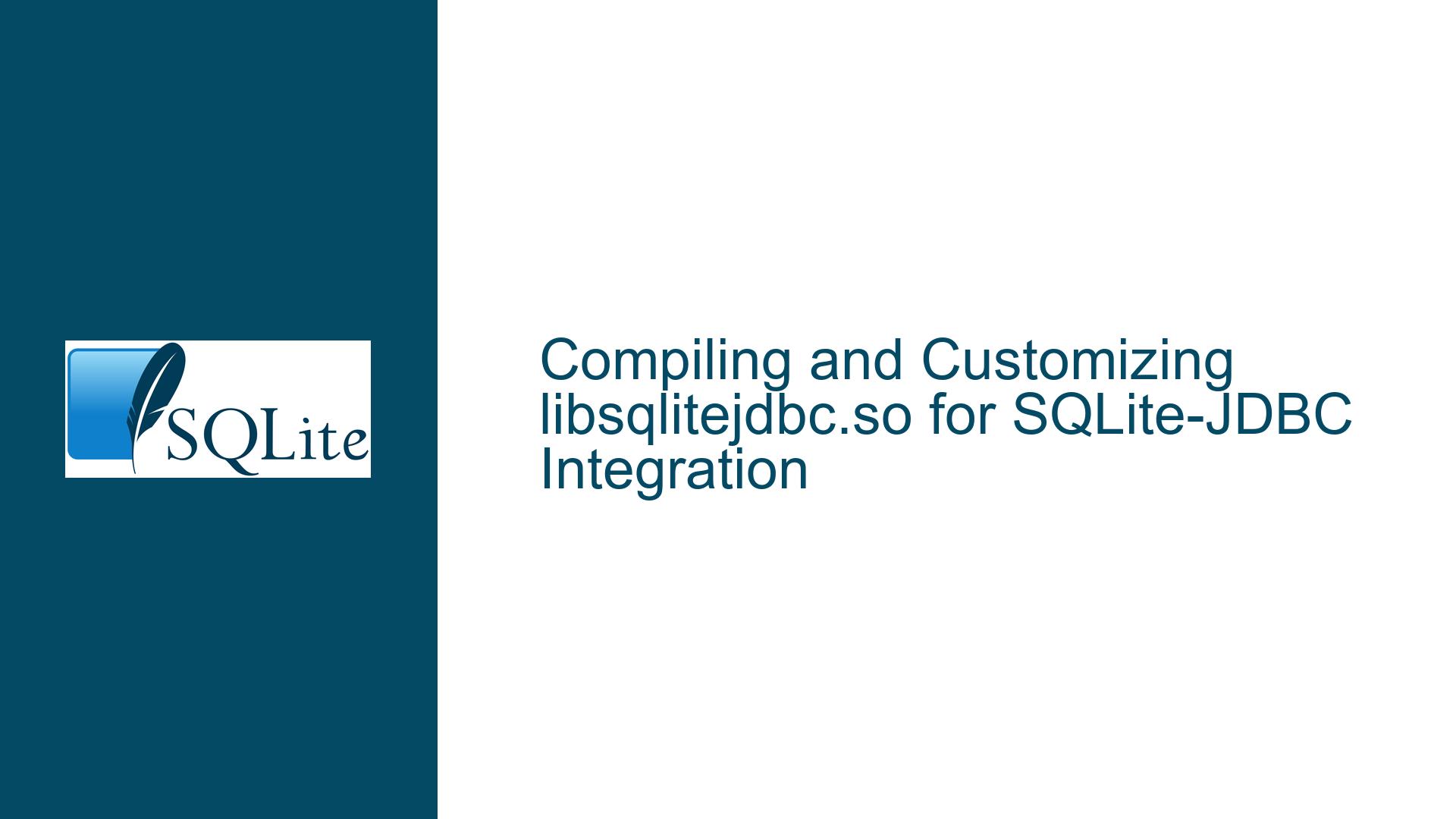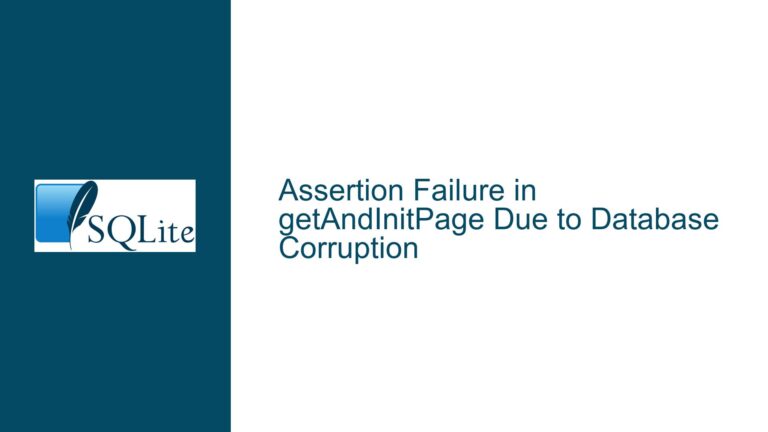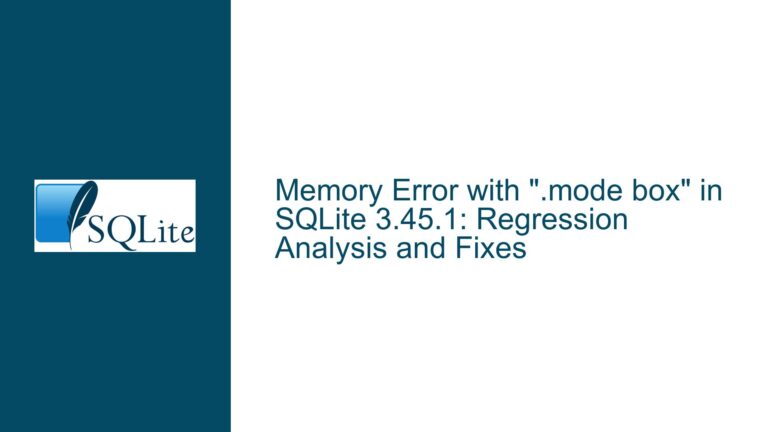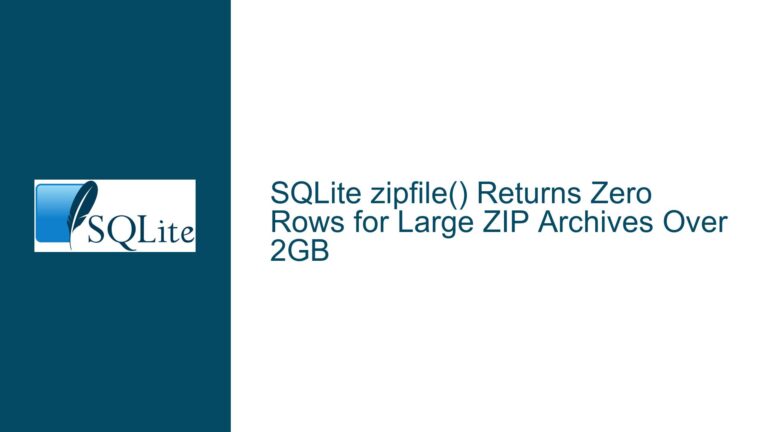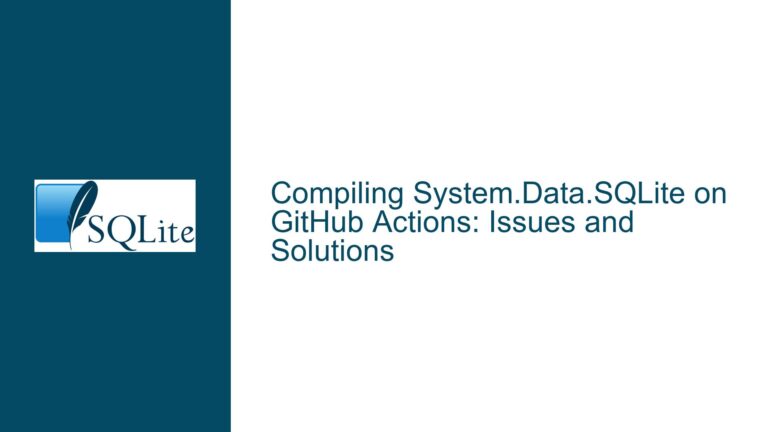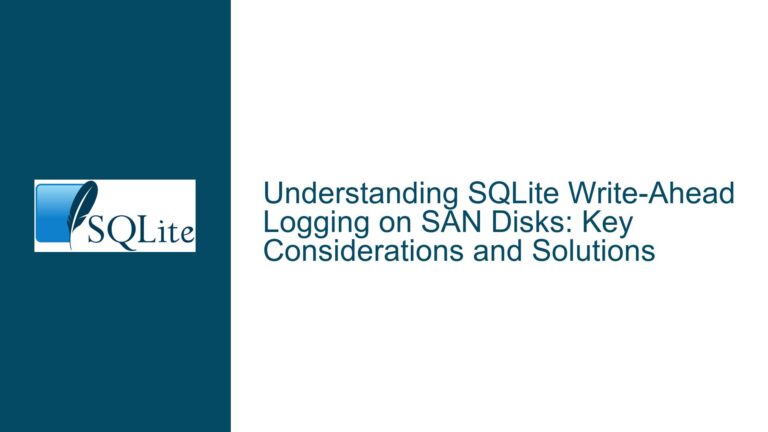Compiling and Customizing libsqlitejdbc.so for SQLite-JDBC Integration
Compiling Native SQLite Engines for SQLite-JDBC
The process of compiling native SQLite engines for integration with SQLite-JDBC involves understanding the build process, the dependencies, and the modifications required to tailor the SQLite source code to specific needs. The SQLite-JDBC project provides a mechanism to use natively compiled SQLite engines for various operating systems, including Windows, Mac OS X, and Linux. The native libraries, such as libsqlitejdbc.so for Linux and sqlitejdbc.dll for Windows, are essential for leveraging the full performance and capabilities of SQLite in Java applications.
The SQLite-JDBC project includes a README_BUILD.md file that outlines the steps necessary to compile a new version of SQLiteJDBC. This file is crucial for understanding the build process, as it provides detailed instructions on how to compile the SQLite source code and integrate it with the JDBC driver. The build process is governed by a Makefile, which contains the necessary commands and configurations to compile the SQLite source code into the required native libraries.
To compile the SQLite source code for SQLite-JDBC, one must first ensure that all dependencies are installed and that the environment is correctly configured. This includes having the appropriate compilers, such as GCC for Linux or Visual Studio for Windows, and the necessary development libraries. The Makefile within the SQLite-JDBC project directory contains the specific commands and flags required to compile the SQLite source code. By running the make command with the -n flag, one can preview the commands that would be executed during the build process without actually performing the build.
Modifying SQLite Source Code for Custom JDBC Integration
Modifying the SQLite source code to meet specific requirements involves understanding the structure of the SQLite codebase and the changes needed to achieve the desired functionality. The SQLite source code is highly modular, with each component responsible for a specific aspect of the database engine. This modularity allows for targeted modifications without affecting the overall stability of the system.
When modifying the SQLite source code, it is essential to consider the impact of the changes on the overall system. This includes understanding how the modifications will interact with the existing codebase and ensuring that the changes do not introduce new bugs or vulnerabilities. The SQLite source code is well-documented, with comments and documentation that provide insights into the purpose and functionality of each component.
To modify the SQLite source code, one must first obtain the source code from the official SQLite website or the SQLite-JDBC project repository. The source code can then be edited using a text editor or an integrated development environment (IDE) that supports C programming. Once the modifications are complete, the source code must be recompiled using the Makefile provided in the SQLite-JDBC project. This will generate the modified native libraries, such as libsqlitejdbc.so or sqlitejdbc.dll, which can then be integrated into the Java application.
Implementing and Testing Custom SQLite-JDBC Builds
Implementing and testing custom SQLite-JDBC builds involves integrating the modified native libraries into the Java application and verifying that the changes function as expected. This process requires a thorough understanding of the Java Native Interface (JNI) and how it interacts with native libraries. The SQLite-JDBC project provides a Java wrapper that facilitates the interaction between the Java application and the native SQLite libraries.
To implement the custom SQLite-JDBC build, the modified native libraries must be placed in the appropriate directory within the Java application. The Java application must then be configured to load the modified libraries at runtime. This can be achieved by setting the java.library.path system property to the directory containing the modified libraries. Once the libraries are loaded, the Java application can interact with the modified SQLite engine using the standard JDBC API.
Testing the custom SQLite-JDBC build involves verifying that the modifications function as expected and that the overall system remains stable. This includes running unit tests, integration tests, and performance tests to ensure that the changes do not introduce new issues. The SQLite-JDBC project includes a suite of tests that can be used to verify the functionality of the modified libraries. Additionally, custom tests can be developed to validate specific modifications and ensure that they meet the desired requirements.
In conclusion, compiling and customizing libsqlitejdbc.so for SQLite-JDBC integration involves understanding the build process, modifying the SQLite source code, and implementing and testing the custom build. By following the steps outlined in the README_BUILD.md file and using the Makefile provided in the SQLite-JDBC project, one can compile the SQLite source code into native libraries and integrate them into a Java application. Modifying the SQLite source code requires a thorough understanding of the codebase and the impact of the changes on the overall system. Implementing and testing the custom build involves integrating the modified libraries into the Java application and verifying that the changes function as expected. This process ensures that the SQLite-JDBC integration meets the specific requirements of the application and leverages the full capabilities of the SQLite database engine.