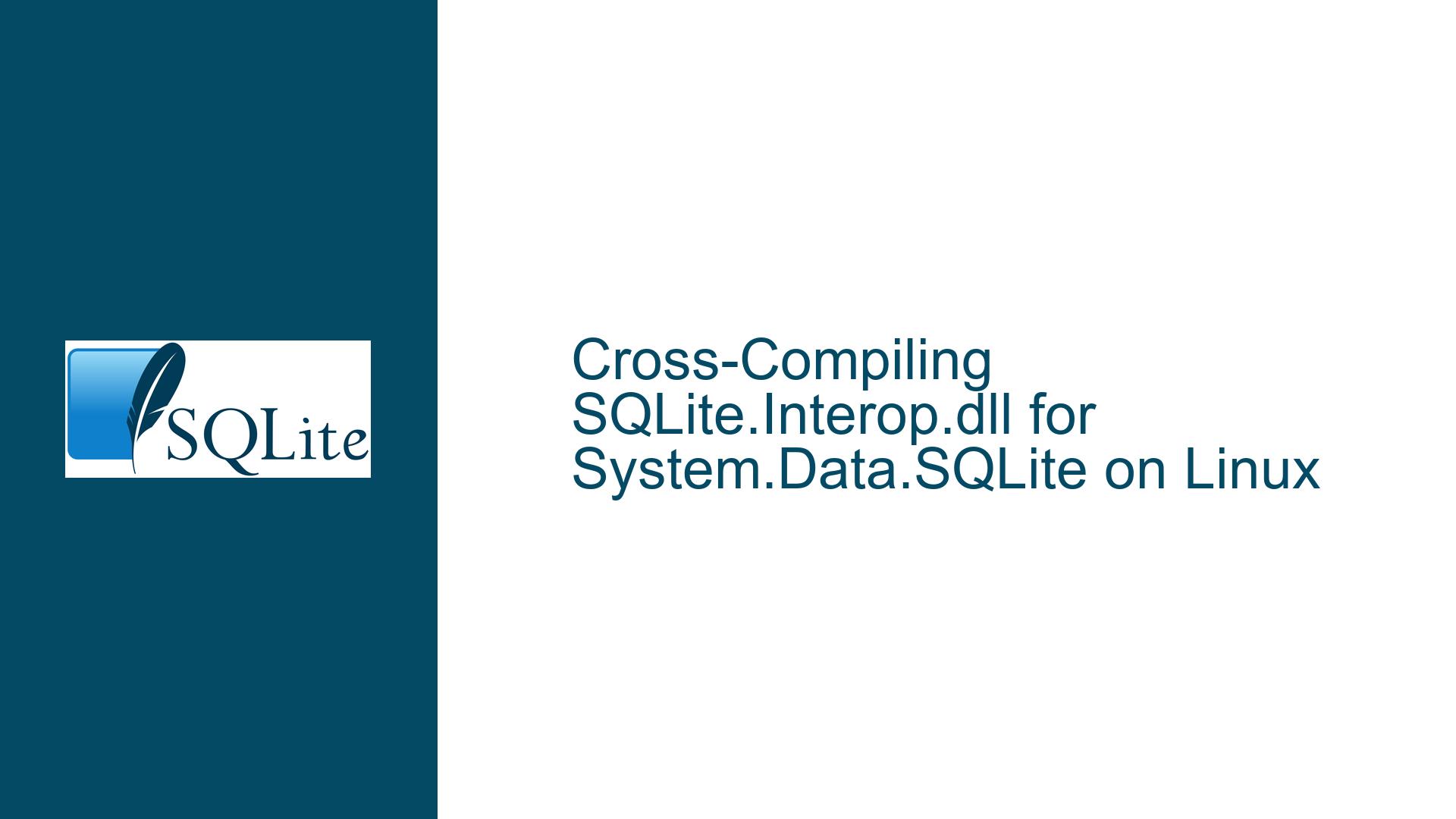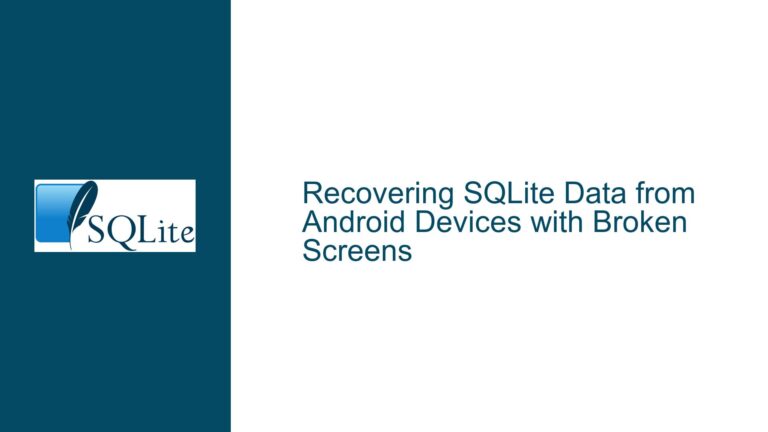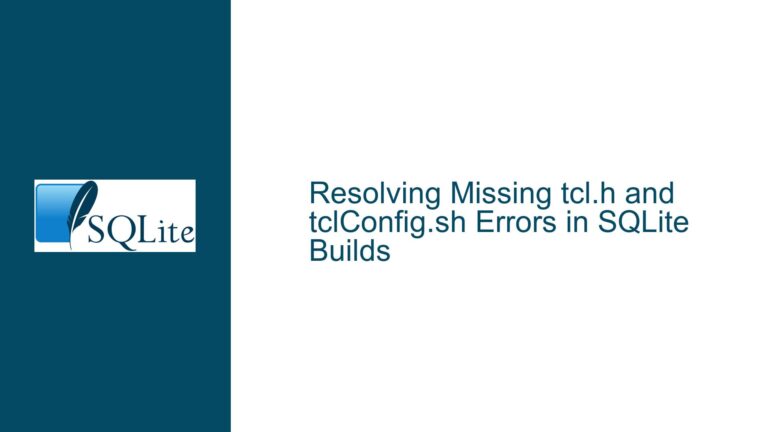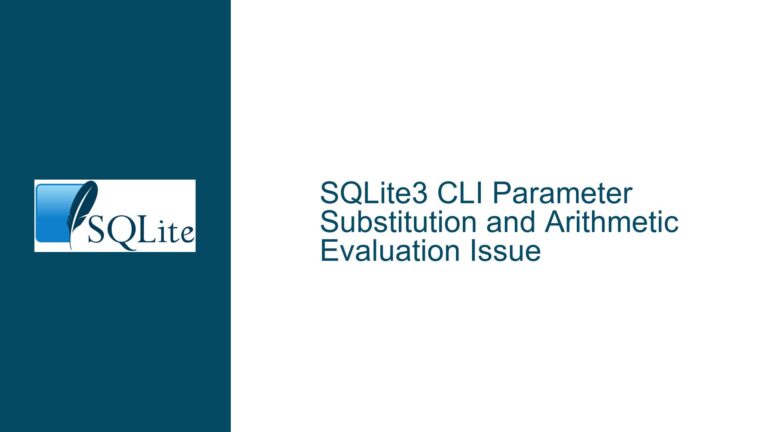Cross-Compiling SQLite.Interop.dll for System.Data.SQLite on Linux
Cross-Compiling SQLite.Interop.dll: Understanding the Core Challenge
Cross-compiling the SQLite.Interop.dll for System.Data.SQLite on Linux is a task that involves several layers of complexity. The SQLite.Interop.dll is a critical component of the System.Data.SQLite library, which serves as the bridge between the managed .NET environment and the native SQLite engine. This dynamic link library (DLL) is typically compiled for Windows using Visual Studio, but the requirement to compile it on Linux introduces a unique set of challenges. The primary issue revolves around the differences in toolchains, build environments, and dependencies between Windows and Linux. Understanding these challenges is essential to successfully cross-compile the SQLite.Interop.dll on Linux.
The SQLite.Interop.dll is a native library that must be compiled to match the target platform’s architecture and operating system. On Windows, this is straightforward using Visual Studio, which provides a comprehensive development environment with all necessary tools and libraries. However, on Linux, the absence of Visual Studio necessitates the use of alternative tools such as GCC (GNU Compiler Collection). The cross-compilation process involves generating a Windows-compatible binary on a Linux system, which requires careful configuration of the build environment, toolchain, and dependencies.
One of the key challenges in cross-compiling SQLite.Interop.dll on Linux is ensuring compatibility with the System.Data.SQLite library. The System.Data.SQLite library is a managed .NET assembly that relies on the SQLite.Interop.dll to interact with the native SQLite engine. Any discrepancies in the compilation process can lead to runtime errors, such as missing symbols or incompatible binary formats. Additionally, the cross-compilation process must account for differences in the application binary interface (ABI) between Windows and Linux, which can affect how functions are called and how data is passed between the managed and native code.
Another layer of complexity arises from the dependencies required to build the SQLite.Interop.dll. The SQLite engine itself is a lightweight, self-contained library, but the System.Data.SQLite library may have additional dependencies that must be resolved during the cross-compilation process. These dependencies may include libraries for encryption, compression, or other features that are not natively available on Linux. Resolving these dependencies and ensuring they are correctly linked during the cross-compilation process is crucial to producing a functional SQLite.Interop.dll.
In summary, cross-compiling the SQLite.Interop.dll for System.Data.SQLite on Linux is a multifaceted challenge that requires a deep understanding of both the Windows and Linux build environments, as well as the intricacies of the System.Data.SQLite library. The process involves configuring the correct toolchain, resolving dependencies, and ensuring compatibility between the managed and native code. Addressing these challenges requires a systematic approach, which will be explored in the following sections.
Toolchain Configuration and Dependency Management for Cross-Compilation
The first step in cross-compiling the SQLite.Interop.dll on Linux is to configure the appropriate toolchain and manage the necessary dependencies. The toolchain is the set of tools used to compile, link, and package the native library, and it must be configured to produce a Windows-compatible binary. On Linux, the most common toolchain for cross-compilation is the MinGW (Minimalist GNU for Windows) toolchain, which includes GCC configured to target Windows.
The MinGW toolchain provides the necessary compilers, linkers, and libraries to build Windows binaries on a Linux system. To set up the MinGW toolchain, you will need to install the appropriate packages on your Linux distribution. For example, on Ubuntu, you can install the MinGW toolchain using the following command:
sudo apt-get install mingw-w64
This command installs the MinGW-w64 toolchain, which supports both 32-bit and 64-bit Windows targets. Once the toolchain is installed, you can verify its installation by running the following command:
x86_64-w64-mingw32-gcc --version
This command should display the version of the GCC compiler configured for 64-bit Windows targets. If you need to target 32-bit Windows, you can use the i686-w64-mingw32-gcc compiler instead.
With the toolchain in place, the next step is to manage the dependencies required to build the SQLite.Interop.dll. The SQLite engine itself is a self-contained library, but the System.Data.SQLite library may have additional dependencies that must be resolved. These dependencies may include libraries for encryption, compression, or other features that are not natively available on Linux.
To resolve these dependencies, you will need to cross-compile them using the MinGW toolchain. For example, if the System.Data.SQLite library depends on the OpenSSL library for encryption, you will need to cross-compile OpenSSL for Windows on your Linux system. This process involves downloading the OpenSSL source code, configuring it for cross-compilation, and building it using the MinGW toolchain.
Once the dependencies are resolved, you can proceed to configure the build environment for the SQLite.Interop.dll. This involves setting up the necessary environment variables, such as CC (C compiler) and LD (linker), to point to the MinGW toolchain. Additionally, you may need to specify the target architecture and operating system using the --host and --target options when configuring the build.
For example, to configure the build environment for a 64-bit Windows target, you can use the following commands:
export CC=x86_64-w64-mingw32-gcc
export LD=x86_64-w64-mingw32-ld
./configure --host=x86_64-w64-mingw32 --target=x86_64-w64-mingw32
These commands set the C compiler and linker to the MinGW toolchain and configure the build to target 64-bit Windows. Once the build environment is configured, you can proceed to compile the SQLite.Interop.dll.
Compiling SQLite.Interop.dll and Ensuring Compatibility with System.Data.SQLite
With the toolchain configured and dependencies resolved, the next step is to compile the SQLite.Interop.dll and ensure its compatibility with the System.Data.SQLite library. The compilation process involves building the native SQLite engine and linking it with the System.Data.SQLite library to produce the SQLite.Interop.dll.
The first step in the compilation process is to download the source code for the SQLite engine and the System.Data.SQLite library. The SQLite source code can be downloaded from the official SQLite website, while the System.Data.SQLite source code can be obtained from the GitHub repository or the official System.Data.SQLite website.
Once the source code is downloaded, you can proceed to build the SQLite engine using the MinGW toolchain. This involves configuring the SQLite build to target Windows and compiling it using the MinGW compiler. For example, to build the SQLite engine for a 64-bit Windows target, you can use the following commands:
./configure --host=x86_64-w64-mingw32 --target=x86_64-w64-mingw32
make
These commands configure the SQLite build to target 64-bit Windows and compile it using the MinGW toolchain. Once the SQLite engine is built, you can proceed to link it with the System.Data.SQLite library to produce the SQLite.Interop.dll.
The linking process involves creating a shared library (DLL) that contains the SQLite engine and any additional dependencies required by the System.Data.SQLite library. This can be done using the MinGW linker, which is configured to produce Windows-compatible binaries. For example, to create the SQLite.Interop.dll, you can use the following command:
x86_64-w64-mingw32-gcc -shared -o SQLite.Interop.dll sqlite3.o System.Data.SQLite.o -lssl -lcrypto
This command links the SQLite engine (sqlite3.o) with the System.Data.SQLite library (System.Data.SQLite.o) and any additional dependencies (-lssl -lcrypto) to produce the SQLite.Interop.dll. The resulting DLL is a Windows-compatible binary that can be used with the System.Data.SQLite library on a Windows system.
Once the SQLite.Interop.dll is compiled, the final step is to ensure its compatibility with the System.Data.SQLite library. This involves testing the DLL on a Windows system to verify that it functions correctly and does not produce any runtime errors. Testing can be done by running a simple .NET application that uses the System.Data.SQLite library to interact with a SQLite database. If the application runs without errors and successfully interacts with the database, the SQLite.Interop.dll is considered compatible with the System.Data.SQLite library.
In conclusion, cross-compiling the SQLite.Interop.dll for System.Data.SQLite on Linux is a complex but achievable task. The process involves configuring the MinGW toolchain, resolving dependencies, and compiling the SQLite engine and System.Data.SQLite library to produce a Windows-compatible binary. By following the steps outlined in this guide, you can successfully cross-compile the SQLite.Interop.dll on Linux and ensure its compatibility with the System.Data.SQLite library.