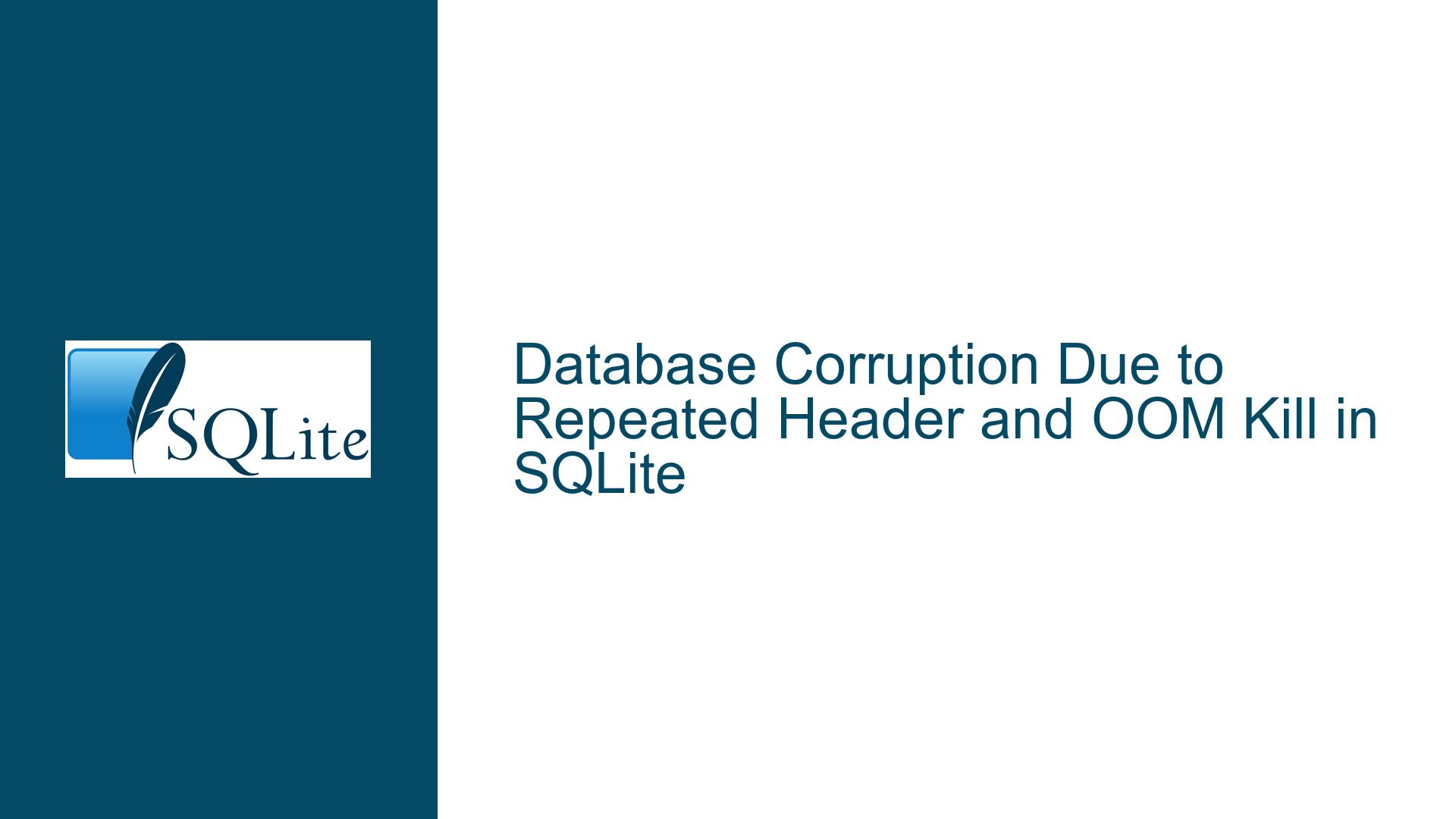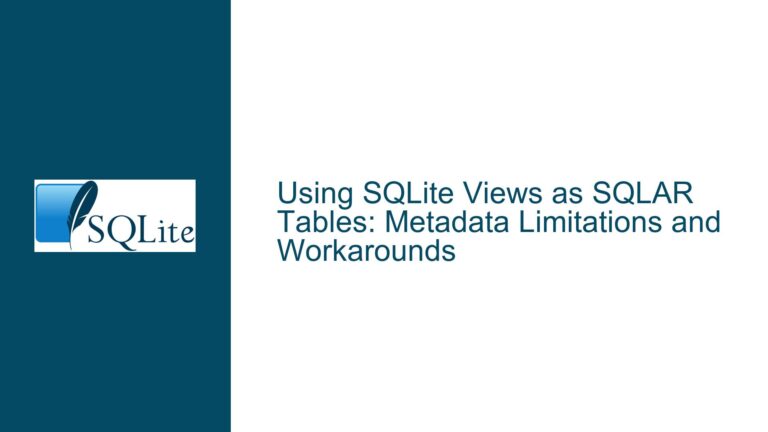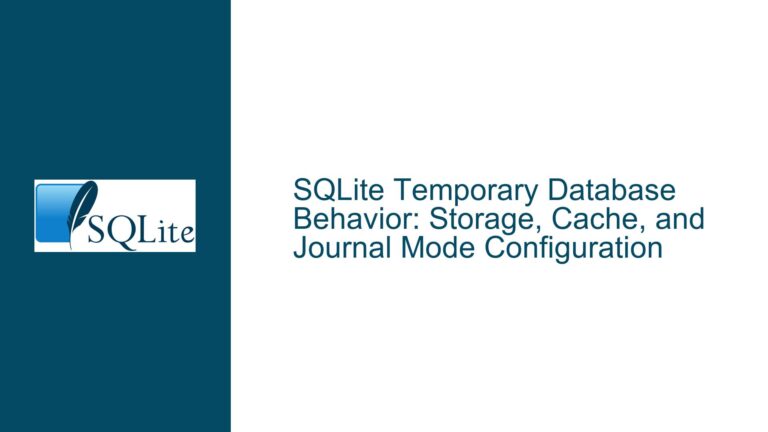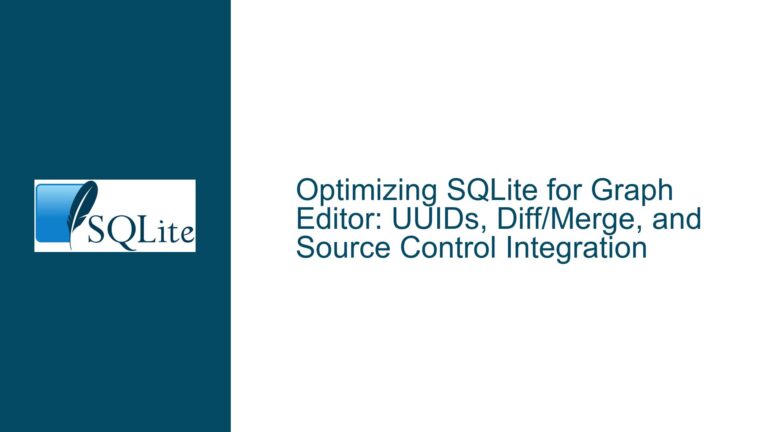Database Corruption Due to Repeated Header and OOM Kill in SQLite
Database Header Corruption and OOM Kill: A Deep Dive
Issue Overview
The core issue revolves around database corruption in an SQLite database, specifically manifested through a repeated 40-byte header in the database file. The corruption is accompanied by an "Out of Memory" (OOM) kill event recorded in the device logs. The database file, when inspected, shows that the first 40 bytes of the header are duplicated, leading to a malformed database disk image. This corruption renders the database unusable, and attempts to manually fix the header by deleting the duplicated bytes result in further errors.
The environment in which this issue occurs is a data collection and storage device running on a Linux system, utilizing SQLite version 3.24.0. The storage medium is a 16GB eMMC in pSLC enhanced mode, with the ext4 file system. The repeated header issue is not just a simple duplication; it appears that database page 1 was written to an incorrect file offset (0x28 instead of 0x00), which further complicates the corruption scenario.
The OOM kill event is significant because it indicates that the system ran out of memory, leading the Linux kernel to terminate processes to free up memory. This event is likely related to the database corruption, as SQLite relies on system resources to manage its operations, and an OOM condition could disrupt these operations, leading to file corruption.
Possible Causes
The repeated header and subsequent database corruption can be attributed to several potential causes, each of which needs to be carefully examined to understand the root of the problem.
1. File Descriptor Misuse:
One of the primary suspects in this scenario is the misuse of file descriptors. SQLite relies on file descriptors to interact with the database file. If a file descriptor is closed but continues to be used, or if multiple threads or processes attempt to write to the same file descriptor simultaneously, it can lead to data being written to incorrect offsets within the file. This could explain why database page 1 was written to offset 0x28 instead of 0x00, leading to the repeated header issue.
2. OOM Kill and Memory Pressure:
The OOM kill event is a critical factor in this issue. When the system runs out of memory, the Linux kernel may terminate processes to free up resources. If SQLite is in the middle of a write operation when this happens, the database file could be left in an inconsistent state. The repeated header could be a result of an incomplete or interrupted write operation caused by the OOM kill.
3. Storage Medium and File System Issues:
The storage medium (16GB eMMC in pSLC enhanced mode) and the ext4 file system could also contribute to the problem. eMMC storage, while reliable, can exhibit wear-leveling issues, especially under heavy write loads. If the file system or storage medium is not handling write operations correctly, it could lead to data being written to incorrect locations or being duplicated. Additionally, ext4, while robust, can sometimes exhibit issues with journaling or write barriers, especially under high memory pressure or when the system is under heavy load.
4. SQLite Version and Configuration:
The use of SQLite version 3.24.0 could also be a factor. While SQLite is known for its stability, older versions may have bugs or issues that have since been resolved in newer releases. Additionally, the configuration of SQLite, such as the use of WAL (Write-Ahead Logging) mode or other settings, could impact how the database handles write operations under memory pressure.
5. Concurrent Access and Threading Issues:
If the database is being accessed by multiple threads or processes concurrently, and if proper locking mechanisms are not in place, it could lead to race conditions or data corruption. SQLite is designed to handle concurrent access, but improper implementation or configuration could lead to issues, especially under high load or memory pressure.
Troubleshooting Steps, Solutions & Fixes
Addressing the database corruption issue requires a multi-faceted approach, focusing on both immediate recovery and long-term prevention. Below are detailed steps to troubleshoot, resolve, and prevent the issue from recurring.
1. Immediate Database Recovery:
a. Backup the Corrupted Database:
Before attempting any recovery, it is crucial to create a backup of the corrupted database file. This ensures that you have a fallback option if the recovery process further damages the file.
b. Use SQLite’s Built-in Recovery Tools:
SQLite provides several tools for database recovery, such as the sqlite3 command-line tool and the recover command. These tools can attempt to reconstruct the database from the corrupted file. However, given the specific nature of the corruption (repeated header), these tools may not be fully effective.
c. Manual Header Correction:
If the corruption is limited to the header, you can attempt to manually correct the header by removing the duplicated 40 bytes. However, this approach is risky and should only be attempted if you have a deep understanding of the SQLite file format. After removing the duplicated bytes, you can use the PRAGMA integrity_check command to verify the integrity of the database. If the integrity check fails, further recovery may be necessary.
d. Export Data Using .dump Command:
If the database is partially accessible, you can use the .dump command in the sqlite3 command-line tool to export the database schema and data to a SQL script. This script can then be used to recreate the database in a new file. This method is useful if the corruption is limited to specific pages or if the database can still be opened in a read-only mode.
e. Use Third-Party Recovery Tools:
There are several third-party tools available that specialize in SQLite database recovery. These tools can often handle more complex corruption scenarios and may be able to recover data that SQLite’s built-in tools cannot. However, these tools can be expensive and may not always be effective.
2. Addressing the OOM Kill Issue:
a. Increase System Memory:
If the system is consistently running out of memory, increasing the available memory can help prevent OOM kill events. This could involve adding more RAM to the system or optimizing the system’s memory usage.
b. Optimize SQLite Memory Usage:
SQLite allows you to configure memory usage through various pragmas and settings. For example, you can adjust the cache_size pragma to control how much memory SQLite uses for caching. Additionally, you can use the mmap_size pragma to control memory-mapped I/O, which can reduce memory pressure.
c. Monitor and Manage System Resources:
Implementing system monitoring tools can help you identify processes that are consuming excessive memory and take corrective action before an OOM kill occurs. Tools like top, htop, and vmstat can provide real-time insights into system resource usage.
d. Use cgroups to Limit Memory Usage:
Linux control groups (cgroups) can be used to limit the amount of memory that specific processes or groups of processes can use. By setting memory limits, you can prevent a single process from consuming all available memory and triggering an OOM kill.
3. Preventing File Descriptor Misuse:
a. Ensure Proper File Descriptor Handling:
Make sure that all file descriptors are properly closed after use and that no attempts are made to use a file descriptor after it has been closed. This can be achieved by implementing proper error handling and resource management in your code.
b. Use Exclusive Locking:
SQLite provides several locking modes, including exclusive locking, which can prevent multiple threads or processes from writing to the database simultaneously. Using exclusive locking can help prevent race conditions and file descriptor misuse.
c. Implement Proper Threading Practices:
If your application uses multiple threads to access the database, ensure that proper threading practices are followed. This includes using mutexes or other synchronization mechanisms to prevent concurrent writes to the same file descriptor.
4. Storage Medium and File System Optimization:
a. Check for Storage Medium Wear:
eMMC storage can wear out over time, especially under heavy write loads. Use tools like smartctl to check the health of the eMMC storage and replace it if necessary.
b. Optimize File System Settings:
Ensure that the ext4 file system is properly configured for your use case. This includes enabling write barriers, which can help prevent data corruption in the event of a power failure or system crash. Additionally, consider using the noatime mount option to reduce write operations.
c. Use a More Robust Storage Solution:
If the eMMC storage is not sufficient for your workload, consider using a more robust storage solution, such as an SSD or NVMe drive. These storage mediums offer better performance and reliability, especially under heavy write loads.
5. Upgrading SQLite and Configuration:
a. Upgrade to the Latest SQLite Version:
SQLite is continuously updated with bug fixes and improvements. Upgrading to the latest version can help resolve any known issues that may be contributing to the corruption. As of the time of writing, the latest stable version is 3.42.0.
b. Configure SQLite for Robustness:
Consider enabling WAL (Write-Ahead Logging) mode, which can improve performance and reduce the likelihood of corruption. Additionally, configure SQLite to use a larger page size, which can reduce the number of write operations and improve overall performance.
c. Implement Regular Backups:
Regularly backing up your database can help mitigate the impact of corruption. SQLite provides several backup methods, including the VACUUM INTO command, which can create a backup of the database while it is in use.
6. Long-Term Prevention Strategies:
a. Implement Robust Error Handling:
Ensure that your application has robust error handling in place to detect and respond to database errors. This includes handling OOM conditions, file descriptor errors, and other potential issues that could lead to corruption.
b. Conduct Regular Integrity Checks:
Use the PRAGMA integrity_check command to regularly check the integrity of your database. This can help detect and address corruption issues before they become critical.
c. Monitor System and Database Health:
Implement monitoring tools to track the health of your system and database. This includes monitoring memory usage, disk I/O, and database performance. Early detection of issues can help prevent corruption and other problems.
d. Educate and Train Your Team:
Ensure that your team is well-versed in SQLite best practices and understands how to properly manage and maintain the database. This includes training on proper file descriptor handling, memory management, and database configuration.
By following these troubleshooting steps and implementing the suggested solutions and fixes, you can address the immediate issue of database corruption and prevent it from recurring in the future. The key is to take a comprehensive approach that addresses both the symptoms and the root causes of the problem, ensuring the long-term stability and reliability of your SQLite database.