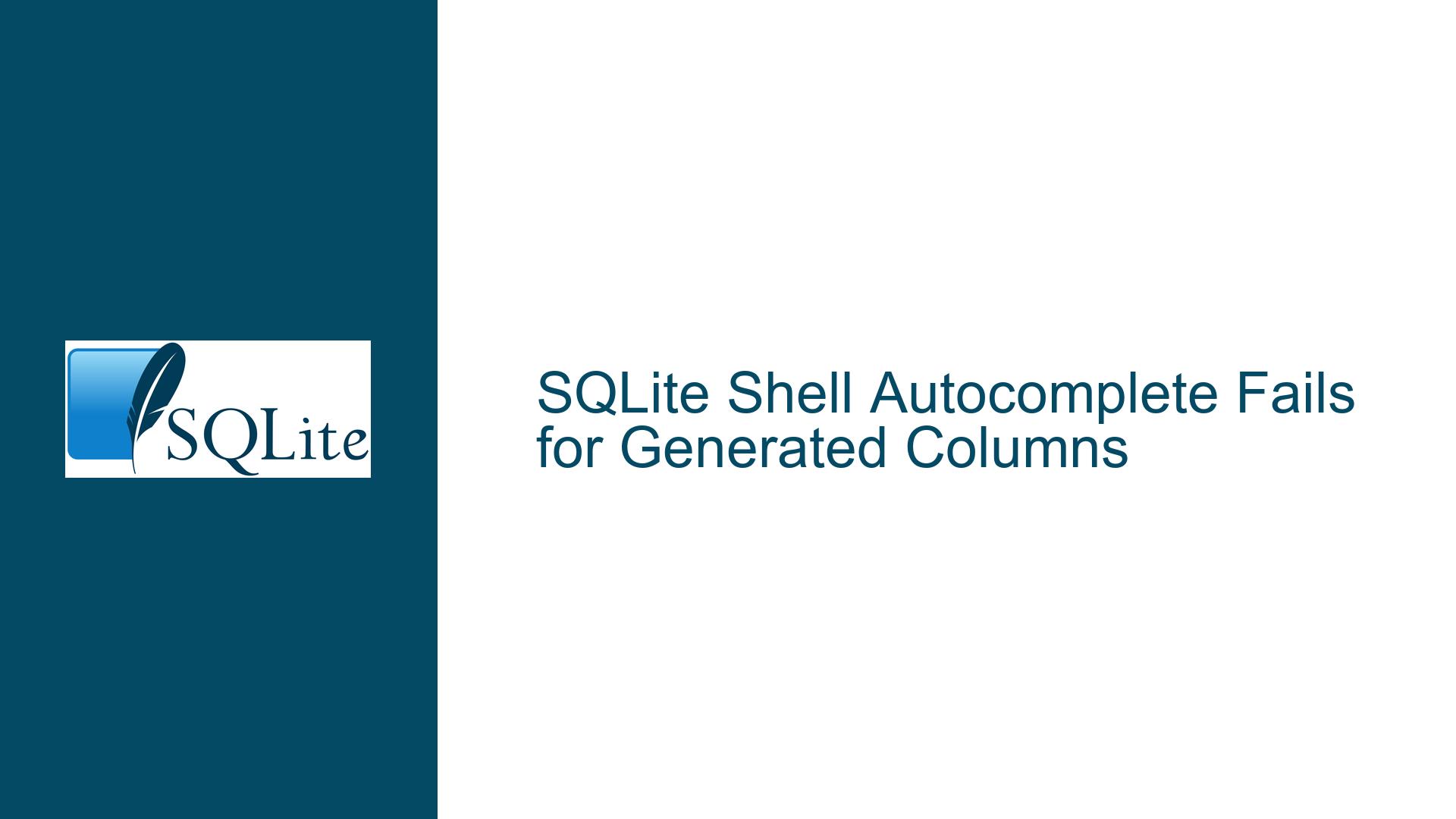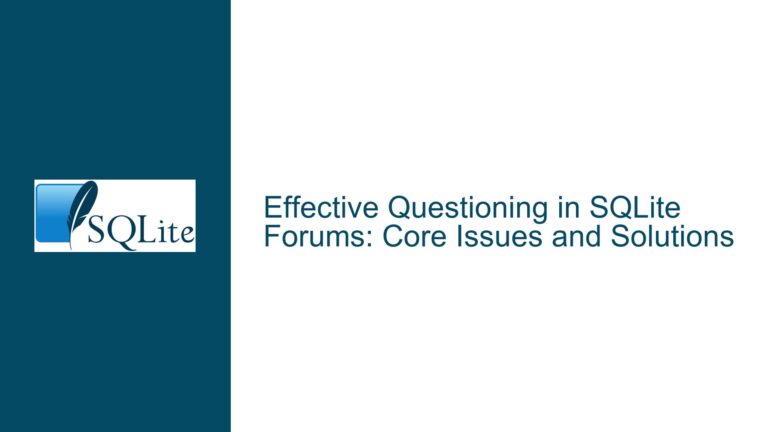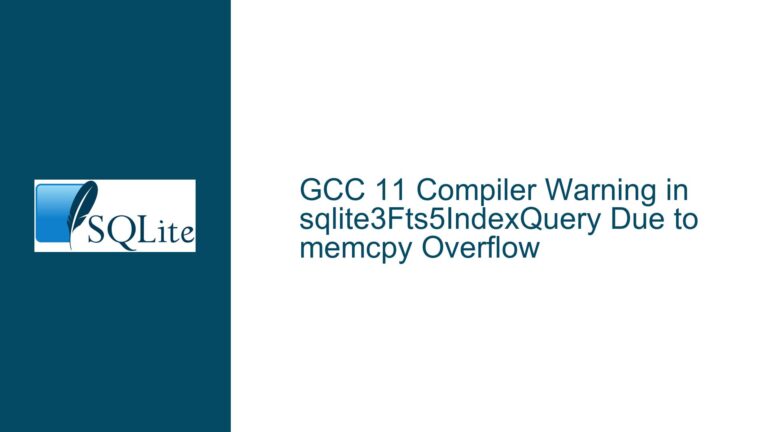SQLite Shell Autocomplete Fails for Generated Columns
Issue Overview: Autocomplete in SQLite Shell Does Not Work for Generated Columns
The SQLite shell (sqlite3) provides a convenient autocomplete feature that assists users in typing table and column names by pressing the Tab key. However, a specific issue arises when dealing with generated columns. Generated columns, introduced in SQLite 3.31.0, are columns whose values are computed from an expression rather than being explicitly stored. There are two types of generated columns: VIRTUAL and STORED. While the autocomplete feature works seamlessly for regular columns, it fails to recognize and autocomplete generated columns, such as those defined with GENERATED ALWAYS AS.
For example, consider the following table definition:
CREATE TABLE t1(
aaa INT,
bbb INT GENERATED ALWAYS AS (abs(aaa)) VIRTUAL,
ccc INT GENERATED ALWAYS AS (abs(aaa)) STORED
);
When typing SELECT aa and pressing Tab, the shell correctly autocompletes aaa. However, when typing SELECT bb or SELECT cc and pressing Tab, the shell does not autocomplete bbb or ccc. This behavior persists even in the latest versions of SQLite, including version 3.44.2 and builds from the trunk.
The root cause of this issue lies in the implementation of the autocomplete feature within the SQLite shell. Specifically, the autocomplete functionality relies on querying the pragma_table_info pragma, which retrieves metadata about the columns of a table. However, pragma_table_info does not include generated columns in its output, leading to the observed behavior. The fix involves modifying the autocomplete logic to use pragma_table_xinfo instead, which includes generated columns in its results.
Possible Causes: Why Autocomplete Fails for Generated Columns
The autocomplete feature in the SQLite shell is implemented in the completion.c extension. This extension dynamically generates SQL queries to fetch column names from the database schema. The generated SQL queries use the pragma_table_info pragma to retrieve column information. The pragma_table_info pragma returns a result set containing details about each column in a table, such as the column name, data type, and whether the column is a primary key. However, pragma_table_info does not include generated columns in its output, which is why the autocomplete feature fails to recognize them.
The distinction between pragma_table_info and pragma_table_xinfo is critical here. While pragma_table_info provides basic information about table columns, pragma_table_xinfo offers extended information, including details about generated columns. By using pragma_table_info, the autocomplete feature misses generated columns entirely, as they are not part of the result set. This oversight results in the inability to autocomplete generated column names in the SQLite shell.
Another contributing factor is the evolution of SQLite’s feature set. Generated columns were introduced relatively recently (in version 3.31.0), and the autocomplete feature may not have been updated to account for this new functionality. As a result, the autocomplete logic remains tied to the older pragma_table_info pragma, which predates the introduction of generated columns. This misalignment between the autocomplete implementation and the database’s capabilities leads to the observed issue.
Troubleshooting Steps, Solutions & Fixes: Resolving Autocomplete for Generated Columns
To resolve the issue of autocomplete failing for generated columns, the SQLite shell’s autocomplete logic must be updated to use pragma_table_xinfo instead of pragma_table_info. The pragma_table_xinfo pragma includes generated columns in its output, ensuring that the autocomplete feature can recognize and suggest these columns. The following steps outline the process of diagnosing and fixing the issue:
Identify the Problematic Code: The issue lies in the
completion.cfile, which implements the autocomplete feature. Specifically, the SQL query generated to fetch column names usespragma_table_info. This query needs to be modified to usepragma_table_xinfo.Modify the SQL Query: The SQL query in
completion.cshould be updated to replacepragma_table_infowithpragma_table_xinfo. This change ensures that the query retrieves information about all columns, including generated columns. The modified query should look like this:zSql = sqlite3_mprintf( "%z%s" "SELECT pti.name FROM \"%w\".sqlite_schema AS sm" " JOIN pragma_table_xinfo(sm.name,%Q) AS pti" " WHERE sm.type='table'", zSql, zSep, zDb, zDb );Rebuild SQLite: After modifying the code, rebuild SQLite from the source to incorporate the changes. This step ensures that the updated autocomplete logic is included in the
sqlite3shell.Test the Fix: Verify that the autocomplete feature now works for generated columns. Create a table with generated columns and attempt to autocomplete their names in the SQLite shell. For example:
CREATE TABLE t1( aaa INT, bbb INT GENERATED ALWAYS AS (abs(aaa)) VIRTUAL, ccc INT GENERATED ALWAYS AS (abs(aaa)) STORED );Typing
SELECT bband pressingTabshould now autocomplete tobbb, and typingSELECT ccand pressingTabshould autocomplete toccc.Deploy the Fix: If the fix works as expected, it can be deployed in future releases of SQLite. Users experiencing the issue can apply the patch to their local builds or wait for an official release that includes the fix.
By following these steps, the issue of autocomplete failing for generated columns can be resolved. The key is to ensure that the autocomplete logic uses pragma_table_xinfo to retrieve column information, as this pragma includes generated columns in its output. This fix aligns the autocomplete feature with SQLite’s support for generated columns, providing a seamless user experience.
Additional Considerations and Best Practices
While the fix described above addresses the immediate issue, there are broader considerations and best practices to keep in mind when working with generated columns and the SQLite shell:
Understanding Generated Columns: Generated columns are a powerful feature that allows for the automatic computation of column values based on expressions. However, they come with certain limitations and trade-offs. For example,
VIRTUALgenerated columns are computed on-the-fly and do not occupy storage space, whileSTOREDgenerated columns are computed once and stored in the database, consuming storage space. Understanding these differences is crucial for designing efficient database schemas.Schema Design: When designing database schemas that include generated columns, consider the impact on performance and storage.
VIRTUALgenerated columns are generally more efficient in terms of storage but may incur a performance overhead during query execution.STOREDgenerated columns, on the other hand, consume storage space but offer faster query performance. Choose the appropriate type based on your application’s requirements.Testing and Validation: After applying the fix for autocomplete, thoroughly test the SQLite shell to ensure that the autocomplete feature works as expected for all types of columns, including generated columns. Validate the behavior with different table definitions and query scenarios to confirm that the fix does not introduce any regressions.
Staying Updated: SQLite is actively developed, and new features and bug fixes are regularly introduced. Stay informed about the latest releases and updates to take advantage of improvements and ensure compatibility with your database schemas and applications.
Community and Support: The SQLite community is a valuable resource for troubleshooting and learning. Engage with the community through forums, mailing lists, and other channels to share knowledge, seek assistance, and contribute to the ongoing development of SQLite.
By adhering to these best practices and understanding the nuances of generated columns, you can effectively leverage SQLite’s capabilities and ensure a smooth and efficient database development experience. The fix for the autocomplete issue is a testament to the collaborative nature of the SQLite community and the importance of continuous improvement in software development.