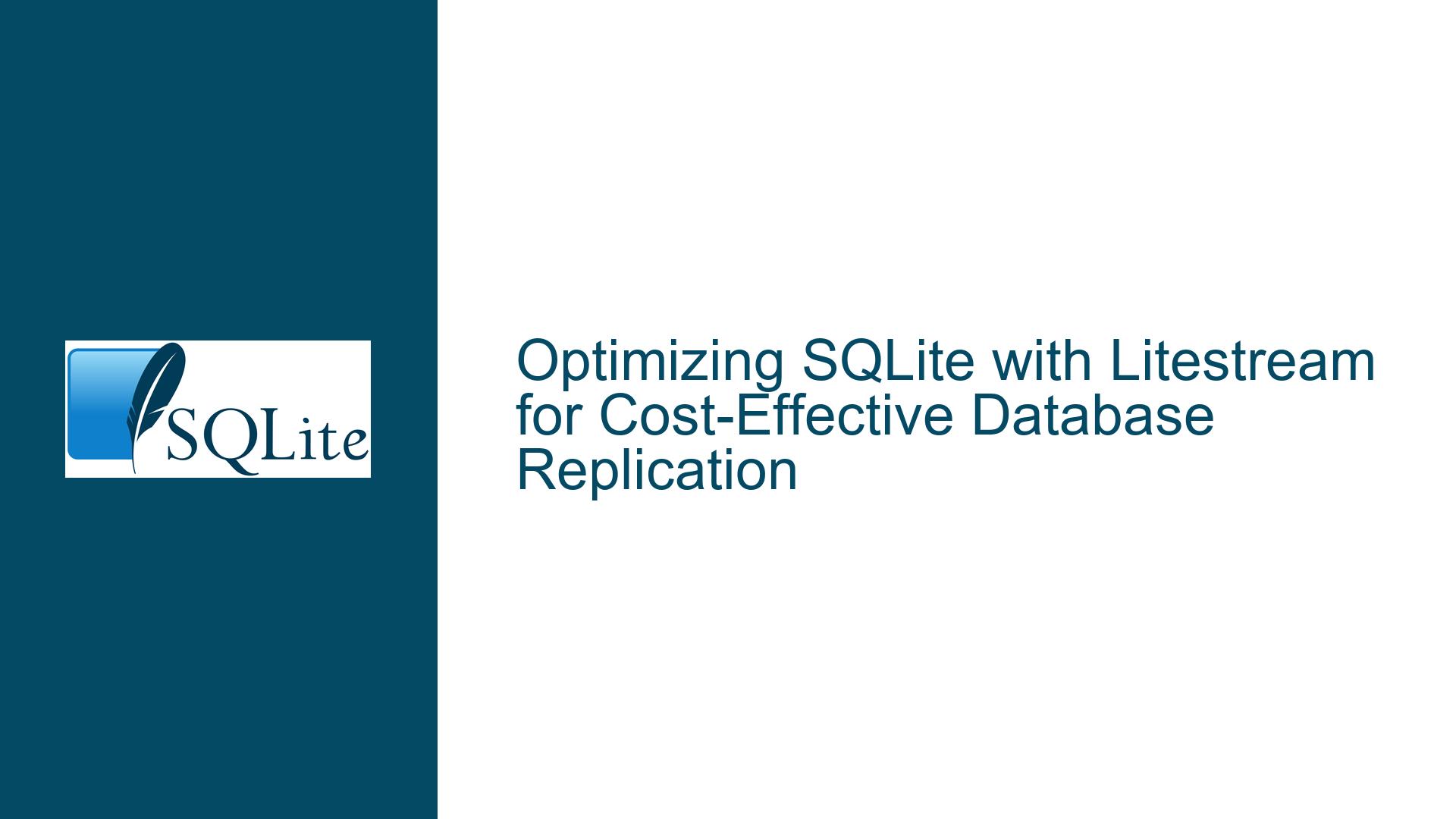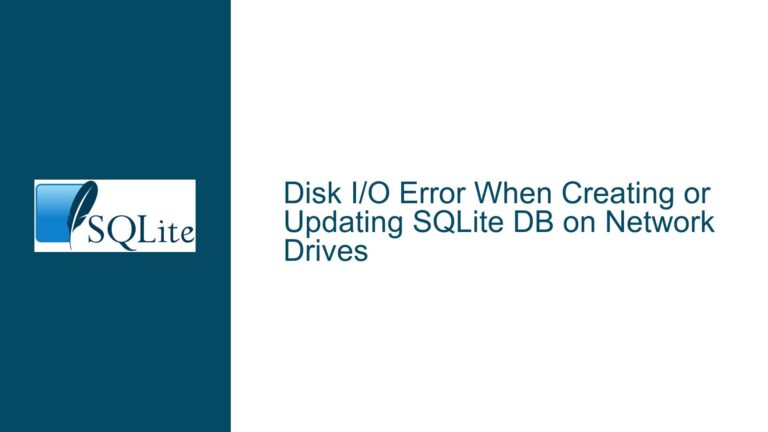Optimizing SQLite with Litestream for Cost-Effective Database Replication
Understanding SQLite and Litestream Integration for Database Replication
SQLite is a lightweight, serverless database engine that is widely used for its simplicity, portability, and ease of integration into applications. However, one of its limitations is the lack of built-in replication capabilities, which can be a critical requirement for applications needing high availability or disaster recovery. Litestream is a tool designed to address this limitation by providing continuous replication of SQLite databases to cloud storage, enabling a cost-effective and scalable solution for database backups and replication.
The integration of SQLite with Litestream allows developers to replicate their databases to cloud storage services like AWS S3, Google Cloud Storage, or any S3-compatible service. This setup eliminates the need for a traditional database server, reducing operational costs and complexity. However, achieving a seamless integration requires a deep understanding of both SQLite and Litestream, as well as the nuances of their interaction.
In this troubleshooting guide, we will explore the core issues that can arise when integrating SQLite with Litestream, identify the possible causes of these issues, and provide detailed steps to troubleshoot and resolve them. The goal is to ensure that your SQLite database replication setup is robust, reliable, and cost-effective.
Common Challenges in SQLite and Litestream Integration
When integrating SQLite with Litestream, several challenges can arise that may hinder the replication process or lead to unexpected behavior. These challenges often stem from the interaction between SQLite’s file-based nature and Litestream’s replication mechanism. Understanding these challenges is crucial for diagnosing and resolving issues effectively.
One of the primary challenges is ensuring that the SQLite database file is in a consistent state when Litestream captures and replicates it. SQLite uses a file-based storage model, and any changes to the database are written directly to the file. If Litestream attempts to replicate the database while it is being written to, it may capture an inconsistent or corrupted state. This can lead to replication failures or data integrity issues in the replicated database.
Another challenge is managing the frequency and timing of replication. Litestream continuously monitors the SQLite database file for changes and replicates them to the cloud storage. However, if the database is updated frequently or if there are long-running transactions, it can lead to a backlog of changes that need to be replicated. This can strain system resources and potentially lead to replication delays or failures.
Additionally, the configuration of Litestream and the underlying cloud storage service can impact the replication process. Misconfigurations in Litestream, such as incorrect credentials or insufficient permissions, can prevent it from accessing the cloud storage. Similarly, issues with the cloud storage service, such as rate limiting or network connectivity problems, can disrupt the replication process.
Finally, the use of Docker in the deployment of SQLite and Litestream can introduce additional complexities. Docker containers are isolated environments, and ensuring that the SQLite database file is accessible to both the application and Litestream can be challenging. Moreover, managing the lifecycle of the Docker containers and ensuring that Litestream is running continuously can be critical for maintaining the replication process.
Diagnosing and Resolving SQLite and Litestream Replication Issues
To effectively diagnose and resolve issues in the integration of SQLite with Litestream, it is essential to follow a systematic approach. This involves identifying the symptoms of the issue, understanding the underlying causes, and applying the appropriate fixes. Below, we outline the steps to troubleshoot and resolve common replication issues.
Step 1: Verify SQLite Database Consistency
The first step in troubleshooting replication issues is to ensure that the SQLite database file is in a consistent state. This can be done by running the PRAGMA integrity_check; command on the database. This command checks the integrity of the database and reports any inconsistencies or corruption. If the database is found to be inconsistent, it may need to be repaired or restored from a backup before replication can proceed.
Step 2: Monitor Litestream Logs for Errors
Litestream provides detailed logs that can help identify the cause of replication issues. These logs can be accessed by running the litestream replicate command with the -verbose flag. The logs will show the status of the replication process, including any errors or warnings. Common errors include authentication failures, permission issues, or network connectivity problems. By analyzing these logs, you can pinpoint the root cause of the issue and take corrective action.
Step 3: Check Cloud Storage Configuration
If the Litestream logs indicate issues with accessing the cloud storage, the next step is to verify the configuration of the cloud storage service. This includes checking the credentials, permissions, and network settings. Ensure that the credentials used by Litestream are correct and have the necessary permissions to read and write to the cloud storage. Additionally, check that the network settings allow Litestream to connect to the cloud storage service without any restrictions.
Step 4: Optimize Replication Frequency and Timing
To avoid replication delays or failures, it is important to optimize the frequency and timing of replication. This can be done by adjusting the -interval flag in the litestream replicate command. This flag controls how often Litestream checks for changes in the SQLite database file and replicates them to the cloud storage. Setting a shorter interval can reduce the backlog of changes, but it may also increase the load on system resources. Finding the right balance is key to ensuring smooth replication.
Step 5: Manage Docker Container Lifecycle
If Docker is used in the deployment, it is crucial to manage the lifecycle of the containers to ensure continuous replication. This includes ensuring that the SQLite database file is accessible to both the application and Litestream, and that Litestream is running continuously. One approach is to use Docker volumes to persist the SQLite database file and ensure that it is accessible across container restarts. Additionally, consider using a process manager like supervisord to ensure that Litestream is always running.
Step 6: Handle Long-Running Transactions
Long-running transactions can lead to replication delays or failures, as Litestream may not be able to replicate changes until the transaction is committed. To mitigate this, consider breaking down long-running transactions into smaller, more manageable chunks. This can be done by committing changes more frequently or by using savepoints within the transaction. Additionally, monitor the transaction logs and adjust the replication interval as needed to handle the workload.
Step 7: Implement Monitoring and Alerts
To proactively identify and resolve replication issues, implement monitoring and alerts for both SQLite and Litestream. This can be done using tools like Prometheus, Grafana, or custom scripts that monitor the health and performance of the database and replication process. Set up alerts for critical metrics such as replication lag, database consistency, and system resource usage. This will allow you to quickly identify and address any issues before they impact the application.
Step 8: Perform Regular Backups and Testing
Even with a robust replication setup, it is important to perform regular backups of the SQLite database and test the restoration process. This ensures that you have a reliable fallback in case of replication failures or data corruption. Use tools like sqlite3 to create backups and verify their integrity. Additionally, periodically test the replication process by simulating failures and ensuring that the replicated database can be restored successfully.
Step 9: Stay Updated with Litestream and SQLite Releases
Both Litestream and SQLite are actively developed, and new releases may include bug fixes, performance improvements, or new features that can enhance the replication process. Stay updated with the latest releases and consider upgrading to the latest versions if they address known issues or provide significant improvements. Additionally, review the release notes and documentation for any changes that may impact your replication setup.
Step 10: Engage with the Community
Finally, engage with the SQLite and Litestream communities to share your experiences, learn from others, and get help with troubleshooting. The communities are active and supportive, and you may find valuable insights or solutions from other users who have faced similar issues. Participate in forums, mailing lists, or chat groups, and consider contributing back by sharing your own experiences or solutions.
By following these detailed troubleshooting steps, you can effectively diagnose and resolve issues in the integration of SQLite with Litestream. This will ensure that your database replication setup is robust, reliable, and cost-effective, allowing you to leverage the full potential of SQLite and Litestream for your application.