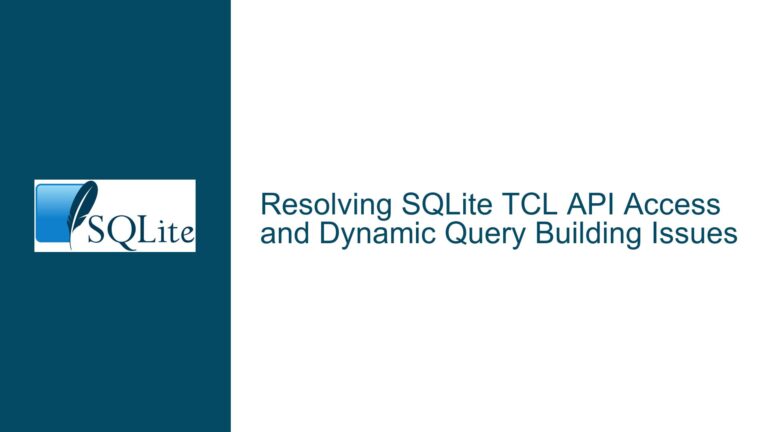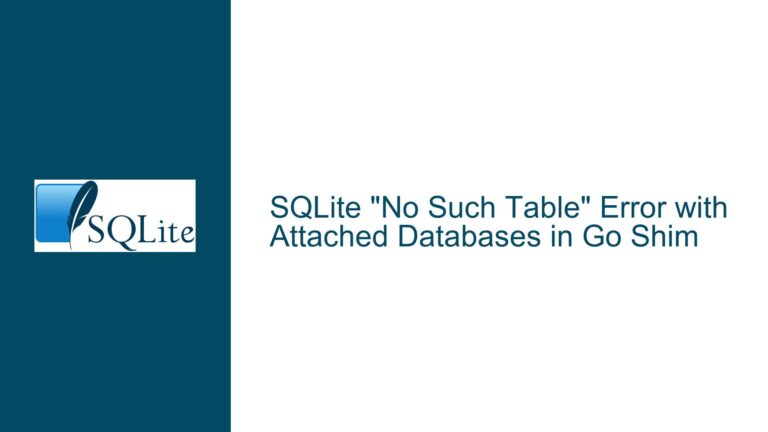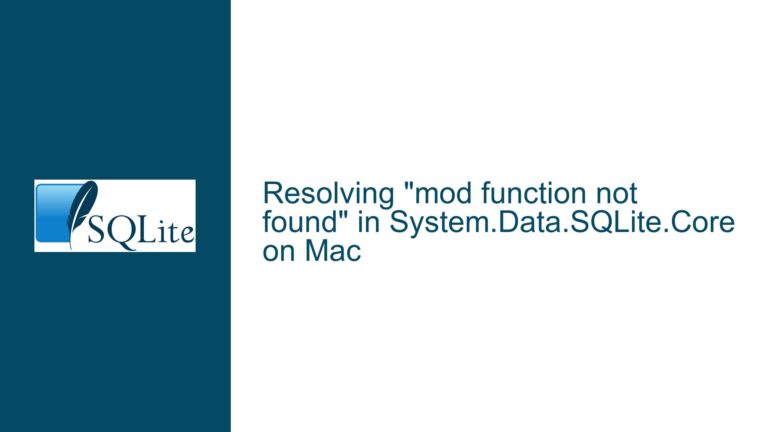Compiling SQLite 3.46.0 on CentOS 7 Without Tclsh 8.4
Issue Overview: Compilation Failure Due to Missing Tclsh Dependency
When attempting to compile SQLite 3.46.0 from the official SQLite source code repository on a CentOS 7 machine, the compilation process fails with an error indicating that tclsh 8.4 or later is required. This error occurs during the execution of the make command, specifically when the build process attempts to invoke a script (cktclsh.sh) that checks for the presence of tclsh. The error message explicitly states that tclsh is not found, and the build process cannot proceed without it.
The user reports that they were previously able to compile the same version of SQLite (3.46.0) without issues when using the sqlite-autoconf-3460000.tar.gz tarball downloaded directly from the SQLite website. However, when switching to the GitLab mirror of the official SQLite source code repository, the compilation fails due to the missing tclsh dependency. This discrepancy suggests that the build process for the repository source code differs significantly from that of the pre-packaged tarball, particularly in its reliance on Tcl for certain build steps.
The core issue revolves around the fact that the SQLite source code repository requires Tcl (specifically tclsh 8.4 or later) to complete the build process, whereas the amalgamation source code (provided in the sqlite-autoconf-* tarballs) does not have this dependency. This distinction is critical for users who are attempting to build SQLite from source in environments where Tcl is not installed or cannot be installed due to policy or technical constraints.
Possible Causes: Why Tclsh is Required for Repository Builds
The requirement for tclsh during the build process stems from the way the SQLite source code repository is structured and how certain build targets are implemented. Unlike the amalgamation source code, which is a single-file representation of the SQLite library, the repository source code is spread across multiple files and directories. This structure necessitates additional tooling to generate the amalgamation, validate the build environment, and perform other tasks that are not required when building from the pre-packaged tarball.
One of the primary reasons tclsh is required is for the execution of various build scripts and tools that are part of the SQLite build system. These scripts are written in Tcl and are used to automate tasks such as generating the amalgamation, running tests, and validating the build environment. The cktclsh.sh script, which is invoked during the make process, is one such tool that checks for the presence of a compatible version of tclsh before proceeding with the build. If tclsh is not found, the build process halts with the aforementioned error.
Another factor contributing to the requirement for tclsh is the use of Tcl-based test harnesses and utilities that are integral to the SQLite development and build process. These tools are used to ensure the correctness and reliability of the SQLite codebase, and they rely on Tcl for their operation. While these tools are not strictly necessary for building the SQLite library itself, they are included in the repository source code and are invoked as part of the standard build process.
It is also worth noting that the --disable-tcl configuration option, which is suggested as a potential workaround, does not eliminate the requirement for tclsh when building from the repository source code. This option only disables the building of the Tcl extension for SQLite, which is a separate component that allows SQLite to be used as a Tcl extension. It does not affect the build system’s reliance on tclsh for executing build scripts and tools.
Troubleshooting Steps, Solutions & Fixes: Resolving the Tclsh Dependency Issue
To resolve the issue of the missing tclsh dependency when building SQLite 3.46.0 from the repository source code on CentOS 7, there are several approaches that can be taken. Each approach addresses the problem from a different angle, and the choice of which to use will depend on the specific constraints and requirements of the environment in which the build is being performed.
Option 1: Install Tclsh 8.4 or Later
The most straightforward solution is to install a compatible version of tclsh on the CentOS 7 machine. This can be done using the package manager (yum or dnf) or by compiling Tcl from source. Installing tclsh will satisfy the build system’s requirement and allow the compilation process to proceed without further issues.
To install tclsh using the package manager, run the following command:
sudo yum install tcl
This will install the Tcl package, which includes tclsh, on the CentOS 7 machine. Once the installation is complete, the make command should no longer fail due to the missing tclsh dependency.
If the package manager does not provide a compatible version of Tcl (at least 8.4), it may be necessary to compile Tcl from source. The source code for Tcl can be downloaded from the official Tcl website, and the compilation process is generally straightforward. After installing Tcl, ensure that tclsh is available in the system’s PATH so that the SQLite build system can locate it.
Option 2: Use the Amalgamation Source Code
If installing tclsh is not an option, the next best approach is to use the amalgamation source code instead of the repository source code. The amalgamation is a single-file representation of the SQLite library that does not require Tcl or any other external tools to build. This makes it an ideal choice for environments where additional dependencies cannot be installed.
The amalgamation source code can be downloaded directly from the SQLite website in the form of the sqlite-autoconf-* tarballs. These tarballs contain everything needed to build SQLite, including the configure script and the amalgamation source code itself. To build SQLite from the amalgamation source code, follow these steps:
- Download the
sqlite-autoconf-3460000.tar.gztarball from the SQLite website. - Extract the tarball to a directory on the CentOS 7 machine.
- Navigate to the extracted directory and run the following commands:
./configure make
This will build SQLite without requiring tclsh or any other external tools. The resulting binary can then be installed or used as needed.
Option 3: Modify the Build Process to Bypass Tclsh Dependency
For advanced users who are comfortable modifying the build process, it is possible to bypass the tclsh dependency by making changes to the SQLite build system. This approach is not recommended for most users, as it involves making manual changes to the build scripts and may introduce unintended side effects. However, it can be a viable option in environments where installing tclsh is not possible and using the amalgamation source code is not desirable.
To bypass the tclsh dependency, the first step is to identify the specific build targets and scripts that require tclsh. In the case of the error message provided, the cktclsh.sh script is the primary culprit. This script is used to check for the presence of tclsh and ensure that it is compatible with the build process. By modifying or bypassing this script, it is possible to proceed with the build without tclsh.
One way to achieve this is to create a dummy tclsh script that simply returns a success status without performing any actual checks. This dummy script can be placed in a directory that is included in the system’s PATH, effectively tricking the build system into believing that tclsh is installed. While this approach will allow the build to proceed, it may result in incomplete or incorrect builds if the scripts that rely on tclsh are essential for generating certain parts of the SQLite library.
Another approach is to manually generate the amalgamation source code from the repository source code using a machine that has tclsh installed, and then transfer the amalgamation source code to the CentOS 7 machine for compilation. This involves running the necessary scripts to generate the amalgamation on a machine with tclsh, and then using the resulting amalgamation source code to build SQLite on the target machine. While this approach is more complex, it ensures that the build process is not compromised by the absence of tclsh.
Option 4: Use a Precompiled Binary
If none of the above solutions are feasible, the final option is to use a precompiled binary of SQLite. Precompiled binaries are available for a wide range of platforms, including CentOS 7, and can be downloaded from the SQLite website or other trusted sources. Using a precompiled binary eliminates the need to build SQLite from source, and thus avoids the issue of missing dependencies altogether.
To use a precompiled binary, simply download the appropriate binary package for CentOS 7 and install it using the package manager or by manually placing the binary in the desired location. This approach is the simplest and most reliable, but it may not be suitable for users who need to customize the build or use the latest version of SQLite that is not yet available as a precompiled binary.
Conclusion
The issue of compiling SQLite 3.46.0 on CentOS 7 without tclsh 8.4 installed is a common one, particularly for users who are building SQLite from the repository source code. The requirement for tclsh is a result of the build system’s reliance on Tcl-based scripts and tools, which are used to automate various aspects of the build process. While this requirement can be a stumbling block for users who do not have tclsh installed, there are several viable solutions available.
The most straightforward solution is to install tclsh on the CentOS 7 machine, either through the package manager or by compiling Tcl from source. If installing tclsh is not an option, using the amalgamation source code is a reliable alternative that does not require any external dependencies. For advanced users, modifying the build process to bypass the tclsh dependency is possible, though it comes with certain risks. Finally, using a precompiled binary is the simplest and most reliable solution, though it may not be suitable for all use cases.
By understanding the underlying causes of the issue and the available solutions, users can successfully compile SQLite on CentOS 7, even in environments where tclsh is not available.