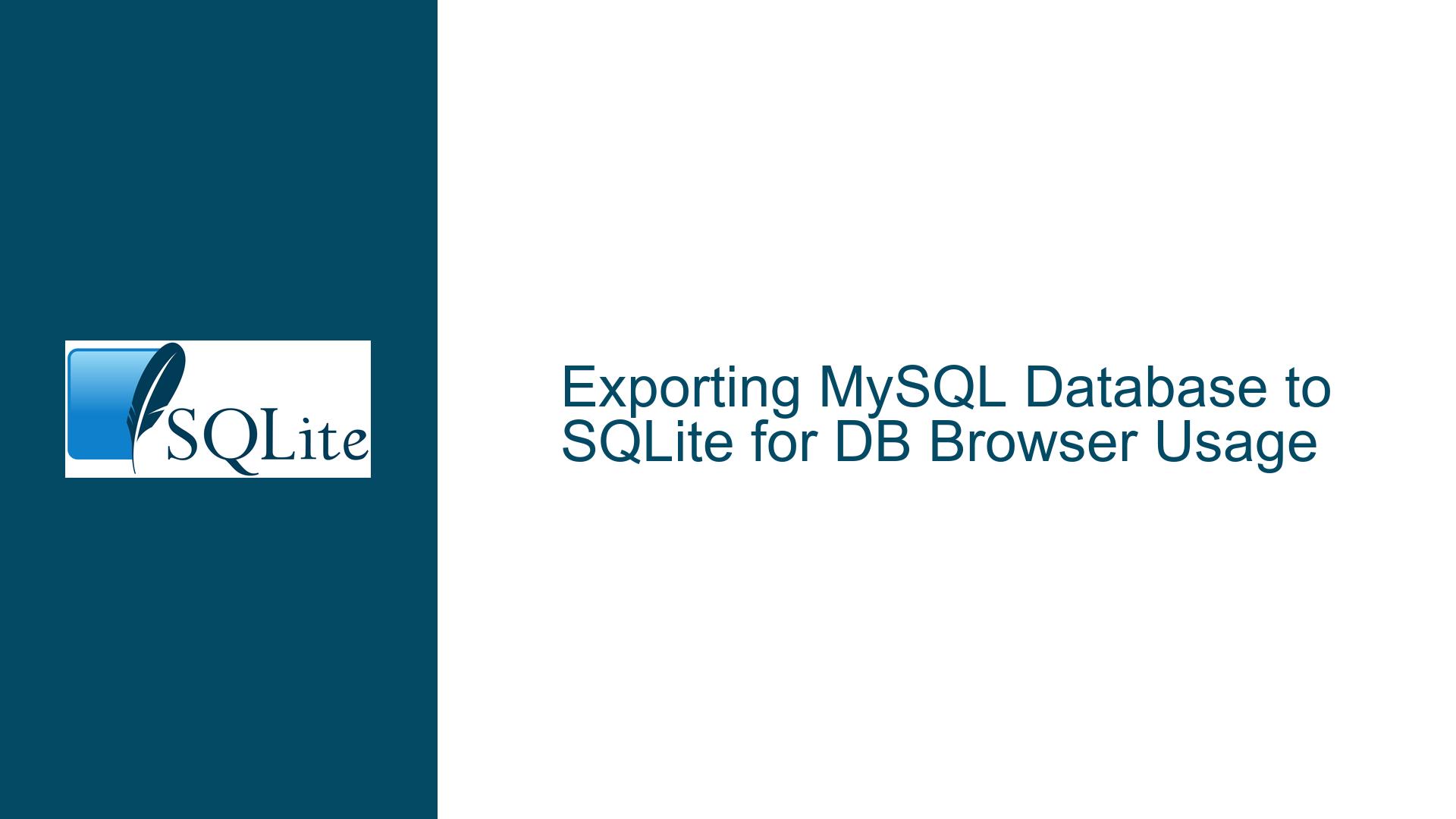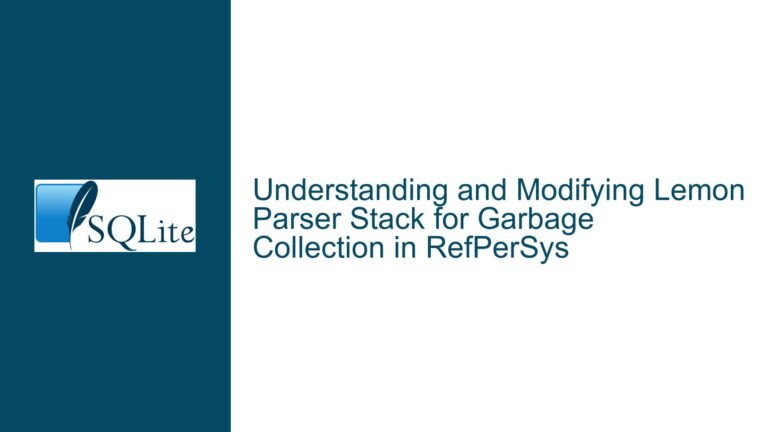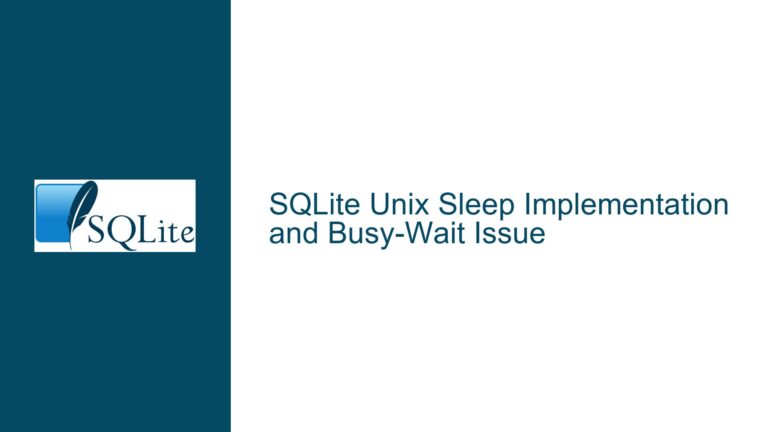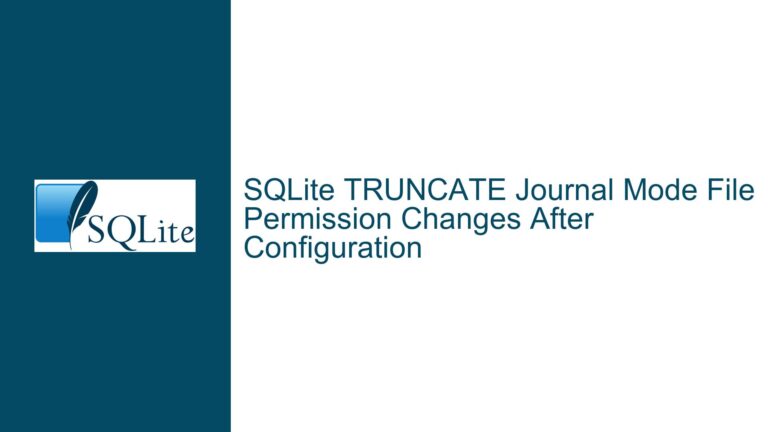Exporting MySQL Database to SQLite for DB Browser Usage
MySQL to SQLite Conversion Challenges and Requirements
Exporting a MySQL database to SQLite for use in tools like DB Browser involves navigating several technical challenges and understanding the fundamental differences between the two database systems. MySQL and SQLite, while both relational databases, differ significantly in their architecture, feature sets, and data handling capabilities. MySQL is a client-server database system designed for high concurrency and large-scale data management, whereas SQLite is a lightweight, serverless database engine ideal for embedded systems and single-user applications.
The primary challenge in converting a MySQL database to SQLite lies in the differences in SQL dialects, data types, and database features. MySQL supports advanced features such as stored procedures, triggers, and user-defined functions, which SQLite either does not support or implements differently. Additionally, MySQL’s data types are more extensive and nuanced compared to SQLite’s simpler type system. For instance, MySQL has distinct data types for dates, times, and timestamps, while SQLite stores all date and time information as TEXT, REAL, or INTEGER values.
Another significant consideration is the handling of database schemas. MySQL allows for more complex schema definitions, including multiple schemas within a single database instance, whereas SQLite operates on a single schema per database file. This difference necessitates careful mapping and transformation of the MySQL schema to fit SQLite’s constraints. Furthermore, MySQL’s support for foreign keys and transactions is more robust, requiring adjustments when migrating to SQLite to ensure data integrity and consistency.
The conversion process also involves addressing differences in SQL syntax and functions. MySQL’s SQL dialect includes functions and operators that may not have direct equivalents in SQLite. For example, MySQL’s GROUP_CONCAT function, which concatenates values from multiple rows into a single string, does not have a direct counterpart in SQLite. Similarly, MySQL’s AUTO_INCREMENT attribute for generating unique identifiers must be adapted to SQLite’s AUTOINCREMENT keyword, which has different behavior and limitations.
Given these challenges, the conversion from MySQL to SQLite requires a systematic approach that includes schema transformation, data migration, and validation. Tools and scripts can automate parts of this process, but manual intervention is often necessary to handle edge cases and ensure the integrity of the migrated data. The following sections will explore the possible causes of issues during this conversion and provide detailed troubleshooting steps and solutions.
Schema and Data Type Mismatches During Conversion
One of the most common issues encountered when converting a MySQL database to SQLite is the mismatch between schema definitions and data types. MySQL’s schema definitions are often more complex and include features that SQLite does not support. For example, MySQL allows for the definition of multiple schemas within a single database instance, whereas SQLite operates on a single schema per database file. This difference necessitates a careful mapping of MySQL schemas to SQLite’s single-schema model.
Data type mismatches are another significant source of issues. MySQL supports a wide range of data types, including TINYINT, SMALLINT, MEDIUMINT, INT, BIGINT, FLOAT, DOUBLE, DECIMAL, DATE, DATETIME, TIMESTAMP, TIME, YEAR, CHAR, VARCHAR, TEXT, BLOB, ENUM, and SET. In contrast, SQLite has a more limited set of data types: NULL, INTEGER, REAL, TEXT, and BLOB. This discrepancy requires careful conversion of MySQL data types to their closest SQLite equivalents.
For instance, MySQL’s DATETIME and TIMESTAMP types, which store date and time information with varying levels of precision, must be converted to SQLite’s TEXT or INTEGER types. MySQL’s ENUM and SET types, which allow for the definition of a set of permissible values, do not have direct equivalents in SQLite and must be handled through application logic or additional tables. Similarly, MySQL’s DECIMAL type, which provides precise decimal arithmetic, must be converted to SQLite’s REAL type, which uses floating-point arithmetic and may introduce rounding errors.
Another area of concern is the handling of default values and constraints. MySQL allows for the definition of default values and constraints at the column level, which SQLite also supports. However, MySQL’s implementation of these features is more flexible, allowing for more complex expressions and functions as default values. SQLite, on the other hand, has more restrictive rules for default values and constraints, requiring adjustments during the conversion process.
Indexes and keys also present challenges during the conversion. MySQL supports a variety of index types, including PRIMARY KEY, UNIQUE, INDEX, FULLTEXT, and SPATIAL. SQLite supports PRIMARY KEY, UNIQUE, and INDEX, but does not have equivalents for FULLTEXT and SPATIAL indexes. This limitation may require the use of external tools or libraries to implement full-text search or spatial indexing in SQLite.
Foreign key constraints are another area where MySQL and SQLite differ. MySQL supports foreign key constraints with various referential actions, such as CASCADE, SET NULL, and RESTRICT. SQLite also supports foreign key constraints, but they must be explicitly enabled using the PRAGMA foreign_keys command. Additionally, SQLite’s implementation of foreign keys has some limitations, such as the inability to defer constraint checking until the end of a transaction.
Implementing Conversion Scripts and Manual Adjustments
To address the challenges of converting a MySQL database to SQLite, a combination of automated tools and manual adjustments is often necessary. Conversion scripts, such as the one mentioned in the forum discussion, can automate much of the process, but they may not handle all edge cases or complex schema definitions. Therefore, manual intervention is often required to ensure the integrity and consistency of the migrated data.
The first step in the conversion process is to export the MySQL database schema and data to a format that can be imported into SQLite. This can be done using MySQL’s mysqldump utility, which generates a SQL script containing the schema definitions and data. However, the generated script may contain MySQL-specific syntax and features that are not compatible with SQLite. Therefore, the script must be modified to conform to SQLite’s SQL dialect.
One common approach is to use a conversion script that parses the MySQL dump file and converts it to a SQLite-compatible format. The script mentioned in the forum discussion, mysql2sqlite, is one such tool. It handles many of the common issues, such as data type conversions and schema adjustments, but may require additional modifications for complex schemas or data.
Once the conversion script has been run, the resulting SQLite database should be validated to ensure that all data has been correctly migrated. This involves checking for data type mismatches, missing or incorrect default values, and any issues with indexes or foreign keys. Any discrepancies should be manually corrected, either by modifying the SQLite schema or by adjusting the data.
In some cases, it may be necessary to write custom scripts or use additional tools to handle specific issues. For example, if the MySQL database contains ENUM or SET types, a custom script may be needed to convert these to SQLite-compatible formats. Similarly, if the MySQL database uses FULLTEXT or SPATIAL indexes, external libraries or tools may be required to implement equivalent functionality in SQLite.
Another important consideration is the handling of large datasets. MySQL is designed to handle large volumes of data efficiently, but SQLite may struggle with very large datasets due to its single-file architecture and lack of advanced indexing features. In such cases, it may be necessary to split the data into smaller chunks or use a different database system altogether.
Finally, it is essential to test the migrated database thoroughly to ensure that it functions correctly in the target environment. This includes testing all queries, transactions, and application logic to ensure that they work as expected with the SQLite database. Any issues that arise during testing should be addressed promptly, either by modifying the database schema or by adjusting the application code.
In conclusion, converting a MySQL database to SQLite involves navigating several technical challenges, including schema and data type mismatches, differences in SQL dialects, and the handling of advanced features. A combination of automated tools and manual adjustments is often necessary to ensure a successful migration. By following a systematic approach and thoroughly testing the migrated database, it is possible to achieve a reliable and efficient conversion that meets the needs of the target environment.