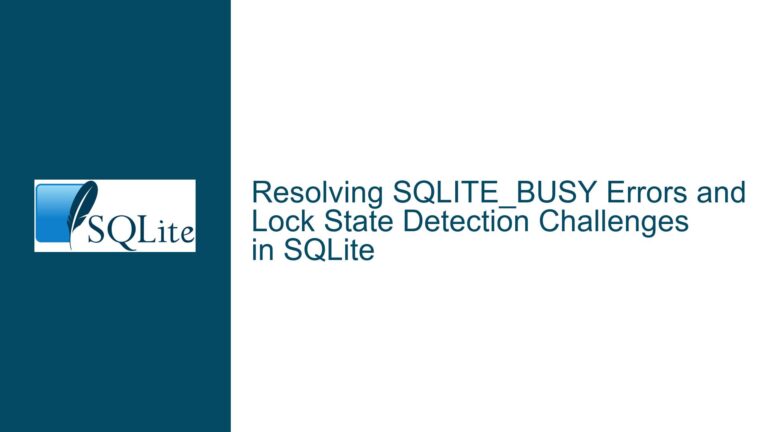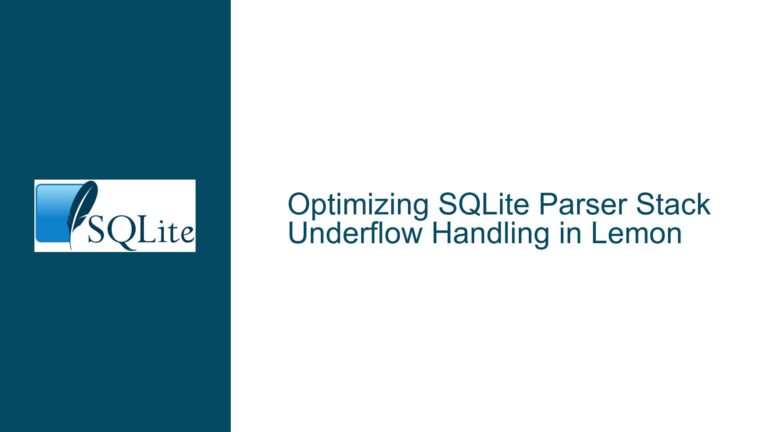SQLite on RAM Disk: Performance Not as Expected
Understanding Unexpected SQLite Performance on RAM Disk
When working with SQLite, a common expectation is that utilizing a RAM disk for the database and temporary files will significantly improve performance, especially for I/O-bound operations. The initial observation indicates that moving SQLite operations to a RAM disk does not yield the anticipated performance boost compared to running the same operations on an SSD. This section will delve into the various facets of this issue, aiming to clarify why performance might not improve as expected when using SQLite on a RAM disk and what factors could be at play.
The core problem is that despite setting up a Windows 10 RAM disk and configuring SQLite to use this RAM disk for all inputs, outputs, and temporary files, the observed runtime performance remains comparable to that of a local SSD. The user’s expectation was a substantial performance increase due to the inherently faster read and write speeds of RAM compared to SSDs. This expectation stems from the fact that RAM offers significantly lower latency and higher bandwidth than SSDs, which should translate to faster data access and modification times for SQLite operations. Several variables influence SQLite’s performance, ranging from hardware and software configurations to SQLite-specific settings. A better understanding of these variables will help in troubleshooting the performance discrepancy.
The potential impact of operating system-level caching on SSD performance can’t be understated. Modern operating systems aggressively cache disk I/O operations in RAM to improve overall system responsiveness. The OS caching mechanism could mask the true performance difference between the RAM disk and the SSD. If the SQLite process primarily interacts with cached data when using the SSD, the perceived performance would be closer to that of the RAM disk because the actual data read and write operations are served from the OS cache, which resides in RAM. As a result, even though the underlying storage is an SSD, the SQLite process benefits from RAM-speed access due to caching, diminishing the performance advantage of the RAM disk.
SQLite’s configuration also has a considerable role in determining the database’s performance. The synchronous setting and journal_mode are two critical parameters that dictate how SQLite handles data integrity and consistency. If synchronous is set to FULL (the most conservative setting), SQLite ensures that all data is written to disk before a transaction is considered complete. This setting guarantees the highest level of data durability but significantly reduces performance because each write operation must be physically written to the storage medium. Similarly, the journal_mode affects how SQLite manages its write-ahead logging (WAL). Different journal modes, such as DELETE, TRUNCATE, PERSIST, MEMORY, and WAL, offer varying trade-offs between performance and data safety. If journal_mode is not properly configured, it can introduce overhead that negates the benefits of using a RAM disk. For example, if journal_mode is set to DELETE, SQLite will delete the rollback journal after each transaction, which involves additional I/O operations.
The possibility of CPU limitation also needs consideration. SQLite operations, especially complex queries and data manipulation, are not solely I/O-bound. CPU processing is involved in parsing SQL commands, optimizing queries, and managing data structures. If the CPU is already operating near its maximum capacity, moving the database to a RAM disk will not alleviate the bottleneck. CPU limitations will manifest as slower query execution times and reduced overall throughput, irrespective of the storage medium’s speed. To determine if the CPU is the bottleneck, one would need to monitor CPU utilization during SQLite operations.
The implementation of the RAM disk itself could contribute to the unexpected performance. As mentioned, Windows does not have native RAM disk support; therefore, third-party software is required to create and manage RAM disks. The performance and reliability of the RAM disk heavily depend on the quality and efficiency of this software. If the software is poorly implemented or contains bugs, it could introduce overhead that diminishes the performance benefits. For instance, the RAM disk software might not efficiently manage memory allocation, or it might introduce unnecessary synchronization delays. Moreover, the RAM disk software might not be fully compatible with the underlying hardware, leading to suboptimal performance.
The method used to measure performance could also introduce inaccuracies. If performance is measured using wall-clock time, it might include factors unrelated to SQLite’s performance. For example, other processes running on the system could consume CPU or I/O resources, affecting the overall runtime. More precise performance measurements would involve using SQLite’s built-in timing functions or profiling tools to isolate the time spent specifically on SQLite operations. SQLite’s prepareStatement and step APIs would be used in a tight loop, and the time spent in the loop would be measured to estimate the execution time.
The size and complexity of the data being processed will impact performance. If the dataset is small enough to fit entirely in the operating system’s cache, the performance difference between the RAM disk and the SSD will be minimal, as most operations will be served from the cache. However, as the dataset grows larger than the cache, the RAM disk should offer a more noticeable performance improvement because it eliminates the need to access the slower SSD. Similarly, the complexity of the queries affects performance. Simple queries that involve reading or writing small amounts of data will not fully utilize the RAM disk’s potential. Complex queries that involve joins, aggregations, or sorting will benefit more from the RAM disk because they require more I/O operations.
Identifying Potential Causes of Subpar RAM Disk Performance
The discrepancy between the anticipated and observed performance of SQLite on a RAM disk could stem from several factors. It’s essential to systematically investigate these potential causes to pinpoint the root of the problem. This section will delve into the various reasons why SQLite might not perform as expected on a RAM disk, covering aspects such as OS-level caching, SQLite configuration settings, CPU limitations, RAM disk implementation, performance measurement inaccuracies, and data size and complexity.
Operating System Caching Effects:
The operating system’s caching mechanism can significantly influence the perceived performance of storage devices. Modern operating systems like Windows employ aggressive caching strategies, where frequently accessed data is stored in RAM to reduce access times. If the data accessed by SQLite is already cached in the OS’s RAM, the performance difference between the RAM disk and the SSD may be negligible. The OS cache effectively masks the slower access times of the SSD by serving data directly from RAM whenever possible. To determine whether OS caching is affecting performance, one can monitor the disk I/O activity using system monitoring tools. If the disk I/O is low while SQLite is running, it indicates that most of the data is being served from the cache. In such cases, the RAM disk’s performance advantage is diminished because the SSD is also benefiting from RAM-based caching. This can be verified by clearing the OS cache and re-running the SQLite operations to see if the SSD performance degrades significantly. The sync command can be used to flush the file system buffers.
SQLite Configuration Settings:
SQLite’s configuration settings, particularly the synchronous setting and the journal_mode, have a profound impact on performance. The synchronous setting controls how strictly SQLite adheres to ACID (Atomicity, Consistency, Isolation, Durability) properties. When synchronous is set to FULL, SQLite ensures that all data is written to disk before a transaction is considered complete. This setting provides the highest level of data durability but significantly reduces performance because each write operation must be physically written to the storage medium. On the other hand, setting synchronous to OFF disables these strict guarantees, allowing SQLite to buffer writes and potentially lose data in the event of a system crash. The NORMAL setting provides a balance between performance and durability. The default value is FULL.
The journal_mode affects how SQLite manages its write-ahead logging (WAL). Different journal modes offer varying trade-offs between performance and data safety. The DELETE journal mode is the simplest, where SQLite deletes the rollback journal after each transaction. This mode is the slowest because it involves additional I/O operations to create and delete the journal file. The TRUNCATE mode reuses the rollback journal but truncates it after each transaction, which still involves some I/O overhead. The PERSIST mode keeps the rollback journal between transactions, reducing the I/O overhead but potentially leading to inconsistencies if the journal is not properly managed. The MEMORY mode stores the rollback journal in RAM, which is the fastest option but provides no durability in the event of a crash. The WAL (Write-Ahead Logging) mode is the most advanced, where changes are written to a separate WAL file before being applied to the database. This mode offers excellent performance and durability but requires additional configuration and management. The default value is DELETE.
CPU Limitations:
SQLite operations are not solely I/O-bound; they also involve CPU processing for parsing SQL commands, optimizing queries, and managing data structures. If the CPU is operating near its maximum capacity, moving the database to a RAM disk will not alleviate the bottleneck. CPU limitations will manifest as slower query execution times and reduced overall throughput, irrespective of the storage medium’s speed. To determine if the CPU is the bottleneck, monitor CPU utilization during SQLite operations. If the CPU is consistently near 100%, it indicates that the CPU is the limiting factor. In such cases, optimizing the queries, reducing the amount of data processed, or upgrading the CPU might be necessary to improve performance. Tools like the Windows Performance Monitor or Process Explorer can be used to monitor CPU usage at a granular level.
RAM Disk Implementation Issues:
Since Windows does not have native RAM disk support, third-party software is required to create and manage RAM disks. The performance and reliability of the RAM disk heavily depend on the quality and efficiency of this software. If the software is poorly implemented or contains bugs, it could introduce overhead that diminishes the performance benefits. For instance, the RAM disk software might not efficiently manage memory allocation, or it might introduce unnecessary synchronization delays. Moreover, the RAM disk software might not be fully compatible with the underlying hardware, leading to suboptimal performance. It’s essential to use reputable and well-tested RAM disk software and to ensure that it is properly configured. Benchmarking the RAM disk’s performance independently of SQLite can help identify whether the RAM disk software is the bottleneck. Tools like CrystalDiskMark can be used to measure the read and write speeds of the RAM disk.
Inaccurate Performance Measurement:
The method used to measure performance could introduce inaccuracies. If performance is measured using wall-clock time, it might include factors unrelated to SQLite’s performance. For example, other processes running on the system could consume CPU or I/O resources, affecting the overall runtime. More precise performance measurements would involve using SQLite’s built-in timing functions or profiling tools to isolate the time spent specifically on SQLite operations. SQLite provides the sqlite3_profile API, which allows you to register a callback function that is called for each SQL statement executed. This callback function can be used to measure the execution time of each statement. Alternatively, tools like the SQLite Analyzer can be used to profile SQLite’s performance and identify bottlenecks. It’s important to run the performance measurements multiple times and average the results to reduce the impact of random fluctuations.
Data Size and Complexity:
The size and complexity of the data being processed significantly impact performance. If the dataset is small enough to fit entirely in the operating system’s cache, the performance difference between the RAM disk and the SSD will be minimal, as most operations will be served from the cache. However, as the dataset grows larger than the cache, the RAM disk should offer a more noticeable performance improvement because it eliminates the need to access the slower SSD. Similarly, the complexity of the queries affects performance. Simple queries that involve reading or writing small amounts of data will not fully utilize the RAM disk’s potential. Complex queries that involve joins, aggregations, or sorting will benefit more from the RAM disk because they require more I/O operations. It’s important to choose a dataset and queries that are representative of the actual workload to accurately assess the performance benefits of the RAM disk.
Troubleshooting Steps, Solutions, and Performance Enhancements
To address the issue of unexpected SQLite performance on a RAM disk, a systematic troubleshooting approach is required. This section outlines a series of steps, solutions, and performance enhancements to identify and resolve the underlying causes. The steps include checking the RAM disk configuration and performance, verifying SQLite settings, assessing the impact of OS-level caching, evaluating CPU utilization, refining SQLite queries, and considering alternative SQLite configurations.
Step 1: Verify RAM Disk Configuration and Performance:
The first step is to ensure that the RAM disk is properly configured and performing as expected. This involves checking the RAM disk software, verifying the allocated memory, and benchmarking the RAM disk’s read and write speeds. If the RAM disk is not configured correctly or its performance is suboptimal, it will negate any potential benefits of using it with SQLite.
- Check RAM Disk Software: Ensure that the RAM disk software is reputable, up-to-date, and compatible with the operating system. Review the software’s documentation for any known issues or limitations.
- Verify Allocated Memory: Confirm that the RAM disk has been allocated sufficient memory to accommodate the SQLite database, temporary files, and any other data that SQLite might need to store. Insufficient memory can lead to performance degradation as SQLite resorts to disk-based operations.
- Benchmark RAM Disk Performance: Use benchmarking tools like CrystalDiskMark to measure the read and write speeds of the RAM disk. Compare the results with the expected performance based on the RAM specifications. If the performance is significantly lower than expected, investigate potential issues with the RAM disk software or hardware.
Step 2: Review SQLite Configuration Settings:
SQLite’s configuration settings, particularly the synchronous setting and the journal_mode, have a significant impact on performance. Review these settings and adjust them as necessary to optimize performance for the RAM disk environment.
synchronousSetting: Thesynchronoussetting controls how strictly SQLite adheres to ACID properties. In a RAM disk environment, where data durability is less of a concern, settingsynchronoustoNORMALorOFFcan improve performance.PRAGMA synchronous = NORMAL;PRAGMA synchronous = OFF;- However, it’s crucial to understand the trade-offs between performance and data durability when adjusting this setting.
journal_modeSetting: Thejournal_modeaffects how SQLite manages its write-ahead logging (WAL). In a RAM disk environment, theMEMORYorWALmodes can offer the best performance.PRAGMA journal_mode = MEMORY;PRAGMA journal_mode = WAL;- The
MEMORYmode stores the rollback journal in RAM, which is the fastest option but provides no durability in the event of a crash. TheWALmode writes changes to a separate WAL file before applying them to the database, offering excellent performance and durability.
Step 3: Assess OS-Level Caching Impact:
The operating system’s caching mechanism can mask the true performance difference between the RAM disk and the SSD. To assess the impact of OS-level caching, monitor disk I/O activity and clear the OS cache to observe the performance difference.
- Monitor Disk I/O Activity: Use system monitoring tools like the Windows Performance Monitor to monitor disk I/O activity while SQLite is running. If the disk I/O is low, it indicates that most of the data is being served from the cache.
- Clear OS Cache: Clear the OS cache to force SQLite to read data directly from the RAM disk. This can be done using the
synccommand or by restarting the system. After clearing the cache, re-run the SQLite operations and observe the performance difference. If the RAM disk performance is significantly better than the SSD performance after clearing the cache, it indicates that OS-level caching was masking the RAM disk’s potential.
Step 4: Evaluate CPU Utilization:
SQLite operations involve CPU processing for parsing SQL commands, optimizing queries, and managing data structures. If the CPU is operating near its maximum capacity, moving the database to a RAM disk will not alleviate the bottleneck.
- Monitor CPU Utilization: Monitor CPU utilization during SQLite operations using system monitoring tools like the Windows Performance Monitor or Process Explorer. If the CPU is consistently near 100%, it indicates that the CPU is the limiting factor.
- Optimize Queries: If the CPU is the bottleneck, optimize the SQLite queries to reduce the amount of CPU processing required. This can involve simplifying the queries, using indexes, and avoiding complex joins or aggregations.
- Upgrade CPU: If optimizing the queries does not alleviate the CPU bottleneck, consider upgrading the CPU to a faster processor with more cores.
Step 5: Refine SQLite Queries:
Inefficient SQLite queries can significantly impact performance, regardless of the storage medium. Refine the queries to reduce the amount of data processed and the complexity of the operations.
- Use Indexes: Indexes can significantly speed up query execution by allowing SQLite to quickly locate the relevant data without scanning the entire table. Identify the columns that are frequently used in
WHEREclauses and create indexes on those columns.CREATE INDEX idx_column ON table_name (column_name);
- Avoid
SELECT *: Avoid usingSELECT *in queries, as it retrieves all columns from the table, even if they are not needed. Instead, specify only the columns that are required.SELECT column1, column2 FROM table_name WHERE condition;
- Use
WHEREClauses: UseWHEREclauses to filter the data and retrieve only the rows that are needed. This reduces the amount of data that SQLite needs to process.SELECT column1, column2 FROM table_name WHERE condition;
- Optimize Joins: Joins can be expensive operations, especially if they involve large tables. Optimize joins by using indexes, filtering the data before joining, and using the appropriate join type.
- Avoid Subqueries: Subqueries can be inefficient, especially if they are correlated subqueries. Rewrite subqueries as joins or use temporary tables to improve performance.
Step 6: Consider Alternative SQLite Configurations:
In addition to the standard SQLite configuration settings, consider alternative configurations that can further enhance performance in a RAM disk environment.
- In-Memory Database: If the dataset is small enough to fit entirely in RAM, consider using an in-memory database. An in-memory database stores all data in RAM, eliminating the need for disk I/O.
:memory:CREATE TABLE table_name (column1 datatype, column2 datatype, ...);
- Temporary Tables: Use temporary tables to store intermediate results. Temporary tables are stored in RAM, which can improve performance for complex queries that involve multiple steps.
CREATE TEMP TABLE temp_table_name AS SELECT ...;SELECT ... FROM temp_table_name WHERE ...;
- Prepared Statements: Use prepared statements to precompile SQL queries. Prepared statements can improve performance by reducing the overhead of parsing and compiling the queries each time they are executed.
sqlite3_stmt *stmt;sqlite3_prepare_v2(db, "SELECT * FROM table_name WHERE column_name = ?", -1, &stmt, NULL);sqlite3_bind_text(stmt, 1, value, -1, SQLITE_STATIC);sqlite3_step(stmt);sqlite3_finalize(stmt);
- Asynchronous I/O: Consider using asynchronous I/O to perform disk operations in the background. Asynchronous I/O can improve performance by allowing SQLite to continue processing while waiting for disk operations to complete.
By systematically following these troubleshooting steps, solutions, and performance enhancements, it should be possible to identify and resolve the underlying causes of unexpected SQLite performance on a RAM disk and achieve the anticipated performance benefits. Remember to benchmark the performance after each change to assess the impact and ensure that the changes are indeed improving performance.