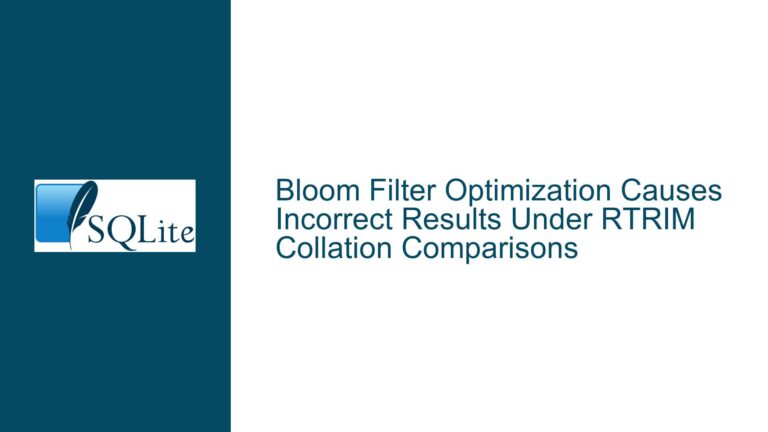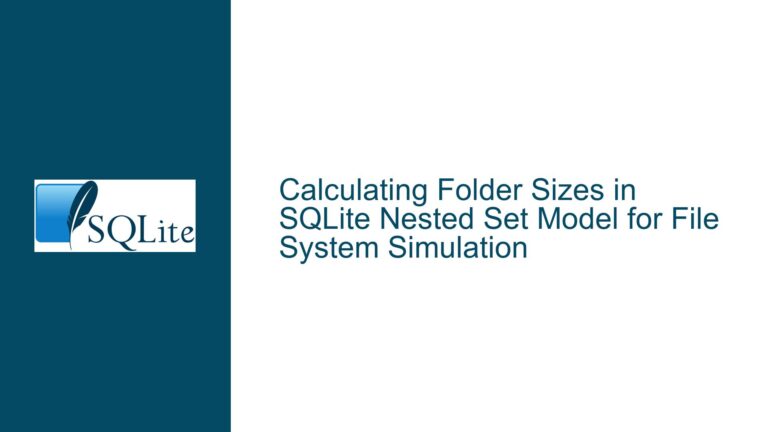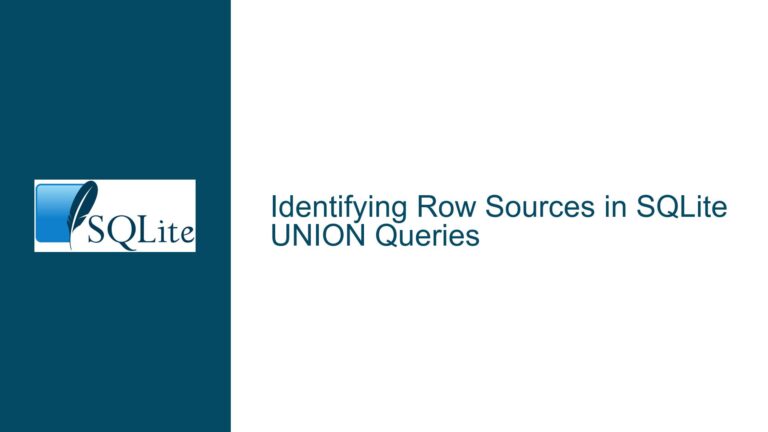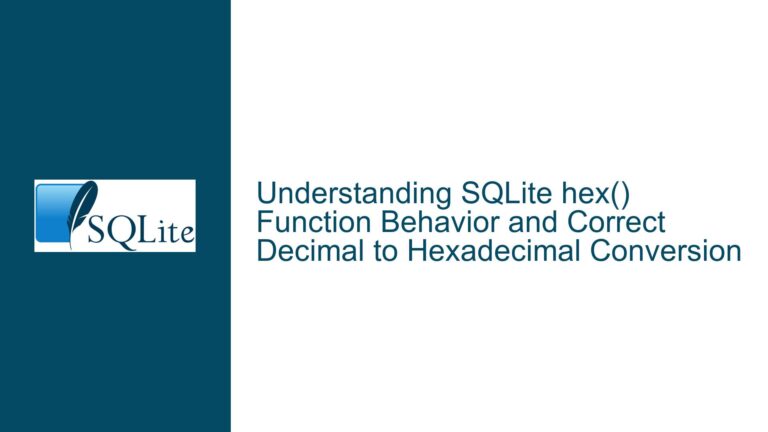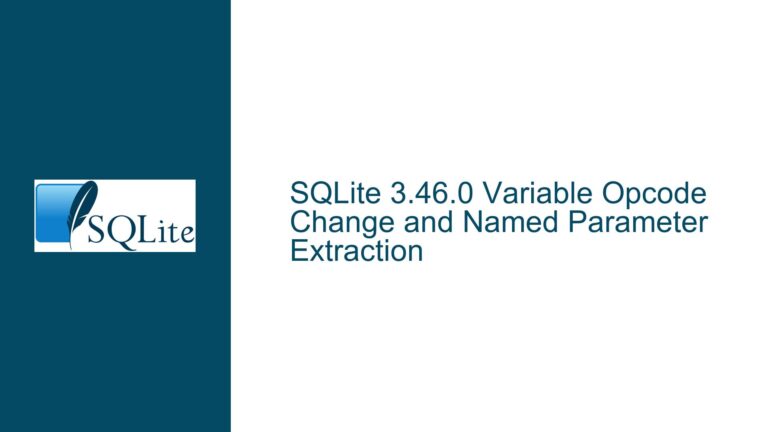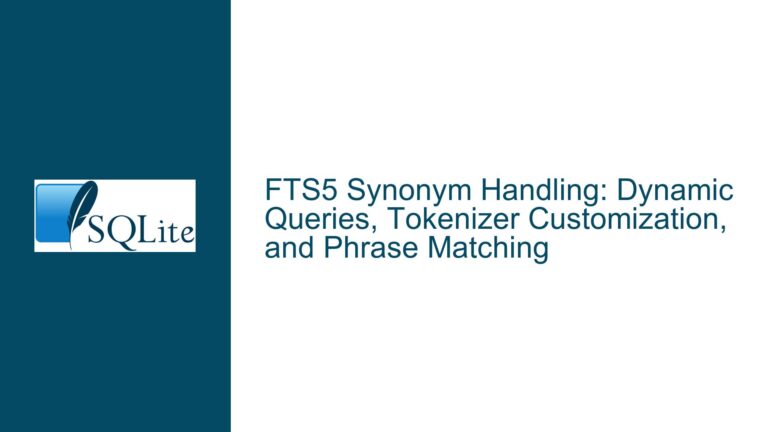Efficiently Grouping and Aggregating Sequential Data in SQLite
Understanding the Problem: Grouping Sequential Data by Album
The core issue revolves around grouping sequential data in a table where each row represents a track in a playlist, and each track belongs to an album. The goal is to aggregate tracks by their album while maintaining the sequence order. The desired output is a table where each row represents a group of tracks from the same album, with the tracks concatenated in the order they appear in the playlist. The challenge lies in identifying when a new group of tracks from the same album starts, especially when the same album appears multiple times in the playlist.
The initial data looks like this:
seq | album | track
---|---|---
1 | A | A1
2 | A | A2
3 | B | B1
4 | B | B2
5 | A | A3
The desired output is:
seq | album | tracks
---|---|---
1 | A | A1,A2
3 | B | B1,B2
5 | A | A3
The key challenge is to identify the start of each new group of tracks from the same album. This requires a way to mark the beginning of each group and then aggregate the tracks accordingly.
Identifying the Root Cause: The Need for Group Identification
The root cause of the problem is the lack of a direct way to identify the start of a new group of tracks from the same album in a sequential dataset. In imperative programming, this would be straightforward: you could iterate through the list, keep track of the current album, and mark the start of a new group whenever the album changes. However, in SQL, which is declarative, this logic needs to be expressed using set-based operations.
The primary difficulty arises from the fact that SQLite (and SQL in general) does not have a built-in mechanism to directly identify the start of a new group in a sequence. This requires the use of window functions, specifically the LAG() function, to compare the current row with the previous one and determine if a new group has started.
Solving the Problem: Using Window Functions and Aggregation
To solve this problem, we can break it down into several steps:
Identify Group Changes: Use the
LAG()window function to compare the current row’s album with the previous row’s album. If they are different, it indicates the start of a new group.Assign Group Identifiers: Use a cumulative count of group changes to assign a unique identifier to each group. This can be done using the
COUNT()window function with aFILTERclause to count only the rows where a group change occurs.Aggregate Tracks by Group: Once each row has been assigned a group identifier, use the
GROUP_CONCAT()function to aggregate the tracks within each group.
Here is the SQL query that implements this logic:
WITH changes AS (
SELECT
seq,
album,
track,
album != LAG(album, 1, album) OVER (ORDER BY seq) AS AlbumChange
FROM songs
ORDER BY seq
), consecutives AS (
SELECT
seq,
album,
track,
COUNT(*) FILTER (WHERE AlbumChange) OVER (ROWS UNBOUNDED PRECEDING) AS AlbumGroupNum
FROM changes
ORDER BY seq
)
SELECT
MIN(seq) AS seq,
album,
GROUP_CONCAT(track ORDER BY seq ASC) AS tracks
FROM consecutives
GROUP BY AlbumGroupNum;
Explanation of the Query
changesCTE: This Common Table Expression (CTE) calculates whether the current row’s album is different from the previous row’s album using theLAG()function. TheLAG()function retrieves the value of thealbumcolumn from the previous row. If the current album is different from the previous one,AlbumChangeis set to1(true); otherwise, it is set to0(false).consecutivesCTE: This CTE assigns a unique group identifier (AlbumGroupNum) to each group of tracks from the same album. It does this by counting the number of times the album has changed up to the current row using theCOUNT()window function with aFILTERclause. TheROWS UNBOUNDED PRECEDINGclause ensures that the count is cumulative from the start of the result set.Final
SELECTStatement: This part of the query aggregates the tracks by their group identifier. TheMIN(seq)function is used to get the sequence number of the first track in each group, andGROUP_CONCAT()is used to concatenate the tracks within each group, ordered by their sequence number.
Example Output
Given the input data:
seq | album | track
---|---|---
1 | A | A1
2 | A | A2
3 | B | B1
4 | B | B2
5 | A | A3
The output will be:
seq | album | tracks
---|---|---
1 | A | A1,A2
3 | B | B1,B2
5 | A | A3
Potential Pitfalls and Considerations
While the above solution works for the given problem, there are a few potential pitfalls and considerations to keep in mind:
Performance: Window functions can be computationally expensive, especially on large datasets. If the dataset is very large, it may be necessary to optimize the query or consider alternative approaches.
Edge Cases: The solution assumes that the sequence numbers are unique and consecutive. If there are gaps in the sequence numbers or if the sequence numbers are not strictly increasing, the query may need to be adjusted.
Data Integrity: The solution relies on the assumption that the
albumcolumn is consistent within each group. If there are inconsistencies in the data (e.g., typos or missing values), the query may produce incorrect results.Alternative Approaches: While the window function approach is elegant, there are alternative approaches that could be used, such as self-joins or recursive CTEs. However, these approaches may be more complex and less efficient than the window function approach.
Conclusion
Grouping and aggregating sequential data in SQLite can be challenging, especially when the data involves parent/child relationships and requires identifying the start of new groups. By leveraging window functions like LAG() and COUNT(), it is possible to create a declarative solution that efficiently groups and aggregates the data. The key is to identify when a new group starts, assign a unique identifier to each group, and then aggregate the data within each group. While this approach is effective, it is important to consider potential pitfalls such as performance, edge cases, and data integrity when implementing it in a real-world scenario.