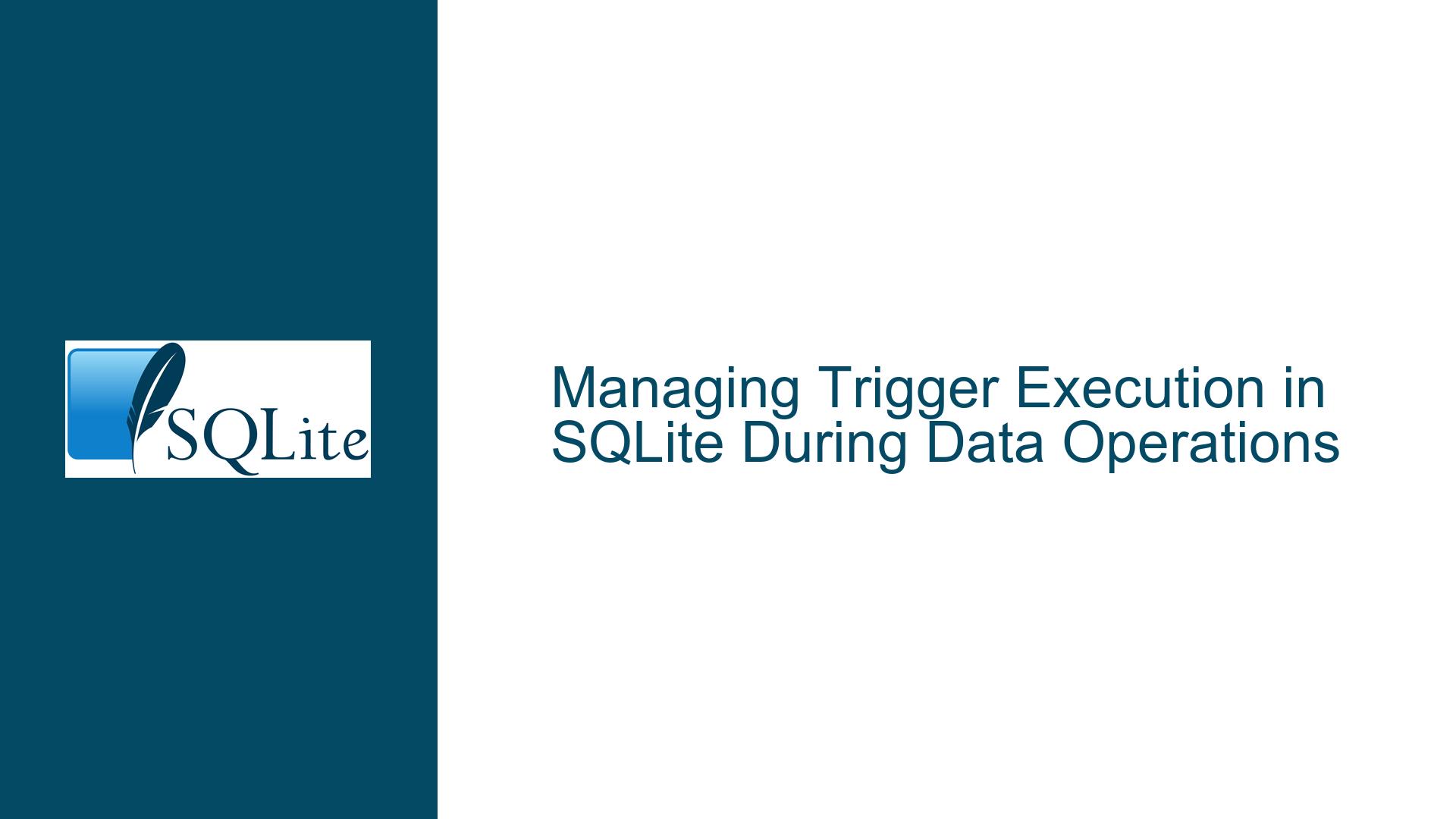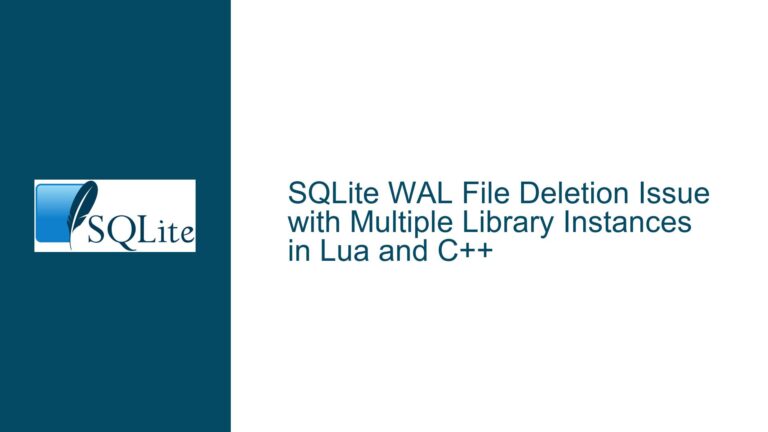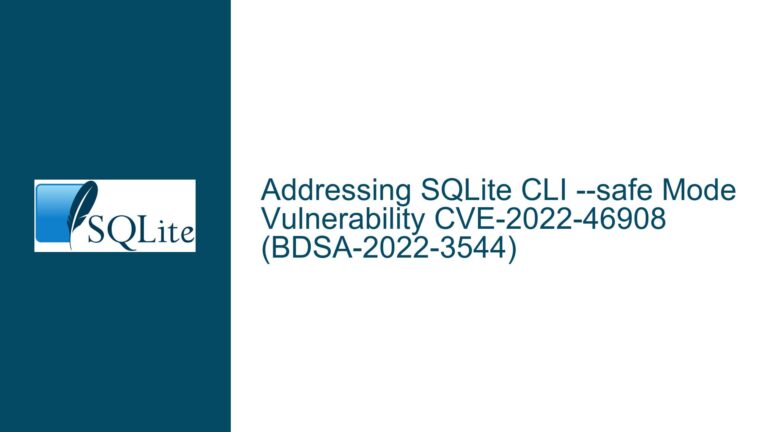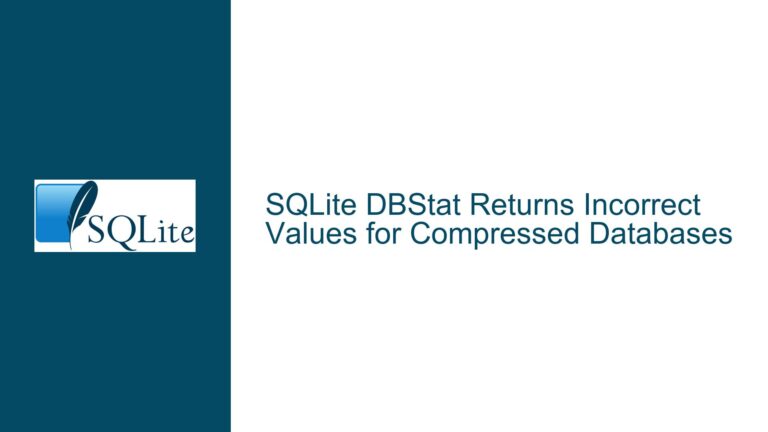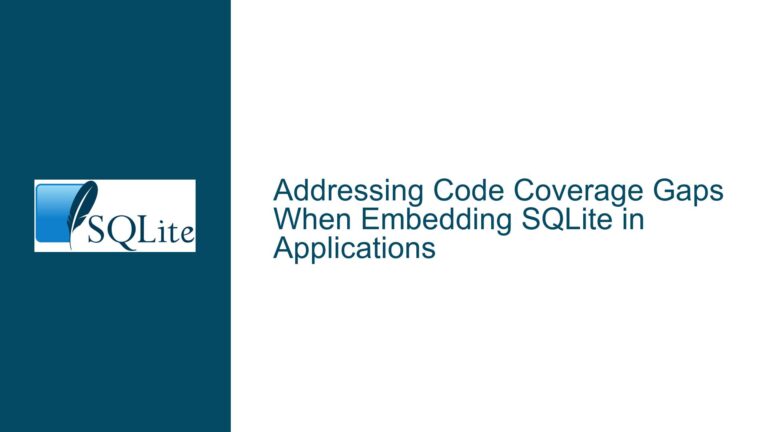Managing Trigger Execution in SQLite During Data Operations
Understanding the Need to Temporarily Disable Triggers in Data Workflows
The requirement to temporarily disable triggers in SQLite arises in scenarios where automated trigger logic conflicts with bulk data operations or transformations. Triggers are designed to enforce business rules, maintain data integrity, or propagate changes across related tables during normal database operations. However, during specialized workflows like Extract-Transform-Load (ETL) processes, data migration between tables, or bulk data manipulation, these triggers might execute unintended side effects. For example, when copying records between two tables that each have triggers modifying third-party tables, the act of transferring data could cause duplicate trigger firings. This leads to data corruption, inconsistent state propagation, or performance degradation due to redundant computations. The challenge lies in executing these operations without triggering the associated automation, then restoring normal trigger behavior afterward.
Key use cases include synchronizing data between legacy and modern schemas, backfilling historical records into audit tables, and importing datasets that require preprocessing before applying business rules. Developers often seek a mechanism to suppress trigger execution temporarily, akin to disabling foreign key constraints or write-ahead logging configurations. SQLite provides specific low-level controls for this purpose, but their implementation requires precise understanding to avoid unintended consequences. The absence of a straightforward DISABLE TRIGGER SQL command (common in other database systems) necessitates alternative approaches using runtime configurations and connection-specific settings.
Mechanisms Behind Unintended Trigger Activation During Data Operations
Triggers in SQLite fire automatically based on predefined data modification events (INSERT/UPDATE/DELETE) on specific tables. When performing bulk data transfers between tables with interdependent triggers, these automated actions compound. For instance, consider Table A with an AFTER INSERT trigger that updates a summary statistic in Table C, and Table B with a similar trigger that also modifies Table C. Transferring data from Table A to Table B would cause both triggers to fire, doubling the impact on Table C. This occurs because each insertion event in the target table activates its own triggers independently of the source’s context. The root cause is the lack of session-level control over trigger activation states during cross-table operations.
Another layer of complexity arises from recursive trigger execution, where a trigger’s action might itself cause other triggers to fire. While SQLite allows controlling recursion depth via PRAGMA recursive_triggers, this doesn’t address the fundamental issue of unwanted initial trigger activation. Applications using Object-Relational Mapping (ORM) tools or middleware may compound the problem, as these frameworks often execute SQL statements in ways that inadvertently activate triggers. The interaction between application-level transactions and trigger execution further complicates isolation efforts, as triggers operate within the transactional context of their invoking statements.
Implementing Controlled Trigger Suppression Using SQLite’s Configuration Options
SQLite offers the sqlite3_db_config() interface with the SQLITE_DBCONFIG_ENABLETRIGGER option to globally enable or disable trigger execution for a specific database connection. This low-level C API function allows runtime control over trigger activation without altering schema definitions. To use this effectively:
Verify SQLite Version Compatibility: Ensure the SQLite library version is 3.27.0 or newer, as earlier versions lack this configuration option. Check version using
SELECT sqlite_version();.Initialize Database Connection: In C code, obtain a database handle via
sqlite3_open()or similar functions. This handle becomes the target for configuration changes.Disable Triggers Temporarily:
int enableTrigger = 0; // 0 to disable, 1 to enable int result = sqlite3_db_config(db_handle, SQLITE_DBCONFIG_ENABLETRIGGER, enableTrigger, 0); if (result != SQLITE_OK) { // Handle error }This disables all triggers for operations performed through this database connection until re-enabled.
Execute Data Operations: Perform bulk inserts, updates, or deletions without trigger interference. For example:
INSERT INTO target_table SELECT * FROM source_table WHERE condition;Re-enable Triggers Post-Operation:
enableTrigger = 1; sqlite3_db_config(db_handle, SQLITE_DBCONFIG_ENABLETRIGGER, enableTrigger, 0);Validate Data Consistency: After re-enabling triggers, run integrity checks to ensure any deferred business rules are satisfied. Use
PRAGMA foreign_key_checkand custom validation queries.
Alternative Approaches When Direct C API Access Is Unavailable:
Temporary Trigger Renaming: For environments without C API access (e.g., scripting languages), dynamically alter trigger names to break their association with tables. This requires querying
sqlite_masterto identify triggers, renaming them withALTER TRIGGER, then restoring post-operation. However, this method risks breaking dependencies and isn’t atomic.Shadow Tables with Disabled Triggers: Create temporary tables without triggers, load data into them, then atomically swap with production tables using
ALTER TABLE ... RENAME TO. This avoids trigger execution during initial data loading but requires careful schema management.Session-Specific Enable Flags: Add a
settingstable with atriggers_enabledcolumn. Modify triggers to check this flag before executing:CREATE TRIGGER example_trigger BEFORE INSERT ON target_table WHEN (SELECT value FROM settings WHERE key = 'triggers_enabled') = 1 BEGIN -- Trigger logic END;Toggle the flag via
UPDATE settings SET value = 0 WHERE key = 'triggers_enabled';during bulk operations. This adds overhead but provides SQL-level control.
Critical Considerations:
Connection Scope: The
SQLITE_DBCONFIG_ENABLETRIGGERsetting applies per database connection. Parallel connections maintain their own trigger enable states. Coordinate across connection pools in multi-threaded environments.Transaction Boundaries: Combine trigger suppression with explicit transactions to ensure atomicity. Begin a transaction before disabling triggers, commit after re-enabling them, and include error handling to restore trigger states on rollback.
Security Implications: Trigger suppression bypasses business logic. Restrict access to trigger configuration controls through application-level permissions or database encryption.
Performance Monitoring: Use
EXPLAINandsqlite3_profile()to analyze query plans and execution times with triggers enabled/disabled. This helps quantify the impact of trigger suppression on operation speed.Testing Strategies: Implement unit tests that validate trigger behavior before and after suppression periods. Use in-memory databases for rapid testing cycles of bulk operations.
By judiciously applying these techniques, developers can achieve fine-grained control over trigger execution during sensitive data operations while maintaining the integrity and performance of their SQLite databases.